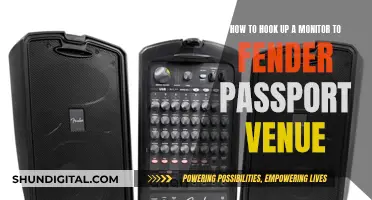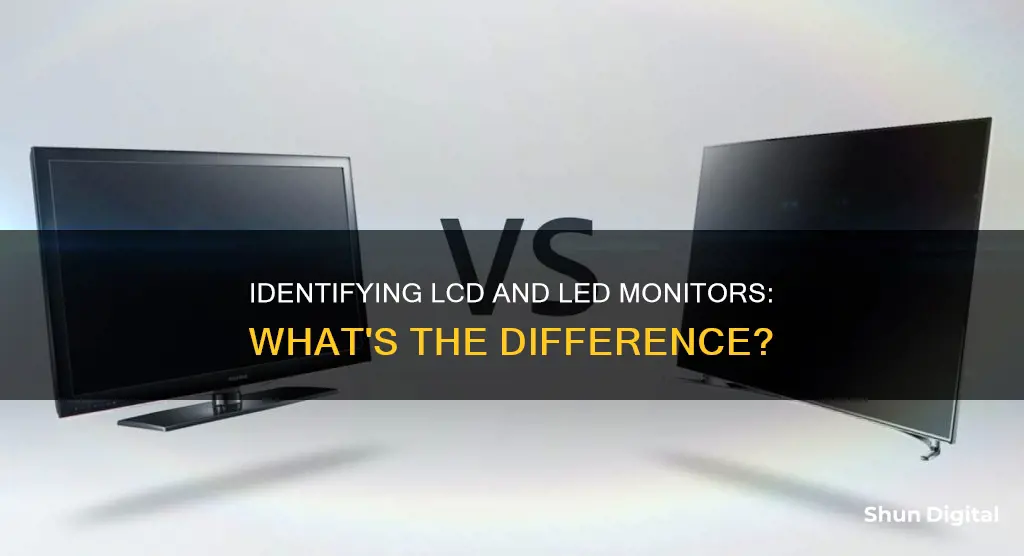
If you're looking to identify the difference between LCD and LED monitors, you're not alone. Many people are confused by the difference between the two, and it's not helped by the fact that LED screens are a subtype of LCD screens. In other words, all LED screens are LCD screens, but not all LCD screens are LED screens. This is because LED screens use LED backlighting, while LCD screens are backlit by fluorescent lamps.
What You'll Learn

Check for stickers or model information
If you want to identify whether your monitor is LCD or LED, one of the first things you can do is check for stickers or model information. This is not always a guaranteed method, but it is a good place to start.
The model number will be written on a sticker on the back of the panel. There will be all kinds of text on stickers on the back of the monitor, but the model number should be displayed prominently, although not always. The model number will typically contain a few letters at the front, followed by three digits denoting the panel's diagonal size in inches, and then a few more letters and numbers. For example, a screen model number of B101AW06 means the screen is manufactured by AU Optronics and has a diagonal size of 10.1".
If you can't find the model number, or you're unsure what screen you have, you can contact the manufacturer and submit a photo of the back of the screen. They will be able to help you identify the correct model.
Best Monitor Brand: Acer, Asus, or AOC?
You may want to see also

Look for the presence of an inverter
One of the key differences between LCD and LED monitors is the presence of an inverter. An inverter is a small circuit board that supplies power to the backlight of an LCD screen, which illuminates the screen and allows you to view images, graphics, and videos. LED screens, on the other hand, do not require an inverter as they can run on DC power directly. Therefore, if you see an inverter inside your monitor, it is likely an LCD screen.
The inverter is usually located near the screen, either at the bottom of the display or along the edge of the screen. To locate it, you may need to remove the front panel of your monitor by unscrewing the Phillips-head screws that secure the panel. Be careful not to damage the screen during this process.
Once you have located the inverter, you can inspect it for any signs of damage, such as burnt components, cracked solder joints, or swollen capacitors. You can also use a multimeter to test the inverter for continuity and proper voltage levels. If the inverter is faulty, it may need to be repaired or replaced.
It is important to note that simply having an inverter does not definitively prove that your monitor is an LCD screen, as some LED backlights also require an inverter to control brightness and dimming. However, the presence of an inverter is a strong indicator that your monitor is an LCD screen.
Additionally, it is worth mentioning that identifying the type of monitor by looking for an inverter may not always be necessary. Usually, the model number or stickers on the monitor should provide information about the backlight type.
Monitoring Router Bandwidth Usage: A Step-by-Step Guide
You may want to see also

Identify the backlight type
Identifying the backlight type of an LCD or LED monitor can be challenging, especially for LED-backlit screens and "traditional" backlit screens. Here are some methods to help you identify the backlight type:
- Check for Stickers or Model Information: Look for stickers or model information on the monitor that indicates the backlight type. This may not always be present or easily accessible.
- Inspect the Internal Components: If you have access to the internal components of the monitor, you can try to identify the backlight type by examining it. Traditional backlights may be more easily identifiable, while LED backlights may be more challenging to distinguish.
- Presence of an Inverter: LED-backlit displays do not require an inverter, which is usually a long rectangular circuit board located at the bottom of the display. If the inverter is not present, it is likely that the monitor uses LED backlights.
- Refer to the Owner's Manual: The owner's manual of the laptop or monitor may provide information about the backlight type. This is especially true for older laptops that used CCFL (Cold Cathode Fluorescent Light) backlights.
- Contact the Manufacturer: If all else fails, you can contact the manufacturer of the laptop or monitor to inquire about the backlight type. They may have detailed specifications or be able to provide guidance on how to identify the backlight technology used in their products.
It is important to note that LED screens are a type of LCD that uses LEDs for backlighting. So, if you see "LED-backlit LCD" or similar terminology, it refers to an LCD screen with LED backlighting.
Troubleshooting an ASUS Monitor Flashing On and Off
You may want to see also

Understand the difference between LED and LCD
Understanding the difference between LED and LCD screens is essential, especially when you are looking to buy a new monitor. Here is a detailed explanation to help you distinguish between the two:
LCD stands for Liquid Crystal Display. It consists of a layer of liquid held between two pieces of polarized glass. A light source, often a Cold Cathode Fluorescent Lamp (CCFL), is positioned behind the liquid and shines through the glass, illuminating the crystals.
The liquid crystals act like tiny shutters, becoming transparent when an electric current is applied to them. Each crystal contains red, green, and blue sub-pixels, which, when combined with transistors, control the direction of light each pixel emits, resulting in a full-colour image on your screen.
LED stands for Light-Emitting Diode. LEDs are small semiconductors that emit visible light when an electric current passes through them. They are more efficient, longer-lasting, and cooler than traditional lighting or CCFLs.
An LED monitor is a type of LCD that uses LEDs for backlighting instead of fluorescent lamps. This provides better control of the light and greater efficiency, as individual LEDs can be controlled.
Strengths and Weaknesses of LCD and LED Monitors:
LCD monitors are more affordable since they have been in production for a longer time, and their component costs have dropped. However, they are heavier, bulkier, and may contain mercury, which is a pollutant. It is also rare to find an LCD monitor that supports 4K resolution.
LED monitors, on the other hand, are thinner, more energy-efficient, and environmentally friendly. They also offer slimmer designs and better control over the lighting. However, they are more expensive upfront and are slightly more susceptible to image retention issues.
While both LCD and LED monitors have their strengths and weaknesses, the display manufacturing industry has largely embraced LED technology due to its advantages. When purchasing a new monitor, it is essential to understand these differences and decide based on your specific needs, whether it be for gaming, film-watching, or general use.
Cox Data Usage: Monitor and Manage Your Data
You may want to see also

Know the pros and cons of each type
It's important to note that LED monitors are not a separate type of monitor from LCD monitors. LED monitors are a subtype of LCD monitors that use an LED backlight instead of a fluorescent one. All monitors have an LCD panel, but some have LED backlighting.
Pros and Cons of Each Type
LCD Monitors
LCD monitors are slim, lightweight, and consume less power compared to older cathode ray tube (CRT) monitors. LCD monitors that feature a CCFT backlight will use roughly half the power of a CRT monitor of a similar viewing size. If the LCD monitor features an LED backlight, it will use just 10-25% power. LCD monitors also produce very little heat, which is important because electronics can be damaged by excessive heat over a prolonged length of time. LCD monitors typically have little-to-no refresh rate flicker because liquid crystal display pixels retain their state between refreshes.
However, LCD monitors may have limited viewing angles, and older models may suffer from uneven backlighting, in which certain areas of the display are brighter than others, usually around the edges.
LED Monitors
LED monitors are more energy-efficient and usually last longer than CCFL monitors. Most newer laptops and all brand-new laptops are made with LED backlit LCD panels.
LED vs LCD: Which Monitor is Superior?
You may want to see also
Frequently asked questions
All LED monitors are a subtype of LCD, so your monitor is likely to be LED if it uses LED backlighting. You can check this by looking at the model information or by checking if there is an inverter, as LED monitors do not require one.
LCD stands for 'Liquid Crystal Display'. It consists of a layer of liquid held between two pieces of polarized glass, with a light source at the back that shines through the glass and illuminates the crystals.
LED stands for 'Light-Emitting Diode'. LEDs are used as a light source in home light bulbs, traffic lights, smartphone and laptop screens, and monitors. In monitors, LEDs are the backlight used to illuminate the liquid crystal display.
LCD monitors are more affordable, but LED monitors are cooler, more energy-efficient, and thinner. LED monitors are also more expensive upfront, while LCD monitors are bulkier and heavier.