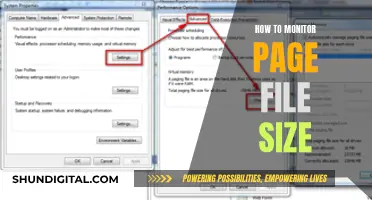The Bluelab Guardian Monitor is a tool used to indicate the current levels of EC, pH, and temperature of your nutrient solution, allowing you to optimise these parameters as your crop progresses through each growing phase. While no calibration is required for conductivity or temperature, the Bluelab Guardian Monitor's pH probe must be calibrated regularly. This paragraph will discuss the steps to calibrate the pH probe for the Bluelab Guardian Monitor.
What You'll Learn

Rinsing the probe tips
Before you begin the calibration process, it is important to rinse the probe tips with fresh water. This removes any residue or contaminants that may have accumulated during storage or previous use. The probe tips should be completely submerged in fresh water and then shaken dry to ensure no water droplets remain. This step ensures that your measurements are accurate and that your equipment remains in good condition.
After calibrating your Bluelab Guardian Monitor, it is important to rinse the probe tips again. This step ensures that any residual calibration solution is removed and does not interfere with your readings. Simply submerge the probe tips in fresh water and then shake off any excess water. This step is crucial as it helps to prevent contamination and maintain the accuracy of your measurements.
It is recommended to clean your pH and EC probes regularly, ideally on a monthly basis. Rinsing the probe tips is an essential part of this cleaning process. By regularly rinsing the probes, you can remove any build-up of salts, minerals, or other contaminants that may impact the accuracy of your readings. Use fresh running water to gently rinse the probe tips, ensuring that all surfaces are thoroughly cleaned.
Proper rinsing and maintenance of the probe tips will help extend the life of your Bluelab Guardian Monitor and ensure accurate readings. It is important to follow the manufacturer's recommendations for cleaning and calibration to get the most out of your equipment. Always refer to the user manual for specific instructions and guidelines.
In addition to regular rinsing, proper storage of the probe tips is crucial. After each use, make sure to replace the storage cap on the pH probe to prevent the tip from drying out. The storage cap contains a KCl (Potassium Chloride) solution, which is essential for keeping the probe tip hydrated. If the probe tip is allowed to dry out, it may affect the accuracy of your readings.
Troubleshooting ASUS VG248's Generic PNP Monitor Registration
You may want to see also

Soaking probes in calibration solution
To calibrate the Bluelab Guardian Monitor, you will need to calibrate the pH probe. The EC probe does not require calibration. However, both probes need to be in the solution for pH calibration, to compensate for temperature.
- Remove the storage cap from the pH probe with a gentle twist.
- Rinse the tip of both probes in fresh water and shake off any excess water.
- Place both the pH and EC probes in the Bluelab pH 7.0 Calibration Solution.
- Press and hold the 'pH cal' button until "PH' and 'CAL' appear. Release the button. The pH 7 LED and first indicator will flash, increasing to four, as the unit calibrates. The pH 7 LED will illuminate when complete.
- Rinse both probes in fresh water, shaking off any excess water.
- Place the tips of both probes in either the Bluelab pH 4.0 Calibration Solution or the pH 10.0 Calibration Solution.
- Press and hold the 'pH cal' button until 'PH CAL' appears. Release the button. The pH 4/10 LED and first indicator will flash, increasing to four as the unit calibrates. When finished, the pH 4/10 LED will illuminate. Calibration is now complete.
If you are not placing the pH probe into the tank/reservoir immediately, place the storage cap back on. The pH probe tip must not be allowed to dry out. Hydrate with Bluelab KCl Storage Solution if needed.
Dismantling LG 32 Monitor: Removing the Base Stand
You may want to see also

Pressing and holding the 'pH cal' button
To calibrate the Bluelab Guardian Monitor, you must first calibrate the pH probe. The Bluelab Guardian Monitor is a continuous indicator of the current levels of EC, pH and temperature of your nutrient solution, enabling you to optimise these parameters as your crop progresses through each growing phase.
Press and hold the 'pH cal' button
When calibrating the pH probe, you must first place both the pH and EC probe in Bluelab pH 7.0 Calibration Solution. Then, press and hold the 'pH cal' button until "PH" and "CAL" appear. The pH 7 LED and first indicator will flash, increasing to four, as the unit calibrates. The pH 7 LED will illuminate when the calibration is complete.
Rinse both probes in fresh water, shaking off any excess water. Place the tips of both probes in either the Bluelab pH 4.0 Calibration Solution or the pH 10.0 Calibration Solution. Press and hold the 'pH cal' button until 'PH CAL' appears. The pH 4/10 LED and first indicator will flash, increasing to four as the unit calibrates. When the calibration is finished, the pH 4/10 LED will illuminate.
Calibration is now complete. If you are not placing the pH probe into the tank/reservoir immediately, place the storage cap back on. The pH probe tip must not be allowed to dry out. If needed, hydrate with Bluelab KCl Storage Solution.
The Ankle Monitor Experience: A Weighty Reminder
You may want to see also

Rinsing probes and soaking in second solution
Rinsing and soaking the Bluelab Guardian Monitor probes is an important step in the calibration process. Here is a detailed guide on how to do it:
Firstly, it is important to rinse the tips of both the pH and EC probes in fresh water. Shake off any excess water gently, as the probes are fragile, especially the pH probe, which is made of glass. This step ensures that any residue or contaminants are removed before calibration.
Secondly, after the initial rinse, the probes need to be soaked in a specific calibration solution. For the Bluelab Guardian Monitor, this is the Bluelab pH 7.0 Calibration Solution. Place the tips of both probes in the solution and ensure they are fully covered.
The purpose of this step is to calibrate the pH probe accurately. By soaking the probes in the calibration solution, you are providing a controlled environment for the monitor to adjust its readings. This process standardises the measurements and ensures accurate results when testing your nutrient solution.
After soaking the probes in the Bluelab pH 7.0 Calibration Solution, you can proceed to the next step of calibration. Refer to the Bluelab Guardian Monitor manual for the complete calibration process. Remember to handle the probes with care during this entire process.
It is recommended to calibrate and clean your Bluelab Guardian Monitor probes every 30 days to ensure accurate measurements and extend the life of the probes. Regular maintenance is key to getting the most out of your Bluelab Guardian Monitor.
Finding Monitor Size in Pixels: A Quick Guide
You may want to see also

Finalising calibration
The Bluelab Guardian Monitor is now calibrated and ready for use. It is important to note that the Bluelab Guardian Monitor will require regular cleaning and calibration to ensure accurate measurements and extend the life of the probes. It is recommended to clean and calibrate the probes every 30 days.
To maintain the Bluelab Guardian Monitor, follow these steps:
- Clean the probes: Rinse the probe tips with fresh water to remove any residue or build-up.
- Calibrate the pH probe: The Bluelab Guardian Monitor requires a two-point calibration for the pH probe. First, calibrate the probe using the pH 7.0 calibration solution, following the steps outlined in the previous section. Then, calibrate the probe again using either the pH 4.0 or pH 10.0 calibration solution.
- Store the probes properly: When not in use, store the probes in the provided storage solution or distilled water. Ensure that the probe tips remain hydrated and do not dry out.
- Check for damage: Inspect the probes for any damage, such as cracks or breaks in the glass. If any damage is noticed, replace the probes with new ones.
- Repeat the calibration process: After cleaning and before each use, repeat the calibration process to ensure accurate readings.
By following these steps and maintaining a proper calibration routine, you can ensure that your Bluelab Guardian Monitor provides accurate and reliable measurements, helping you optimise the growing conditions for your crops.
LCD Monitors: Unveiling the Myths and Misconceptions
You may want to see also