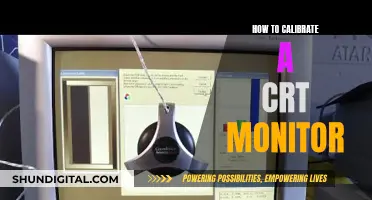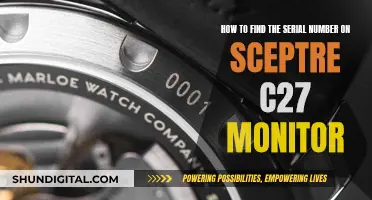Studio monitors are a type of speaker used in recording studios and by DJs. They come in two types: active and passive. Active monitors have a built-in amplifier, while passive monitors are connected to a separate power amplifier. The question of whether to leave studio monitors on or turn them off when not in use is a matter of some debate. Some people argue that leaving them on can cause damage to the internal components and increase power consumption, while others claim that power cycling (turning equipment on and off) can cause more wear and tear. There are also environmental and cost considerations, as leaving studio monitors on can increase electricity bills and contribute to the global energy problem. Overall, while it may be convenient to leave studio monitors on, it is generally recommended to turn them off when not in use to prolong their lifespan, reduce costs, and minimise environmental impact.
What You'll Learn
- Passive studio monitors do not have a built-in amplifier, so you can't turn them off
- Active studio monitors have a built-in amplifier and can be turned off
- Leaving studio monitors on can lead to higher electricity bills
- Studio monitors can be damaged by power surges if left on
- Turning studio monitors off can help prolong their lifespan

Passive studio monitors do not have a built-in amplifier, so you can't turn them off
Passive studio monitors do not have built-in amplifiers, so you cannot turn them on or off. Instead, they are powered by a separate amplifier, which can be turned off. While it may be tempting to leave passive studio monitors on all the time, there are several reasons why you should turn off the amplifier they are connected to when the monitors are not in use.
Firstly, leaving passive studio monitors on will result in higher power consumption, which will increase your electricity bill. This is especially true if you have multiple monitors set up. Over time, the increased power consumption can cost you a significant amount of money.
Secondly, passive studio monitors can still be damaged by being left on continuously. While the risk of damage may be lower compared to active monitors with built-in amplifiers, passive monitors can still be affected by power surges and electrical issues in your home or studio's electrical circuit. Turning off the amplifier powering your passive monitors will help protect them from potential damage.
Additionally, the amplifier itself can be damaged by being left on continuously. The internal components of the amplifier, such as capacitors, can deteriorate over time, especially if they are constantly drawing power. Turning off the amplifier will prolong the lifespan of these components, reducing the need for repairs or replacements.
Furthermore, leaving passive studio monitors on can also impact the sound quality. The suspension system in new monitors may be stiffer than necessary, and leaving them on continuously can help break them in. However, this is only recommended for a limited time, typically around 8 hours of continuous audio playback.
In conclusion, while passive studio monitors do not have a built-in amplifier and cannot be turned off directly, it is important to turn off the amplifier they are connected to when not in use. This will help reduce power consumption, prolong the lifespan of your equipment, and protect your monitors from potential electrical issues.
Choosing the Right Monitor: Measure for the Perfect Fit
You may want to see also

Active studio monitors have a built-in amplifier and can be turned off
Studio monitors are a type of speaker used in recording studios, radio stations, and other professional audio environments. They are designed to have a flat frequency response, meaning all frequencies are played at the same volume level, which is essential for accurately balancing the levels of different frequencies when mixing audio.
There are two types of studio monitors: passive and active. Passive monitors do not have built-in amplifiers, while active monitors do. This distinction is important when it comes to turning them off.
Passive studio monitors cannot be turned on or off. Instead, they are powered by a separate amplifier, which can be turned off. Even when no audio is being played, electricity is still passing through the passive monitors from the amplifier, which can cause strain and damage over time. Therefore, it is recommended to turn off the amplifier when not in use to reduce power consumption and prolong the life of the equipment.
On the other hand, active studio monitors have a built-in amplifier, which means they can be turned off. While it is possible to leave active monitors on for an extended period, there are several benefits to turning them off. Firstly, it can reduce power consumption, leading to savings on your electricity bill. Secondly, it can prolong the life of the monitors by preserving the internal amplifier components, such as capacitors, which can deteriorate over time due to heat. Additionally, turning off active monitors can help you save money in the long run by reducing the need for repairs and replacements.
While some people have left their studio monitors on for years without any issues, it is generally recommended to turn them off when not in use. This is especially important if you want to reduce power consumption and prolong the lifespan of your equipment.
Monitor Size Options for the Surface Pro Explained
You may want to see also

Leaving studio monitors on can lead to higher electricity bills
Passive studio monitors do not have built-in amplifiers and are driven by a separate power amplifier. This means that, technically, they cannot be turned on or off. However, you can turn off the amplifier that powers them.
Additionally, the internal components of studio monitors can deteriorate over time if left on continuously, leading to repair or replacement costs. Capacitors, for instance, can dry out due to heat, causing them to degrade and get damaged.
To save on electricity bills and prolong the life of your studio monitors, it is recommended to turn off the amplifier powering passive studio monitors when they are not in use.
Restarting Your ASUS Monitor: A Simple Guide
You may want to see also

Studio monitors can be damaged by power surges if left on
Studio monitors can be left on for an extended period, but it is not recommended. While there are benefits to turning them off after use, such as reducing power consumption and preserving the internal amplifier components, the main reason to turn them off is to protect them from power surges.
Power surges can cause significant damage to studio monitors, and this is a common issue that can be avoided by turning off the monitors when not in use. Power surges occur when there is an increase in voltage in an electrical circuit, which can happen due to various factors such as lightning strikes, problems with power distribution, or issues with electrical appliances. When this happens, the excess voltage can damage the sensitive electronic components in studio monitors, leading to costly repairs or replacements.
While some studio monitors have built-in circuitry to protect against power surges, it is not always effective, and even decent monitors can be damaged. Additionally, power surges can occur in combination with power outages, which can also harm electrical equipment. Therefore, it is advisable to invest in a suitable power conditioner and, if power outages are a concern, an uninterruptible power supply (UPS) to protect your studio monitors and other valuable equipment.
To summarise, while studio monitors can be left on, it is not advisable due to the risk of power surges causing damage. Turning off the monitors when not in use and using appropriate power protection measures will help ensure the longevity of your equipment.
Asus Monitors: Built-In Speakers or External Audio?
You may want to see also

Turning studio monitors off can help prolong their lifespan
Studio monitors can be left on for an extended period, but turning them off after use has its benefits. Passive studio monitors do not have built-in amplifiers, so they cannot be turned on or off. Instead, the amplifier that drives them must be turned off.
- Reduced power consumption: Studio monitors left on continuously will increase your power bill, especially if you have multiple units. Turning them off will help you save money, which can be reinvested in better gear or repairs.
- Preservation of internal components: The internal components of studio monitors, such as capacitors, can deteriorate over time if left on continuously. Heat generated by the amplifier can cause capacitors to dry out and degrade, leading to potential damage. Turning off the monitors will reduce heat buildup and extend the lifespan of these components.
- Minimising damage from power surges: Power surges or electrical issues in your home or studio's circuitry can damage your monitors. Turning them off when not in use reduces the risk of such damage.
- Environmental considerations: Leaving electronics on continuously contributes to the global energy problem. Turning off unused equipment is a simple way to reduce energy consumption and your carbon footprint.
- Fire safety: Always turning off electronic devices when not in use reduces the risk of fire hazards.
- Reduced repairs and replacements: By prolonging the lifespan of your studio monitors and their components, you will save money on repairs and replacements, which can be significant over time.
Simple Ways to Check Your Monitor's Resolution
You may want to see also
Frequently asked questions
Technically, you can't turn passive monitors on or off. Passive monitors do not have built-in amplifiers, so if you use them, you will need a separate power amplifier. What you need to do instead is turn off the amplifier that is driving those studio monitors.
Active studio monitors can be left on for an extended period. However, turning them off after use can help you save money on electricity bills and repairs.
Turning off your studio monitors can help you save money on electricity bills and repairs. It can also prolong the life of your monitors by reducing power consumption and preserving the internal amplifier components.
Power cycling can be harder on the electronics than just keeping them on. It can also be inconvenient, especially if you have a lot of equipment to turn on and off.
Yes, there are a few other things to consider:
- The quality of your studio monitors and amplifier components.
- The frequency of use. If you use your monitors occasionally, it might be better to turn them off to prolong their lifespan.
- Environmental factors, such as heat and humidity, which can affect the performance of your monitors.