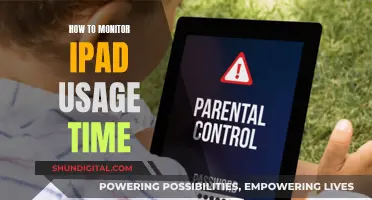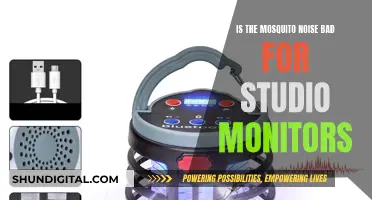If you're looking to measure your monitor, there are a few different methods you can use. The most common way is to use a measuring tape or a ruler to measure the diagonal length of the screen, from the top-left corner to the bottom-right corner, or vice versa. It's important to note that you should only measure the screen itself and not include the bezel or frame in your measurement. This method works for desktop monitors, laptop screens, smartphone screens, and tablet screens.
Alternatively, you can use the Pythagorean theorem to calculate the diagonal length of the screen by measuring the width and height of the screen and performing a simple calculation. You can also find the monitor size by looking up the model number or checking the specifications in the manual or on the manufacturer's website.
| Characteristics | Values |
|---|---|
| How to measure | Use a measuring tape or a ruler |
| What to measure | The diagonal length from the top-left corner to the bottom-right corner |
| What not to include | The bezel or frame around the screen |
| Unit of measurement | Inches |
| Aspect ratio | 4:3, 5:3, 16:9, or 16:10 |
| Alternative method | Pythagorean theorem (a2 + b2 = c^2) |
What You'll Learn

Use a measuring tape or ruler
Using a measuring tape or ruler is the simplest method to measure a computer monitor. Here is a step-by-step guide:
Step 1: Find a Measuring Tape or a Ruler
It is best to use a measuring tool with imperial inch measurements. If you don't have one, you can use a metric ruler and convert the result to inches (divide the centimetre result by 2.54 to get inches).
Step 2: Place the Measuring Tape or Ruler at the Top Left Corner of Your Screen
Place the measuring tape or ruler at the top left corner of the screen, making sure to only measure the actual display screen part of your monitor. Do not include the bezels or the plastic "case" around the screen in your measurement.
Step 3: Stretch the Measuring Tape or Ruler to the Bottom Right Corner of Your Screen
Stretch the measuring tape or ruler diagonally to the bottom-right corner of the screen. Again, only measure the actual screen portion of the monitor. If you are using a string or a piece of paper instead of a measuring tape or ruler, ensure that it is pulled taut.
Step 4: Note the Measurement
The number at the end or beginning of the measuring tape or ruler is the size of your monitor. If you are using a string or piece of paper, mark the point where it stretches the diagonal length of the screen, and then measure from that point to the starting point using a ruler.
If you are getting slightly uneven numbers, round up or down to the nearest number. Monitor sizes typically fall within the natural number spectrum, with popular sizes including 21", 24", 27", and 32".
Monitoring Employee Web Usage: Strategies for Effective Surveillance
You may want to see also

Measure diagonally from the top-left to the bottom-right corner
To measure your monitor, you will need a measuring tape or a ruler. You can also use simple math to calculate the screen size.
The diagonal length from the top-left corner to the bottom-right corner of the screen is the measurement that is usually referred to when describing the size of the monitor.
Use a measuring tape or a ruler to measure the distance between the top-left corner and the bottom-right corner of the screen. Do not include the bezel or frame around the screen in your measurement. The diagonal measurement you get is the screen size.
Using the Pythagorean Theorem
If the screen is too large to measure diagonally, or if you don't want to touch the screen, you can use the Pythagorean theorem to calculate the diagonal distance. First, measure the width and height of the screen. Square the screen's width and height, add the two numbers together, then calculate the square root of the sum. The result is the diagonal measurement, which is the screen size.
For example, if the height of the screen is 10 inches, multiply that by itself (10x10=100). Then, multiply the length, 16 inches, by itself (16x16=256). Add the two numbers together (100+256=356), then find the square root of the sum (√356=18.9).
LCD Monitor Response Time: How Fast Is It?
You may want to see also

Don't include the bezel or frame in your measurement
When measuring your monitor, it is important to exclude the bezel or frame from your measurements. This is because the screen size is the actual physical size of the screen itself, and including the bezel or frame will result in inaccurate measurements.
To clarify, the bezel refers to the raised frame or border that surrounds the screen. It is typically made of plastic or metal and is designed to hold the screen in place. On the other hand, the frame or chassis refers to the outer casing of the monitor, which includes the bezel and the screen.
When taking measurements, focus solely on the viewable area of the screen. This means measuring the height and width of the screen within the bezel. By excluding the bezel, you are ensuring that your measurements accurately reflect the size of the screen itself, rather than the surrounding frame.
Additionally, it is worth noting that the standard practice is to measure the screen diagonally. This means measuring from the top corner of the screen to the opposite bottom corner. This diagonal measurement is what is typically referred to when describing the size of a monitor.
In summary, when measuring your monitor, remember to exclude the bezel or frame and focus solely on the viewable area of the screen. By doing so, you will obtain accurate measurements that reflect the true size of your monitor.
Best Monitor Options After the ASUS TUF VG24VQ
You may want to see also

Find the aspect ratio by comparing the length and height
To find the aspect ratio of your monitor, you will need to compare the length and height of the screen. This can be done by measuring the width and height of the screen in pixels or inches.
Firstly, you will need to identify the resolution of your monitor. This information can usually be found in the product specifications or settings of your computer.
Once you have the resolution, you can measure the width and height of the screen. Ensure that you only measure the image area, excluding the frame or border around the monitor.
With these measurements, you can now find the aspect ratio. The aspect ratio is the proportional relationship between the width and height of an image. It is usually described using two numbers and a colon, for example, 2:1, which means the width of the image is twice its height.
To calculate the aspect ratio, divide the width of the screen by the height. For example, if your screen resolution is 1920 x 1080 pixels, you would divide 1920 by 1080, resulting in 1.78. This can be written as 16:9, which is the most common aspect ratio for widescreen monitors.
Some common aspect ratios for monitors include:
- 1.33:1 (4:3) - This was the standard for many CRT monitors and early LCD monitors but has been largely replaced by widescreen aspect ratios.
- 1.66:1 (5:3) - This aspect ratio is commonly used in European cinema.
- 1.85:1 - This aspect ratio is commonly used in North American cinema.
- 2.35:1 - This is an ultra-widescreen aspect ratio used in cinema for panoramic shots and is also available for gaming and professional applications.
By comparing your calculated aspect ratio to these common ratios, you can determine which standard your screen follows.
Positioning Monitors for Comfort: Aligning Different Sizes for Productivity
You may want to see also

Use the Pythagorean theorem to determine the diagonal distance
The Pythagorean theorem is a handy way to determine the diagonal distance of a monitor without physically measuring it. This is especially useful if the screen is too large to measure or if you want to avoid smudging it.
The Pythagorean theorem states that, in a right-angled triangle, the square of the length of the hypotenuse (the longest side, which is the diagonal in this case) is equal to the sum of the squares of the other two sides.
So, to find the diagonal measurement of a monitor, you first need to measure the width and height of the screen. Then, square the screen's width and height, and add those two numbers together. Finally, calculate the square root of this sum to get the diagonal measurement.
For example, let's say you have a monitor with a height of 10 inches and a width of 16 inches. You would multiply the height by itself (10 x 10 = 100) and the width by itself (16 x 16 = 256). Adding these together gives you 356. Finally, you would find the square root of 356, which is 18.9, representing the diagonal distance of the monitor.
This method can be applied to any right-angled triangle and is a useful tool for comparing distances between "things" moving at right angles.
Choosing an LCD Monitor: Key Considerations for Buyers
You may want to see also