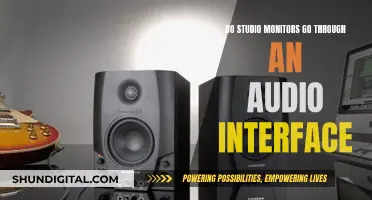Response time is a measure of how fast a pixel can change from one colour to another. It is usually measured in terms of going from black to white to black again, in terms of milliseconds. A typical LCD response time is under ten milliseconds, with some being as fast as one millisecond. Response time is different from refresh rate, which is how many times per second the panel can redraw the image. While a higher refresh rate is better, a lower response time is preferable.
| Characteristics | Values |
|---|---|
| What is measured by response time? | How quickly a display can have a pixel change from one color to another from fully active (white) to fully inactive (black) |
| How is response time measured? | In milliseconds |
| What is a typical LCD response time? | Under 10 milliseconds (10ms) |
| What is the ideal response time for gaming displays? | Less than 5ms, though many modern gaming displays have a response time of 1ms |
What You'll Learn

How response time is measured
Response time is the time it takes for an LCD monitor to shift from one colour to another. This is usually measured in milliseconds and tends to be under 10 milliseconds for LCD screens.
The exact method of measuring response time is not agreed upon. Manufacturers may express it in terms of an LCD panel going from black to white, or black to white and back to black, or "grey to grey". The latter involves measuring the time it takes for a pixel to change from one shade of grey to another. LCDs have 256 gradations of grey, and several gradations are selected to calculate an average time. This is known as the “middle gradation response time” and is recorded in the specifications as "grey-to-grey" or "G to G".
The black-to-white-to-black response time is the total time it takes for a pixel to change from black to white and back to black. This is also measured in milliseconds.
The "grey-to-grey" method is considered more accurate because middle gradation colours are more prevalent in video display colours.
Monitors: Choosing the Right Screen Size for You
You may want to see also

Response time and refresh rate
Response time refers to the amount of time it takes for a pixel to transition from one colour to another and then back again. This is sometimes referred to as grey-to-grey (GtG) or black-to-white-to-black. It is measured in milliseconds (ms), with a typical LCD response time being under 10 ms. The lower the response time, the better, as it reduces issues such as blurring or "ghosting".
Refresh rate, on the other hand, is the number of times your monitor updates with a new image every second. It is measured in hertz (Hz) and most monitors use a 60 Hz refresh rate. A higher refresh rate is better as it results in a smoother picture.
For gamers, a low response time between 1 and 5 ms is ideal as it can provide a competitive edge. A higher refresh rate is also preferable for gaming to minimise image ghosting and provide a sharper picture. However, for everyday computer users, a higher response time is usually sufficient as the delay between the screen shifting colours is not noticeable for tasks such as web surfing or word processing.
When choosing a monitor, it is important to consider both the response time and the refresh rate to ensure optimal performance. A balance of a high refresh rate and a low response time is ideal for gaming, while a higher resolution or greater colour accuracy may be more important for professional applications. Additionally, input lag, which refers to the delay between an action and the result on the screen, is another factor to consider for an optimal gaming experience.
Cleaning an LCD Monitor: Streak-Free Tips and Tricks
You may want to see also

Response time and input lag
Response Time
Response time refers to the time it takes for a monitor to shift from one colour to another and is usually measured in terms of going from black to white and back to black or "grey to grey" (GtG). It is expressed in milliseconds (ms), and the lower the number, the better, as it reduces issues like blurring or "ghosting". LCD screens typically have response times under 10ms, with some as fast as 1ms.
The GtG response time is important because it measures how long it takes to change between shades of grey, which are more prevalent in video display colours than black and white. This is why GtG response times are considered a better indicator of video image quality.
Input Lag
Input lag, on the other hand, refers to the total time it takes for an action to be displayed on the screen after a button is pressed or a command is initiated. It includes the time taken for the signal to travel from the input device (keyboard, mouse, controller, etc.) to the processor (PC or console) and then to the monitor, which then processes the signal and updates the screen.
Input lag is also measured in milliseconds, and while it is less noticeable during regular desktop use, it is crucial for gamers to achieve the lowest input lag possible. A good monitor should have an input lag of around 9ms-10ms, and anything over 40ms will likely be unplayable.
Differences and Considerations
Response time is native to the monitor and indicates how fast the panel is on its own, while input lag includes the whole process from input to onscreen action and is, therefore, a more comprehensive measure of a monitor's performance.
While a faster response time contributes to lower input lag, other factors can affect input lag, such as wireless input devices, image processing features, and the refresh rate of the monitor.
For optimal gaming performance, it is recommended to use wired input devices, enable game mode to reduce image processing, and choose a monitor with a high refresh rate and low response time.
Identifying Your ASUS Monitor: A Step-by-Step Guide
You may want to see also

Response time and image quality
The standard measure of response time is the time it takes for a pixel to change from black to white and back to black. However, this is not always the case, and some manufacturers measure the time it takes to transition from one shade of grey to another, which is known as "grey-to-grey" or "G to G". This is because middle gradation colours are more prevalent in video display colours.
LCD screens typically have response times of under 10 milliseconds, with some as fast as 1 millisecond. TN (Twisted Nematic) panels are usually the fastest, but they often have a poor colour range. IPS (In-Plane Switching) panels are more expensive and offer more accurate colours, while VA (Vertical Alignment) panels aim to combine the fast response time of TN panels with the colour accuracy of IPS panels.
When choosing a monitor for video or gaming, it is important to consider both the refresh rate and the response time. The refresh rate refers to the number of times per second that the display updates the image, and it is measured in hertz. A higher refresh rate can provide smoother and more realistic motion, but if the response time is too high, the image may appear blurry or distorted as the pixels cannot keep up. Therefore, a balance between the two is necessary for optimal image quality.
For video content, a refresh rate of 60 Hz is typically sufficient, as most videos are recorded at 24 or 30 frames per second. However, for gaming, a higher refresh rate of 120 or 144 Hz is often preferred, as it can improve reaction time, accuracy, and smoothness. In terms of response time, anything below 5 ms is generally good for gaming, but some gamers prefer 1 or 2 ms for the best performance.
How LCD Monitors Use Diffusers to Display Images
You may want to see also

Response time and gaming
Response time is a crucial factor for gamers when choosing a monitor. It refers to the speed at which a pixel changes colour, usually measured in terms of shifting from black to white and back to black, or from one shade of grey to another (known as grey-to-grey or GtG). This speed is measured in milliseconds, with the average response time for LCD monitors being under 10ms, and some as fast as 1ms.
The lower the response time, the better, as it reduces issues such as blurring or "ghosting", where a fading silhouette of a moving object is left on the screen. A lower response time will also make the image look smoother and feel more responsive to movement. For gamers, this can be the difference between winning and losing.
There are three main types of monitor panels: IPS, TN, and VA. TN panels tend to have the fastest response times, while IPS and VA panels are built for better colours, which takes more processing time. TN panels are often favoured by professional gamers due to their faster response times, and they are also more affordable. However, IPS panels may be preferable for non-competitive gamers as they offer superior visuals.
When choosing a gaming monitor, it is recommended to opt for a TN panel with a response time of 1ms and a refresh rate of 144Hz. However, if you are looking for a more immersive cinematic experience, response time may not be the top priority, and you may want to consider a larger HDMI 2.1 monitor instead.
Mounting Monitors: Are Screws Universal for Wall Mounts?
You may want to see also
Frequently asked questions
Response time is the time it takes for a monitor to shift from one colour to another. It is usually measured in terms of going from black to white and back to black again, in terms of milliseconds. A typical LCD response time is under 10 milliseconds, with some being as fast as 1 millisecond.
Response time is important because the faster the response time, the smoother the viewing experience. A response time of less than 5 milliseconds is considered ideal for a gaming display. A slow response time can result in a visual artifact called "ghosting", where the transition of pixels on a screen leaves a trail behind moving objects.
Refresh rate is the number of times your monitor updates with a new image every second. This is measured in hertz. The higher the hertz, the smoother the picture. With response time, a lower number is better.