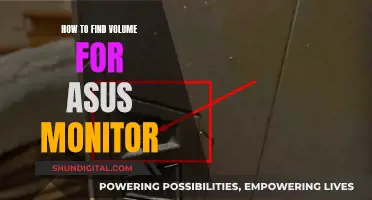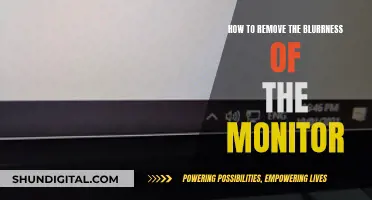When it comes to buying a monitor, there are several factors to consider, including the monitor's purpose, size, resolution, and features. The ideal size depends on its resolution and viewing distance.
For instance, while 24-inch monitors are ideal for 1080p resolution, a 27-inch monitor is preferable for 1440p. If you're looking for a 4K display, a 27-inch or larger monitor is recommended.
Additionally, the aspect ratio, panel technology, and connectivity options are also important considerations. Curved monitors, typically measuring at least 30 inches, can provide a more immersive experience but may be prone to glare.
When choosing a monitor, it's essential to determine its primary use, such as gaming, professional work, or general use, as this will influence the specific features and specifications to prioritise.
| Characteristics | Values |
|---|---|
| Resolution | 1080p, 1440p, 4K, 5K, 8K |
| Monitor Size | 22", 24", 27", 30", 32", 48", 50" |
| Aspect Ratio | 16:9, 16:10, 21:9, 32:9 |
| Refresh Rate | 60Hz, 75Hz, 120Hz, 144Hz, 240Hz, 360Hz, 500Hz |
| Response Time | 5ms, 0.5ms |
| Panel Type | TN, IPS, VA, OLED |
| Ports | HDMI, DisplayPort, USB-C, VGA, DVI-I, DVI-D |
What You'll Learn

What is the ideal monitor size for 1080p gaming?
When it comes to choosing the ideal monitor size for 1080p gaming, there are a few factors to consider. Firstly, let's establish that 1080p refers to a resolution of 1920 x 1080 pixels, which is also known as Full HD (FHD). This resolution is ideal for gamers who want a balance between image quality and performance, as it doesn't require a high-end graphics card to run smoothly.
Now, onto the monitor size. For 1080p gaming, a 24-inch monitor is generally considered the baseline, as it offers a good balance between screen real estate and image quality. At this size, you'll get sharp visuals without having to spend a lot of money on a high-end graphics card. However, some gamers may prefer a larger screen for a more immersive experience.
If you're looking for a larger option, a 27-inch monitor can also work well for 1080p gaming. Keep in mind that the pixels will be slightly less dense, so you might notice a very slight dip in image quality compared to a 24-inch monitor. However, the difference is minimal, and a 27-inch monitor will still provide a great gaming experience.
It's worth noting that going beyond 27 inches for 1080p gaming is generally not recommended, as the image quality will start to suffer. Additionally, the ideal monitor size also depends on the size of your desk and your preferred viewing distance. If you have limited desk space, a smaller monitor around 24 inches might be a better option.
In summary, for 1080p gaming, a 24-inch or 27-inch monitor is ideal, depending on your preferences for screen size and viewing distance. These sizes offer a good balance between image quality and performance, ensuring a smooth and enjoyable gaming experience.
Monitoring Hulu Data Usage: Tips to Keep Your Data in Check
You may want to see also

What is the ideal monitor size for 1440p?
When it comes to the ideal monitor size for 1440p, opinions vary. Some people prefer a 27-inch monitor, while others may find even that size too small. The WQHD (2560x1440) resolution is ideal for 27-inch monitors, offering a pixel density of 109 PPI, which provides a balance between picture detail clarity and screen real estate.
If you're looking for a larger screen, there are plenty of 32-inch 1440p monitors available. However, some people may find these too big for competitive FPS gaming, as you have to move your head around a lot. On the other hand, if you're playing graphically-oriented games, a 32-inch or larger display is better.
For competitive gamers, a 24-inch monitor is often preferred as it allows them to see all the action at once without having to move their eyes or neck as much as they would on a larger monitor.
When choosing the right monitor size for 1440p, it's important to consider your viewing distance. If you sit fairly close to the monitor, a 27-inch 1440p monitor may offer a good balance between screen size and detail clarity. However, if you need to sit further away, a larger monitor may be more suitable, but keep in mind that you may need to scale the interface for text to be readable.
In summary, the ideal monitor size for 1440p depends on your personal preferences, the type of games you play, and your viewing distance. A 27-inch monitor is generally a good option, offering a balance between size and clarity, but you may want to go smaller or larger depending on your specific needs.
Disabling Aim Mode on ASUS Monitors: A Step-by-Step Guide
You may want to see also

What is the ideal monitor size for 4K?
The ideal size for a 4K monitor depends on its resolution and how far away you're sitting from the screen. While some people prefer 24-inch monitors, others may find even a 27-inch display too small. For most people, widescreen (16:9) monitors larger than 32 inches are too big for gaming and regular desktop use.
When it comes to 4K Ultra HD resolution, many will argue that a 27-inch or 28-inch monitor is large enough. Since the resolution is so high, everything on the monitor will be small, and you'll have to scale up the interface to make text readable. Unfortunately, not all applications scale well, and some don't scale at all. This affects gaming, too. If a game doesn't offer custom scaling, some UI elements may appear tiny. On 32-inch and larger 4K displays, scaling is not necessary.
If you're looking for a 4K monitor for gaming, make sure your favourite games and applications handle scaling well. Ultrawide monitors feature a 21:9 or 32:9 aspect ratio, as opposed to the standard 16:9. The extra horizontal space, along with the usually curved screen, wraps your peripheral vision for a wider field of view and a more immersive gaming experience.
The most common screen size of ultrawide displays is 34 inches, and they can usually be found with either 3440 x 1440 or 2560 x 1080 resolution. The 2560 x 1080 resolution on a 34-inch monitor offers the same pixel density as 1080p on a 27-inch monitor, so it's not recommended unless you'll be using the monitor solely for gaming and sitting further away from the screen. The 3440 x 1440 resolution on a 34-inch monitor, on the other hand, results in a similar pixel density to that of a 27-inch 1440p display, so you'll get plenty of screen space and sharp details without having to use scaling.
Overall, we recommend the following monitor size/resolution combinations for 4K gaming:
- 27-inch: 2560 x 1440, 4K UHD
- 28-inch to 32-inch and over: 4K UHD
Understanding Power Usage: Monitor Your Energy Consumption
You may want to see also

What is the ideal monitor size for ultrawide?
Ultrawide monitors are great for productivity, gaming, and creativity. They are a good choice for ergonomics and can help reduce eye strain and neck pain. The ideal size for an ultrawide monitor depends on its intended use and the space available.
Ultrawide monitors range from 34 inches to 49 inches, with 34 inches being the most common size. If you want a larger screen, consider a 49-inch monitor, which offers the equivalent of two 27-inch monitors side by side. However, keep in mind that you will need a lot of desk space for a 49-inch monitor.
For gaming, a 34-inch ultrawide monitor with a high refresh rate, low response time, and features like G-Sync or FreeSync is ideal. The AOC CU34G2X and BenQ EX3410R are great budget options, while the LG UltraGear 38GN950 and Samsung Odyssey Neo G9 are excellent high-end options.
For productivity, consider a 38-inch ultrawide monitor such as the Dell UltraSharp U3824DW or the BenQ EW3880R, which offer plenty of screen real estate and good connectivity options.
For creative professionals, look for a monitor with accurate colour reproduction and high resolution. The Dell UltraSharp U4025QW is a great option with its high resolution, excellent contrast, and comprehensive connectivity.
When choosing an ultrawide monitor, consider the aspect ratio, resolution, and panel technology in addition to the size. The two most common aspect ratios are 21:9 and 32:9, with 32:9 being more extreme and offering a wider field of view. For resolution, look for WQHD (2560x1440) or higher, and for panel technology, IPS or VA panels offer better image quality than TN panels.
Monitor Multitasking: 3-Screen Setup for Ultimate Productivity
You may want to see also

How does the monitor's purpose influence the ideal size?
The ideal size of a monitor depends on its purpose. For example, the size of a monitor meant for gaming will be different from one meant for professional use.
Gaming Monitors
For competitive FPS gaming, most users prefer 24-inch monitors as they allow them to see all the action without having to move their eyes/neck as much as they would need to on larger monitors. A 24-inch monitor with a 1920x1080 resolution is the smallest size one should get for gaming. For a 27-inch monitor, a resolution of 2560x1440 is ideal. If you're looking for a 4K monitor for gaming, make sure your favourite games handle scaling well. Ultrawide monitors, which are curved and have a 21:9 or 32:9 aspect ratio, are also great for gaming as they provide a wider field of view and a more immersive experience.
Professional Monitors
For professionals, a larger monitor (25- or 27-inch) with a higher resolution of 2560x1440 is recommended. IPS panels are highly recommended for professionals like photo and video editors as they deliver superior colour matching compared to less expensive TN monitors.
General Use Monitors
For general use, a 24-inch monitor with a 1920x1080 resolution is a good baseline. For those who want more, there are plenty of sizes to choose from. Monitors that stretch 27 inches diagonally are increasingly popular, and there are plenty of options beyond 30 inches that are affordable. Anywhere between 24 and 32 inches is perfectly fine for most users.
China's Internet Surveillance: Monitoring Online Activities
You may want to see also
Frequently asked questions
The ideal size depends on the monitor's resolution and how far you're sitting from the screen. 1920x1080 resolution shouldn't be used on anything larger than 25 inches; 1440p is ideal for 27 inches, and 4K is great for 27-inch to 43-inch displays.
You shouldn't get anything smaller than a 24-inch monitor with 1920x1080 resolution. The Full HD resolution on a 24-inch monitor results in a pixel density of roughly 91 PPI, which provides decent detail clarity and screen real estate.
The WQHD (2560x1440) resolution is ideal for 27-inch monitors, providing the sweet spot between picture detail clarity and screen real estate.
A 27-inch or 28-inch monitor is large enough for 4K resolution. Since the resolution is so high, everything will be small, and you'll need to scale the interface for text to be readable. Scaling may not work for all applications and games.