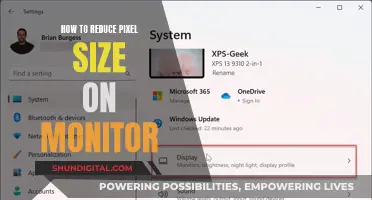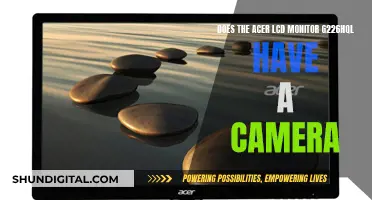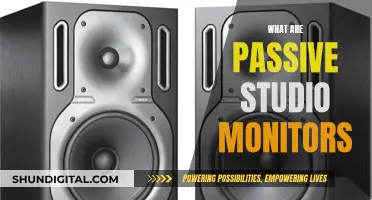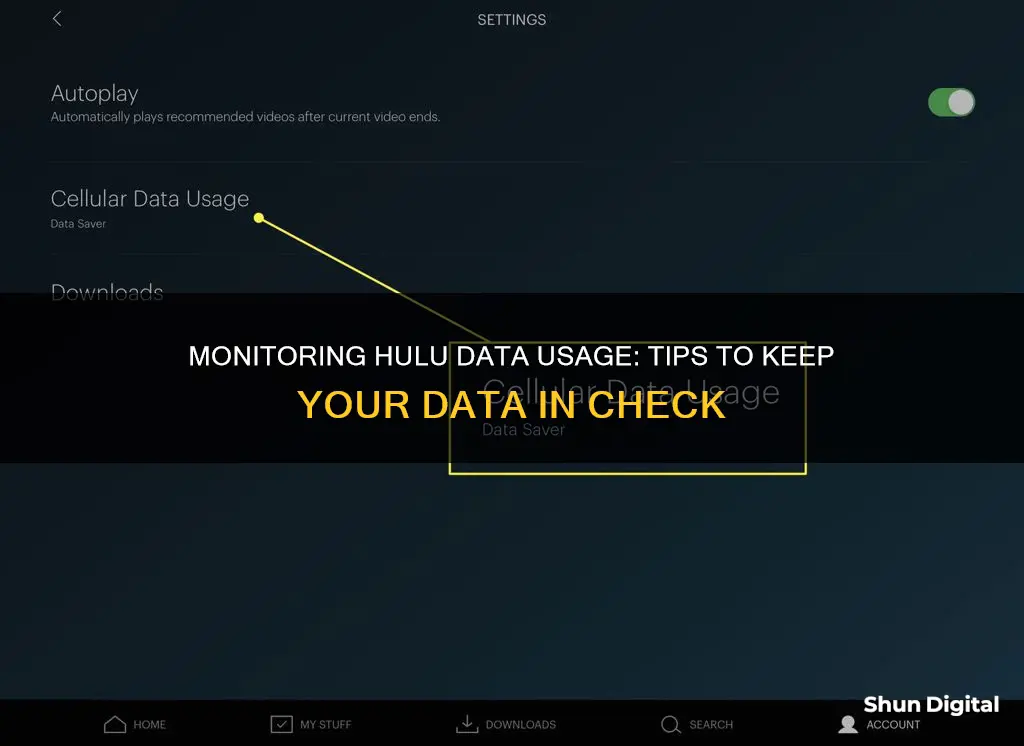
Streaming services like Hulu are a great way to cut the cord from traditional cable TV packages, but they can also eat up your data allowance. Hulu's data usage varies depending on the quality of the stream, with standard definition (SD) streaming using 680MB/hour, 720p high definition (HD) using 1.3GB/hour, and 1080p HD using 2.7GB/hour. If you're on a data-capped plan, it's important to monitor your Hulu data usage to avoid unexpected charges or a slowdown in internet speeds.
| Characteristics | Values |
|---|---|
| Data Usage for 1 hour of streaming in SD | 680MB-1GB |
| Data Usage for 1 hour of streaming in HD | 1.3GB-3GB |
| Data Usage for 1 hour of streaming in 4K | 7GB |
| Data Usage for 1 hour of streaming in 1080p HD | 2.7GB |
| Data Usage for 1 hour of streaming in 720p HD | 1.3GB |
| Data Usage for 1 hour of streaming in 480p | 562.5MB |
What You'll Learn

Hulu's data usage for streaming video
Hulu's data usage depends on the quality of the video being streamed. Streaming a standard definition video uses about 1 GB of data per hour for each stream, while HD video streaming can use up to 3 GB per hour for each stream. The lowest quality streams use about 680 MB per hour or lower.
The quality of the video stream can have a significant impact on data usage. For example, a 1-hour movie in standard definition can use about 1 GB of data, while the same movie in HD can use up to 3 GB of data. Therefore, if you are concerned about data usage, it is advisable to stream videos in standard definition or lower when possible.
In the past, Hulu allowed users to control video quality and set it to the lowest level, which helped users stay within their data caps. However, Hulu has since removed this setting, and users have reported a significant increase in data usage, especially when streaming in HD.
To manage Hulu's data usage, you can try adjusting the bandwidth settings on your streaming device. Additionally, ensuring that your streaming app or device is turned off when not in use can help prevent unnecessary data consumption.
It is also worth noting that streaming services like Hulu provide an option to download videos for offline viewing. By downloading frequently watched shows or movies, you can save data by not streaming them repeatedly.
Monitoring Data Usage: A Guide for Linksys Routers
You may want to see also

How to monitor data usage
Streaming services like Hulu can use up a lot of data, especially if you're streaming in HD. Hulu's data usage while streaming is slightly lower than its competitors Netflix and Amazon Prime Video, but it can still eat into your monthly data allowance.
To monitor your data usage, you should first find out your data limit. This will depend on your internet service provider (ISP) and the plan you have with them. Some ISPs have a monthly data cap of 1 TB or lower, while others have much lower caps of around 300 GB per month. Some satellite internet providers have extremely low caps of 10-40 GB per month.
Once you know your data cap, you can start monitoring your usage. Many ISPs have apps or websites that allow you to keep track of how much data you've used and how much is left in your plan. For example, HughesNet has a mobile app that shows your data usage, and Cox and Xfinity have similar apps. You can also usually monitor your data usage from your provider's website.
It's a good idea to get into the habit of checking your data usage at least once a week so that you don't exceed your limit. Alternatively, see if your ISP offers alerts that will notify you when you've approached or exceeded your data limit. Some providers, like AT&T and Xfinity, let you opt for data usage alerts under your account settings.
If you're a Hulu user, you can also take steps to reduce your data usage. Hulu used to have a setting that allowed you to control video quality, but this is no longer the case. However, you can try limiting the traffic to the device you use to watch Hulu or lowering the bandwidth on your Roku device. You can also try contacting Hulu to see if they can set a lower playback quality on their end.
Inns and Internet Privacy: What You Need to Know
You may want to see also

How to cut back on data usage
Streaming TV and movies can use up a lot of data, and quickly. Hulu users have reported that streaming in HD can use up to 10 GB of data in just one hour. Internet providers often limit monthly data usage to 1 TB or lower, and may throttle speeds or charge additional fees when you go over your data limit.
- Stream in SD: While it may be tempting to watch everything in HD or 4K, you can save a lot of data by being selective. Hulu lets you choose the video quality under your account settings. With Netflix, you can set the streaming quality to Low (0.3 GB/hour per device), Medium (0.7 GB/hour per device), or High (3–7 GB/hour per device).
- Turn off your streaming device when not in use: Some streaming devices may keep the stream alive long after you’ve stopped watching, eating up your data without you even knowing it. Make sure the streaming device is off once you’re done streaming. If streaming on a phone, tablet, or computer, make sure the app is closed, not just minimized.
- Use an antenna for local live TV: Remember TV antennas? They can pick up lots of local networks for free, without using any data. You can get a quality antenna for around $20, and it’ll give you a reliable, data-free source for local programming.
- Download videos you’ll watch repeatedly: If you have a child who watches the same show over and over, consider downloading it. That way, you’ll only use the data once, and they can watch as much as they want without using more data each time.
- Choose an internet provider with no data caps: The simplest way to avoid data caps is to choose an internet provider that doesn't impose them. Some providers with no data caps include AT&T Fiber (AT&T 1000 plan only) and Xfinity (though an extra fee may apply for unlimited data).
Monitoring App Usage: Regulating Screen Time and Freedom
You may want to see also

Hulu's quality settings
Hulu users have expressed frustration over the removal of the video quality setting, which previously allowed them to limit their data usage. As a result of this change, Hulu now consumes significantly more data, impacting those with data caps or limited data plans.
While Hulu no longer offers a user-controlled quality setting, there are workarounds to reduce data usage. One option is to contact Hulu support and request that they manually set your playback quality to 360p, 480p, or 720p. This is not an ideal solution as it requires contacting Hulu and may not be a permanent fix.
Another option is to limit traffic to the device you use for Hulu through your router settings. This method may not work with all devices and routers, and it can be complicated to set up. Additionally, some devices may have hidden bandwidth settings that can be adjusted to reduce data usage. For example, on a Roku device, pressing a specific button sequence on the home screen can access these settings.
It is worth noting that streaming services like Hulu are data-intensive, and the absence of quality control settings can quickly deplete your data allowance. To manage your data usage effectively, consider streaming in SD when possible, and be mindful of the number of devices and hours spent streaming.
To summarise, while Hulu has removed the direct quality control setting, users can still attempt to limit data usage through alternative methods. These include contacting Hulu support, adjusting router settings, exploring device-specific options, and being mindful of their streaming habits.
Monitoring Fuel Usage: Strategies for Efficient Fleet Management
You may want to see also

Data caps and limits
The implications of data caps are far-reaching. They can limit streaming time, reduce video quality, and result in additional charges or even temporary disconnections. For instance, streaming an SD video on Netflix for an hour consumes about 1 GB of data, while HD streaming can use up to 3 GB per hour. With data caps in place, users may have to make difficult choices about their viewing habits.
To address this issue, users can employ several strategies. Monitoring data usage through ISP apps or websites is essential to staying within limits and avoiding unexpected fees. Adjusting streaming quality by opting for SD or HD instead of Ultra-HD can significantly reduce data consumption. Additionally, some streaming services offer the option to download content for offline viewing, which can be done on data-free Wi-Fi networks.
Another tactic is to schedule streaming during off-peak hours, as some ISPs provide data-free streaming during these periods. Finally, if data caps are severely restrictive, switching to an ISP with higher data caps or unlimited data plans may be the best solution.
Understanding data caps and actively managing data usage are crucial to avoiding overage charges and maintaining a satisfactory streaming experience.
Monitoring Data Usage: Track Device Consumption
You may want to see also
Frequently asked questions
Hulu's data usage varies depending on the video quality. On the standard definition option, Hulu uses 680MB/hour. The 720p high definition setting increases data usage to 1.3GB/hour, and the 1080p resolution increases data usage to 2.7GB/hour.
Your internet provider should have an easy way for you to keep track of how much data you've used. For example, HughesNet shows data usage through their mobile app, and other providers such as Cox and Xfinity have similar apps. You can also likely monitor your data usage through your provider's website.
You can reduce your Hulu data usage by lowering the video quality. Hulu no longer allows you to adjust the video quality in your account settings, but you can contact Hulu and ask them to set it to 360p, 480p, or 720p.
Hulu's data usage is slightly lower than Netflix and Amazon Prime Video, making it the most economical of the three. Netflix uses approximately 1GB/hour for standard definition, 3GB/hour for high definition, and 7GB/hour for ultra-high definition. Amazon Prime Video uses 800MB/hour for standard definition, 2GB/hour for high definition, and 6GB/hour for ultra-high definition.