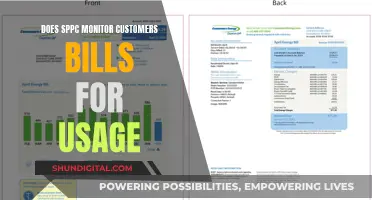Studio monitors can be connected to a PC or laptop without an audio interface, but an interface is required for high-quality sound recording and playback. An audio interface is an external DAC (digital to analog converter) that connects to a laptop or PC, and is used to record high-quality audio from microphones, guitars, and keyboards, among other instruments. It converts an analog signal into a digital one that can be read by a device. While it is possible to connect studio monitors to a PC or laptop without an audio interface, the sound quality may be impacted by the specifications of the sound card.
| Characteristics | Values |
|---|---|
| Do studio monitors need an audio interface? | Technically, no, you can connect studio monitors to your PC, laptop, or sound card via adapters and cables without an audio interface. |
| What is an audio interface? | An audio interface is an external DAC (digital to analog converter) that you connect to your laptop, PC, and now, with the help of adapters, even to your iPad. |
| Is an audio interface necessary? | For recording and listening to high-quality sound, it is necessary. |
| What is a sound card? | A sound card is technically an audio interface but with sub-optimal sound quality and minimal connections. |
What You'll Learn
- Studio monitors can be connected to a PC without an audio interface
- Audio interfaces are designed to produce high-quality recordings and sound reproduction
- Audio interfaces are external DACs (digital to analog converters)
- Audio interfaces have lower latency than sound cards
- Sound cards have high latency, noise, radio, and electromagnetic interference

Studio monitors can be connected to a PC without an audio interface
However, the sound cards that come built into most modern computers have improved drastically over the years, and their digital-to-analog conversion has become so good that most people won't be able to tell the difference when connecting their monitors to a dedicated audio interface or a regular sound card.
If you are connecting studio monitors to a PC without an audio interface, you will need a 3.5mm to TRS 1/4" "Y" cable. Here are the steps to follow:
- Connect the 3.5mm end of the cable (small end) to the audio output/line out jack on the back of your PC or side of your laptop.
- Connect the 1/4" ends to each speaker.
If you have multiple audio drivers or audio devices (such as your monitor having speakers), you may need to select the playback device via your OS's sound settings or by left-clicking on the "Audio" symbol on the Windows Taskbar.
It is worth noting that if you are serious about music production and want to produce professional-level songs, an audio interface is highly recommended. Audio interfaces improve sound quality and make recording much easier, as you can record directly from the computer without the hassle of attaching and using external recorders. Additionally, audio interfaces offer more options when recording music, such as access to different types of microphones and the ability to edit and tune your songs.
In conclusion, while studio monitors can be connected to a PC without an audio interface, an interface is recommended for optimal sound quality and functionality, especially for professional audio applications.
Finding Volume Controls on Your ASUS Monitor
You may want to see also

Audio interfaces are designed to produce high-quality recordings and sound reproduction
Audio interfaces also amplify weak audio input signals to ensure optimal gain during recording. They feature preamplifiers, or preamps, which boost signals from audio sources that don't have their own power source, such as microphones. The quality of these preamps is critical to the overall recording quality, as they provide clean gain and low noise, resulting in professional-grade recordings.
When choosing an audio interface, it's important to consider factors such as portability, connectivity options, data transfer speed, latency performance, and the number and type of inputs and outputs.
While it is possible to connect studio monitors directly to a computer, using an audio interface offers several benefits. Audio interfaces provide balanced outputs, which reduce noise and allow for longer cables between the output and the monitors. They also ensure lower latency, which is the delay between performing an action and hearing the audio output. This is particularly important for real-time audio recording and monitoring. Additionally, audio interfaces offer greater control over volume and gain, and often include dedicated headphone amplifiers for improved audio quality during monitoring.
In summary, audio interfaces are designed to enhance the quality of recordings and sound reproduction by providing high-fidelity conversion between analog and digital audio signals, as well as offering features such as preamplification and low-latency monitoring. They are a valuable tool for anyone looking to produce high-quality audio content.
Hamilton County Police: 24/7 Ankle Bracelet Monitoring?
You may want to see also

Audio interfaces are external DACs (digital to analog converters)
Studio monitors can be connected to a computer without an audio interface, but an audio interface is recommended to get the best sound quality. Audio interfaces are external DACs (digital-to-analog converters) that convert digital audio signals from your computer into analog signals that can be sent to devices such as studio monitors. They also have built-in preamps and headphone amps, allowing you to connect headphones and studio monitors.
Audio interfaces are designed for creators, such as streamers, podcasters, and recording engineers, while DACs are intended for listeners. Audio interfaces offer multiple inputs and outputs, including XLR inputs for microphones, TRS inputs for line-level instruments and speakers, and RCA and stereo outputs for studio monitors and speakers. They also have dedicated volume controls for each input and output, allowing for individual adjustments. Additionally, they use a different audio path, such as ASIO on Windows, which provides optimised and streamlined drivers, reducing latency.
The quality of the DAC in a dedicated audio interface is typically better than that of a consumer PC's default sound chipset, resulting in smoother and cleaner analog audio signals. They also offer pro-level line outputs, balanced outputs, and improved analog-to-digital converters, enhancing the overall sound quality.
While it is possible to connect studio monitors directly to a PC using a stereo jack-to-mini jack cable, an audio interface ensures a cleaner and more protected signal, reducing induced interferences and allowing for longer cables. Balanced outputs from external sound cards also offer better protection against noise and interference.
Therefore, if you are seeking the best sound quality for your studio monitors, investing in an audio interface is recommended.
Finding Horror Monitors: Wood Puppets and Their Secrets
You may want to see also

Audio interfaces have lower latency than sound cards
Audio interfaces are external sound cards that have several advantages over the default sound chipset of a consumer PC. They are designed to have lower latency than sound cards, thanks to their streamlined drivers, which are optimised for audio processing. This is particularly important for music production, as it minimises the delay between the computer starting to play a sound and the sound being produced by the speakers.
The level of integration between the audio interface and the computer also affects latency. For instance, PCI or PCI Express (PCIe) soundcards are more tightly integrated with the computer, resulting in lower latency. Additionally, the choice of controller chip can impact latency, with certain chips being incompatible with specific audio interfaces, requiring an increase in buffer size and resulting in higher latency.
Furthermore, audio interfaces offer improved sound quality due to their superior digital-to-analogue converters (DACs). They often provide professional line-level outputs, resulting in a higher signal-to-noise ratio and cleaner audio. Additionally, they may feature balanced outputs, which reduce noise interference and allow for longer cables between the output and the monitors.
While audio interfaces offer enhanced sound quality and lower latency, they are not mandatory for studio monitors. Users can connect their monitors directly to their PC's output using a stereo jack-to-RCA cable. However, this setup may introduce some latency and is less optimal for music production or recording.
In conclusion, audio interfaces are recommended for those seeking the lowest possible latency and the highest sound quality. They are particularly advantageous for music production and recording, where minimising delay is crucial.
Choosing the Right Monitor for Photo Editing Like a Pro
You may want to see also

Sound cards have high latency, noise, radio, and electromagnetic interference
Latency refers to the time it takes for your computer to process information. High latency can cause issues when recording or re-recording audio, as it leads to a delay between what is being heard and what is being recorded. Audio interfaces, with their optimised drivers, can drastically reduce latency, improving the overall audio experience.
Sound cards are also susceptible to various sources of noise and interference. One common issue is electromagnetic interference (EMI), which is caused by unwanted electrical currents or voltages affecting an electrical circuit. EMI can lead to electronics operating poorly, malfunctioning, or even stopping completely. In the context of audio, EMI can result in unwanted noise or interference in the sound output.
Another type of interference that affects sound cards is radio frequency interference (RFI). RFI occurs when radio frequency transmissions or electrical devices interfere with the desired radio signal, resulting in degraded performance or complete signal loss. Both EMI and RFI can impact the quality of audio playback and recording, introducing unwanted noise or disruptions.
Additionally, sound cards can be affected by ground loops, which are a form of electrical interference caused by voltage imbalances between different electrical devices connected to the same electrical ground. Ground loops can result in a humming or buzzing sound in audio equipment, degrading the overall sound quality.
To address these issues, an audio interface can be used. Audio interfaces offer improved drivers that reduce latency, providing a smoother audio experience. They also tend to have better shielding and balanced outputs, which help minimise electromagnetic and radio interference. By using an audio interface, you can benefit from improved sound quality, reduced noise, and more reliable audio performance.
In summary, sound cards can suffer from high latency, noise, and electromagnetic and radio interference. These issues can impact the overall audio experience, leading to poor sound quality and unreliable performance. By using an audio interface, you can mitigate these issues and achieve better audio playback and recording results.
Asus VS247H-P Monitor: Built-in Speakers or Not?
You may want to see also
Frequently asked questions
Studio monitors do not need an audio interface to function. They can be connected to a PC, laptop, or sound card via adapters and cables. However, an audio interface is recommended to achieve good, clear, high-quality sound for recordings and audio playback.
An audio interface is an external DAC (digital to analog converter) that connects to a laptop, PC, or iPad via USB, thunderbolt, or firewire. It is used to record high-quality audio from microphones, guitars, and keyboards, among other instruments.
A sound card is technically an audio interface, but it used to have sub-optimal sound quality and minimal connections. Sound cards typically have high latency, noise, radio, and electromagnetic interference, which can degrade the sound quality of recordings and playback.
First, connect your audio interface to your computer via USB or Thunderbolt cable. Ensure that your interface is selected under the audio preferences menu in your DAW. Then, turn down the volume on both the interface and the studio monitors. Identify the cables you need based on the output types of your interface and the input types of your monitors. Connect the left and right outputs of the interface to the corresponding inputs on the monitors.
An audio interface provides better sound quality than a typical sound card, with higher bit depth and sample rates, and lower latency. It also has more I/O options, such as MIDI, XLR, jack, and RCA connections, allowing for a wider range of instruments and controllers to be connected.