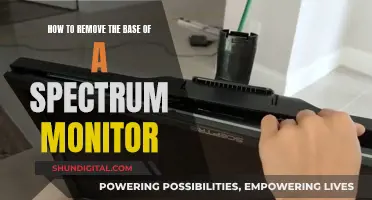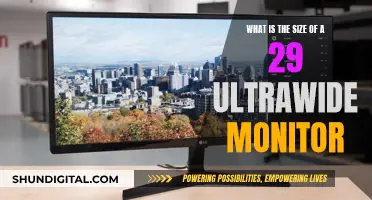Upgrading to a new monitor can have a significant impact on your gaming experience, particularly when it comes to achieving higher frame rates. While a better monitor alone won't directly increase your FPS, it plays a crucial role in allowing your hardware to reach its potential. For instance, if you have a powerful graphics card capable of rendering high frame rates, a monitor with a higher refresh rate, such as 120Hz or 144Hz, will enable you to actually see and benefit from those higher FPS. On the other hand, a lower-end monitor with a 60Hz refresh rate will essentially cap your experience at 60 FPS. Additionally, factors like resolution and the type of connection between your monitor and PC can also influence FPS, with higher resolutions and certain connection types potentially resulting in lower frame rates.
| Characteristics | Values |
|---|---|
| Impact of a new monitor on FPS | The impact of buying a new monitor on FPS depends on various factors, such as the resolution, refresh rate, and graphics card. |
| Resolution | Increasing the resolution can lead to a slight drop in FPS, as it requires more processing power. |
| Refresh Rate | The refresh rate of a monitor (measured in Hz) caps the maximum FPS that can be displayed. For example, a 60Hz monitor can display up to 60 FPS, while a 120Hz monitor can display up to 120 FPS. |
| Graphics Card | A more powerful graphics card can produce higher FPS, but it needs to match the monitor's capabilities to fully utilize its potential. |
| Connection Type | Using HDMI instead of other connection types may impact the maximum resolution and refresh rate achievable. |
What You'll Learn

A higher resolution monitor may cause a drop in FPS
A higher-resolution monitor may cause a drop in FPS. This is because a higher resolution means more pixels, which requires more processing power from your graphics card. The result is that your GPU has to work harder to render the same image at a higher resolution, leading to a potential drop in frame rate.
For example, if you're upgrading from a 17-inch monitor with a resolution of 1024x768 to a 23 or 24-inch monitor with a resolution of 1920x1080, you can expect a significant drop in FPS. In this case, the number of pixels has increased by around three times, which can lead to a 60-70% decrease in frame rate.
The impact of a higher-resolution monitor on FPS will depend on the specifications of your graphics card and the rest of your system. If your GPU is powerful enough to handle the increased workload, you may not experience a noticeable drop in FPS. However, if your system is already struggling to keep up, a higher-resolution monitor will likely result in lower frame rates.
It's worth noting that the refresh rate of your monitor also plays a role in your gaming experience. If your monitor has a high refresh rate, such as 144Hz, you'll need higher frame rates to take full advantage of it. On the other hand, if your monitor has a standard 60Hz refresh rate, you won't see any benefits from frame rates above 60 FPS.
In summary, while a higher-resolution monitor can provide a better visual experience, it may come at the cost of lower FPS. If you're concerned about FPS, it's important to consider the balance between resolution and frame rate and choose a monitor that aligns with the specifications of your system.
Signs Your Monitor is Failing and Needs Replacing
You may want to see also

Ultrawide monitors have a larger resolution, which may affect FPS
The short answer is yes, ultrawide monitors can affect your FPS. Ultrawide monitors have a larger resolution, which means more pixels, and this can impact your FPS output. The actual number of pixels makes a difference. A higher resolution means more processing power, which can affect the FPS output of your graphics card.
For example, a standard 1440p monitor at 27 inches has a resolution of 2560 x 1440 pixels, which equals 3,686,400 pixels. An ultrawide 1440p monitor, like the Samsung Odyssey 49", has a resolution of 5120 x 1440 pixels, for a total of 7,372,800 pixels. That's almost double the number of pixels, which can result in a significant impact on FPS.
The impact on FPS is not exactly linear, and it depends on the specific game and graphics settings. For instance, you can drop the quality or resolution in some games to improve performance. Additionally, the type of game you play should be considered when deciding on an ultrawide monitor. If you're a competitive gamer who plays reflex-based titles, a standard 16:9 monitor might be better to preserve higher frame rates. On the other hand, if you prefer immersive, story-driven games, an ultrawide monitor can provide a more engaging experience.
It's worth noting that the performance impact of a higher resolution is not limited to gaming. Any task that requires rendering graphics, such as video editing or graphic design, will also demand more resources from your system. However, for non-gaming tasks, the performance impact is minimal, and the benefits of an ultrawide monitor can greatly enhance your experience.
Hooking Up Four Monitors: The Ultimate Guide
You may want to see also

A monitor with a higher refresh rate may increase FPS
The refresh rate of your monitor won't affect your game's frame rate, but it will affect how many of those frames you see. The simplest explanation of refresh rate is as follows: if you have a 60Hz monitor, it will refresh the image on the display 60 times. If you have a 240Hz monitor, it will refresh the image 240 times. As a general rule, the higher the frame rate you're playing at, the higher the refresh rate you'll need on your monitor.
A higher refresh rate can improve your gaming experience by reducing motion blur and screen tearing. It can give you a competitive edge in fast-paced games by reducing input lag and increasing responsiveness.
To take advantage of higher refresh rates, three of the most important components to consider are:
- A monitor with the ability to refresh quickly.
- A CPU that's fast enough to provide critical game instructions, including AI, physics, game logic, and rendering data.
- A GPU that's fast enough to execute these instructions quickly and create the graphics you see on the screen.
Monitoring Data Usage: DD-WRT for Device Control
You may want to see also

A GPU upgrade may be needed to improve FPS
Upgrading your GPU can be a great way to improve your FPS, but it's not the only factor that affects performance. Here are some reasons why a GPU upgrade may be needed to boost your FPS:
- Graphics Card Limitations: The graphics card is the single biggest factor influencing FPS. If you have an older or lower-end graphics card, it may not be able to handle high-resolution gaming or the latest titles that demand more processing power. Upgrading to a newer, more powerful GPU can significantly improve FPS and enable better graphics settings.
- Bottlenecking: If you have a high-end CPU but an older or less powerful GPU, your CPU's performance may be bottlenecked by the graphics card. In this case, upgrading the GPU can help unleash the full potential of your CPU, resulting in higher FPS.
- High-Resolution Displays: If you're using a 4K or high-refresh-rate monitor, your current GPU may struggle to keep up with the increased demand for processing power. Upgrading to a more powerful GPU can ensure that you're able to take full advantage of your display's capabilities without sacrificing FPS.
- Overclocking Limitations: While overclocking your GPU can provide a performance boost, there are limits to how far you can push it. If you've already overclocked your current GPU and are still not achieving your desired FPS, upgrading to a newer model with higher base specifications can provide a significant boost.
- Thermals and Ageing: Over time, your GPU's performance may degrade due to ageing or thermal throttling. If your GPU is running hot, it may throttle its performance to prevent overheating. Upgrading to a newer GPU with better cooling solutions can help maintain stable and improved FPS.
While a GPU upgrade can be a significant investment, it is often the most effective way to boost FPS and enhance your gaming experience, especially if other aspects of your system are relatively up-to-date.
Removing Rubber Covers from Your ASUS Monitor Easily
You may want to see also

FPS may be limited by your PC
FPS, or frames per second, is limited by your PC. The more powerful your PC is, the more frames per second it can produce. The number of frames per second your computer can produce depends on several factors, including the power of your graphics card, CPU, and RAM.
If you want to increase your FPS, you need to upgrade the hardware of your PC. This could include investing in a more powerful graphics card, CPU, or RAM. Additionally, your monitor's refresh rate also plays a role in how many frames per second you can see. For example, a 60hz monitor can display a maximum of 60 FPS, while a 120hz monitor can display up to 120 FPS.
It's important to note that simply upgrading your monitor will not increase your FPS if your PC cannot produce more frames per second. The monitor only displays the frames that your PC produces, so if your PC is limited in its FPS output, upgrading your monitor will not result in a higher FPS.
However, if you are already experiencing a high FPS on your current monitor and want to upgrade to a larger monitor with the same resolution, you may see a slight decrease in FPS. This is because a larger monitor with the same resolution will have more pixels, requiring more processing power. The drop in FPS may not be significant, but it is something to keep in mind when upgrading your monitor.
In summary, while upgrading your monitor can improve your gaming experience, it is essential to consider the limitations of your PC's hardware. If you want to increase your FPS, you may need to upgrade your PC's hardware, particularly your graphics card, CPU, and RAM, to ensure that it can keep up with the demands of high-performance gaming.
Theatre Mode: ASUS Monitor's Unique Feature Explained
You may want to see also
Frequently asked questions
A new monitor can increase your FPS, but it depends on the specifications of your new monitor and your existing setup. If your new monitor has a higher refresh rate than your previous one, and your PC is powerful enough, you may be able to achieve a higher FPS.
If the resolution stays the same, your FPS will not be affected by a bigger monitor. However, if you switch to an ultrawide monitor, there will be more pixels, which will require more processing and may lead to a drop in FPS.
Upgrading to a new monitor with a higher resolution and refresh rate may cause a slight drop in FPS (around 10-15%). However, the impact can be mitigated by adjusting your game settings or upgrading your graphics card if needed.