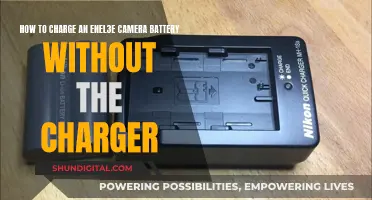It is possible for someone to spy on you through your computer camera. In 2014, the FBI arrested scores of webcam hackers in more than 12 countries. The programme, called Blackshades, allowed users to access photographs and other files on victims' computers, record their keystrokes, and activate their web cameras to spy on them. Computer security expert Mikko Hermanni Hyppönen says there are plenty of trojans out there that can spy on you via your computer's camera. To prevent this, it is recommended that you cover your webcam when not in use and use a reliable antivirus program.
| Characteristics | Values |
|---|---|
| Probability of someone spying through a computer camera | High |
| Ways to protect yourself | Use a reliable antivirus, avoid phishing traps, stay secure on public Wi-Fi, cover your webcam |
What You'll Learn

Webcam hacking is a common occurrence
There are several signs that your webcam has been hacked:
- The indicator light switches on without warning, at random times, especially when you aren't using it.
- Browser extensions are turning on your webcam.
- There are unexpected webcam video or audio files stored on your computer.
- Your security settings have been changed.
- Your virus scan reveals suspicious activity or apps.
- You receive a message from a hacker.
To prevent webcam hacking, it is important to take proactive measures:
- Use a reliable antivirus software with advanced protection against malware, spyware, and viruses.
- Keep your devices and operating systems updated to patch security vulnerabilities.
- Avoid downloading random files, opening attachments in unexpected emails, and clicking on suspicious links.
- Use a VPN on public Wi-Fi to protect your connection.
- Cover your webcam when not in use with tape or a dedicated cover.
- Be cautious of phishing scams and social engineering attacks.
While it is challenging to ensure your webcam is 100% secure, taking these steps will significantly improve your privacy and reduce the likelihood of being hacked.
Lightroom and Camera Raw: What's the Deal?
You may want to see also

'Camfecting' is a typical hack
The idea of someone hacking your laptop camera may sound like a Hollywood plot, but it is a real threat. Camfecting, or the unauthorised hacking of someone's webcam, is one of the most common types of hacks. The term is a portmanteau of the words "camera" and "infecting".
Camfecting is typically carried out by infecting a victim's computer with a virus or malware that provides the hacker with access to their webcam. This can be done by sending the victim an innocent-looking application with hidden Trojan software, or through phishing emails with malicious attachments or links. Once installed, the hacker can control the webcam, capturing pictures and videos.
In some cases, camfecting has been used to blackmail victims by threatening to release embarrassing or explicit videos or images unless a ransom is paid. It can also be used to steal sensitive information or commit identity theft.
To protect against camfecting, it is important to use strong passwords, be cautious with email attachments and links, keep software and security measures up to date, and use reliable antivirus software that can detect and remove Trojans and other malicious software. Covering webcams when not in use is also recommended.
California Traffic Laws: Camera Tickets and You
You may want to see also

A malware scan can help detect a hacked camera
The idea of someone hacking your computer camera and spying on you is not as impossible as you may think. This is called "camfecting" and is one of the most common hacks. If you suspect that your camera might be hacked, there are several steps you can take to check and enhance your computer camera security.
Firstly, check if the camera indicator light is on or acting abnormally, such as blinking even though you haven't turned on the webcam. This could indicate that another program or browser extension is running in the background and using your webcam. To check this, reboot your computer and launch your browser. If the webcam light turns on, the problem is likely with a browser extension. You can identify the culprit by deactivating your extensions one by one.
Secondly, check your known and unknown applications. Launch an application and see if the webcam indicator light turns on. If it does, that application is using your webcam. If not, continue testing other applications one by one. This process may be time-consuming, but it will help you identify any unauthorized use of your camera.
Thirdly, see if your webcam process is running. Go to the Task Manager and look for all currently running programs under the Processes tab. Don't panic if you find the webcam utility here, as it may simply be a default setting to launch upon reboot. To test this, restart your computer and check if the webcam utility starts automatically.
Fourthly, try running the webcam. Close all programs and apps and activate your webcam. If you receive an error message stating that your camera is already in use, it could be that your camera has been hacked or there is an app running in the background.
Fifthly, look for audio and video recordings that you don't recognize. Go to the folder where your webcam stores its files and check for any unfamiliar recordings. However, don't solely rely on this method, as some hackers may live stream what they see through your webcam.
Finally, and most importantly, run a malware scan. If you find an unfamiliar piece of software using your camera, scan your system for malware immediately. If it finds anything, move the file to quarantine. If the problem persists and you still suspect a hack, consult a tech professional.
While the camera indicator light can be a helpful alert, it is not always reliable. There are advanced attacks that can take over your camera without the light blinking. Therefore, it is crucial to proactively secure your computer and enhance your camera security by following the steps outlined above and regularly performing malware scans.
Charging Camera Batteries: Refuel's Quick and Easy Guide
You may want to see also

Covering your webcam is a good way to prevent hacking
Hacking a webcam can be done through a vulnerability or malware, and the footage can be used for extortion. This is known as camfecting, which is one of the most common hacks. Hackers can also use remote-control malware to gain access to your webcam, allowing them to spy on you and access your personal files, messages, and browsing history.
To prevent webcam hacking, it is recommended to use a webcam cover or tape to physically block the camera when it is not in use. This is a simple and effective way to ensure your privacy and security. Even Mark Zuckerberg and FBI director James Comey are reported to cover their webcams. By taking this precaution, you can have peace of mind and protect yourself from potential threats.
In addition to covering your webcam, it is important to follow other security measures such as using a reliable antivirus program, being cautious of phishing attempts, and securing your device when using public Wi-Fi. By combining multiple security measures, you can further enhance your protection against webcam hacking.
Troubleshooting Camera Focus: Red Alert!
You may want to see also

Using a VPN can protect your Wi-Fi connection from hackers
The idea of someone hacking your laptop camera may sound like a far-fetched Hollywood plot, but it is not impossible. This is known as "camfecting" and is one of the most common hacks.
Public Wi-Fi networks are especially vulnerable to hacking. Cybercriminals often target people on free hotspots and try to slip malware into their devices. Using a VPN to secure your Wi-Fi connection can protect you from unwanted snoopers. It encrypts your data and keeps it secure on all networks.
While a VPN can significantly enhance your security, it is not foolproof. For example, it cannot protect you from phishing attempts, malware, or human error. Combining a VPN with other security measures, such as antivirus software and strong passwords, is essential for comprehensive protection.
Browning Trail Cameras: Where Are They Manufactured?
You may want to see also
Frequently asked questions
It is possible for someone to hack into your webcam and record you without your knowledge. This can be done by installing malware on your device, often through phishing or by getting you to download a malicious file.
There are several indicators that your webcam may have been compromised:
- The camera indicator light is on or blinking even when the webcam is not in use.
- You find unknown applications or browser extensions with webcam permissions.
- Your webcam is running in the background even when not in use.
- You discover audio and video recordings that you don't remember creating.
Here are some measures you can take to reduce the risk of webcam hacking:
- Use a reliable antivirus program and firewall to detect and block malicious activity.
- Be cautious of phishing attempts and do not click on suspicious links or download unknown files.
- Be vigilant when using public Wi-Fi, and consider using a VPN to secure your connection.
- Cover your webcam when not in use. This is a simple and effective way to prevent unauthorized access.
Yes, there have been several reported incidents of webcam hacking. In 2014, the FBI conducted an operation called Blackshades, which led to the arrest of webcam hackers in multiple countries. Additionally, there have been allegations that the FBI itself has hacked into people's webcams for surveillance purposes.