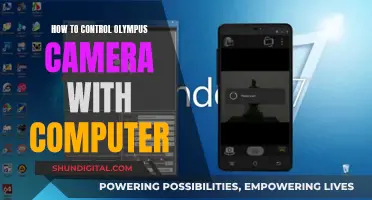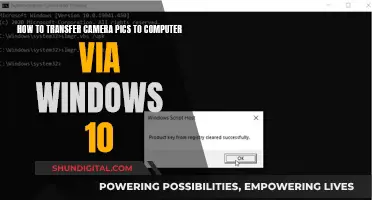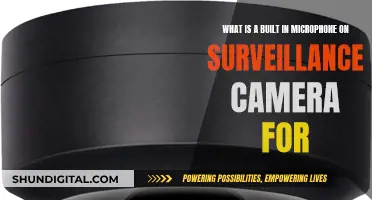Webcam hacking, also known as camfecting, is a serious threat to personal privacy and security. It involves remotely accessing a camera and can lead to the theft of biometric data and other sensitive information. While the number of reported instances is low, the true extent of the problem may be hidden as many attacks go undetected by unsuspecting victims. Webcam hacking can be part of a larger malware campaign or a targeted attempt to gather restricted information by tech-savvy individuals or groups. Protecting against webcam hacking requires vigilance and proactive measures, such as using antivirus software, covering webcams when not in use, and practising safe online habits.
| Characteristics | Values |
|---|---|
| How often do people hack cameras on computers? | The chances of a webcam being hacked within its lifetime are high. |
| How do people hack cameras on computers? | Hackers access webcams by distributing malware through phishing attacks. They may also use Remote Administration Tools (RATs) or false "remote tech support". |
| How do people protect cameras on computers from being hacked? | Use antivirus software, cover the camera with tape or a dedicated webcam cover, use a VPN, enable your firewall, use secure passwords, and avoid clicking suspicious links. |
| How to know if a camera on a computer has been hacked? | The webcam light is on at strange times; unexpected webcam video files are stored on the computer; security settings have been changed; virus scans reveal suspicious apps; a message is received from a hacker. |
What You'll Learn

How to know if your camera has been hacked
The idea of someone hacking your camera may sound like a cliché Hollywood plot, but it is a real threat. "Camfecting" is one of the most common hacks, where hackers take control of your webcam remotely. They do this by disabling the "on" light, so you are none the wiser. Here are some ways to know if your camera has been hacked:
Check the Camera Indicator Light
If your camera indicator light is on or blinking, even though you haven't turned it on, it could be a sign that your camera is compromised. However, don't panic; it may be another program or browser extension running in the background and using your camera.
Check Browser Extensions
Reboot your computer and launch your browser. If the camera light turns on when you open the browser, the issue is likely with a browser extension. Deactivate your extensions one by one to identify and remove the problematic one.
Check Applications
The reason for the blinking light could also be an application. Launch applications one by one and check if the camera indicator light turns on. If it does, you've found the culprit.
Check Running Processes
Go to the Task Manager and look for all currently running programs under the "Processes" tab. Check for webcam utility. If you find it, it may be a default setting to launch on reboot. Test this by restarting your computer and checking if the webcam utility starts automatically.
Try Running the Webcam
Close all programs and apps and try to activate your webcam. If you get an error message stating that your camera is already in use, it could indicate that your camera has been hacked or there's an app running in the background.
Look for Audio and Video Recordings
If your camera has been hacked, you may find audio or video recordings that you don't remember creating. Go to the folder where your webcam stores such files and check the settings to ensure the folder hasn't been changed. However, don't rely solely on this method, as some hackers may live stream what they see through your camera.
Run a Malware Scan
If you find unfamiliar software using your camera, scan your system for malware immediately. If it finds anything, move the file to quarantine. If the problem persists, consult a tech professional.
Check Your Data Usage
Malicious apps often run in the background, using data to continue running tasks. If your cellular data allowance runs out faster than usual, check which apps are using your data and remove any unfamiliar ones.
Investigate Your Camera's Behaviour
If your camera starts exhibiting strange behaviour, such as third-party camera apps opening on their own or media appearing in your gallery that you don't remember capturing, it could indicate a problem.
Review Your Camera Permissions
Go to your privacy settings and review the list of apps with access to your camera. Revoke access for any illegitimate or unfamiliar apps, and only grant access if the app requires it to function and is trustworthy.
Monitor Your Video Call Performance
If your video calls are experiencing issues like low quality or strange sounds, someone could be intercepting the call. Try connecting to a secure Wi-Fi network, and if the issues persist, your call may be compromised.
While it is unnerving to think about, knowing these signs will help you protect your privacy and act quickly if you suspect your camera has been hacked.
PRK Camera Mode: Understanding the Boxes
You may want to see also

Camfecting and other types of malware
The process of remotely accessing a camera and manipulating it is known as camfecting. It is a growing concern as people's homes become "smarter" each year, with an increasing number of connected devices. This includes laptops, mobile phones, tablets, home security cameras, and smart TVs, all of which may have built-in cameras.
Camfecting is a serious invasion of privacy and can lead to the theft of personal information and biometric data. It is often achieved by distributing malware through phishing attacks, tricking people into clicking on suspicious links or opening email attachments.
Malware, or malicious software, is designed to infiltrate and damage computers without the owner's consent. It can be spread through various means, including email attachments, flash drives, and browser extensions. Once installed, it can provide hackers with remote access to a device, including its camera, files, photos, and banking information.
One common type of malware used in camfecting is the Remote Administration Tool (RAT), which allows attackers to control a device remotely. RATs can be easily purchased online or through tutorials on platforms like YouTube. Another acquisition technique used in camfecting is false "remote tech support" offered by malicious individuals.
To protect against camfecting and other types of malware, it is important to practice good "cyber hygiene." This includes using secure passwords, regularly updating antivirus and operating system software, and using common sense by not clicking on suspicious links or sharing passwords.
Additionally, it is recommended to cover webcam lenses with tape or use dedicated webcam covers when not in use, as even a small indicator light can be disabled by hackers.
Fight Speeding Tickets: Alberta Drivers Can Beat Camera Tickets
You may want to see also

Protecting your camera from hackers
The first step to protecting your camera from hackers is to understand the risks. Webcam hacking, or "camfecting", occurs when an unauthorized user accesses your webcam without your knowledge or consent. This can lead to security threats, blackmail, and identity theft. Hackers can also access your camera's software and disable the "on" light, so you may not even realize your camera has been compromised.
To protect yourself from webcam hacking, consider the following measures:
Keep your devices updated
Regularly update your operating system and firmware to patch vulnerabilities and prevent unauthorized access to your camera.
Use strong passwords
Create strong, unique passwords for all your accounts, especially those associated with your webcam or router. Avoid reusing passwords, as this makes it easier for cybercriminals to gain access to multiple accounts.
Enable two-factor authentication
Two-factor authentication adds an extra layer of security by requiring a one-time passcode in addition to your username and password. This can help block a hacker who has obtained your password.
Cover your camera
A low-tech but effective solution is to cover your camera with tape, a sticker, or a webcam cover when it's not in use. This prevents spying even if your webcam has been compromised.
Be cautious of suspicious links and emails
Hackers often use phishing schemes to trick users into downloading malicious software. Be wary of clicking on links or downloading attachments from unknown senders.
Use a virtual private network (VPN)
A VPN encrypts your network connection, helping to secure your online communications and conceal your identity and IP address. This is especially important when using public Wi-Fi.
Install security software
Use reputable security software, such as Norton 360 Deluxe, to safeguard your devices against viruses, spyware, and other malware.
By following these measures, you can significantly reduce the risk of webcam hacking and protect your privacy and security.
Unlocking Photography: Understanding Camera's S Mode
You may want to see also

The use of RATs and other hacking tools
Remote Administration Tools (RATs) are a type of malware that allows hackers to gain control of computers. RATs are often used in stealthy hacker attacks known as Advanced Persistent Threats (APTs), which involve regular and prolonged visits to a network over several years. This type of intrusion is not focused on quickly damaging information or stealing data; instead, it is designed to give the attacker ongoing access to the target system.
RATs enable hackers to perform various spying activities, such as exploring the file system, monitoring screen activities, and harvesting login credentials. Additionally, RATs can be used to launch attacks on other computers, impersonate the victim, or use the victim's internet address as a front for illegal activities.
One common method of delivering a RAT is through a Trojan virus, which can be sent via email, attachments, or flash drives. Once installed, the Trojan gives the hacker internal control of the entire device, including access to files, photos, banking information, and other data.
To defend against RATs, intrusion detection systems are recommended as antivirus systems often fail to detect RAT infections. These systems can help identify and block RAT activities, as well as review suspicious behaviour on the network. Some examples of intrusion detection tools include SolarWinds Security Event Manager, Snort, OSSEC, Zeek, and Suricata.
It is important to note that accessing someone else's computer without their permission is illegal in most places and can result in legal consequences. The use of RATs and other hacking tools should only be done with legal permission and for educational or research purposes.
To further protect against webcam hacking, it is recommended to cover webcams when not in use, power off devices completely instead of using sleep mode, and practise good "cyber hygiene" by using secure passwords, regularly updating software, and avoiding suspicious links.
Exploring Adobe Camera Raw: Redo Functionality
You may want to see also

Online safety tips and best practices
The chances of your webcam being hacked are high, and it is a serious invasion of privacy. However, there are many steps you can take to protect yourself and your data.
Firstly, it is a good idea to cover your webcam when not in use. This is a simple, low-tech solution, but it ensures that even if someone gains access, they cannot see anything. This is a practice even Mark Zuckerberg and the FBI director, James Comey, are reported to follow.
Secondly, always use secure passwords and avoid recycling old ones. Ensure your antivirus and operating system software are up to date, and use a firewall. A good antivirus will warn you of potential malware, so it is worth investing in a premium service.
Be cautious when using public Wi-Fi, and consider using a VPN to improve your online safety. Do not click on suspicious links, and be wary of phishing attacks, which are a common way for hackers to distribute malware and gain access to your camera.
Monitor your webcam indicator light. If it is on when you are not using the camera, it could indicate a hack. Similarly, check for unexpected webcam video files on your computer, and regularly check your security settings for any changes.
Finally, keep an eye on your network traffic. If you see a lot of data being sent and received when your computer is idle, it could be a sign that your webcam is being accessed.
Firm Fix: Repairing Loose Camera Battery Compartments
You may want to see also
Frequently asked questions
It is hard to say how often people hack cameras on computers, but the chances of it happening within your lifetime are high.
Hackers can gain access to your webcam by distributing malware through phishing attacks. They can also trick users into believing they have been caught on camera and demand a ransom.
There are several signs that may indicate a compromised webcam, including:
- The light on your webcam turns on at strange times
- Unexpected webcam video files on your computer
- Changed security settings
- Your virus scan reveals suspicious apps
To prevent webcam hacking, it is recommended to:
- Use an antivirus program
- Avoid clicking on suspicious links
- Use a VPN
- Enable your firewall