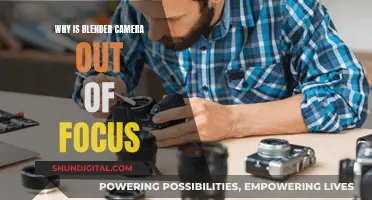If you're seeing a red focus point in your viewfinder, this is normal. Your camera uses these points to indicate that it has achieved focus. You can change the setting to prevent this from happening during playback. If you're seeing a red outline on everything in your viewfinder, this is also normal if you have MF Peaking enabled.
What You'll Learn

Camera focus issues may be caused by the lens not being attached properly
If your camera is having trouble focusing, it could be because the lens is not attached properly. The camera and lens communicate via metal contacts, and if the lens isn't locked into place, these contacts may not be touching. This means that when you press the shutter button, the camera cannot send the message to the lens to focus.
To check this, remove the lens and remount it. You should hear a small click when it's locked into place. Then try the focus again.
If the lens is not attached properly, it could also simply fall off and get damaged.
Focusing on Subjects: Camera Tips for Beginners
You may want to see also

The AF/M switch on the lens barrel should be set to AF (autofocus)
AF operation modes include One Shot AF, which is used for still subjects, and AI Servo AF, which is used for moving subjects. Some cameras also have an AI Focus AF mode, which automatically switches between the two based on the subject's movement.
AF methods include Face Tracking, 1-point AF, Spot AF, Expand AF area, and Zone AF. Face Tracking includes bird and animal tracking in the latest cameras. 1-point AF uses a single AF point to focus, while Spot AF uses an even smaller area. Expand AF area uses another AF point to assist the camera in focusing if it is unsure, or it may switch to that point. Zone AF uses auto-selection AF within a larger area, focusing on the nearest subject or using criteria such as faces, subject motion, and distance.
It is important to note that autofocus systems are designed to be easy to use and effective, but photographers can also switch to manual focus if needed.
Did I Get Snapped by a Speed Camera?
You may want to see also

Aim your focus point at an area of contrast
The human eye is naturally drawn to areas of contrast. This is an instinctive response that we have little control over. As such, one of the best ways to ensure that your camera focuses on the right area is to aim the focus point at an area of contrast.
Contrast can be created in several ways. Firstly, by using value, or the contrast between dark and light. The area with the greatest contrast between dark and light will automatically become a focal point.
Secondly, by using shape. For example, if a composition is made up of squares, adding a circle will make it stand out as a focal point.
Thirdly, by using the size of a shape. If a composition is made up of large shapes, adding a small shape will create a focal point.
Fourthly, by using texture. For example, if a composition is made up of rough shapes, adding a smooth object will create a focal point.
Finally, by using colour. The three inherent properties of colour (value, saturation, and temperature) can be used to create a focal point. For example, if a painting is predominantly cool in tone (blue), adding a warm-toned area (orange) will make it stand out.
It is important to keep your designs simple and uncluttered so that the viewer can easily identify the focal point.
Virtual Tour Camera Mode: An Immersive Experience
You may want to see also

Use the centre focus point for a more accurate focus
Using the centre focus point is a great way to ensure your images are consistently in focus. While modern cameras have many autofocus points, the centre point is often the most reliable for achieving sharp results. This is because the centre of the frame is typically where you want your subject to be in focus, especially for portraits or headshots.
When using a shallow depth of field, accurate focusing is critical. Even a slight focus error can result in your subject appearing soft or blurry. By using the centre focus point, you can be confident that your subject will be crisp and clear.
To achieve this, set your camera to manual AF selection mode and choose the central AF point. This gives you precise control over where your camera focuses. Once you've focused on your subject, you can then recompose your shot if needed.
This technique is particularly useful when shooting portraits or any scene where you want a specific element to be tack sharp. It's a simple yet powerful tool to have in your photography arsenal and can make a significant difference in the overall quality of your images.
While automatic AF selection modes can be convenient, they don't always produce the desired results. By taking control and using the centre focus point, you can ensure your images are consistently in focus, exactly where you want them to be.
Charging the DJI Osmo Action Camera: A Quick Guide
You may want to see also

You may be too close to your subject
If your camera's autofocus is always red, it could be because you are too close to your subject. The AF illuminator, which emits a red light, is used to help the camera focus in low-light conditions. When you are too close to your subject, the AF illuminator light may not be able to reach the subject, resulting in the camera struggling to focus.
To improve the autofocus function, try adjusting your distance from the subject. Moving back can help the AF illuminator light reach your subject, allowing the camera to focus more easily. Additionally, ensure that your camera settings are optimized for autofocus. Review your camera's manual to understand the autofocus settings and make any necessary adjustments.
Another factor to consider is the lighting conditions. The AF illuminator is designed to assist in dark environments. If you are in a well-lit area, the AF illuminator may not activate, resulting in a red autofocus light. Adjusting the lighting or using a different shooting mode can help in such cases.
It's worth noting that different camera models have specific guidelines for autofocus. Refer to your camera's user manual or seek advice from other users of the same camera model to gain insights into its autofocus functionality.
Charging GH5 Batteries: In-Camera Method
You may want to see also
Frequently asked questions
The red colour is used to indicate when your camera has achieved focus. This feature can usually be disabled in your camera's settings.
There could be several reasons for this. Firstly, check that your lens is attached properly and that the metal contacts on the lens and camera are touching. Secondly, ensure that your lens is set to autofocus mode. Thirdly, try using the centre focus point as this will be the most accurate. Finally, if you are too close to your subject, your camera may struggle to focus, so try moving further away.
Red focus points are used to indicate which area of the scene your camera is focusing on. These are usually displayed as small dots or squares in your viewfinder.
The red focus point indicates that your camera has achieved focus. This feature is usually enabled by default, but it can be disabled in your camera's settings if desired.