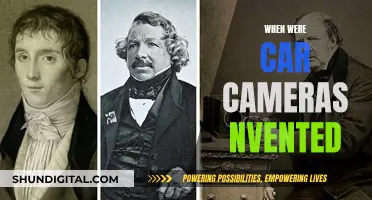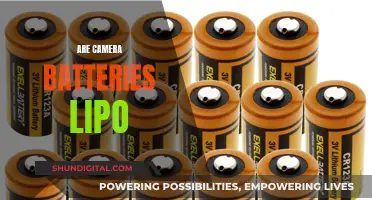The Panasonic Lumix GH5 camera uses the DMW-BLF19 battery, which can also be used to power the GH3, GH4, GH5S, and G9 models. The battery is not charged when the camera is shipped, so it must be charged before use. The charging time varies depending on how the battery has been used, and the ambient temperature. It is recommended to charge the battery in a location where the temperature is between 10°C and 30°C (50°F to 86°F). The battery can be charged using the supplied charger or by keeping it in the camera and plugging the camera into an electrical outlet.
| Characteristics | Values |
|---|---|
| Battery type | DMW-BLF19 |
| Battery voltage | 7.2V |
| Battery capacity | 1860mAh |
| Charging time | 180 minutes |
| Charging temperature | 10 °C to 30 °C |
| Charging cable | USB Type-C |
| Charging port | [USB/CHARGE] socket |
| Charging lamp indications | On: Charging in Progress; Off: Charging complete; Flashing: Charging error |
What You'll Learn

Using the original Panasonic GH5 battery
The Panasonic Lumix GH5 uses the original DMW-BLF19 battery, which is a rechargeable lithium-ion power pack. This battery is also compatible with the Panasonic Lumix GH3, GH4, GH5S, and G9 cameras. The battery has a capacity of 1860mAh and an output of 7.2V, which is sufficient to power the camera for over two hours.
To charge the original Panasonic GH5 battery, follow these steps:
- Ensure that the camera is turned off.
- Insert the battery into the camera by sliding the release lever to the "OPEN" position and opening the card/battery door.
- Firmly insert the battery all the way in, ensuring that it is locked in place by the lever.
- Close the card/battery door and slide the release lever to the "LOCK" position.
- Connect the supplied AC adaptor and USB connection cable to the camera.
- Plug the AC adaptor into a power outlet.
The charging time for the battery is approximately 180 minutes. However, it is important to note that the charging time may vary depending on the temperature and previous usage of the battery. It is recommended to charge the battery in a location where the ambient temperature is between 10°C and 30°C (50°F to 86°F).
Additionally, always use the dedicated battery, charger, and supplied cables for your Panasonic GH5 camera. Using counterfeit battery packs may lead to safety hazards, such as fire or explosion.
Charging the Blackmagic Pocket Cinema Camera 4K: A Guide
You may want to see also

Charging the GH5 with a v-mount battery
The GH5 is a Panasonic Lumix camera that can be charged using a v-mount battery. Here is a step-by-step guide on how to charge your GH5 camera using a v-mount battery:
Step 1: Keep the inbuilt original battery in the camera slot. The GH5 camera uses the DMW-BLF19 battery, which is a rechargeable lithium-ion battery pack. This battery is also compatible with other Panasonic cameras such as the Lumix GH3, GH4, GH5S, and G9.
Step 2: Turn off the GH5 camera. It is important to ensure that the camera is turned off before beginning the charging process to avoid any potential issues.
Step 3: Prepare a charging cable with the proper length and adaptable connectors. You will need a charging cable that is compatible with your v-mount battery and your GH5 camera. The cable should be long enough to reach your power source comfortably.
Step 4: Connect the PD cable to the GH5 camera and the v-mount battery. Use the appropriate ports on both the camera and the battery to connect the charging cable. The PD cable should fit securely into the respective ports.
Step 5: Monitor the charging status. You can observe the LED lights or the screen display on the camera or the v-mount battery to track the charging progress. This will help you determine when the battery is fully charged.
Step 6: Unplug the cable when the battery is fully charged. Once the LEDs indicate that the battery is fully charged, carefully unplug the charging cable from the camera and the battery. It is important not to overcharge the battery.
Additionally, if you plan to store your v-mount battery for an extended period, it is recommended to maintain a charge level of 20-30% to prolong its lifespan. Check the battery's charge level periodically and ensure it stays within this range.
By following these steps, you can effectively charge your GH5 camera using a v-mount battery, ensuring you have sufficient power for your filming or photography needs.
Charging Pentax Cameras: A Quick Guide to Powering Your Device
You may want to see also

Using a third-party battery
The Panasonic Lumix GH5 is a mirrorless interchangeable lens camera that is powered by the Panasonic DMW-BLF19, a rechargeable lithium-ion battery pack. The battery can be charged using the supplied charger and AC adapter, or by inserting the battery into the camera body and connecting the camera to a power outlet.
When it comes to using a third-party battery for your Panasonic Lumix GH5, there are a few things to keep in mind. While Panasonic's original DMW-BLF19 battery pack is quite expensive, third-party providers offer fully compatible battery packs at much lower prices. You can find generic replacements on major online platforms, such as Amazon and eBay, with savings of up to 70% compared to the original.
However, it is important to note that the generic battery pack market is fluid, with new brands appearing and others disappearing. This makes it challenging to keep track of the quality and reliability of these third-party options. While some users have reported no major issues with third-party batteries, it is recommended to buy one or two first to test their performance and ensure they work accurately with your camera.
Additionally, third-party batteries may have a smaller capacity and may need to be replaced more frequently. They might also not provide the same level of assurance as the original battery regarding warranty, capacity, self-discharge rates, compatibility, and safety. Therefore, it is advisable to use a mix of original and third-party batteries, always having an official one as a backup.
When using a third-party battery, ensure that it is compatible with your camera model and that you follow the proper charging instructions. Always charge your batteries before first use, and store them properly to maintain their performance.
In summary, while third-party batteries can offer significant cost savings, it is essential to prioritize safety and reliability. Test different options and choose the ones that work best for your needs and budget.
Charging Camera Batteries: A Step-by-Step Guide
You may want to see also

Charging the battery in the camera
The Panasonic Lumix GH5 uses the DMW-BLF19 battery, which can also be used to power the Lumix GH3, GH4, GH5S, and G9 cameras. This is a rechargeable lithium-ion battery with a capacity of 1860mAh and an output of 7.2V. The DMW-BLF19 is a Panasonic-exclusive battery designed specifically for the GH5 and a few other Panasonic cameras. It is recommended that you use the dedicated battery, charger, and supplied cables for your model when charging.
To charge the battery in the camera, follow these steps:
- Ensure that the camera is turned off.
- Slide the release lever to the "OPEN" position and open the card/battery door.
- Insert the battery into the camera, making sure it is firmly in place and locked by the lever.
- Close the card/battery door and slide the release lever to the "LOCK" position.
- Connect the supplied USB connection cable to the camera's [USB/CHARGE] socket. The socket is located at the bottom of the camera when it is in an upright position.
- Plug the AC adaptor into a power outlet.
- The charging lamp will blink red to indicate that charging has begun.
- Once the charging lamp turns off, the battery is fully charged. Disconnect the camera from the power outlet.
It is recommended to charge the battery in a location where the ambient temperature is between 10°C and 30°C (50°F and 86°F). Always use genuine Panasonic batteries and avoid leaving the battery in the camera for extended periods after it is charged, as this will deplete the battery.
Additionally, you can charge the GH5 camera using a v-mount battery. This option is suitable if you require power for a full day of shooting or have multiple devices in your setup. V-mount batteries feature a convenient v-lock design and offer high capacities, making them a portable and powerful solution. To use a v-mount battery with the GH5, follow these steps:
- Keep the original battery in the camera slot.
- Turn off the GH5 camera.
- Prepare a charging cable of appropriate length with the correct connectors.
- Connect the charging cable to the GH5 camera and the v-mount battery.
- Monitor the charging status through the LED lights or screen display.
- Unplug the cable when the battery is fully charged.
Note: If you plan to leave the v-mount battery unused for an extended period, it is recommended to maintain a charge of 20-30% to prolong its life.
Charging Waterproof Camera Batteries: Pentax Edition
You may want to see also

Using a battery grip
The Panasonic Lumix GH5 battery grip is an ergonomic attachment for your camera body. It has a battery compartment for an additional battery, which extends your shooting time. The grip also has a second shutter release button, which makes vertical shooting more comfortable. The grip is also protected from harsh weather conditions, including splashes, dust, and freezing temperatures.
To use the battery grip, first, ensure that the camera is switched off. Then, insert a charged battery into the camera body. Next, insert another charged battery into the battery grip and attach the grip to the camera body. Finally, turn on the camera and start shooting!
The battery grip is a great option for active outdoor shooting, as it doubles your battery life. It also makes your camera easier to handle, especially when shooting in vertical orientation. The grip is designed to perfectly match the Lumix GH5, with a rugged splash-proof, dust-proof, and freezeproof construction.
Please note that the battery grip does not come with a battery pack included, so you will need to purchase one separately. Additionally, always use genuine Panasonic batteries to ensure the best performance and avoid any safety issues.
Charging VHS Camera Batteries: A Step-by-Step Guide
You may want to see also
Frequently asked questions
No, the GH5 cannot be charged through its USB-C port.
The Panasonic GH5 uses the DMW-BLF19 battery, which is also compatible with the GH3, GH4, GH5S, and G9.
You can charge the GH5 battery using the dedicated battery charger and supplied AC adaptor and USB connection cable.
A v-mount battery is an external power solution for the GH5. It is a good option for filmmakers who require a flexible power solution for their shooting requirements.
To charge the GH5 with a v-mount battery, keep the original battery in the camera slot, turn off the camera, connect the v-mount battery to the camera using a charging cable, monitor the charging status, and unplug when fully charged.