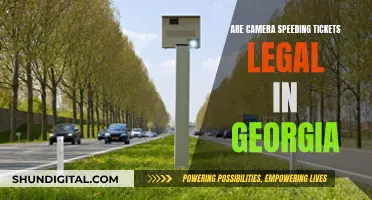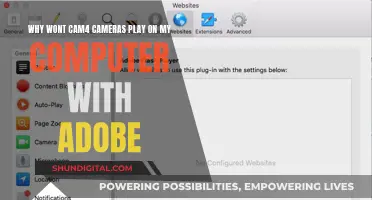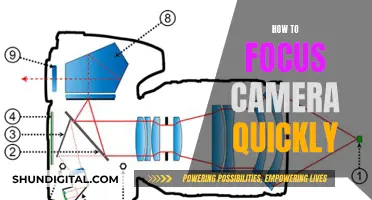Focusing on a subject is a crucial aspect of photography, ensuring that the desired object is sharp and clear in the final image. While autofocus technology has improved over the years, offering convenience and speed, manual focus techniques remain valuable, especially in situations with challenging lighting or when a specific artistic effect is desired. Here's a look at how to focus on subjects using both autofocus and manual focus methods.
Autofocus:
Autofocus, often abbreviated as AF, has become a standard feature in modern cameras, allowing the camera to automatically adjust its focus on the subject. When using autofocus, it's important to understand the different modes available. Single shot AF is ideal for stationary subjects as it locks the focus, ensuring the camera doesn't capture the image until focus is achieved. Continuous AF, on the other hand, is perfect for moving subjects as it continuously adjusts focus as long as the shutter button is partially pressed. Additionally, utilising multiple focus points can improve the camera's ability to track fast-moving or unpredictable subjects.
Manual Focus:
Manual focus, denoted as MF, gives photographers precise control over the focus of their images. To use manual focus, rotate the focus ring on the lens until the desired subject is sharp and clear in the viewfinder or LCD screen. This technique is valuable when shooting in challenging lighting conditions or when you want to achieve a specific depth of field effect. By adjusting the focus ring, you can control the plane of focus, allowing you to emphasise certain elements within the frame.
| Characteristics | Values |
|---|---|
| Focus mode | Single shot AF, Continuous AF |
| Focus points | Single focus point, Small cluster of focus points, All focus points |
| Drive mode | Continuous drive mode |
| Focus method | Autofocus, Manual focus |
| Focus ring | Twist the focus ring until the subject is sharp |
| Focus distance | Set the focus distance and position the subject at that distance |
| Focus check | Use live view mode to fine-tune the focus |
| Focus lock | Press and hold the screen to lock the focus on the subject |
What You'll Learn

Utilise manual focus by twisting the focus ring until your subject is sharp
Manual focus is a great way to ensure your subject is in focus, and it's a useful skill to have when autofocus isn't working or isn't an option. It's also a good idea to use manual focus when you want complete control over where the focus lies in your image.
To manually focus your camera, you need to locate the focus ring on your lens. This is usually found near the middle of the lens barrel for prime lenses, and towards the end of the lens barrel for zoom lenses. Once you've found the focus ring, look through your camera's viewfinder and twist the focus ring. You should see the focus shift as you do this, with different areas of the scene moving in and out of focus. Keep twisting the focus ring until your subject comes into focus.
Manual focus is particularly useful when there is low contrast in the scene or when your subject is low in contrast. It's also helpful when you're shooting video and need to shift focus between elements in the scene. Additionally, manual focus can be beneficial when there are obstructions between you and your subject that may confuse your autofocus system.
It's important to note that manual focus can be challenging when dealing with moving subjects or fast-paced scenarios. In these situations, autofocus is generally a better option as it's faster and more reliable.
Where to Buy Camera Batteries: Walgreens and Beyond
You may want to see also

Adjust the depth of field by zooming in on your subject
Adjusting the depth of field is a foundational photography concept. It relates to the amount of image that is in sharp focus. There are three main factors that affect the depth of field in an image: aperture, the distance between the subject and camera, and lens focal length.
The depth of field can be adjusted by zooming in on your subject. This is because, as you zoom in on your subject, the background becomes much blurrier. Your depth of field is reduced, and the in-focus area is much smaller.
Here's an experiment you can try to see how the depth of field changes when you zoom in on your subject:
- Set up your camera on a tripod and frame the shot you want to take. Make sure the camera is in Aperture Priority mode.
- Choose an ISO of 400 and pick the smallest numbered aperture setting available on your lens.
- If you have a zoom lens, zoom in to around 35mm. If you're using a point-and-shoot camera, zoom in halfway from the nearest to the farthest zoom setting. If you're using a phone, zoom in about three-quarters of the way.
- Take a photo, making sure your subject is in the middle of the frame.
- Now, take a step closer to your subject and take another photo, focusing on the same object as before.
- Keep repeating the previous step, taking photos as you gradually move closer to your subject. Stop when your camera can no longer focus on the object.
When you review the photos you've taken, you should see a decrease in the number of objects in focus as you got closer to your subject. This is because, as you zoomed in, you reduced the depth of field.
Traffic Camera Tickets in Tennessee: Do You Have to Pay?
You may want to see also

Focus on a stationary subject
Focusing on a stationary subject is a lot easier than trying to capture a moving target. However, there are still some challenges to overcome. Here are some tips to help you master this skill and capture the perfect shot.
Using Manual Focus
First, switch your lens to manual mode. You'll find this by flipping the switch on your lens to "MF". Then, you'll need to twist the focus ring until your subject is sharp. You'll find this ring at the end of the lens, with the ring closest to the camera body controlling the zoom. You can also use the scales of numbers around the focus ring to help you focus. These will be labelled "ft" and "m" and tell you where the lens is focusing.
Using Live View Mode
The viewfinder on your camera doesn't always offer the best representation of the focus. If your camera has an LCD screen, switch to live view mode to fine-tune the focus. You can then twist the focus ring until your subject is sharp.
Measuring Distance
The numbers on the focus ring tell you the distance at which the lens is focusing. For perfect focus, set your focus distance and position your subject that exact distance from the lens. For example, if you're taking a portrait, set your focus to 3 ft (0.91 m) and position the subject the same distance from the lens.
Adjusting the Depth of Field
If you want your subject to be in sharp focus with a blurred background, you'll need to adjust the depth of field. This is the amount of the photograph that appears sharp from foreground to background. First, check your camera's minimum focus distance—how far the lens must be from a subject at full zoom. Then, with your lens at full zoom, position your subject at this minimum focus distance from the tip of the lens.
Using Aperture Settings
The aperture setting controls the amount of light that enters the lens. A smaller number corresponds to a larger aperture, which results in a shallow depth of field. This will give you a sharply focused subject with a blurred background. Look for a dial on the top of your camera and set it to aperture priority mode ("A" or "Av").
Using Continuous Autofocus
If you're using autofocus, you'll need to use the continuous autofocus mode for moving subjects. This will keep the subject in focus as long as you hold the shutter button halfway down.
With these tips in mind, you'll be able to master the art of focusing on stationary subjects and capture stunning shots with your camera.
Traffic Camera Tickets: Are They Legally Binding?
You may want to see also

Focus on a subject in motion by moving in sync with them
Focusing on a subject in motion can be a challenging task, but there are techniques to help you master it. One such technique is to move in sync with your subject. This involves setting the distance you want to maintain between you and your subject, setting the focus, and then moving in sync with your subject as they move towards or away from you. Maintaining this set distance at all times will keep your image pin-sharp.
- Set the distance: Determine the distance you want to maintain between you and your subject. This is the key to this technique, as any deviation from the set distance can result in a loss of focus.
- Set the focus: Once you have set the distance, adjust the focus on your camera accordingly. This will ensure that your subject remains in focus as you both move.
- Move in sync: Now, ask your subject to start moving. As they move towards or away from you, move backward or forward respectively, maintaining the same distance at all times. It is important to move in sync with your subject to keep them in focus.
- Practice: This technique requires practice and coordination. It can be challenging to match the speed of your subject, especially if they are moving erratically. With practice, you will develop a better sense of timing and coordination, making it easier to stay in sync.
- Adjust as needed: If you find that you are struggling to maintain the set distance, make adjustments to your movement. For example, if your subject is moving too fast for you to keep up, try slowing them down or increasing your speed to match theirs.
- Stabilise your camera: When moving in sync with your subject, it is important to keep your camera steady to avoid blurry or unstable footage. Consider investing in a rig or stabilisation equipment, such as a glidecam or a gimbal stabilizer, to help you achieve smoother and more stable shots.
By following these steps and practising this technique, you will be able to master the art of moving in sync with your subject, resulting in sharp and focused images even when your subject is in motion.
The Magic Behind Auto-Focus Cameras
You may want to see also

Use autofocus to focus on your subject
Autofocus is a handy tool to ensure your subject is in focus, especially when you are a beginner. It is also useful when you are dealing with a fast-moving subject, or when you are shooting in a genre such as sports or wildlife photography.
To use autofocus, you simply need to press a button on your camera, and it will focus on your chosen subject. You can also let the camera choose the subject for you.
However, autofocus is not perfect and sometimes it may focus on the wrong part of a scene. It is also worth noting that not all cameras have autofocus capabilities.
- If you are shooting portraits or wildlife photography, it is best to focus on the eyes.
- The autofocus centre point is usually the most accurate, so if you are shooting an off-centre subject, use the centre point to achieve a focus lock before recomposing your image.
- If you are shooting a moving subject, use Continuous-Servo AF (also known as AF-C). This will allow your camera to continuously adjust the focus as your subject moves.
- If your subject and camera are still, use Single-Servo AF (also known as AF-S). This will lock the focus once it has been acquired, and it will not readjust until you try again.
Finding the Mode Button on the Hero 5 Camera
You may want to see also
Frequently asked questions
First, switch your lens to manual mode. Then, use the focus ring to adjust the focus until your subject is sharp. You can also use the scales of numbers around the focus ring to set the focus distance.
Autofocus (AF) is a technology that automatically adjusts the focus of your camera. When you half-press the shutter button, the camera decides what to focus on based on what's closest, what has the highest contrast, and what's nearest the middle of the frame.
There are two main autofocus modes: single shot AF and continuous AF. Single shot AF is best for static subjects as it locks the focus. Continuous AF is better for moving subjects as it continuously adjusts the focus as long as the shutter button is pressed halfway.
There are several techniques to focus on moving subjects. One method is to pre-focus on a specific spot and then switch to manual focus to lock in the focus distance. Another technique is to use continuous autofocus and drive mode to capture a series of images as your subject moves.