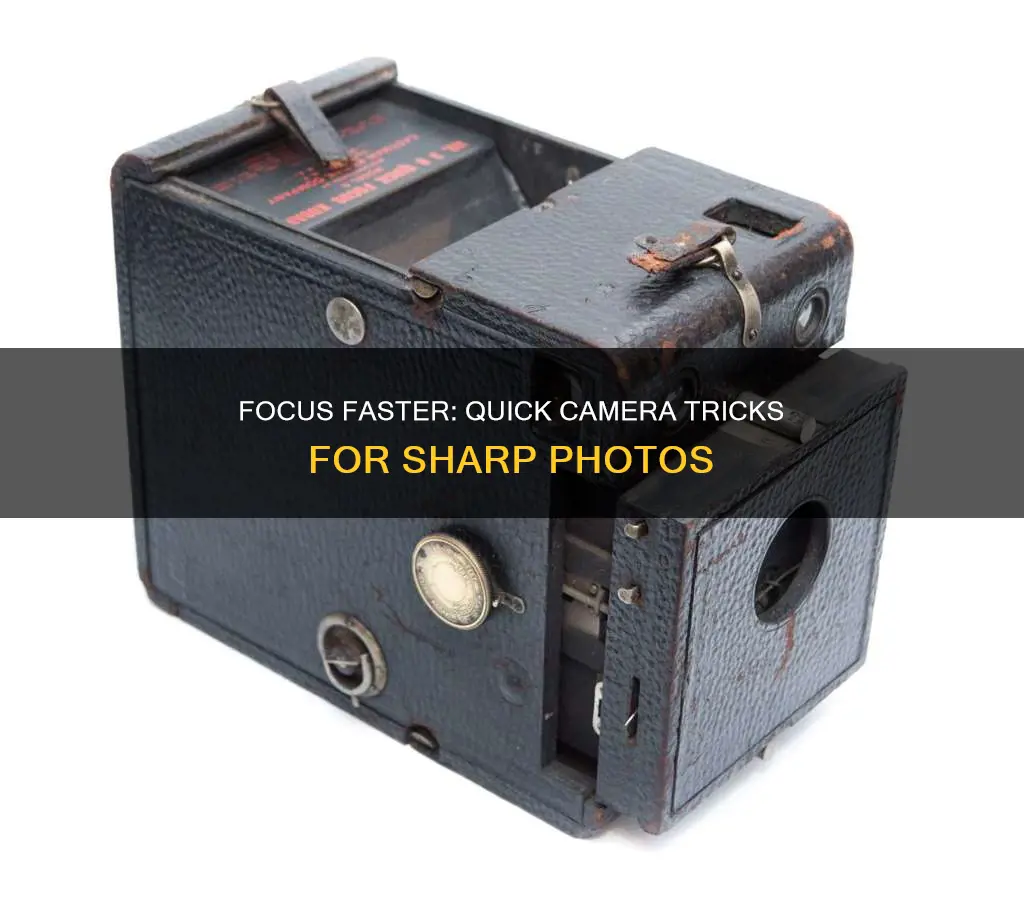
Focusing a camera can be a tricky task, especially for beginners. One of the most frustrating things in photography is taking a great photo only to realise it's out of focus. While post-processing can help with many things, it can't fix an out-of-focus image. Therefore, it's important to understand the different focus modes and focus points, and how to use them to your advantage.
| Characteristics | Values |
|---|---|
| Focus Mode | Single Shot, Continuous, Auto, Manual |
| Focus Point Mode | Single Point, Zone/Multi, Auto |
| Drive Mode | Single, Continuous |
| Aperture | Large, especially in low light |
| Focus Area | Area with contrast |
| Focus Point | Eyes of a person |
What You'll Learn
- Manual focus mode: This gives you precise control over your shots and can be faster than autofocus in certain situations
- Single autofocus: This setting is useful for static subjects as the camera focuses when you half-press the shutter button and keeps the focus locked until you release it
- Continuous autofocus: This setting is ideal for moving subjects as the camera continuously adjusts the focus as long as you keep the shutter button half-pressed
- Focus and recompose: This technique is useful when you need to quickly select an autofocus point that isn't in the centre of the frame
- Back-button focus: This method allows you to use a rear-facing button to control the focus, which is ideal for moving subjects that remain at a similar distance

Manual focus mode: This gives you precise control over your shots and can be faster than autofocus in certain situations
Manual focus mode gives you complete control over your shots. It is a great option when shooting in specific scenarios where autofocus struggles, such as macro photography, crowded settings, shooting through objects, low light, street photography, and landscapes.
Manual focus mode is often faster than autofocus in these situations. Autofocus can take time to find the correct focus point, especially in macro shots or when shooting through objects like glass or fences. It can also be challenging for autofocus to identify the desired subject in crowded settings, such as blades of grass or a crowd of people. In such cases, manual focus allows you to quickly and accurately select the desired focus point without relying on autofocus.
Additionally, in low-light conditions or when shooting with a small aperture, autofocus may struggle and take longer to find the focus. Manual focus lets you quickly find the focus point and get the shot you want. It is also beneficial when shooting portraits, as it ensures the eyes or desired facial features are in perfect focus, drawing the viewer's attention to the intended area.
When shooting landscapes, autofocus often focuses on objects in the foreground, leaving the rest of the scenery blurred. By using manual focus, you can focus on a distant object, forcing the lens to focus on infinity, and then lock that focus before taking the photo.
While autofocus is generally faster, manual focus, with some practice, can become faster in certain situations. It gives you precise control and can help you achieve effects that may not be possible with autofocus.
Fight Traffic Camera Tickets: Florida Drivers' Guide
You may want to see also

Single autofocus: This setting is useful for static subjects as the camera focuses when you half-press the shutter button and keeps the focus locked until you release it
Single autofocus, also known as One Shot (Canon), One Shot (Sony), AF-S (Nikon), Single-Shot AF (Sony), or AF-S (for short), is a camera setting that allows you to focus on a static subject. This is how it works: you aim your lens at the subject and half-press the shutter button. This action engages the autofocus mechanism, which uses AF algorithms to determine when the subject is in focus at the selected AF points. Once the camera achieves focus, it remains locked on the subject until you either release the shutter button or re-engage autofocus by letting go of the button.
Single autofocus is ideal for stationary subjects such as landscapes, still life, and portraits. It ensures that your camera will not take a photo if your subject is not in focus. This setting also saves battery life compared to continuous and hybrid autofocus settings.
The Pinnacle of Camera Quality: Everlasting Legacy
You may want to see also

Continuous autofocus: This setting is ideal for moving subjects as the camera continuously adjusts the focus as long as you keep the shutter button half-pressed
When capturing moving subjects, continuous autofocus (AF-C) is your best friend. This autofocus mode is designed to keep your subject in focus even when they're on the move, so you can capture sharp and focused photos every time.
Here's how it works: when you half-press the shutter release button, the camera starts tracking the subject's movement. It continually checks the distance between the camera and the subject, making focus adjustments each time it detects a change. This means that as long as you keep that shutter button half-pressed, the camera will keep adjusting the focus to follow the action.
Different camera brands have different names for this mode. Canon calls it AI Servo AF, Sony calls it Continuous AF, and Nikon names it AF-C. So, depending on your camera, you'll need to select the right mode.
It's important to note that continuous autofocus has its limitations. While it works well for subjects with predictable movements, like a driving car or a walking person, it may struggle with erratic movements, like a bird or a cheetah chasing prey. To overcome this, camera manufacturers have developed specialised modes like Animal Eye AF and Vehicle AF.
Additionally, continuous autofocus may use more battery power than other modes, and it might not always predict your subject's movements accurately. However, with the right lens and some practice, you can master this mode and capture amazing shots of moving subjects.
When using continuous autofocus, it's recommended to set the starting AF point manually. This way, the camera knows exactly what to focus on before it starts tracking.
Honeywell Cameras: Where Are They Manufactured?
You may want to see also

Focus and recompose: This technique is useful when you need to quickly select an autofocus point that isn't in the centre of the frame
The focus and recompose technique is a great way to quickly select an autofocus point that isn't in the centre of the frame. It is especially useful when you are photographing in low-light situations or when your subject is positioned at the corner of the frame.
Here's how you can use this technique:
- Select a single focus point in your camera viewfinder.
- Half-press the shutter button to lock focus.
- Physically move your camera left, right, up, or down to recompose for a better composition.
- Fully press the shutter button to take the picture.
This technique is very useful when you want to avoid a boring composition with the main subject in the middle of the frame. It also helps when your subject is outside the spread of focus points offered by your camera.
However, it is important to note that this technique is not suitable for photographing rapidly moving subjects. It is best suited for stationary subjects or subjects with limited movement, such as portraits or landscapes.
Camera Battery Types: Understanding the Options for Your Device
You may want to see also

Back-button focus: This method allows you to use a rear-facing button to control the focus, which is ideal for moving subjects that remain at a similar distance
Back-button focus is a camera technique that separates the functions of focusing and shutter release, assigning them to two different buttons. This is particularly useful for photographers who are just starting out and are still learning how to focus properly.
Ordinarily, the shutter release button is used for two purposes: focusing and taking a picture. By default, when you half-depress the shutter release button, the focus system engages and tries to focus on your subject. Applying a bit more pressure captures the image. However, this can lead to accidentally taking unwanted images.
With back-button focus, you can move the focusing function to a dedicated button (usually the AF-ON button) on the back of the camera, which is operated with your thumb. The shutter release button is then used only to take pictures. This simplifies the process as you no longer need to remember which focusing mode you are using. Any time you need to focus, you engage the focusing button. If you need to take a picture, you engage the shutter release button.
This method is ideal for moving subjects that remain at a similar distance. It allows you to shoot in AI-Servo/Continuous Servo (AF-C) mode, which is useful for capturing moving subjects. You can keep your finger off the focusing button when you need to lock focus and simply continue taking pictures. This can be particularly useful for wildlife photography, where your subject may suddenly start moving.
Back-button focus also allows you to combine manual focus, single, and continuous focusing modes. Usually, you would need to choose either single or continuous focus mode and quickly switch between the two depending on the situation. With back-button focus, you can have the benefits of both modes. For example, if you are photographing a subject that is sitting down and then suddenly starts moving, you can use the continuous focus mode without having to switch settings.
It is worth noting that back-button focus requires excellent coordination and can take some time to master. It may be challenging to operate in certain shooting conditions, such as when using a heavy lens or when you are tired.
Understanding DVR Mode on Stealth Cameras
You may want to see also







