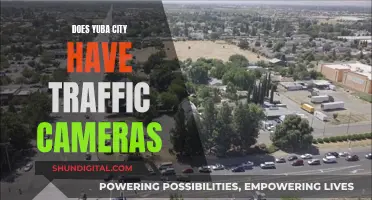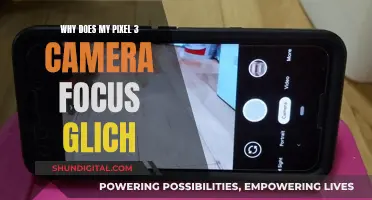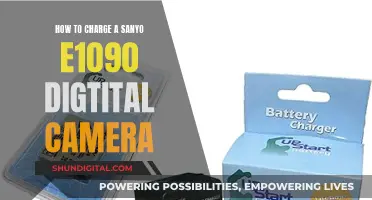The DJI Osmo Action camera is a popular choice for those seeking a versatile action camera. With its impressive 4K video capabilities and RockSteady stabilisation feature, it's no surprise that users want to ensure they have sufficient battery life to capture their adventures. Charging the Osmo Action is straightforward and can be done via a USB power bank or wall charger. The provided USB-C cable is used to connect the camera to a power source, and a full charge can be achieved in around 90 minutes. However, it's worth noting that the Osmo Action does not currently support fast charging.
To maximise battery life, users can film at a lower resolution and disable the RockSteady feature. Additionally, turning off the backlight on the screen while recording can help extend the battery life. For those seeking longer filming sessions, purchasing additional batteries and a dedicated charging kit is recommended.
| Characteristics | Values |
|---|---|
| Charging Kit | 2 x 1300mAh LiPo Batteries |
| Osmo Action Charging Hub | |
| 2 x Battery Cases | |
| Charge Time | 90 minutes for one battery |
| 130 minutes for three batteries | |
| Battery Life | 60-90 minutes on a single charge shooting 4K/24fps video with RockSteady turned off |
| 135 minutes filming 1080/30fps with RockSteady turned off | |
| Charging Method | USB power bank or wall charger |
What You'll Learn

Charging the DJI Osmo Action camera with a USB power bank
To charge your DJI Osmo Action camera with a USB power bank, you will need a USB-C cable, which came in the original box.
First, find the USB-C/Micro SD card slot door on the side of the camera. Put the USB-C end of the cable into this slot, and then plug the other end of the cable into your power bank.
It takes about 90 minutes to charge the Osmo Action from an entirely depleted battery to a full charge. Unfortunately, the Osmo Action does not currently support fast charging.
Note that the higher the resolution you are filming in, and if you have RockSteady enabled, the shorter your overall battery life will be. You can extend your battery life by turning off the backlight on the screen while recording.
There are also charging kits available to buy, which include two 1300mAh LiPo batteries, a three-port battery charger hub, and a case for each battery.
Charging Enel3e Camera Battery: Alternative Methods to Try
You may want to see also

Charging the camera using a wall charger
To charge your DJI Osmo Action Camera using a wall charger, you will need a USB-C cable, which came in the original box.
Firstly, locate the USB-C/Micro SD card slot door on the side of the camera. Put the USB-C end of the cable into this slot, and then plug the other end of the cable into your wall charger.
The Osmo Action takes about 90 minutes to go from a completely depleted battery to fully charged. Unfortunately, the Osmo Action does not currently support fast charging.
To check the battery level of your camera, you can press the button on the charging hub for one second when the hub is not plugged in. This will indicate the battery level without having to insert the battery into the camera.
You can also charge your Osmo Action using a USB power bank or a computer.
Charging Your Panasonic Lumix: A Step-by-Step Guide
You may want to see also

The time it takes to charge the Osmo Action
When using the DJI 30W USB-C Charger and the Multifunctional Battery Case to charge the three batteries, it takes 56 minutes to charge them all to 80% and 120 minutes to fully charge them. After a battery is charged to 80%, it will then be fully charged by trickle charging, which involves charging the device with a tiny current to ensure the battery is truly saturated and to extend the battery life.
It is recommended to charge the camera in a 5 to 40°C environment. Using the camera during charging will affect the battery life, so it is recommended to power off the camera before charging and use it after it is fully charged.
Best Buy's Camera Battery Charger Options Explored
You may want to see also

The Osmo Action battery life
The Osmo Action 4's battery life has been described as mediocre and a little disappointing. In one test, the camera managed just over 80 minutes of mixed Full HD and 4K footage before the battery died, with around 2/3rds of that in 4K. When recording indoors, the camera overheated after about 10 minutes, although this was at a lower resolution of Full HD/60p.
Recording outdoors in the wind, such as when riding a motorcycle, does not seem to present the same overheating issues. However, one user review reported that the camera overheated when recording at 4k60fps on a sunny day while kayaking, with an ambient temperature of 75°F.
The camera is said to offer up to 2.5 hours of battery life under perfect conditions at 1080p. However, when recording at 4k120fps, the camera shut off after about 70 minutes.
The "Adventure Combo" package for the Osmo Action 4 includes two extra batteries and a charging case, as well as a protective cage and a selfie stick, which addresses the issue of the camera's limited battery life.
Eufy Camera Charging: Mounting Prep or Not?
You may want to see also

How to extend the battery life of the Osmo Action
Turn off RockSteady and enable screen sleep:
According to DJI, enabling screen sleep after 1 minute and turning off RockSteady can extend the battery life of the Osmo Action camera. With these settings, a fully charged battery can support video recording at 1080p/30fps for up to 135 minutes or 4K/60fps for up to 63 minutes.
Cycle the battery through multiple charges:
It is recommended to cycle the battery through a few charges before expecting maximum capacity. Charge and discharge the battery at least four to six times before judging its performance.
Adjust your video recording settings:
Recording in lower resolutions and frame rates can help extend battery life. For example, recording at 1080p/30fps without RockSteady enabled will provide longer recording times than recording at 4K/60fps with RockSteady turned on.
Limit Wi-Fi usage:
Using Wi-Fi can consume a significant amount of battery power. If possible, limit the amount of time you connect to the camera via Wi-Fi, as this can impact the overall battery life.
Use original DJI batteries:
It is recommended to use genuine DJI batteries, as knock-off replacement batteries may not perform as well and could impact the overall battery life of the camera.
Charging Camera Batteries: How Long is Too Long?
You may want to see also
Frequently asked questions
You will need a USB-C cable, a USB power brick, power bank or computer.
It takes about 90 minutes to go from a completely depleted battery to a fully charged one.
Put the USB-C end of the cable into the slot under the USB-C/Micro SD card door on the side of the camera, and plug the other end into your wall, power bank or computer.
Turning off the backlight on the screen while recording will help extend battery life.