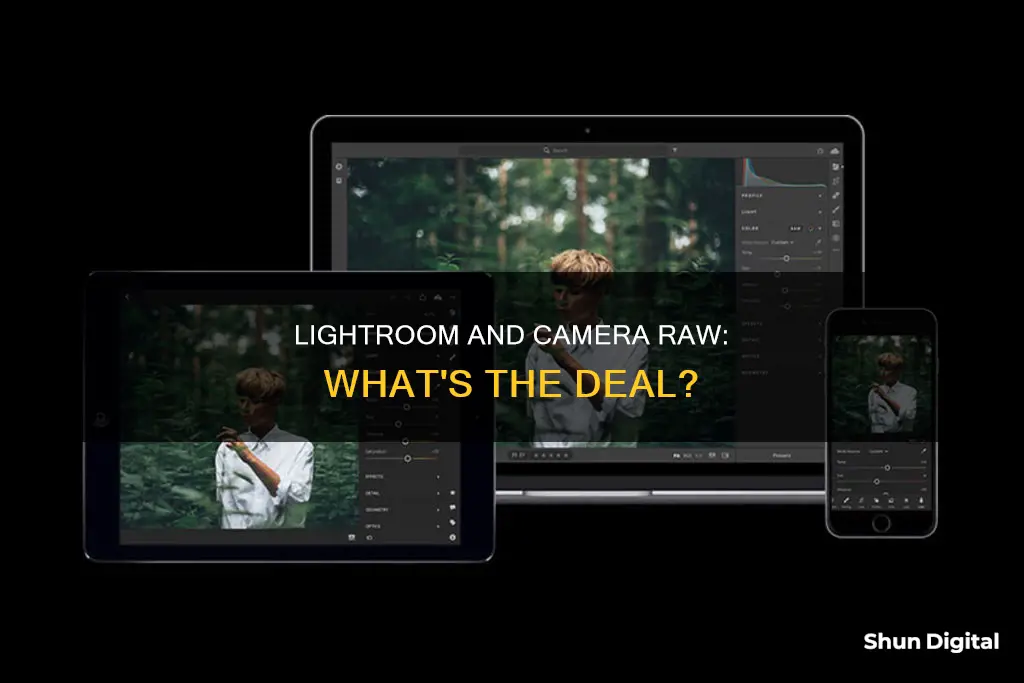
Adobe Camera Raw and Lightroom are both tools for photographers to edit their raw images. Adobe Camera Raw is a plugin that needs to be hosted by another program, such as Photoshop, Photoshop Elements, Bridge, or After Effects. Lightroom, on the other hand, is a one-program solution that uses the same raw processing engine as Camera Raw. Both programs have a lot in common, but there are some key differences in their workflow, interface, and functionality.
| Characteristics | Values |
|---|---|
| Launch year | Lightroom: 2007; Camera Raw: 2003 |
| Purpose | Lightroom: One-program solution for all photographers; Camera Raw: Plugin for processing RAW files |
| Access | Lightroom: Standalone program with subscription; Camera Raw: Accessible only through other Adobe apps |
| Interface | Lightroom: User-friendly and streamlined; Camera Raw: Similar to Lightroom since recent updates |
| File formats supported | Lightroom: Most RAW formats, HEIF, TIFF, JPEG, PSD, PSB, CMYK, PNG, and some video formats; Camera Raw: Most raw file formats, JPEG, and TIFF |
| Syncing edits | Lightroom: Sync edits across multiple photos; Camera Raw: Batch edit by selecting images at the beginning |
| Saving edits | Lightroom: Retains photo's editing history; Camera Raw: Save Snapshots as you go in an XMP file |
| File management | Lightroom: Image manipulation and organisation software; Camera Raw: Only for image manipulation |
| Catalogue | Lightroom: Database program; Camera Raw: No catalogue system |
| Organisation | Lightroom: Sync across devices; Camera Raw: No-culling, direct access to files |
| Editing tools | Lightroom: Basic colour and exposure adjustments, selective edits, crop and rotate, remove spots, correct perspective and chromatic aberration; Camera Raw: Basic colour and exposure adjustments, selective edits, crop and rotate, remove spots, correct perspective and chromatic aberration |
| Cost | Lightroom: $10/month; Camera Raw: Requires Photoshop subscription |
What You'll Learn
- Lightroom is a standalone program, while Camera Raw is a plugin
- Lightroom is better for photographers wanting an organised and streamlined workflow
- Camera Raw is better for photographers wanting more flexibility in their editing
- Lightroom is a one-program solution, while Camera Raw needs another software program to host it
- Both Lightroom and Camera Raw can be used as standalone programs, but they also work seamlessly with Photoshop

Lightroom is a standalone program, while Camera Raw is a plugin
Lightroom and Camera Raw are both powerful tools for photographers who want to edit their raw images. While they share similarities, there are also significant differences.
The most notable similarity between the two programs is that they use the same raw processing engine, resulting in identical changes to images. This is because both Lightroom and Camera Raw access the same .XMP preset file. Additionally, both programs allow for non-destructive edits, meaning the original raw file remains unaltered, and edits can be modified or reverted.
However, the key difference lies in their workflow. Lightroom is a standalone program, serving as a comprehensive solution for photo management and editing. On the other hand, Camera Raw is a plugin that requires a host software, typically Photoshop or Bridge, to function. Lightroom is a more curated experience, starting with importing photos into its environment, while Camera Raw, integrated with Adobe Bridge, allows for more passive browsing and editing of photos stored anywhere on your machine or hard drives.
Another distinction pertains to batch editing. Lightroom simplifies the process of syncing edits across multiple photos, making it efficient for photographers handling large volumes of images. While batch editing is possible in Camera Raw, it is less streamlined and user-friendly.
In summary, Lightroom is ideal for photographers seeking a streamlined and organised workflow, whereas Camera Raw suits those seeking more flexibility in their editing process.
Are Rexing Dash Cams Charging? A Quick Guide to Know
You may want to see also

Lightroom is better for photographers wanting an organised and streamlined workflow
Lightroom is a more suitable option for photographers who want a streamlined and organised workflow. Lightroom is a standalone program with a user-friendly interface that is easy to use and has a smaller learning curve than Camera Raw. It is a one-program solution, whereas Camera Raw needs to be hosted by another software program like Photoshop or Bridge.
Lightroom is a catalog-based asset management software that actively manages your photos, while Bridge is for browsing. Lightroom's curated experience begins with importing your photos into its environment, and it also allows you to sync edits across photos, which is a more streamlined process than batch editing in Camera Raw.
Lightroom's ability to sync edits and its organisational features make it a good choice for photographers who want a streamlined and organised workflow.
Vicohome Camera Charging: A Step-by-Step Guide
You may want to see also

Camera Raw is better for photographers wanting more flexibility in their editing
Adobe Camera Raw (ACR) and Lightroom are both powerful tools for photographers who want to edit their raw images. However, photographers who want more flexibility in their editing may prefer Camera Raw.
Firstly, it's important to understand that ACR is not a stand-alone software. It is a plugin that needs to be hosted by another program, such as Photoshop, Photoshop Elements, Bridge, or After Effects. On the other hand, Lightroom is a one-program solution. This is a key difference between the two tools, as it affects their functionality and workflow.
Lightroom is a more focused and curated experience that begins with importing your photos into its environment. It is a catalog-based asset management software that also happens to be a full-featured raw editor. This means that Lightroom is better suited for photographers who want a more organised and streamlined workflow.
In contrast, Bridge, which is where you use ACR, is for browsing. Bridge lets you find images anywhere on your machine or hard drives and work on them where they are. This means that ACR is better suited for photographers who want more flexibility in their editing. With ACR, you are not restricted to importing photos into a specific environment and can work directly with your original files.
Another difference between the two tools is batch editing. Lightroom makes it simple to sync edits across photos, which drastically cuts down on editing time. While it is possible to make batch edits in ACR, it is much less streamlined and efficient.
In terms of cost, the two programs are similar. For $10 per month, you can get Adobe's Lightroom Plan, which includes access to Lightroom Classic and Lightroom Mobile, plus 1 TB of cloud storage. For the same price, you can also get Adobe's Photography Plan, which includes Lightroom Classic, Lightroom Mobile, and Photoshop CC (with ACR), but with only 20 GB of cloud storage.
In conclusion, while both Lightroom and ACR are powerful tools for photographers, each has its strengths and weaknesses. Photographers wanting more flexibility in their editing may prefer ACR, whereas those wanting a more organised and streamlined workflow may opt for Lightroom.
GoPro 4 Charger Cord: What Size Do You Need?
You may want to see also

Lightroom is a one-program solution, while Camera Raw needs another software program to host it
Lightroom and Camera Raw are both powerful tools for photographers who want to edit their raw images. While they share similarities, there are also significant differences that photographers should be aware of when deciding which tool to use.
The interface of Lightroom is user-friendly and streamlined, making it easy to use with a smaller learning curve than Camera Raw. However, the user experience of Camera Raw has become very similar to Lightroom in recent updates, as they now look quite alike. Despite this, learning to use Bridge and Photoshop is more difficult than learning Lightroom.
Another difference is in their workflow. Lightroom is a catalog-based asset management software that is also a full-featured raw editor. It actively manages your photos and is better suited for photographers who want a more organised and streamlined workflow. On the other hand, Camera Raw is the raw processor built into Adobe Bridge, which allows you to peruse your photos more passively. Bridge is for browsing and is better suited for photographers who want more flexibility in their editing.
In conclusion, the choice between Lightroom and Camera Raw depends on your personal preferences and workflow. Lightroom is ideal for photographers seeking a more organised and streamlined workflow, while Camera Raw suits those who desire greater flexibility in their editing process.
Exploring the E-M10 Mark II: Does It Offer RAW Photography?
You may want to see also

Both Lightroom and Camera Raw can be used as standalone programs, but they also work seamlessly with Photoshop
Lightroom is a one-program solution, whereas Camera Raw is a plugin that needs to be hosted by another program. Camera Raw can be used through Bridge and/or Photoshop, while Lightroom can be used to open images as smart objects in Photoshop.
Lightroom is based on Camera Raw and both programs share the same raw processing technology. They also have similar interfaces and user experiences. However, Lightroom has a more user-friendly interface and a smaller learning curve than Camera Raw.
When handling RAW files, Lightroom uses the same technology as Camera Raw, so the results should be the same but with a different interface. Lightroom also supports a wider range of file formats than Camera Raw.
Both Lightroom and Camera Raw offer basic colour and exposure adjustments, as well as selective edits, cropping, rotating, removing spots, correcting perspective and chromatic aberration, etc. One advantage of Lightroom is its ability to sync edits across multiple photos and to retain a photo's editing history. Camera Raw, on the other hand, allows for batch editing and can be used as a filter inside Photoshop CC for editing video files.
In conclusion, both Lightroom and Camera Raw are powerful tools for photographers, and each has its strengths and weaknesses depending on the user's workflow and personal preferences.
Battery Exhausted: Quick Tips to Revive Your Camera
You may want to see also
Frequently asked questions
The most significant difference between Lightroom and Camera Raw is their workflow. Lightroom is a catalog-based asset management software that also happens to be a full-featured raw editor. On the other hand, Camera Raw is the raw processor built into Adobe Bridge, which allows you to browse your photos more passively.
Lightroom and Camera Raw are both created by Adobe. Lightroom uses the Camera Raw processing engine with a catalog/library manager built into it. So, if you use Lightroom, you are using Camera Raw.
No. Camera Raw is a plugin that needs to be hosted by another program. You can use it with Photoshop, Photoshop Elements, Bridge, and After Effects.
The best program depends on your workflow and personal preferences. If you are a beginner photographer, Lightroom might be better, as it's more user-friendly and has a smaller learning curve.







