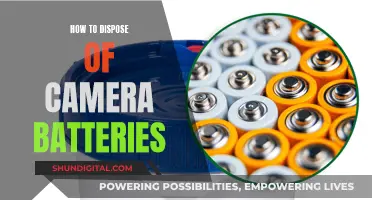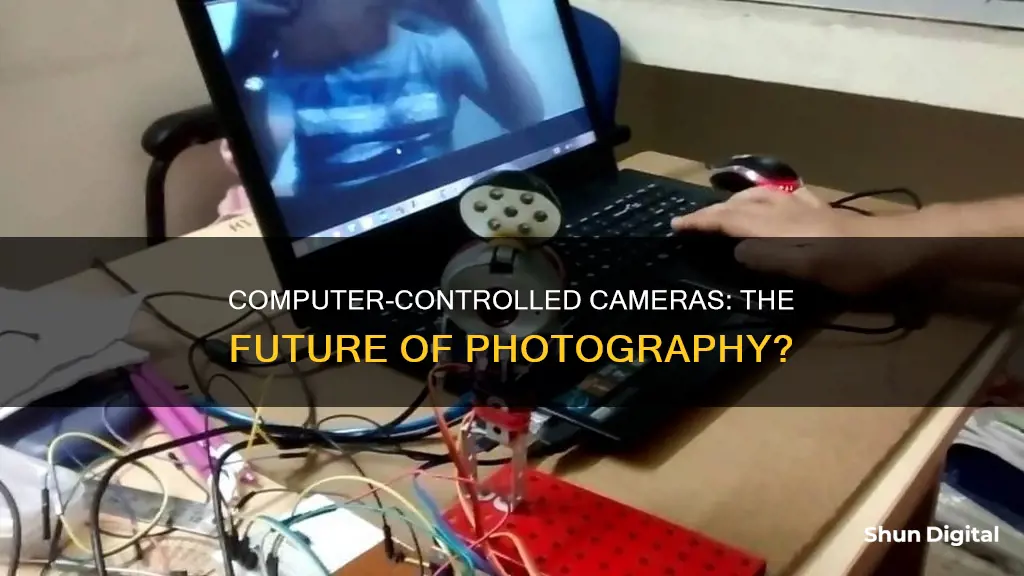
A computer-controlled camera is a camera that can be controlled remotely via a computer or laptop. This is also known as tethered shooting. The connection between the camera and the computer is usually made via a USB cable, wireless LAN interface, or wireless LAN adapter. This enables all of the camera's functions and most of its control settings to be accessed and adjusted remotely. Many camera manufacturers offer remote control software, and some also offer apps for controlling cameras remotely via iPad/tablet or smartphone.
| Characteristics | Values |
|---|---|
| Connection Type | USB, Wireless LAN Interface, Wireless LAN Adapter |
| Camera Types | DSLR, Digital, Webcam |
| Camera Brands | Canon, Nikon, Olympus, Sony, Panasonic, Angetube, NexiGo, DEPSTECH, LMScope |
| Software | Imaging Edge, Remote Camera Control, digiCamControl, Canon EOS Utility 2, Canon EOS Utility 3, Canon EOS Remote App, Nikon Camera Control Pro 2, Olympus Image Share App, Olympus Capture Software, Sony Remote Control, Panasonic Camera Remote App, Capture One Pro Software |
| Functionality | Live View, Exposure, White Balancing, Shutter Release, Motion Detection, Autofocus, Zoom, Image Capture, Video Recording, Image Display, Histogram, Photo Metadata, Time-Lapse, Motion Detection, Overlay, Focus Stacking, Memory Card Storage, Remote Control |

Remote control software
Using remote control software, photographers can view images in full-screen mode on their computer monitors and review histogram and photo metadata instantly. Some software also provides advanced capture control features, such as the ability to shoot bracketed shots with custom shutter speed, aperture, or exposure values. Additionally, intervalometers can be used to create time-lapse images based on a customisable scheduler, and motion detection can trigger shooting for cameras with live view.
For better framing, an overlay can be applied to the live image, and users can remotely autofocus or manually adjust the focus and zoom. Some software also allows users to shoot a series of focus-stacked images to connect into one ultimate depth-of-field picture.
Certain software supports multiple camera control, enabling users to control and synchronise settings for multiple connected cameras simultaneously. This feature also allows for improved sync capture with external capture devices such as Arduino-based triggers or USB relays.
Surveillance Cameras: Government's Watchful Eye on Citizens
You may want to see also

Wireless control
One advantage of wireless control is the ability to capitalise on all the camera's strengths, especially in photomicrographic applications. This enables users to achieve excellent image quality without motion blurs. Additionally, with wireless control, images can be transferred directly to the computer's hard drive, eliminating the need for a camera-based memory card.
Several camera brands offer wireless control options. Canon, for instance, provides the Canon EOS Remote App, while Nikon offers the Nikon Camera Control Pro 2, and Olympus has the Olympus Image Share App and Capture Software. Sony also offers wireless control through the RMT-DSLR1 wireless remote control and the Sony Remote Control app, although the latter does not support Live View display.
It's worth noting that while some manufacturers provide apps for controlling cameras via smartphones or tablets, these may not offer the same extensive capabilities as software programs designed for PCs or Macs. Nonetheless, wireless control opens up new possibilities for photographers, allowing them to get better shots more efficiently.
Vicohome Camera Charging: A Step-by-Step Guide
You may want to see also

Live view
To set up Live View, one must connect the camera to a computer via a USB cable. The user can then access the Live View feature on their camera and view the image on their computer screen. This setup also allows for the direct transfer and storage of images on the computer's hard drive, eliminating the need for a camera-based memory card.
Several software programs enable users to control their cameras remotely via a computer or mobile device, enhancing camera performance and providing additional features. For example, the digiCamControl application offers advanced capture control, allowing users to shoot bracketed shots with custom shutter speed, aperture, or exposure values. It also includes a motion detection feature that triggers shooting for cameras supporting Live View.
Some camera manufacturers, such as Canon, Nikon, Olympus, Sony, and Panasonic, offer their own remote control software or apps, which may be free or paid. These tools often provide a more comprehensive range of capabilities compared to mobile apps.
The Evolution of Colored Cameras: A Historical Perspective
You may want to see also

Motion detection
In the context of computer-controlled cameras, motion detection software can be utilised to monitor and record movements within the camera's field of view. This allows users to review footage at a later time. Motion detection can also be used to count people in stores or cars in parking lots.
For example, in film animation, a computer-controlled camera-robot can be programmed to execute a specific motion and lighting sequence. This involves using a computer to control the camera's position relative to the subject and taking individual shots in each position. The computer can also register a manually performed motion sequence by equipping step motors with encoders that transmit accurate positioning data.
In addition to animation, motion detection is also used in security systems. Webcam motion detection apps, for instance, can detect and record motion, sending alerts to the user when movement is detected. This allows users to monitor their homes, offices, or stores remotely and be notified of any potential issues.
Computer-controlled cameras with motion detection capabilities offer a range of benefits, from improved image quality without motion blurs to enhanced security and surveillance.
Computer Cameras: Just Like Regular Cameras?
You may want to see also

Autofocus
AF systems rely on sensors to determine the correct focus. Some use a single sensor, while others employ an array of sensors. Modern SLR cameras often use through-the-lens optical sensors, with a separate sensor array for light metering. Through-the-lens optical autofocusing is generally faster and more precise than manual focus.
Most multi-sensor AF cameras allow users to manually select the active sensor, and many offer automatic selection using algorithms that predict the subject's location. Some AF cameras can detect the subject's movement towards or away from the camera, including speed and acceleration, and maintain focus. This function is commonly used in sports and action photography.
The speed of AF systems is influenced by the widest aperture offered by the lens at a given focal length. Faster lenses tend to have a shallow depth of field, requiring more time to achieve correct focus despite increased light exposure.
The first mass-produced autofocus camera was the Konica C35 AF, released in 1977. Since then, autofocus technology has evolved, with companies like Canon, Nikon, and Pentax introducing innovations such as integrated autofocus systems and lens-integrated motors.
In recent years, there has been a shift towards mirrorless cameras that integrate phase-detection AF sensors into the image sensor itself. This combination of phase-detection and contrast-based autofocus improves speed and accuracy.
The Arducam IMX477 High Quality motorized focus camera is an example of a modern autofocus camera. It uses a software-controlled focus motor and algorithms to automate the focusing process, enhancing convenience and precision.
Priority Mode: Understanding Camera's Creative Control Feature
You may want to see also
Frequently asked questions
A computer-controlled camera is a camera that can be controlled remotely via a computer or laptop. This is also known as tethered shooting.
The connection between a computer and a camera is usually made via a USB cable, wireless LAN interface, or wireless LAN adapter.
Using a computer-controlled camera can yield a significant boost in camera performance. It enables users to achieve excellent image quality without motion blurs. It is also convenient and efficient, allowing users to operate the camera's controls via a computer monitor.