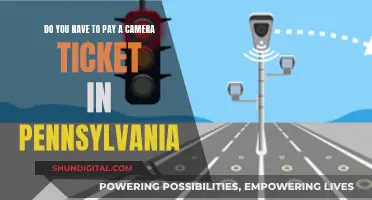The Panasonic Lumix DMC-LX5 camera is a popular choice for photographers, but how do you charge it? The camera uses the DMW-BCJ13PP battery, which cannot be charged via USB. This means that the only way to charge the battery is to remove it from the camera and use a dedicated charger that plugs into a power outlet. This method ensures safety and prevents overheating, fires, and other damage. While some users find this inconvenient, it is a common practice for higher-end cameras to prevent internal battery charging. Additionally, the camera does not come with a charged battery, so users must ensure they charge it before use.
What You'll Learn

Using a USB to charge the Lumix LX5
The Panasonic Lumix DMC-LX5 camera does not support charging through its USB port. The only way to charge the battery is to remove it from the camera and place it in the dedicated charger, which is then plugged into a power outlet.
However, some third-party manufacturers offer battery chargers that can charge the Panasonic Lumix DMC-LX5 battery via USB. These chargers typically include both a wall charger and a car charger, and some also feature LED indicators and smart circuit designs to protect the battery from overcharging, short circuits, and electronic shocks.
When considering a third-party charger, it is important to ensure that the charger is compatible with the specific battery model of your Lumix DMC-LX5 camera. The battery model can be found on the battery itself and in the camera's manual. In the manual, it is listed as DMW-BCJ13PP.
It is also recommended to only use batteries that are certified by Panasonic to ensure safety and compatibility. Non-genuine batteries may not meet appropriate safety standards and could potentially lead to fire or explosion.
Additionally, when charging the battery, it is recommended to maintain a temperature between 10°C and 30°C (50°F and 86°F) for both the charging environment and the battery itself.
Rechargeable Camera Batteries: Charged or Not When Bought?
You may want to see also

The correct battery for the camera
The Panasonic Lumix DMC-LX5 camera uses the DMW-BCJ13PP battery. It is recommended to only use genuine Panasonic batteries or batteries manufactured by other companies that have been certified by Panasonic. This is because the camera has a function for distinguishing batteries that can be used safely, and only the dedicated battery supports this function.
There are some third-party batteries and chargers available on the market that are compatible with the Panasonic Lumix DMC-LX5. However, it is important to exercise caution when purchasing these products, as some counterfeit batteries that do not meet appropriate safety standards may be available.
When charging the battery, it is recommended to use the dedicated charger and to charge it indoors at a temperature between 10°C and 30°C (50°F and 86°F). The battery should be removed from the camera and placed in the charger before being plugged into an outlet.
Some users have expressed a preference for being able to charge their camera batteries via USB, as was possible with older Kodak camera models. However, it has been noted that this can be dangerous, as USB is not designed for charging batteries, and there have been incidents of batteries overheating and causing fires when charged in the camera.
Charging the Crosstour Action Camera: A Quick Guide
You may want to see also

Charging the battery outside of the camera
To charge the battery outside of the camera, you will need to remove it from the camera and place it in a dedicated charger. You can purchase a replacement or additional charger from electronic stores or online. It is recommended to only use genuine Panasonic batteries and chargers to ensure safety and quality.
When charging the battery, it is recommended to maintain a temperature between 10°C and 30°C (50°F and 86°F). The battery temperature should also be within this range. This is to ensure optimal charging conditions and to prevent any potential issues.
There are some third-party chargers available that are compatible with the Lumix DMC-LX5 battery. These chargers often include a wall charger and a car charger, providing versatility for charging on the go. Some chargers also feature smart circuit designs and LED indicators to protect the battery from overcharging, short circuits, and electronic shocks.
When purchasing a third-party charger, it is important to ensure compatibility with your specific battery model. Some chargers may not fit your battery model, so always check the product specifications before purchasing.
Additionally, be cautious when considering USB charging as a power source for your camera battery. While there are some USB chargers available that claim to work with Lumix batteries, Panasonic does not recommend or offer any official accessories for USB charging. There have been safety concerns raised about the practice of charging camera batteries via USB, with reports of batteries overheating and causing fires or damage.
GoPro Charging Time: How Long Until Your Camera's Ready?
You may want to see also

Using a car charger
The Lumix DMC-LX5 camera can be charged in a car using a car charger. Here is a step-by-step guide on how to do it:
Firstly, ensure that you have the correct battery for your camera. The Lumix DMC-LX5 camera uses the DMW-BCJ13PP battery. It is important to use genuine Panasonic batteries to ensure safety and performance. Non-genuine batteries may not meet safety standards and could lead to accidents or damage to your camera.
Once you have the correct battery, you can begin the charging process. Make sure you are charging the battery in a suitable environment. The ideal temperature range for charging is between 10°C and 30°C (50°F and 86°F).
Now, connect the car charger to your car's power outlet, also known as the cigarette lighter adapter. The Progo Battery Charger, for example, comes with both a wall charger and a car charger. Ensure that the charger is securely connected to the power outlet.
Next, take your Lumix DMC-LX5 battery and insert it into the car charger. Check that the battery is securely connected to the charger. The battery should be inserted in the correct orientation, following the positive and negative terminals.
At this point, the car charger should indicate that charging has begun. Depending on the charger, there may be a light or an LED display that shows the charging status. Some chargers may also have a "smart" feature that protects the battery from overcharging, short circuits, and electronic shock.
Allow the battery to charge fully. The charging time may vary depending on various factors, such as the temperature and the previous usage of the battery. On average, the charging time for the Lumix DMC-LX5 battery is around 180 minutes when fully discharged.
Once the battery is fully charged, you can disconnect it from the car charger. It is important to handle the battery carefully and avoid any metal objects that could cause a short circuit. Now, your Lumix DMC-LX5 battery is fully charged and ready to be used in your camera!
Remember to follow the specific instructions provided by your car charger manufacturer for the best results and to ensure safety.
Dodge Charger GT: Reverse Camera Availability
You may want to see also

The temperature range for charging
When charging your Panasonic Lumix DMC-LX5 camera, it is recommended to do so in a location where the ambient temperature is between 10°C and 30°C (50°F to 86°F). The same temperature range is also recommended for the battery itself. Charging outside of this temperature range may result in longer charging times.
If the temperature of the battery is too high or too low, the [CHARGE] indicator on the charger will flash. In this case, it is recommended to wipe the terminals of the charger and the battery with a dry cloth and try charging again within the recommended temperature range.
If the temperature is too high or too low during charging, the charging lamp on the camera will blink. If this happens, try charging the battery again within the recommended temperature range.
Charging Your Camera: Dead Rising Guide
You may want to see also
Frequently asked questions
The Lumix DMC-LX5 camera uses the DMW-BCJ13PP battery. To charge the battery, remove it from the camera and place it in the dedicated charger, then plug it into an outlet.
No, the Lumix LX5 does not support charging through its USB port.
There are third-party battery chargers available for the Lumix LX5, such as the Progo Battery Charger, which includes a wall charger and car charger.