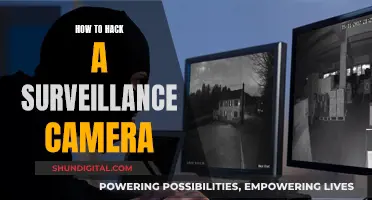Charging your GoPro camera is a simple and straightforward process. However, different GoPro models have different charging options, and there are different types of chargers available. The time it takes to charge your GoPro camera depends on the power source used, the health of the battery, and the charging method. In this article, we will discuss the various options for charging your GoPro camera, the average charging time, and provide tips for faster charging.
| Characteristics | Values |
|---|---|
| Charging with the battery outside the camera | Insert the battery into the charging cradle and plug the cradle into a wall adapter or computer |
| Charging with the battery inside the camera | Connect the GoPro charging cable to a PC or a wall outlet with an adapter |
| Charging time with a low power source | 4 hours |
| Charging time with a standard charger | 2 hours |
| Charging time with a SuperCharger | 1.5 hours |
| Charging cable types | USB-C, Micro-USB, Mini-USB |
What You'll Learn

Charging with the battery inside the camera
To charge your GoPro camera with the battery inside, you will need a USB cable. The type of USB cable depends on the model of your GoPro. Here is a list of cables that are compatible with various GoPro models:
- USB-C: GoPro HERO12 Creator Edition, GoPro HERO11 Black Mini
- Micro-USB B: GoPro HERO7 Black, GoPro HERO5 Session
- Mini-USB (USB Mini-B 5 pin): GoPro HD HERO Original
You can use the cable that came with your GoPro camera, or you can purchase a replacement cable if you have misplaced yours.
Once you have the correct cable, follow these steps:
- Power off your GoPro camera: It is important to turn off your camera before charging to ensure the fastest charging time. This includes turning off voice activation.
- Remove any accessories: Remove any accessories attached to your GoPro, such as the BacPac or MediaMod.
- Connect your GoPro to a power source: You can use a wall plug, power bank, computer, or USB outlet in your car. If using a wall plug, you will need a USB adapter. For a power bank, simply plug your GoPro into the power bank using the USB cable. If using a computer, plug the USB cable directly into your computer, rather than a USB hub, for the most reliable connection.
- Wait for the charging light to turn off: Watch for a red LED light to indicate that your GoPro is charging. The light will turn off when the battery is fully charged. If you are using an external charger, the indicator light colour may vary.
The time it takes to charge your GoPro camera will depend on the power source and the age of your battery. Charging with a power source that has a low current, such as a computer USB port, can take up to 4 hours. Using a standard wall charger will typically take around 2 hours, with the initial 80% charging in about 1 hour.
Wireless Security Cameras: How Long Do They Last?
You may want to see also

Charging with the battery outside the camera
To charge your GoPro camera with the battery outside the camera, you will need to use a charging cradle or charging kit station. This method is compatible with the following GoPro models:
- Hero 4 Black/Silver
- Hero 5 Black Edition
- GoPro HERO10 Black
- GoPro HERO9 Black
- GoPro HERO8 Black
- MAX
- HERO7 Black
- HERO6 Black
- HERO5 Black
- HERO4 Black
- HERO4 Silver
- HERO3+ Black
- HERO3 Black
- HERO (2018)
- Fusion
First, turn off your camera and remove the battery. The process for removing the battery will depend on your camera model. For example, for the GoPro HERO5 Black Edition, locate and press the button on the bottom panel, then slide and swing the door out to reveal the battery. Pull on the attached plastic strip to remove the battery.
Once the battery is removed, insert it into the charging cradle and plug the cradle into either a wall adapter or your computer. It takes about two to four hours to charge an empty battery to full. Most cradles have indicator lights to show the charging status: red for charging and green for fully charged. Once the battery is fully charged, remove it from the charger and insert it back into your GoPro camera.
Using a charging kit station is useful if you have more than one GoPro battery, as you can charge multiple batteries simultaneously. If you have one of the newer GoPro models, you can use the GoPro SuperCharger for faster charging.
Charging Casio Exilim: A Step-by-Step Guide
You may want to see also

Using a USB wall charger
- Power off the camera.
- Put one end of the included USB charging cable into your GoPro's charging port.
- Put the other end into the wall charger.
- Plug the charger into the wall and switch it on.
- Wait for the red light to go out to ensure that your GoPro is fully charged.
Note that charging times will vary depending on factors such as the power source used, the overall health of your GoPro's battery, and the resolution and frame rate at which you are shooting. Generally, with a standard wall outlet, charging a battery from empty to full takes about two hours.
If you are looking for the fastest charging option, consider using the GoPro SuperCharger, which enables USB-C-to-C wall charging.
Charging Camera Batteries: A Global Guide
You may want to see also

Charging via a computer
Charging your GoPro camera via a computer is a straightforward process. Here's a detailed guide on how to do it:
Firstly, ensure that your GoPro camera is powered off, including turning off voice activation if that feature is available on your model. This is important because charging will be slower if your camera is turned on.
Next, locate the USB charging cable that came with your GoPro. Different GoPro models use different types of USB cables, so check that you have the correct one. The GoPro Hero 12, 11, 10, 9, 8, 7, Hero (2018) and Fusion models use a USB-C cable, while earlier models may use a Micro USB or Mini USB cable.
Once you have the correct cable, simply plug one end into your GoPro's charging port and the other end into one of your computer's USB ports. It is recommended to connect your GoPro directly to your computer, rather than through a USB hub, as this may provide a slower charge. If you are plugging into a laptop, make sure it is connected to a power source, as some laptops reduce the USB output when running on battery power.
The time it takes to charge your GoPro camera via a computer can vary. If your computer's USB port has a low current, it may take up to four hours to fully charge your GoPro. Newer GoPro models that support fast charging may charge more quickly when plugged into a high-current USB port.
While charging, your GoPro may show a red LED light to indicate that it is charging. This light will turn off when the battery is fully charged. Some GoPro models may instead display charging bars on the front screen. If this is the case, make sure your camera is turned off during charging, as it may still be drawing power to run the display.
Charging your GoPro camera via a computer is a convenient option, especially when travelling. However, it may not be the fastest method, so if you are in a hurry, you may want to consider using a wall charger or power bank instead.
Charging Camera Batteries: A Quick Guide to Powering Up
You may want to see also

Charging via a power bank
Charging your GoPro via a power bank is a convenient way to ensure your camera stays charged while you're on the go. Here are some detailed instructions and tips for charging your GoPro via a power bank:
Choosing a Power Bank
Firstly, you'll need to select an appropriate power bank for your GoPro model. Power banks come in different sizes and capacities, so choose one that suits your needs. Some power banks are designed specifically for GoPro Hero users, like the Ugreen 10,000mAh portable battery charger, which is compatible with GoPro Hero 5/6. This power bank features a slot for a single GoPro Hero 5/6 battery and can also charge another device via its USB-A port.
Charging the Power Bank
Before you can use your power bank, you'll need to charge it. The Ugreen power bank, for example, recharges using its onboard USB-C port and comes with a USB-A to USB-C charging cable. Charging the power bank from 0 to 100% can take around five hours with a 5V/2.4A charger. Keep in mind that lower-powered chargers will take longer to recharge the power bank.
Connecting the GoPro to the Power Bank
Once your power bank is charged, you can connect your GoPro to it. Make sure your GoPro is powered off before connecting it. If you're using a power bank with a dedicated GoPro battery slot, like the Ugreen model, simply open the cover on the charging slot, insert the battery, and close the cover. The power bank will automatically start charging the battery.
If you're using a power bank with only a USB-A port, you'll need to use the GoPro's USB charging cable. Connect one end of the cable to the power bank and the other end to your GoPro's charging port.
Charging Time
The time it takes to charge your GoPro via a power bank will vary depending on the power bank's capacity and the GoPro model. For example, the Ugreen power bank takes about 2.5 hours to recharge a GoPro Hero 5/6 battery.
Safety Considerations
When using a power bank to charge your GoPro, always follow safety guidelines. The Ugreen power bank, for example, features multiple safety features, including overcurrent protection, overvoltage protection, and over-temperature protection, to keep your devices safe while charging.
Tips
- Keep your GoPro turned off while charging to conserve battery life.
- If your GoPro has a removable battery, consider getting a charging kit station that can charge multiple batteries simultaneously.
- If you're charging your GoPro via a USB cable, use a wall charger instead of a USB cable connected to a PC for faster charging.
- Newer GoPro models that use USB-C cables support fast charging, so consider using a high-current USB port for quicker charging speeds.
ZS50: In-Camera Charging Supported?
You may want to see also