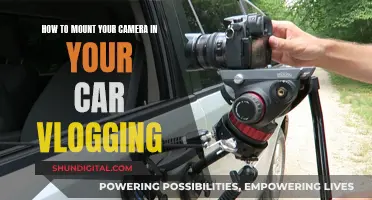Wireless security cameras are a popular choice for home security as they are easy to install and can be placed anywhere in the house or yard. However, one of the biggest concerns with these cameras is how long they last on a single charge before their batteries need to be replaced or recharged. The answer depends on several factors, including camera usage, battery capacity, security camera settings, temperature, firmware, and other factors. On average, wireless security cameras need to be charged between every 1 and 6 months.
| Characteristics | Values |
|---|---|
| Average battery life | 2-6 months |
| Longest battery life | 12 months |
| Shortest battery life | 2 weeks |
| Charging time | 2-10 hours |
| Lifespan of batteries | At least 5 years |
| Average lifespan of lithium-ion battery | 1,500 cycles |
| Charging time for Arlo Essential Camera | 3 hours |
What You'll Learn
- The average battery life of a wire-free security camera is between two and six months
- Battery life depends on usage, settings, and environmental factors
- Extreme temperatures can reduce battery life
- Battery life can be extended by using power-saving modes and adjusting settings
- Rechargeable batteries are available for security cameras

The average battery life of a wire-free security camera is between two and six months
The battery life of a wire-free security camera is a crucial consideration when choosing one for your home or office. On average, most wire-free security cameras will last between two and six months on a single charge. However, this can vary depending on several factors.
The frequency of usage plays a significant role in determining the battery life of a wire-free security camera. Cameras in high-traffic areas or those with continuous recording will deplete their batteries much faster, usually within two to three months. On the other hand, cameras with low-capacity batteries might only last a couple of weeks before requiring another charge.
In addition to usage, the settings and features of the camera also impact its battery life. For example, cameras with motion detection, night vision, or two-way talk features will consume more power and, consequently, have shorter battery lives. Extreme temperatures can also affect battery performance, with colder temperatures reducing the power of lithium-ion batteries.
To maximise the battery life of your wire-free security camera, you can implement several strategies. Adjusting the camera's sensitivity levels to minimise false alerts, turning off features like night vision when not in use, and ensuring a strong Wi-Fi connection can all help prolong battery life. Additionally, investing in high-quality batteries with longer lifespans and faster charging times can also make a difference.
By understanding the factors that affect battery life and following the recommended tips for usage and maintenance, you can ensure that your wire-free security camera functions optimally for an extended period.
Charging Your Canon Powershot SX40: A Quick Guide
You may want to see also

Battery life depends on usage, settings, and environmental factors
The battery life of a wire-free security camera depends on a variety of factors, including usage, settings, and environmental factors.
Usage plays a significant role in determining the battery life of a wire-free security camera. The frequency of recordings, motion detection, and video streaming can all impact how long the battery lasts. For example, a camera in a high-traffic area with constant motion detection and video streaming will consume more power and require more frequent charging than one in a low-traffic area.
Settings on the camera can also affect battery life. Features such as night vision, continuous video recording, and motion detection zones can impact power consumption. For instance, night vision capabilities that use infrared or light filters can drain the battery faster. Similarly, continuous video recording will deplete the battery much quicker than motion-activated recording. Adjusting settings, such as turning off night vision when not necessary, can help conserve battery life.
Environmental factors, such as temperature and internet connection stability, also come into play. Cold weather can significantly reduce battery performance, with battery life potentially decreasing by up to 50% in extremely cold conditions. Additionally, a weak or unstable internet connection can lead to faster battery drainage as the camera compensates for the poor signal.
The type of battery and its capacity also influence the overall battery life. Lithium-ion batteries, for instance, can be charged between 300 and 500 times, while nickel-metal hydride batteries can last up to 1,000 charges. Higher-capacity batteries will generally last longer between charges.
To maximise battery life, it is recommended to consider the placement of the camera, utilise energy-saving features, and explore alternative power sources such as solar panels.
Are Camera Batteries Charged? Understanding Camera Battery Basics
You may want to see also

Extreme temperatures can reduce battery life
Extreme temperatures can significantly reduce the battery life of wireless security cameras. Cold temperatures, in particular, can increase internal resistance and lower the battery capacity. For instance, a battery that offers 100% capacity at 27°C (80°F) will likely deliver only 50% at –18°C (0°F).
The performance of all batteries drops drastically at low temperatures, with most batteries functioning at about 50% of their capacity at –20°C (–4°F). In addition, charging batteries at extreme temperatures can be detrimental to their health. For instance, charging Li-ion batteries at freezing temperatures can lead to a permanent degradation in performance and safety due to the plating of metallic lithium on the anode.
To maximise the lifespan of wireless security camera batteries, it is recommended to maintain a moderate temperature of around 20°C (68°F). Exposing batteries to high temperatures, such as those above 40°C (104°F), can reduce the cycle life by up to 40%.
It is worth noting that the battery life of wireless security cameras also depends on other factors, such as camera usage, battery capacity, security camera settings, firmware, and continuous video recording.
Is Your Fujifilm Camera Charging? Here's How to Know
You may want to see also

Battery life can be extended by using power-saving modes and adjusting settings
The battery life of wire-free security cameras can be extended by using power-saving modes and adjusting settings. Here are some tips to help you get the most out of your camera's battery:
- Use power-saving modes: Many wire-free security cameras offer power-saving modes or energy-saving features that can help reduce battery consumption. These modes may include adjusting the motion detection sensitivity, scheduling motion detection times, or using "people-only" detection, which only records when human movement is detected.
- Adjust camera settings: Certain settings can impact battery life. For example, continuous video recording will drain the battery much faster than motion-activated recording. Other settings such as night vision technology and outdated firmware can also affect battery life.
- Optimise camera placement: Place the camera in an area with less traffic to reduce unnecessary motion alerts and conserve battery power. Additionally, ensure the camera is not too close to appliances that may interfere with its operation, such as air conditioners or heaters.
- Use rechargeable batteries: Instead of disposable batteries, opt for rechargeable batteries, which can be recharged and reused multiple times. This will save you money in the long run and reduce waste.
- Consider a solar panel: Solar panels can provide a constant source of energy for your wire-free security camera, reducing the need for frequent battery changes.
- Keep the camera in temperate conditions: Extreme temperatures can impact the performance and battery life of the camera. Avoid placing the camera in areas with excessive heat or freezing cold conditions.
- Update firmware regularly: Outdated firmware may contain glitches and bugs that can affect the camera's performance and battery life. Make sure to update the camera's firmware and apps to the latest versions.
- Integrate with other surveillance systems: Combining your wire-free security camera with other surveillance cameras or systems can help extend its battery life by sharing the load.
By following these tips and adjusting settings, you can significantly extend the battery life of your wire-free security camera.
How to Prepare Your Polaroid Camera for Instant Shots
You may want to see also

Rechargeable batteries are available for security cameras
Firstly, it's important to note that not all wireless security cameras use batteries. Some are hard-wired into a power source, while others are wire-free and battery-operated. If you're considering rechargeable batteries, make sure your camera is compatible.
Next, you'll want to think about the type of rechargeable battery that will work best for your needs. The two most popular types are nickel-metal hydride and lithium-ion batteries. Nickel-metal hydride batteries tend to have higher energy density and compatibility, with a wider range of sizes available. They are also safer due to lower amounts of active materials. On the other hand, lithium-ion batteries are lighter and smaller, with a higher voltage output and a lower self-discharge rate. They also require less time to recharge and have a higher tolerance for high temperatures.
When choosing a rechargeable battery, it's important to consider factors such as battery life, charging time, size, weight, and cost. You'll also want to ensure that the battery is compatible with your specific camera model.
Some popular options for rechargeable batteries include the Sony V-Series rechargeable battery pack, which delivers 7.3V of output while remaining lightweight at only 3.2 oz. Another option is the Panasonic eneloop AAA batteries, which can be recharged up to 2,100 times and are pre-charged for immediate use.
Additionally, you may want to consider a wire-free power adapter or solar panel to provide continuous power to your security camera, reducing the need for frequent recharging.
By choosing rechargeable batteries for your security cameras, you can not only ensure that your cameras are always operational but also save money and reduce your environmental impact in the long run.
Beach Camera Sales Tax: What You Need to Know
You may want to see also
Frequently asked questions
This depends on several factors, including usage, temperature, settings, and features. On average, a wire-free security camera will last between one and six months on a single charge.
Wire-free security cameras with night vision may have shorter battery lives as the infrared or light filters consume more power.
Depending on usage and other factors, you may need to charge your wire-free security camera every two to three months.
Wire-free security cameras do not need to be plugged in as they are powered by batteries or solar panels. However, some wireless security cameras need to be plugged into a power source.
Charging times for wire-free security cameras vary, ranging from two to ten hours.