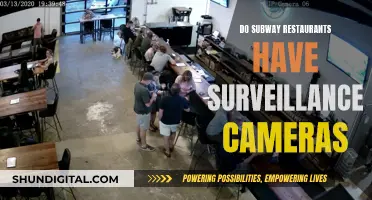Vlogging while driving is a growing trend, with many vloggers recording themselves on the move. To do this safely and effectively, it is important to use a hands-free camera with a mount. There are a variety of ways to mount a camera in a car, depending on the type of camera. For example, a GoPro can be mounted on the dashboard or windshield with a suction cup mount, or a magnetic swivel clip can be used to attach it to the back of a seat. Smartphones can also be used for car vlogging due to their size, wide-angle lens, and the availability of cheap dashboard or windshield mounts.
| Characteristics | Values |
|---|---|
| Camera type | GoPro, smartphone, point-and-shoot camera, DSLR or mirrorless camera, professional cinema camera |
| Mount type | Suction cup, adhesive, magnetic swivel clip, gorilla pod, gaff tape |
| Camera placement | Dashboard, windshield, back seat, passenger seat |
| Audio recording | Separate digital recording device (e.g. Zoom H1n Recorder) |
| Camera settings | Resolution, frame rate, shooting mode |
| Power | Battery |
What You'll Learn

Plan your route and what you want to say in advance
Planning your route and what you want to say in advance is a crucial step in ensuring a smooth and safe car vlogging experience. Here are some detailed instructions to help you prepare:
Plan Your Route:
Before you start driving, take a few minutes to plan out your route. Visualize the exact path you will take, including the lanes you will drive in, the turns you need to make, and where you will park. This may seem like a small detail, but it will free up your mind from having to make decisions while driving, allowing you to focus more on your vlogging. Knowing your route will also help you avoid unexpected surprises or wrong turns, which can be disruptive to your filming.
Outline Your Content:
In addition to planning your route, take some time to outline the main points or topics you want to discuss during your vlog. You don't need to write a detailed script, but having a general idea of the flow of your story or the key points you want to make will help ensure you don't blank out while driving. Write down some bullet points or a simple content outline, and rehearse it before starting your engine. This preparation will make your vlog feel more natural and engaging for your audience.
Prepare and Test Your Equipment:
Before you begin your journey, make sure your camera and mount are set up correctly, and test your equipment to ensure everything is functioning properly. Check the framing, microphone placement, battery life, and all camera settings. Record a test video to ensure the audio and video are capturing correctly. By preparing and testing your equipment in advance, you can avoid any last-minute adjustments while driving, allowing you to focus on your vlogging and driving safely.
Start Recording Before Driving:
Once you're happy with your equipment setup and have pressed record, you can begin your journey. Do not touch or interact with your camera while driving. If you need to make adjustments, it's safer to stop the car and make the necessary changes. Remember, your safety and the safety of those around you should always come first. Any extra footage can be edited out later.
By planning your route, outlining your content, and preparing your equipment in advance, you'll be well on your way to creating engaging and safe car vlogs that captivate your audience.
Surveillance Camera Night Vision: Why It Fails
You may want to see also

Prepare and test your camera rig before you start driving
Preparing and testing your camera rig is an essential step in ensuring a smooth and safe vlogging experience while driving. Here are some detailed instructions to help you get ready:
Set Up Your Camera and Mount:
Before you get into your car, assemble your camera and mount. Choose a suitable mount for your camera, such as a suction cup mount, adhesive mount, or magnetic swivel clip, ensuring it is designed for your specific camera model. Decide on the best position for your camera, considering factors such as angle, visibility, and safety. For example, you could attach the camera to the windshield, dashboard, or back of your seat.
Test the Framing and Audio:
Sit in the driver's seat and adjust the camera angle to ensure you are happy with the framing. Check that the microphone is not obstructed and test the audio by recording a short clip. Play it back to ensure the audio is clear and captures your voice without excessive background noise. Adjust the microphone position or use an external microphone if necessary.
Check Camera Settings and Battery:
Review all your camera settings, including resolution, frame rate, and shooting mode. Ensure the settings align with your desired output quality and storage capacity. Check the battery life and, if necessary, swap in a fully charged battery or have a charged spare ready.
Record a Test Video:
Start your engine and record a test video while the car is stationary. This will help you become familiar with the equipment and ensure everything is functioning correctly. Review the test footage to confirm the camera is capturing the intended field of view and that there are no issues with focus, exposure, or audio.
Plan Your Route and Content:
Before you begin driving, plan your route to avoid any unexpected surprises. Visualize the roads you will take, the lanes you will use, and any turns or parking spots. Additionally, prepare a content outline, jotting down bullet points on what you want to say or discuss during the vlog. This preparation will ensure a more seamless and engaging video.
Start Recording Before Driving:
Once you are satisfied with your camera setup and have planned your route and content, start recording before you start driving. Do not interact with the camera or adjust any settings while the car is in motion. You can edit out any unnecessary footage later.
Remember, safety should always be your top priority when vlogging while driving. Ensure your camera setup does not obstruct your view or distract you, and always follow local laws and regulations regarding the use of cameras and electronic devices while operating a vehicle.
Choosing the Right Camera Mode for Wedding Photography
You may want to see also

Use a hands-free camera with a mount
Using a hands-free camera with a mount is a safe and legal way to vlog while driving. It is important to prepare your camera and mount before you start driving and to ensure that you are familiar with your route and content.
There are a variety of ways to mount a camera in a car, depending on the camera you have. For example, a GoPro can be mounted on the dashboard or windshield with a suction cup mount. The GoPro Magnetic Swivel Clip can be clipped to the back of the driver or passenger seat to capture the back seat.
Other types of mounts include adhesive mounts, which can be used on the windshield or dashboard, and car headrest camera mounts.
When choosing a mount, consider the size and weight of your camera. For example, a DSLR camera may be too large and awkward to mount on the dashboard or windshield.
You can also use a separate digital recording device for audio to avoid wind noise. A device like the Zoom H1n Recorder can be placed in the centre console or on the windshield with a suction cup mount.
It is important to note that vlogging while driving can be dangerous, and it is illegal in some states and with certain gear setups. Always check the laws in your area before attempting to vlog while driving.
Protect Your Privacy: Prevent Computer Camera Hacking
You may want to see also

Choose the right camera and mount for your setup
When choosing a camera and mount for your car vlogging setup, there are a few key factors to consider. Firstly, it is essential to use a hands-free camera with a mount to ensure safety while driving. Popular camera options include GoPros, smartphones, point-and-shoot cameras, DSLR or mirrorless cameras, and professional cinema cameras.
GoPro is widely considered the best camera for recording yourself while driving, thanks to its wide-angle lens and small size, which allows for mounting in various locations. The GoPro HERO9 Black, in particular, is a popular choice due to its front display, allowing vloggers to frame themselves easily. The GoPro can be mounted on the dashboard or windshield using standard mounts or specific car mounts designed for GoPro.
Smartphones are also a good option for car vlogging due to their size, wide-angle lenses, and affordable mounts. However, it is important to check local laws regarding the use of phones while driving, as even having a phone within sight may be illegal in some areas.
For those using point-and-shoot cameras, there are car mounts available for mounting on the windshield or dashboard. However, this type of camera is generally the largest size suitable for car vlogging.
DSLR or mirrorless cameras are larger and more awkward to mount on the dash. Vloggers often use gaff tape to stick these cameras to the dashboard or place them on the seat next to them, which are not ideal setups.
Professional cinema cameras typically require special licensing, private roads, or other arrangements to stay legal when used in a car vlogging setup.
In addition to the camera, an audio recording device is crucial for capturing clear audio while driving. A separate digital recording device, such as the Zoom H1n Recorder, can be used and synced manually in post-production. This method helps reduce wind noise and other distractions while driving.
Disabling C-Stick Camera Mode: A Quick Guide
You may want to see also

Be aware of the legalities of vlogging while driving
Vlogging while driving is a widespread practice, but it is important to be aware of the legalities involved. While it is not explicitly illegal in most countries, the practice falls under the umbrella of "distracted driving", which is an offence in many places. Distracted driving refers to any activity that diverts the driver's attention from the road and can be categorised into three types: visual (taking your eyes off the road), manual (taking your hands off the wheel), and cognitive (having your mind focused on something other than driving).
Using a smartphone while driving falls under distracted driving and is illegal in most countries. Since many people vlog using their phones, it is important to understand the laws around smartphone use while driving. In general, it is illegal to hold a phone or similar device while driving, even when stopped at a red light. However, the laws vary by country and region. For example, in the United States, each state has its own laws regarding handheld and hands-free device use while driving. In most states, only handheld use is banned, while hands-free devices are permitted.
To vlog while driving legally and safely, consider the following tips:
- Use a hands-free camera with a mount, such as a GoPro or a smartphone with a dashboard or windshield mount.
- Prepare your equipment before starting to drive. Set up the camera and mount, check the framing, battery life, and camera settings, and start recording before you begin driving.
- Plan your route and what you want to say in advance. Outline the key points or bullet points of what you want to communicate to your audience.
- If possible, have another person hold the camera or operate the recording equipment so you can focus solely on driving.
- Be mindful of your surroundings and follow traffic rules at all times.
- Only vlog while driving in controlled spaces with low traffic, and avoid driving too fast.
Laser Auto Focus Camera: How Does It Work?
You may want to see also
Frequently asked questions
It's best to use a hands-free camera with a mount, such as a GoPro, which has a wide-angle lens and is small enough to be mounted in various locations.
You can mount a camera on your dashboard or windshield using a suction cup mount. If you want to record the back seat, you can use a magnetic swivel clip attached to the back of your seat.
It is recommended to have at least two cameras: one facing yourself and the other facing the road. If you want to record the back seat as well, you can add a third camera.
Make sure to use a sturdy mount that can handle the weight of your camera. Also, test the setup before driving to ensure it doesn't move around.
Audio recording in a car can be tricky due to wind noise. Consider using a separate digital recording device and syncing the audio manually in post-production. Place the recorder in a centre console or on the windshield with a suction cup mount.