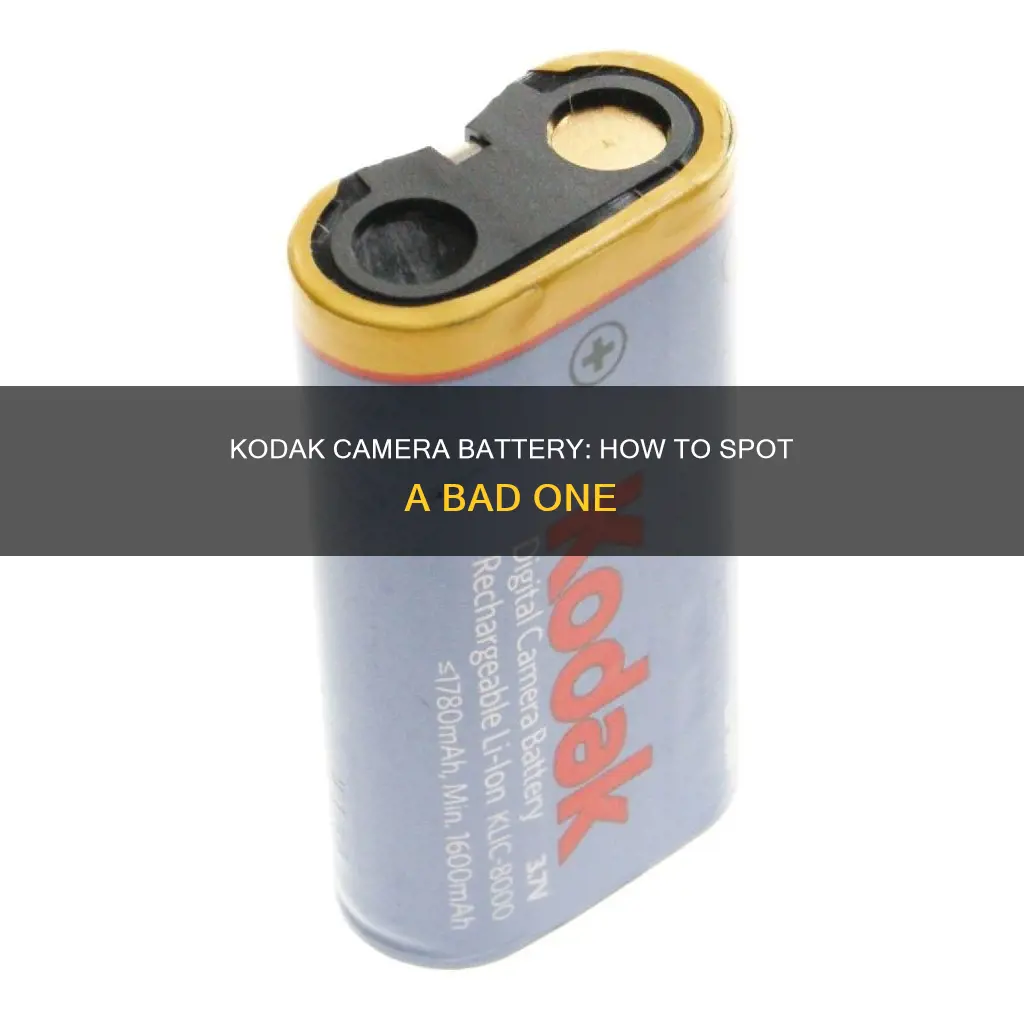
Kodak cameras are a popular choice for both beginner and professional photographers. Knowing how to identify a faulty battery in your Kodak camera is crucial for keeping your camera in good condition and ensuring you can capture the perfect shot. There are several ways to determine whether your Kodak camera battery is bad. Firstly, check the battery life indicator to see if it's depleted. Secondly, examine the battery voltage; Kodak camera batteries should have a voltage of around 3.7V, and a lower voltage indicates a bad battery. You can also test the battery by connecting it to a multimeter to measure the voltage. Additionally, check the battery connections, temperature, capacity, age, and performance. If any of these checks indicate a problem, replace the battery with a high-quality, compatible one.
What You'll Learn

Check the battery life indicator
Checking the battery life indicator is the first step in determining if the battery in your Kodak camera is bad. This indicator will provide you with an estimate of the remaining battery life before you need to recharge or replace it. The battery status symbol will appear on the LCD screen, and it will indicate whether the batteries have adequate power, need to be replaced or recharged, or are too weak to power the camera. If the indicator shows that the batteries are low or exhausted, it's a sign that they need to be replaced or recharged.
The battery life indicator is an essential tool to monitor the health of your Kodak camera's battery. By keeping an eye on the indicator, you can ensure that you have enough battery power to capture your perfect shot. If the indicator is consistently low or quickly depletes, it may be a sign that the battery is faulty and needs to be replaced. Regularly checking the battery life indicator will help you maintain your camera and ensure reliable performance when you need it most.
To check the battery life indicator, simply turn on your Kodak camera and look for the battery status symbol on the LCD screen. This symbol will give you a clear idea of how much battery life is remaining. If the indicator shows full power, you're good to go. However, if it's low or blinking, it's time to consider replacing or recharging the batteries.
In addition to the battery life indicator, Kodak cameras also provide visual and audible alerts when the batteries are running low. For example, when the batteries are exhausted, the ready light blinks red for 5 seconds before the camera automatically turns off. These alerts are designed to give you advanced warning, so you can replace or recharge the batteries before they completely run out.
By paying attention to the battery life indicator and understanding the different status symbols, you can effectively manage your Kodak camera's battery life. This will help you avoid unexpected battery depletion and ensure that your camera is always ready to capture the perfect shot. Remember to carry fully charged spare batteries with you, especially when travelling or during extended photo shoots, to avoid missing out on capturing memorable moments due to low battery power.
Charging Waterproof Camera Batteries: Pentax Edition
You may want to see also

Check the battery voltage
Checking the voltage of your Kodak camera's battery is an effective way to determine its condition. Here is a detailed guide on how to check and interpret the battery voltage:
Preparation:
Before you begin, ensure you have the necessary equipment: a multimeter and, if needed, a set of fresh alkaline batteries. Multimeters are inexpensive and can be purchased for as little as $20. They are extremely useful for electrical work and can be used to test voltage, current, resistance, and continuity.
Disconnect the Battery:
Start by disconnecting the battery from the circuit. This step is crucial as it prevents any external circuitry from influencing the voltage measurement.
Set the Multimeter:
Rotate the knob on the multimeter to the correct setting. For a Kodak camera, set it to 15-20V DC voltage. Always set the dial to a higher range than the specified voltage. For a 9V battery, selecting the 15-20V range is appropriate. If you're using a different type of battery, consult the manufacturer's specifications to determine the appropriate voltage range.
Connect the Multimeter Probes:
Now, connect the multimeter probes to the correct ports. Plug the red probe into the VΩmA port and the black probe into the COM port.
Connect the Multimeter to the Battery:
With the probes connected, you can now attach the multimeter to the battery terminals. Ensure you connect the red probe to the positive terminal and the black probe to the negative terminal. The terminals are usually colour-coded, with the negative terminal and probe in black and the positive terminal and probe in red.
Take the Voltage Reading:
Once everything is connected, it's time to take the voltage reading from the multimeter. If the battery voltage is significantly lower than the rated voltage, it may need to be replaced. For a fully charged Kodak camera battery, the voltage should be around 3.7V. If the reading is lower than 3.7V, it indicates a faulty or dead battery. Consider replacing the battery if the multimeter reads below half of the voltage specified on the battery.
Additional Tips:
- It's important to note that Lithium-ion batteries are sensitive to over-discharge. Consult the manufacturer's specifications before performing a multimeter test on these batteries.
- If your Kodak camera uses AA batteries, you can try replacing them with a fresh set of alkaline batteries to see if the camera powers up.
- Clean the battery terminals and contacts with a pencil eraser or isopropyl alcohol to ensure good electrical contact.
- If your camera has a "reset" button, try using it to reset the camera to its factory settings.
Charging the Nokia Camera: A Quick Guide
You may want to see also

Check the battery connections
To check the battery connections on your Kodak camera, you'll need to open the battery compartment. This is usually located at the bottom of the camera. Once you've opened the compartment, look for the squares on the bottom of the battery and ensure they line up with the squares in the battery compartment. If they don't, remove the battery and try reinserting it, ensuring the squares align.
After ensuring the battery is inserted correctly, check the battery connections themselves. Ensure that all the connections are secure and tight. If there are any loose connections, try tightening them. If tightening the connections doesn't work, the battery is likely faulty and will need to be replaced.
You can also try removing the battery and wiping the terminals with a damp cloth before reinserting the battery. This can help ensure a proper connection between the battery and the camera.
If your Kodak camera is not turning on, it may be due to a faulty display or a dead motherboard, so checking the battery connections is a good first step to troubleshoot any issues.
Charging Night Owl Cameras: A Step-by-Step Guide
You may want to see also

Check the battery temperature
The temperature of a battery can indicate whether it is bad and needs to be replaced. If a battery is too hot or too cold, this can be a sign that the battery is faulty.
To check the temperature of your Kodak camera's battery, you can use a thermometer to measure the temperature of the battery itself. You can also purchase temperature sensors that can be attached to the battery to monitor its temperature. Additionally, there are battery health monitoring apps that can provide information on the temperature of your battery. These apps often provide real-time data and can alert you if your battery is exceeding safe temperature limits.
It is important to note that the ideal operating temperature range for most batteries is between 0°C and 35°C. If the battery temperature exceeds 40°C, it is considered too high, and if it falls below 0°C, it is too low. Exposure to extreme temperatures can damage the battery and reduce its lifespan. Therefore, it is recommended to store your camera and batteries in a cool, dry place and avoid exposing them to direct sunlight or extreme temperatures.
If you notice that your Kodak camera's battery is consistently too hot or too cold, it is likely faulty and should be replaced. A qualified technician can help you determine if the battery needs to be replaced and install a new one if necessary. Proper battery maintenance, including monitoring temperature, can help ensure your camera's performance and prolong the life of your equipment.
Overnight Charging: Is It Damaging Your Camera Battery?
You may want to see also

Check the battery capacity
The capacity of the battery is a key indicator of its health and can help you determine if it is bad or needs to be replaced. Here are some detailed steps and instructions to check the battery capacity of your Kodak camera:
- Understand Battery Capacity: Battery capacity is a measure of the total amount of electrical energy that a battery can store. It is typically measured in milliampere-hours (mAh) and indicates the amount of current the battery can deliver over time. A higher mAh value generally means a higher-capacity battery.
- Check Your Kodak Camera's Battery Specifications: Different Kodak camera models may use different battery types and sizes, each with varying capacities. Refer to your camera's user manual or the manufacturer's website to find the specific battery model and its capacity for your Kodak camera. This information will serve as a baseline for comparison.
- Measure the Battery Voltage: Battery capacity and voltage are related. You can use a multimeter to measure the voltage of your Kodak camera battery. A fully charged battery should have a voltage close to or above the rated value. If the voltage is significantly lower than expected, it may indicate a reduced battery capacity.
- Compare with New Batteries: If you have access to a new battery of the same model, compare its voltage and performance with your old battery. Place the new battery in your Kodak camera and check if it performs better in terms of charge retention and camera operation. This can give you a relative understanding of your old battery's capacity.
- Monitor Battery Performance: Pay attention to how long your battery lasts on a single charge. If you notice that your battery drains much faster than it used to, or it struggles to hold a charge, it could be an indication of reduced capacity. Compare the current performance with your past experiences or the expected battery life specified by the manufacturer.
- Check Battery Age and Usage: Battery capacity naturally degrades over time and with usage. Refer to the purchase date of your battery or check the battery age using your camera's settings (if available). Batteries that are several years old or have been extensively used may exhibit decreased capacity and will likely need replacement.
- Consider Professional Testing: If you're unsure or want a more accurate assessment, consider taking your Kodak camera battery to a professional battery testing service. They have specialized equipment and expertise to thoroughly test the battery capacity and provide you with detailed information.
- Replace the Battery: If, after performing the above checks, you suspect that your battery capacity is significantly degraded, it's recommended to replace the battery. Always use Kodak-approved replacement batteries or those from reputable manufacturers to ensure compatibility and optimal performance.
Remember that a decrease in battery capacity can impact the overall performance of your Kodak camera. By regularly checking the battery capacity and replacing the battery when necessary, you can ensure your camera is always ready to capture the perfect shot.
Outdoor Wi-Fi Camera Battery Life: How Long Does It Last?
You may want to see also
Frequently asked questions
Check the battery life indicator on your camera. If it's depleted, the battery is most likely bad and needs to be replaced.
Check the battery voltage with a multimeter. If the voltage is lower than 3.7V, the battery is bad and needs to be replaced.
Yes, you can check the battery temperature. If the battery is too hot or too cold, it's an indication that the battery is bad and should be replaced.
Check the battery capacity. If the capacity is much lower than it should be, the battery is likely bad and will need to be replaced.
Firstly, make sure to purchase a high-quality replacement battery that is compatible with your Kodak camera model. Then, follow the instructions in your user manual to safely remove and replace the battery.







