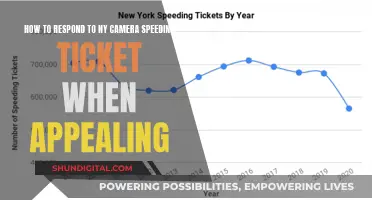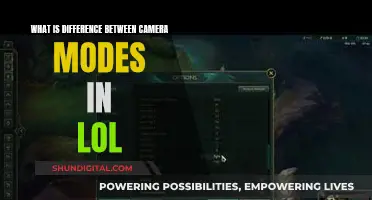Diorama mode, also known as the diorama effect or diorama illusion, is a setting on some cameras that manipulates the depth of field, lighting, and other factors to make a life-size location or object appear like a miniature-scale model. This effect can be achieved through optical blurring when the photograph is taken or through digital post-processing. The mode is particularly effective when photographing from a high angle, simulating the effect of looking down on a miniature.
| Characteristics | Values |
|---|---|
| Purpose | To make a photograph of a life-size location or object look like a photograph of a miniature scale model |
| How it works | By blurring parts of the photo to simulate a shallow depth of field, the scene appears much smaller than it is |
| Angle | Photos are often taken from a high angle to simulate the effect of looking down on a miniature |
| Lighting | Lighting other than sunlight is used to mimic the lighting used for models |
| Colour | Colours are brighter and less realistic to resemble those of a painted miniature |
What You'll Learn
- The diorama effect is a type of photography that makes real-life settings look like models
- This is achieved by manipulating depth of field, lighting, and other factors
- The diorama effect can be applied to images using photo-editing software
- It can also be achieved by using a tilt-shift lens or adapter
- The diorama effect is also known as miniature faking

The diorama effect is a type of photography that makes real-life settings look like models
The diorama effect, also known as the "diorama illusion", is a type of photography that makes life-size locations or objects look like miniature-scale models. This effect is achieved by manipulating the image to simulate the shallow depth of field normally encountered in close-up photography, making the scene seem much smaller than it is. This manipulation can be done either optically when the photograph is taken or through digital post-processing.
The diorama effect is the opposite of the effect discovered by photographer Hiroshi Sugimoto, who found that by photographing dioramas in museums and omitting anything that could anchor them to reality, he could make the models look real. The diorama effect instead takes images of real things and makes them look like miniatures or models. This is done by manipulating the depth of field, lighting, and more.
To create the diorama effect, photographers will often take images from a high angle to mimic the effect of looking down on a miniature model. This is not mandatory, but it helps to reinforce the illusion. Additionally, including people or cars that are somewhat separated from the rest of the scene can also enhance the diorama effect.
The diorama effect can be achieved through external applications or certain camera models, such as the Olympus XZ-1 compact digital camera, which features a Diorama Art Filter mode. This mode adds special effects to photos and videos by imposing an extremely shallow depth of field, blurring parts of the image to make the scene seem smaller.
Unleash Camera Raw: Bridge's Hidden Gem
You may want to see also

This is achieved by manipulating depth of field, lighting, and other factors
The diorama effect is a process that makes a photograph of a life-size location or object appear as though it is a photograph of a miniature-scale model. This is achieved by manipulating depth of field, lighting, and other factors.
Depth of field refers to the amount of an image that is in focus. This is primarily linked to the aperture setting. A wide aperture will provide a shallow depth of field, meaning only a small area of the image will be in focus. This is useful for blurring the background or any undesirable areas. Conversely, a small aperture will provide a deeper depth of field, keeping more of the image in focus. This is useful for keeping the majority of the frame sharp, such as in landscape photography.
To create the diorama effect, photographers will often take images from a high angle to simulate the effect of looking down on a miniature. They will also adjust lighting and saturation to achieve brighter, less realistic colours. Additionally, peripheral areas of the image are blurred to mimic the effect of viewing a model.
Other techniques to enhance the diorama effect include increasing the contrast of the image, simulating darker shadows, and increasing the saturation to mimic the brighter colours of a painted miniature.
How Truck ATS Can Benefit From Camera Mode
You may want to see also

The diorama effect can be applied to images using photo-editing software
Diorama mode on a camera is a fun way to get a new perspective on your favourite subjects. This type of photography takes real-life settings and makes them look like models through clever manipulation of the depth of field, lighting and more. The diorama effect can be applied to images using photo-editing software, such as Photoshop, Topaz Lens Effects, or photoFXlab.
To simulate the miniature look, you can follow these steps:
- Choose a high vantage point in relation to the object you intend to photograph.
- Import the image into your photo-editing software to adjust the depth of field.
- In the Filter menu, scroll down to Blur and choose the Tilt-Shift filter.
- Click on the area you want to keep in focus.
- Adjust the blur to your liking—usually, 15 to 20 PX is sufficient.
- Apply the tilt-shift effect.
- Adjust the image's tone and brightness using lighting and saturation adjustments.
The final image will have a lot of characters and will give a different perspective on the subject matter. You can also try this effect on buildings or cityscapes to make them look like miniature models.
Additionally, you can enhance the diorama illusion by increasing the contrast of the picture to simulate darker, harder shadows, and increasing the saturation to mimic the brighter colours often found in painted miniatures.
Troubleshooting a Sanyo Camera That Won't Charge
You may want to see also

It can also be achieved by using a tilt-shift lens or adapter
Diorama mode on a camera is a process that makes a photograph of a life-size location or object look like a photograph of a miniature-scale model. This effect is achieved by blurring parts of the photo to simulate a shallow depth of field, which is usually encountered in close-up photography. The blurring can be done either optically when the photo is taken or through digital post-processing.
The diorama effect can also be achieved by using a tilt-shift lens or adapter. A tilt-shift lens changes the orientation and position of the lens mechanism concerning the image sensor. Typically, a lens and sensor are parallel to one another on the same plane. With this lens, the ability to tilt and/or shift the lens in different directions changes the entire plane of focus, known as the Scheimpflug Principle.
By changing the angle of the plane between the lens and the camera's sensor, one can alter the scale of focus and the depth of field. Changing the scale can make your images appear miniature. Shifting or tilting can also minimize or maximize the blur behind your subject.
A tilt-shift lens can be used to correct vertical converging lines, blur select sections, and change the scale to create a miniature effect. For example, when photographing a tall building, the lines of the building will appear to converge at the top. With a tilt-shift lens, you can place your camera parallel to the building and shift your lens upward to achieve perfectly parallel lines.
Tilt-shift lenses are commonly used in architectural and landscape photography. They can also be used in portrait photography to keep multiple models in focus without posing them in a horizontal line.
If a tilt-shift lens is out of your price range, you can use a tilt-shift adapter with your normal lens or use editing software such as Photoshop to achieve similar results.
Updating Camera Raw: Elements 14 Edition
You may want to see also

The diorama effect is also known as miniature faking
The diorama effect, also known as the diorama illusion, is a process in which a photograph of a life-size location or object is made to look like a photograph of a miniature scale model. This effect is achieved by blurring parts of the photo to simulate the shallow depth of field normally encountered in close-up photography, making the scene seem much smaller than it actually is. This blurring can be done either optically when the photograph is taken or through digital post-processing.
To achieve the miniature faking effect, photographers often use a tilt-shift lens, which provides greater control over the plane of focus. This type of lens allows photographers to tilt the plane of focus and shift the position of the lens parallel to the image sensor. By tilting the lens, they can change the orientation of the depth of field, making it perpendicular or parallel to the image sensor. This pivotal movement is what primarily drives the miniature effect.
While a tilt-shift lens is the optimal tool, similar effects can also be achieved using a standard lens and then applying selective blur in post-production software to simulate a shallow depth of field. This can be done using tools like Photoshop's Lens Blur filter, which allows for selective blurring of parts of an image, replicating the depth of field alteration produced by tilt-shift lenses.
In addition to blurring, other techniques can be used to enhance the impression of a diorama scene. Increasing the contrast and saturation of the image can simulate the darker, harder shadows and brighter colours often found in photographs of miniature models.
The diorama effect is a creative way to present familiar subjects in a new and intriguing light, offering a unique perspective that invites closer examination.
Unleash Special Effects: Camera Raw Power
You may want to see also
Frequently asked questions
Diorama mode is a setting on some cameras that imposes an extremely shallow depth of field to simulate photos taken of miniature models.
The Diorama effect, or illusion, was pioneered by photographer Hiroshi Sugimoto, who took lifelike photos of museum dioramas.
You can use external applications or your camera's internal application if it has the mode built-in.
It's a good idea to shoot from above, as this is how we would normally shoot towards a scale model. It also works well with urban or landscape settings.
Tilt-shift photography is associated with miniature faking and can be used to simulate the shallow depth of field normally encountered in close-up photography.