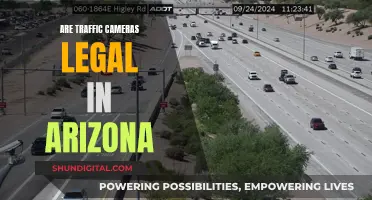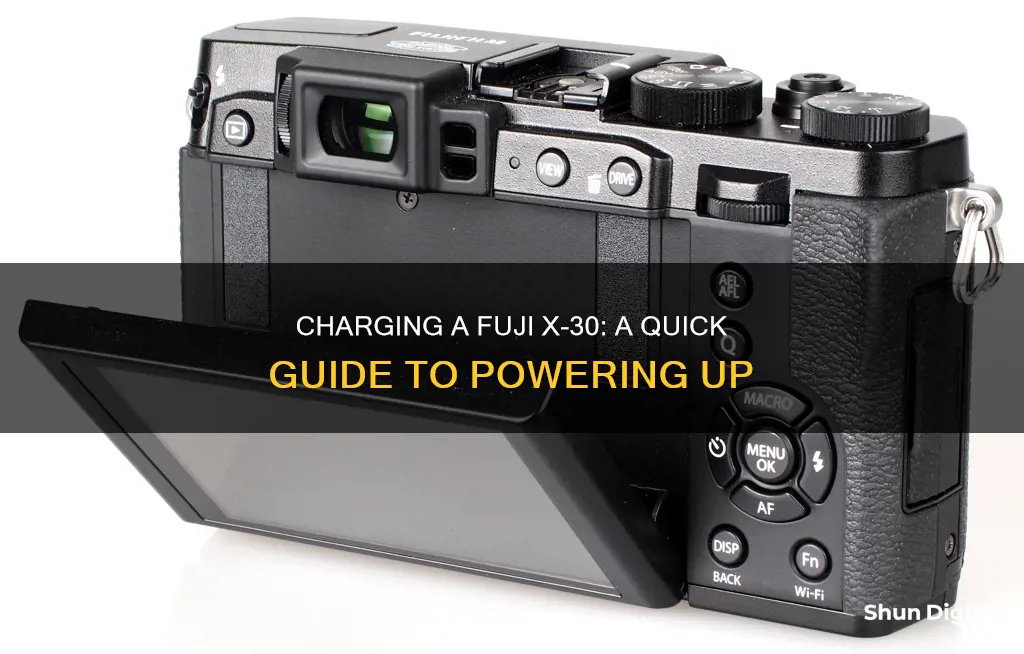
The Fujifilm X-T30 is a mirrorless camera that comes with a rechargeable NP-W126S battery. To charge the battery, turn the camera off and use the supplied AC power adapter and USB cable to connect the camera to an indoor power outlet. Charging takes about 180 minutes.
| Characteristics | Values |
|---|---|
| Camera model | X-T30 |
| Image sensor | 26.1MP BSI APS-C X-Trans CMOS 4 |
| Processor | X-Processor 4 quad-core CPU |
| Video recording | 4K30 and 1080p240 |
| Viewfinder | 2.36-million-dot, eye-level viewfinder |
| Display | 3-inch tilting touchscreen LCD monitor |
| Memory card slot | Single SD card slot |
| Battery | NP-FW126 |
| Weight | 13.3 ounces with a battery and memory card loaded |
What You'll Learn

Charging the battery
The NP-W126S rechargeable battery supplied with the camera is not charged at the time of shipment. Turn the camera off and charge the battery before use. The camera charges the battery internally. Charging takes about 180 minutes.
Attach the plug adapter to the AC power adapter. Attach the plug adapter as shown, making sure that it is fully inserted and clicks into place on the AC power adapter terminals. The supplied plug adapter is for use exclusively with the AC-5VG AC power adapter. Do not use it with other devices. The shape of the plug adapter varies with the country of sale.
Connect the camera to the supplied AC power adapter using the supplied USB cable. Then plug the AC power adapter into an indoor power outlet. Connect the cable to the camera’s USB connector (Type-C). Be sure the connectors are fully inserted.
The indicator lamp shows battery charge status as follows: If the camera is turned on while charging is in progress, a K icon will be displayed. Charging will end and the battery level will begin to gradually decline. The supplied AC power adapter is compatible with power supplies of 100 to 240 V (a plug adapter may be needed for overseas use).
Do not affix labels or other objects to the battery. Failure to observe this precaution could make it impossible to remove the battery from the camera. Do not short the battery terminals. The battery could overheat. Read the cautions in “The Battery and Power Supply”. Use only genuine Fujifilm rechargeable batteries designated for use in this camera. Failure to observe this precaution could result in product malfunction.
Do not remove the labels from the battery or attempt to split or peel the outer casing. The battery gradually loses its charge when not in use. Charge the battery one or two days before use. If the battery fails to hold a charge, it has reached the end of its charging life and must be replaced. Unplug the AC power adapter when it is not in use.
Remove dirt from the battery terminals with a clean, dry cloth. Failure to observe this precaution could prevent the battery from charging. Note that charging times increase at low or high temperatures.
The battery also charges if the camera is connected to a computer. Turn the camera off, insert the battery, and connect a USB cable. Battery status is shown by the indicator lamp. Connect the camera directly to the computer; do not use a USB hub or keyboard. Charging stops if the computer enters sleep mode. To resume charging, activate the computer and disconnect and reconnect the USB cable. Charging may not be supported depending on the model of computer, computer settings, and the computer’s current state.
Charging Camera Batteries: Alone Show Secrets Revealed
You may want to see also

Using the AC power adapter
To charge your camera using the AC power adapter, follow these steps:
- Attach the plug adapter to the AC power adapter. Ensure that it is fully inserted and clicks into place on the AC power adapter terminals.
- Connect the camera to the supplied AC power adapter using the supplied USB cable.
- Plug the AC power adapter into an indoor power outlet.
- Connect the cable to the camera’s USB connector (Type-C). Ensure that the connectors are fully inserted.
- The indicator lamp will show the battery charge status. If the camera is turned on while charging is in progress, a K icon will be displayed, and the battery level will begin to gradually decline.
- Unplug the AC power adapter when it is not in use.
Charging the Panasonic Lumix: How Long Does It Take?
You may want to see also

Charging via computer
To charge your Fuji X-30 mirrorless camera via computer, follow these steps:
- Turn off the camera.
- Insert the NP-W126S rechargeable battery that comes with the camera.
- Connect the camera to a computer using the supplied USB cable.
- The battery status will be shown by the indicator lamp.
- Connect the camera directly to the computer and not via a USB hub or keyboard.
- If the computer goes into sleep mode, charging will stop. To resume charging, activate the computer and disconnect and reconnect the USB cable.
- Charging may not be supported depending on the model of the computer, its settings, and its current state.
Xomodo Wireless Cameras: How Long Does the Charge Last?
You may want to see also

Battery status
The battery status of the Fujifilm X-T30 camera is shown by an indicator lamp. When the camera is turned on while charging, a K icon will be displayed, and the battery level will begin to decline gradually. The indicator lamp also displays the battery charge status when the camera is connected to a computer for charging.
The X-T30 comes with an NP-W126S rechargeable battery, which takes about 180 minutes to charge fully. The battery gradually loses its charge when not in use, so it is recommended to charge the battery one or two days before use. If the battery fails to hold a charge, it has reached the end of its charging life and must be replaced.
Zumimall Camera Charging Time: How Long Should You Wait?
You may want to see also

Battery life
The Fujifilm X-T30 has a battery life of around 380 photos per charge, which is pretty standard for a mirrorless camera with swappable lenses of this size. The battery life is in line with that of the Canon EOS R10 (340 photos) and Sony a6400 (410 photos).
The battery used in the X-T30 is the NP-FW126, which is a familiar mainstay for the system. The same cell powers earlier entries in this series, as well as the X-E4, X-S10, X-T3, and X-Pro3.
How you use the camera affects the battery life, of course. The X-T30 supports 20 and 30fps capture rates with its electronic shutter, so you can get many, many more photos per charge if you lean heavily on burst capture. Conversely, transferring photos to your smartphone, relying on remote controls, and recording 4K video will eat into battery life.
On-the-go charging is supported via USB-C, so you have the option of using a power bank to recharge in the field. Spare Fujifilm batteries cost around $60, but you can find third-party alternatives for around $20.
Simplisafe Outdoor Camera: Charging Frequency Explained
You may want to see also
Frequently asked questions
The camera charges the battery internally. You will need to turn the camera off and use the supplied AC power adapter and USB cable to connect the camera to a power outlet. Charging takes about 180 minutes.
Yes, you can charge the camera by connecting it to a computer using a USB cable. However, charging may not be supported depending on the model of the computer, its settings, and its current state.
Charging the camera takes about 180 minutes.
No, it is recommended to only use genuine Fujifilm rechargeable batteries designated for use in this camera model.
The indicator lamp on the camera shows the battery charge status. If the camera is turned on while charging, a K icon will be displayed, and the battery level will begin to decline gradually.