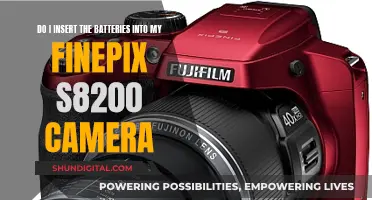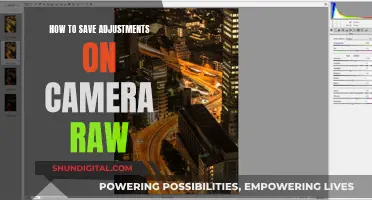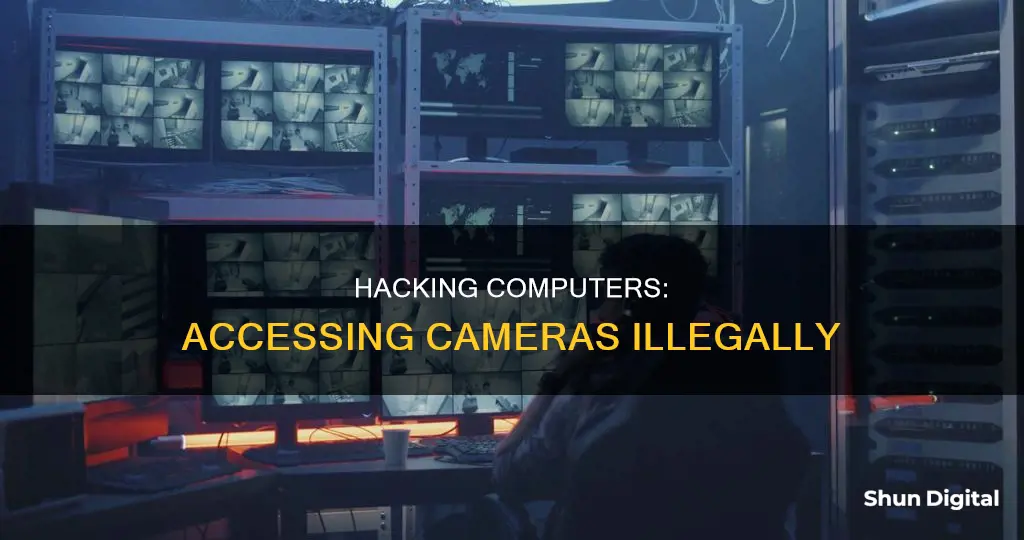
Hacking into someone's computer camera, or camfecting, is a common hack that can be carried out in several ways. One way is by slipping remote-control malware into someone's laptop, which gives hackers access not only to their camera but also their personal files, messages, and browsing history. Another way is by exploiting a webcam's internet connectivity feature, where hackers take advantage of the remote access feature to peer through someone's webcam. A third way is by using a Trojan virus or other malicious software to create a backdoor for malicious activity. To protect against webcam hacking, it is recommended to cover the webcam lens when not in use, use reliable antivirus software, and be cautious when clicking on suspicious links or downloading attachments.
| Characteristics | Values |
|---|---|
| Difficulty | Not incredibly easy |
| Methods | Spy software, exploiting internet connectivity, using Trojans |
| Spy Software | Remote Administration Tools (RATs) |
| RAT Use Case | Used in corporate environments to help upgrade, configure, and track machines remotely |
| RAT Example | LANrev |
| RAT Concern | Students reported seeing the webcam indicator light flicker on |
| RAT Outcome | District admitted 56,000 images of students had been taken |
| Webcam Concern | A webcam that connects to another device over the internet can give hackers a route into your home |
| Webcam Advice | Do not purchase webcams that offer remote access through Wi-Fi |
| Trojans | Cybercriminals trick victims into installing a Trojan, which purports to be useful software but actually opens a backdoor for malicious activity |
| Trojan Entry Points | Email attachment, rogue webpage, fake Microsoft employee |
| Trojan Outcome | Cybercriminal can use the device without the victim knowing |
What You'll Learn

Using Remote Administration Tools (RATs)
Remote Administration Tools (RATs) are a type of software that allows a user to control a computer system from a remote location. While this can be useful for IT professionals or individuals who want to access their home computers while away, RATs can be incredibly dangerous in the wrong hands. Cybercriminals use RATs to gain access to and control over unsuspecting users' computers, leading to potential theft of personal information, disruption of user activities, and even large-scale cyber-attacks.
To hack another computer's camera using a RAT, follow these steps:
Create a Server:
Firstly, you need to create a server that will be sent to the target computer. This server is typically bound to a file, such as an image or audio file, that the victim is likely to open. When the victim opens the file, the server is installed on their computer.
Send the Server to the Victim:
Deliver the file containing the server to the victim through methods such as email attachments, download packages, web links, or torrent files. Social engineering tactics can be used to trick users into downloading and opening the file.
Gain Remote Access:
Once the server is installed, it opens a port on the victim's computer. This allows you to remotely access and control their device. You can now perform various actions, such as monitoring chat windows, installing keyloggers, accessing files, and even taking control of the system registry.
Hide Your Tracks:
To avoid detection, use software like Binders or Crypters to hide your RAT server from antivirus programs. Additionally, tools like AVkiller can render antivirus software inactive, making it easier to install your server.
It is important to note that hacking into someone else's computer without their consent is illegal and unethical. This information is provided for educational purposes only and should not be used for illegal activities.
Focus Camera: Price Drop Refunds and Your Credit Options
You may want to see also

Exploiting a Webcam's Internet Connectivity
The Internet of Things (IoT) has made it possible to access webcams from anywhere in the world. Many smart home security kits offer surveillance cameras that can be accessed remotely to monitor your home while you're away. Similarly, you can turn a webcam into a home surveillance tool using special software. However, this convenience comes with a significant security trade-off.
The Risks of Internet-Connected Webcams
Internet-connected devices are a double-edged sword, as they can give hackers a route into your home. Webcams that offer remote access through Wi-Fi are particularly vulnerable. If you already own one, consider disconnecting it when not in use.
How to Protect Yourself
- Avoid Remote Access: Don't be tempted to set up third-party software that allows you to access your webcam remotely.
- Keep Your Webcam "Dumb": Opt for an ordinary webcam that doesn't offer remote access.
- Unplug USB Webcams: If you have a USB webcam, simply unplug it when not in use.
- Disable Laptop Webcams: If you have a built-in laptop webcam, you can disable it in your device settings.
- Cover Your Webcam: As a last resort, cover your webcam with tape or a sliding cover when not in use.
Final Thoughts
While webcam hacking may seem like a cliché Hollywood plot, it's a real threat that can have serious consequences. By exploiting a webcam's internet connectivity, hackers can gain unauthorized access to your device and compromise your privacy and security. Therefore, it's crucial to follow the recommended security practices to protect yourself from potential attacks.
The Science Behind Cameras' Colorful Makeover
You may want to see also

Gaining Access Via Trojans
Gaining access to another computer's camera via Trojans is one of the most common ways to hack into someone's webcam. This method is the easiest for hackers as they don't need to look for victims; the victims come to them.
To do this, a hacker will trick the victim into installing a Trojan, which is a malicious software disguised as a useful program. This could be through an email attachment, a rogue webpage, or a fake Microsoft employee claiming to fix a virus-infected Windows machine. Once the victim clicks on the attachment or link, the Trojan gets to work. It may pretend to have crashed, but it continues running in the background, secretly recording all information and providing details to the hacker.
The hacker can then use the Trojan to install remote access software on the victim's computer. This gives them the ability to use the device without the victim's knowledge, including peering through the webcam and accessing files, photos, banking information, and other data.
To protect yourself from this type of attack, it is recommended to use a reliable antivirus program with advanced protection against malware, spyware, and viruses. Keep your security and antivirus software up to date and regularly scan your device for any potential threats. Additionally, be cautious when clicking links or downloading attachments, especially from unknown senders.
Tempered Glass Camera Lenses: What's the Deal?
You may want to see also

Camfecting
There are several signs that may indicate that your webcam has been hacked:
- The camera indicator light is on or blinking, even though you haven't turned on the webcam.
- You find unknown browser extensions or applications that use your webcam.
- Your webcam process is running in the Task Manager, even when you haven't activated the webcam.
- You get an error message that your camera is already in use when you try to activate it.
- You find audio and video recordings that you don't remember making.
To protect yourself from camfecting, you can:
- Use a firewall to monitor network traffic and block suspicious connections.
- Install a reliable antivirus program to detect and bust malicious threats.
- Be cautious of phishing attempts, such as emails or messages from people pretending to be support agents.
- Use a VPN to secure your Wi-Fi connection when on public Wi-Fi networks.
- Cover your webcam with tape or a sliding lens cover when not in use.
Focusing Your Camera Solo: The Ultimate Guide
You may want to see also

Using Spy Software
Spy software is a broad term encompassing various tools and programs designed to monitor and extract information from a target device without their knowledge. Here are some detailed instructions on how to use spy software to hack into another computer's camera:
Choosing the Right Software:
- Select a spy software compatible with the target computer's operating system (Windows, macOS, Linux, etc.).
- Look for features like stealth mode, keylogging, remote access, and, most importantly, webcam monitoring.
- Ensure the software is reliable and has a good reputation to avoid detection and legal consequences.
Purchasing and Installation:
- Purchase the spy software from a reputable source, using discreet payment methods if possible.
- Create an account with the software provider, following their instructions for setting up your control panel or dashboard.
- Install the software on the target computer. This may involve physical access or tricking the user into installing it through social engineering techniques.
Gaining Access:
- Once installed, the spy software should run in stealth mode, hidden from the target user.
- Access the software's control panel from your device to view the target computer's activities.
- Locate the webcam monitoring feature within the control panel. This may be part of a broader keylogging or surveillance suite.
Monitoring and Control:
- Depending on the capabilities of the spy software, you may be able to view live footage, capture snapshots, or record videos from the target computer's webcam.
- Some software might allow you to activate the webcam remotely, even if the target computer is asleep or in hibernation mode.
- Ensure you have persistent access to the target computer by setting up automatic updates or creating a persistent connection, as described in the linked article.
Additional Features:
- Spy software often comes with a range of additional features beyond webcam monitoring.
- You may be able to view browser history, capture keystrokes, access files, and even control certain aspects of the target computer.
- Explore the capabilities of the software to extract as much information as possible or to cover your tracks if necessary.
Security and Anonymity:
- Always use a reliable VPN to mask your IP address and location when conducting such activities.
- Ensure your own device is secure and free from vulnerabilities that could expose your actions or compromise your anonymity.
- Be cautious when handling any extracted data, and consider using encryption to protect sensitive information.
Remember that hacking into someone's webcam is a serious invasion of privacy and often illegal. The information provided here is for educational purposes only, and you should not engage in such activities without the explicit consent of the target user.
GoPro's First Steps: The Original Camera's Story
You may want to see also
Frequently asked questions
There are several ways to hack someone's computer camera, also known as "camfecting". One way is to trick the target into installing a Trojan virus, which will allow you to access their files, photos, and banking information, as well as their camera. Another method is to exploit the webcam's internet connectivity if it has that feature. A third way is to use Remote Administration Tools (RATs) which are often already installed in corporate environments.
There are several warning signs that may indicate your camera has been hacked, including an indicator light that is on or blinking when the camera is not in use, difficulty opening the webcam due to it already being in use, or suspicious recordings in your webcam's storage folder.
There are several measures you can take to protect yourself from webcam hacking. Firstly, cover your webcam with tape or a sliding cover when not in use. Additionally, keep your antivirus software up to date and avoid falling for phishing scams or clicking on suspicious links. Finally, disable your webcam in your computer's settings when it is not in use, especially if it is a USB webcam.