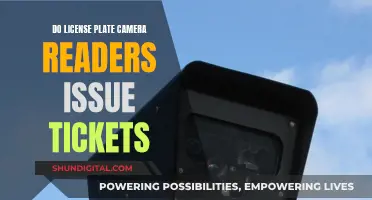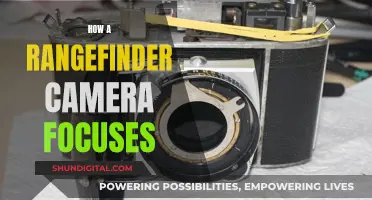Computer camera hacking, also known as camfecting, is a serious threat to privacy and security. It occurs when an unauthorized user accesses and activates a webcam without the owner's permission, using it to spy on them. While it is impossible to fully protect any internet-connected device from being hacked, there are several preventive measures that can be taken to safeguard your privacy and security. This includes using anti-spyware software, avoiding suspicious links and emails, regularly updating your operating system, creating strong passwords, and covering your webcam when not in use.
How to Prevent Computer Camera Hacking
| Characteristics | Values |
|---|---|
| Use of anti-spyware software | Install anti-spyware software such as Malwarebytes or Hitman Pro to augment your primary anti-malware solution |
| Avoid suspicious links | Do not click on suspicious links or download strange email attachments |
| Avoid shortened links on social media | Do not click on shortened links on social media sites, as they may be used to spread malware |
| Use of virtual private network (VPN) | Use a VPN to encrypt your network connection and protect your online communications |
| Use of strong passwords | Create strong, unique passwords for your accounts and devices, and avoid reusing passwords across different accounts |
| Use of two-factor authentication (2FA) | Enable 2FA for added security when logging into your accounts |
| Regular software updates | Keep your operating system and software up to date with the latest security patches |
| Covering your webcam | Use electrical tape or a webcam cover to physically block your webcam when not in use |
| Use of reputable equipment | Purchase equipment from reputable manufacturers that offer high-level security features such as end-to-end encryption |
What You'll Learn

Use anti-spyware software and regularly scan your computer for malware
To prevent webcam hacking, it is important to use anti-spyware software and regularly scan your computer for malware. Webcam hacking, or "camfecting", occurs when an unauthorized user accesses your webcam without your knowledge or consent. Hackers can install malware to view and record footage from your devices, exposing you to threats like blackmail and identity theft.
To protect yourself, install anti-spyware software such as Norton 360 Deluxe, which helps block hackers from gaining unauthorized access to your webcam. In addition to your primary antivirus software, a second opinion malware scanner such as Malwarebytes or Hitman Pro can provide an extra layer of defense. Regularly scan your computer for any webcam-related malware, and be cautious when opening email attachments or clicking links on social media to avoid inadvertently installing spyware or malware.
Keep your antivirus software and operating system up to date, as regular software updates often patch vulnerabilities and help secure your device. Additionally, consider using a virtual private network (VPN) to encrypt your network connection and protect your online communications.
By taking these proactive measures, you can help safeguard your webcam and personal information from unauthorized access.
Vivint Camera Privacy Mode: How Does It Work?
You may want to see also

Avoid clicking suspicious links or opening strange email attachments
Clicking suspicious links or opening strange email attachments is a common way for hackers to gain access to your webcam. Here are some detailed tips to avoid falling victim to these attacks:
Identifying Malicious Links:
- Hover Over the Link: If you're using a PC or Mac, hovering your mouse over a link will show you the full web address. Pay attention to the domain name, which comes after the "http://" or "https://". Be cautious if the link redirects you to a different website or file.
- Use Link-Checking Tools: Before clicking on a suspicious link, use online tools like https://scanurl.net or https://isc.sans.org/suspicious_domains.html to check the destination URL.
- Shorten Extended Links: If you come across a shortened link, use a link expander like https://unshorten.it/ to reveal the full URL.
Identifying Malicious Attachments:
- Be Wary of Executable Files: Files with extensions like .exe, .zip, or .bat can run programs and potentially install malware. Unless you're expecting a specific file, it's best to delete these types of attachments.
- Look Out for Disguised File Names: Attackers may use enticing or deceptive file names like "monthlypayroll.exe" or "fedexshippinglabel.bat" to trick you into opening them.
- Be Cautious of Unsolicited Emails: If you receive an email or attachment from an unknown sender, do not open it. Even if the sender appears familiar, verify their identity before opening any attachments.
- Check for Poor Grammar and Spelling: Legitimate emails are usually carefully proofread. Emails with multiple spelling or grammatical errors are likely to be malicious.
- Beware of a Sense of Urgency: Emails that create a sense of urgency, such as "this attachment will expire soon," are often used to trick recipients into downloading and running malicious attachments without careful inspection.
General Tips:
- Scan Attachments Before Opening: If you're unsure about an attachment, use online tools like Virus Total (virustotal.com) to scan the file before opening it.
- Keep Software Updated: Regularly update your operating system, antivirus software, and applications to patch security vulnerabilities and improve protection against webcam hacking.
- Use Antivirus Software: Install reputable antivirus software, such as Norton 360 Deluxe, to protect against hackers, spyware, and other online threats.
- Practice Safe Browsing: Avoid clicking on suspicious links or downloading files from untrusted websites. Stay vigilant, especially when providing personal information or downloading software.
By following these precautions, you can significantly reduce the risk of webcam hacking and protect your privacy and data.
Crafting Polaroid Cameras: The Intricate Manufacturing Process
You may want to see also

Cover your camera with tape or a sticker
Covering your camera with tape or a sticker is a simple yet effective way to prevent hacking. This method ensures that even if a hacker gains access to your camera, they won't be able to see anything. It is a low-cost solution that provides peace of mind and an extra layer of security.
While video conferencing apps have become essential for remote work, the frequency of usage shouldn't deter you from using this method. You can use electrical tape and fold it back on itself to avoid leaving residue on the camera. Alternatively, use a longer strip of tape and roll up a coin in it, allowing the weight of the coin to keep the tape in place over the camera. When you need to use the camera, simply lift the coin and fold the tape back.
If you're concerned about the aesthetics or residue, you can opt for stickers designed for this purpose. These stickers are easy to move and replace, ensuring your camera remains covered without leaving any residue. However, be cautious not to use a thick sticker, as it may prevent your laptop from closing properly and potentially damage the screen.
Covering your camera is a straightforward solution that guarantees privacy. It is a recommended practice, even adopted by prominent figures like Mark Zuckerberg, who gained attention for taping over his laptop camera. By following this simple step, you can enhance your security and rest assured that your camera is not being accessed without your consent.
Disable Your MacBook Camera: A Simple Guide
You may want to see also

Use a virtual private network (VPN) to encrypt your connection
Using a virtual private network (VPN) is an effective way to prevent hacking attempts on your computer camera. A VPN acts as a secure tunnel for your internet traffic, encrypting your data and hiding your IP address. This makes it much harder for hackers to target you and intercept your information.
Encryption
Encryption turns your data into a secret code, making it unreadable to anyone who may intercept it. This is one of the most effective defences against hackers, as they won't be able to understand the information even if they access it.
Hiding Your IP Address
Your IP address is like your online home address, and if leaked, it can be used to track your activity or infiltrate your network. A VPN masks your real IP address with one from its server, making it harder for hackers to target your specific device.
Ad-Blocking
Many VPNs offer ad-blocking features, which not only stop annoying ads but also protect you from malicious ones that could lead to phishing sites or malware. This adds an extra layer of protection by keeping you away from potentially harmful sites.
Kill Switch
A kill switch is a safety feature offered by many VPNs. It cuts your internet connection if the VPN connection drops, ensuring your data is never exposed, even for a brief moment. This prevents accidental data exposure and gives you peace of mind.
Secure Protocols
VPNs use secure protocols like OpenVPN and WireGuard to ensure your connection is reliable and secure. These protocols create a tunnel between your device and the VPN server, encrypting all data sent over the internet. This way, your online activities are protected from hackers, government surveillance, and other third parties.
When choosing a VPN, look for one with strong encryption, such as AES-256, and secure, reliable protocols. This will give you the best protection against potential hacking attempts on your computer camera.
Evading Speeding Camera Tickets: Proving Someone Else Was Driving
You may want to see also

Create strong, unique passwords for your accounts and Wi-Fi
Creating strong, unique passwords for your accounts and Wi-Fi networks is a crucial step in preventing webcam hacking. Here are some detailed instructions and tips to help you create secure passwords:
Length:
A strong password should be at least 12 characters long. However, longer passwords are even better, with 14 or more characters providing increased security. Aim for a password that is not only lengthy but also challenging to guess.
Complexity:
Combine uppercase letters, lowercase letters, numbers, and symbols in your password. Avoid common words, phrases, and patterns that are easy to guess, such as "password" or "1234567890." Stay away from using sequential characters like "abcd" or "1234." It's best not to use similar-looking characters like "i," "l," "1," "L," "o," and "0" together.
Personal Information:
Do not include personal information in your passwords. Avoid using your name, nickname, initials, or the names of your family members, friends, or pets. Also, refrain from incorporating important dates, such as birthdays, or other personal details like your address or street name. This information is often accessible on social media profiles, so it's best to keep it out of your passwords.
Uniqueness:
Create unique passwords for each of your important accounts, such as email and online banking. Avoid reusing passwords across different accounts. That way, if one account is compromised, the others remain secure.
Passphrase Technique:
Consider using a passphrase instead of a single word. For example, you can take the first letter of each word in a memorable sentence or phrase and combine it with numbers and symbols. This approach creates a longer and more complex password that is still relatively easy for you to remember.
Password Manager:
If you struggle to remember multiple passwords, consider using a password manager. These tools can securely store your passwords and automatically fill them in when needed. Microsoft Edge, for instance, can create and remember strong, unique passwords for you.
Two-Factor Authentication:
Enable two-factor authentication (2FA) or multi-factor authentication (MFA) whenever available. This adds an extra layer of security, requiring not only a password but also another form of identification, such as a one-time code sent to your phone.
Password Updates:
Regularly update your passwords, especially after major life changes or if you suspect an account has been compromised. It is recommended to change passwords every 10 weeks to maintain optimal security.
Password Storage:
If you need to write down your passwords, do not keep them near your computer or device. Store them in a secure and secret location, or consider writing down hints that will remind you of the passwords instead of the passwords themselves.
Avoid Public Wi-Fi:
Refrain from accessing important accounts or entering sensitive information when connected to public Wi-Fi or using public computers. Public networks are more vulnerable to hacking attempts, and your information could be at risk.
By following these guidelines, you can significantly enhance the security of your accounts and Wi-Fi networks, making it much harder for hackers to gain unauthorized access to your webcam or personal information.
The Intricate Art of Crafting Camera Lenses
You may want to see also
Frequently asked questions
Covering your camera with tape or a sticker is a simple yet effective way to prevent hacking. Additionally, ensure you have strong, unique passwords and avoid clicking on suspicious links or downloading strange email attachments.
Some warning signs include an indicator light that remains on, new files appearing on your device, increased data usage, and faster battery drainage.
Install anti-spyware software and a second opinion malware scanner, such as Malwarebytes or Hitman Pro, in addition to your primary antivirus software.
Regularly update your operating system and create complex passwords that you don't reuse across different accounts.