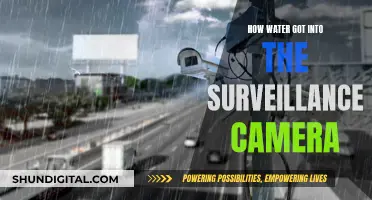A camera is a device that captures light and processes it into an image. This can be done through a lens that focuses light onto a light-sensitive surface, such as film in traditional cameras or an electronic sensor in digital cameras. Digital cameras can be considered computer systems as they consist of various components that work together to capture, process, and store digital images. They have processors, memory, and operating systems, and they perform complex computations to capture and process images. However, a camera is not a computer in the traditional sense, and it cannot be considered 'computer equipment' as it can perform its intended function independently without requiring a computer to operate.
| Characteristics | Values |
|---|---|
| Image capture | A camera captures light and processes it into an image. |
| Image processing | Cameras have image sensors that convert light into digital signals. |
| Image storage | Cameras have memory storage, such as a memory card, to store digital images. |
| Image display | Cameras have LCD screens or electronic viewfinders to display captured images. |
| User interface | Cameras have buttons, dials, or touchscreens for user input and interaction. |
| Connectivity | Cameras have USB ports, Wi-Fi, or Bluetooth for data transfer and connectivity. |
| Power source | Cameras are typically powered by batteries. |
| Portability | Cameras vary in size and portability, from compact point-and-shoot to large professional models. |
| Use case | Cameras are used for photography, videography, surveillance, scientific research, and more. |
What You'll Learn

Webcams are a type of computer camera
Webcams were first developed in 1991 when a webcam was pointed at the Trojan Room coffee pot in the Cambridge University Computer Science Department. The first commercial webcam, the black-and-white QuickCam, was created by the U.S. computer company Connectix and entered the marketplace in 1994.
Webcams are used for a variety of functions, including online meetings, web conferencing, and online learning. They are also used for security surveillance, video broadcasting, and social video recording. Webcams can be added to instant messaging and text chat services, and are considered essential for remote work.
The features and performance of a webcam can vary depending on the software operating system and the computer processor. They are typically lower in cost and have a lower maximum resolution compared to other camera models.
Latest Camera Raw: What's New in the Update?
You may want to see also

Computer cameras can be built-in or peripheral
Computer cameras, also known as webcams, can be built into the computer hardware itself or be a peripheral device. They are commonly connected to a device using USB or wireless protocols.
The first commercial computer to have a standard video camera was the SGI Indy, released in 1993. However, the first widespread commercial webcam, the black-and-white QuickCam, was created by the U.S. computer company Connectix and released in 1994.
In the late 1990s and early 2000s, instant messaging clients added support for webcams, increasing their popularity in video conferencing. Computer manufacturers later started integrating webcams into laptop hardware.
Today, webcams are considered an essential accessory for remote work, mainly to compensate for the lower quality of built-in cameras on laptops. When choosing a webcam, it's important to consider your needs, such as resolution, framerate, field of view, and whether you require special features like AI tracking or noise reduction.
Thermal Vision: Making of Thermal Cameras
You may want to see also

They are used for video conferencing, live streaming, and security
Computer cameras, or webcams, are commonly used for video conferencing, live streaming, and security. They are an essential component of a computer setup, especially for those who work remotely or engage in online activities. Here are some detailed use cases:
Video Conferencing
Webcams are integral for remote workers who need to connect with colleagues and clients worldwide. They enable face-to-face interactions, fostering better communication and collaboration. During the pandemic, webcams played a crucial role in maintaining social connections and facilitating remote work and education.
Live Streaming
For content creators, streamers, and gamers, webcams are essential tools for broadcasting their talents and connecting with their audiences. They offer features such as high resolutions (1080p, 4K), smooth frame rates (up to 60fps), and noise reduction for clear and immersive viewing experiences.
Security
Computer cameras are also used for security and surveillance purposes. They can be set up to monitor homes, businesses, or public spaces, providing a live feed that can be recorded and reviewed. Motion detection features trigger recording when movement is sensed, helping to identify potential security threats.
While computer cameras have diverse applications, they share the common goal of capturing and transmitting visual data, enhancing our interactions with technology and each other.
Focusing Your Fed 5C: A Guide to Sharp Shots
You may want to see also

Digital cameras use CCD or CMOS sensors
Web search results show that a computer camera is a type of digital camera. Digital cameras capture images and sometimes videos digitally. They use an image sensor chip to capture the image, instead of the film used by traditional cameras.
Digital cameras use either a CCD (charge-coupled device) or a CMOS (complementary metal-oxide-semiconductor) image sensor. Both CCD and CMOS sensors exploit the photoelectric effect to transform light into electrical signals. However, their methods for capturing, quantifying, and recreating images differ considerably.
Image Quality and Noise
CCD sensors are known for producing sharper images with less noise due to their analog charge transfer process. The thicker epilayers in CCD sensors contribute to their superior image quality and lower noise levels. This made them the preferred choice for applications requiring high-quality images with low noise, such as astronomy, astrophotography, microscopy, and spectroscopy.
CMOS sensors, on the other hand, may have more noise because each pixel contains its own amplifier and analog-to-digital converter (ADC). The presence of these additional components generates extra noise in the output image. However, recent advancements in CMOS technology have led to the development of CMOS image sensors that rival CCD sensors in image quality.
Power Consumption and Cost
CMOS sensors have a significant advantage over CCD sensors in terms of power efficiency. CMOS sensors consume far less power, often up to 100 times less than CCD sensors. This power efficiency makes CMOS sensors ideal for space missions, interplanetary spacecraft, and other applications where low power consumption is crucial.
Additionally, the manufacturing process of CMOS sensors is more cost-effective due to their integrative nature. CMOS technology allows for the monolithic integration of electronics on the chip, reducing costs. This cost advantage, along with their power efficiency, makes CMOS sensors attractive for large-scale production and applications where cost and energy efficiency are critical factors.
Speed and Frame Rates
CMOS sensors offer faster processing speeds and higher frame rates compared to CCD sensors. This advantage is due to the parallel processing capabilities of CMOS sensors, enabling rapid readout of electrical signals. The faster processing speed of CMOS sensors makes them well-suited for applications requiring high-speed imaging, such as machine vision systems, robotics, and video capture.
Applications
CCD sensors have traditionally been used in high-end cameras and applications requiring superior image quality and low noise levels, such as medical and scientific imaging. However, with advancements in CMOS technology, CMOS sensors are becoming increasingly dominant across various industries.
CMOS sensors are now widely used in mobile devices, including smartphone cameras, due to their compact size, low power consumption, and cost-effectiveness. They are also the preferred choice for machine vision and embedded vision systems, robotics, and warehouse automation, where their speed, low power consumption, and integration capabilities are advantageous.
In summary, while CCD sensors have offered superior image quality and lower noise, CMOS sensors have gained popularity due to their cost-effectiveness, low power consumption, faster processing speeds, and integration capabilities. The continuous advancements in CMOS technology are expected to further enhance their performance and market share in the future.
Concealing Surveillance Cameras: Creative Disguise Techniques
You may want to see also

They display images on a screen and can store/delete images
A camera, by definition, is a device that captures light and processes it into an image. This image can then be displayed on a screen and stored or deleted. While a computer camera and a camera share some similarities, they are not the same.
Computer cameras, also known as web cameras or webcams, are often used for video conferencing, video calling, and security surveillance. They are typically smaller in size and designed to be attached to a computer or laptop, or even built into the device. These cameras capture images and videos in digital form, which can then be displayed on a screen, stored on a hard drive or in cloud storage, and deleted if necessary.
On the other hand, a camera is a more versatile device that can be used for various purposes, such as photography, videography, and even scientific research. Cameras come in different types, including digital cameras, DSLR (Digital Single-Lens Reflex) cameras, and mirrorless cameras. They offer a range of features, including adjustable apertures, optical and digital zoom, and the ability to record sound.
The key difference between a computer camera and a camera lies in their functionality and purpose:
- Displaying Images: Both computer cameras and cameras can display images on a screen. However, the process and quality may differ. Computer cameras often display images in real-time, and the quality may depend on factors such as lighting conditions and the camera's resolution. In contrast, cameras may offer a higher-quality display but might require transferring images to a computer or another device before they can be viewed.
- Storing and Deleting Images: Computer cameras typically have limited internal storage and rely on the connected computer or cloud storage for long-term storage. Deleting images from a computer camera usually involves using the computer's software to access the camera's storage and then selecting the images for deletion. On the other hand, cameras use memory cards or internal storage to store images, and deleting images can be done through the camera's built-in menu options, such as the "Format" function, or by connecting the camera to a computer and deleting the files.
In summary, while both computer cameras and cameras can display, store, and delete images, they differ in their specific features, capabilities, and intended use. Computer cameras are designed for convenience and integration with computers, while cameras offer a wider range of creative and professional options.
Cleaning Corroded Camera Battery Contacts: DIY Guide
You may want to see also
Frequently asked questions
A camera is a device that captures light and processes it into an image. It does this through a lens that focuses light onto a light-sensitive surface, such as film in traditional cameras or an electronic sensor in digital cameras.
A computer camera, also known as a webcam, is typically built into a laptop or tablet, or it can be a standalone device that plugs into a computer via USB. Webcams are controlled by software on the computer and often have modest resolutions of 720p or 1080p. They are commonly used for video conferencing and online streaming.
While a digital camera has similarities to a computer, such as a processor, memory, and software, it is not considered computer equipment by some insurers. This is because a digital camera can function independently without being connected to a computer.