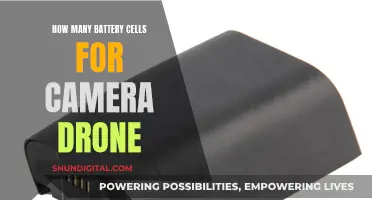Priority mode on a camera is a semi-automatic setting that allows the photographer to manually adjust the aperture while the camera automatically adjusts the shutter speed. The aperture controls the depth of field, or how blurry or detailed the background of the image will be. A shallow depth of field, created by a large aperture, will result in a soft background, while a small aperture will capture more detail. Priority mode is a useful setting for photographers who want to control the depth of field in their images while also benefiting from the camera's automatic capabilities.
What You'll Learn

Aperture Priority vs Shutter Priority
Aperture Priority and Shutter Priority are two essential modes that all DSLR and mirrorless cameras offer. They are semi-automatic modes that allow you to control certain aspects of your image while leaving the rest to the camera.
Aperture Priority
Aperture Priority mode, often represented as "A" or "Av", gives the photographer control over the aperture and the ISO while the camera automatically selects a corresponding shutter speed to produce a well-exposed image. This mode is useful when you want to control the depth of field in your images, allowing you to create a shallow depth of field with a blurry background or a deep depth of field with everything in focus. It is commonly used in genres such as portrait, wildlife, and macro photography.
Shutter Priority
Shutter Priority, on the other hand, is represented as "S" or "Tv" and lets you adjust the shutter speed and ISO. The camera then selects an appropriate aperture to achieve a proper exposure. This mode is particularly useful when dealing with fast-moving subjects or when you want to introduce intentional blur to capture motion. It is often used in sports photography or other high-speed activities.
Comparison
Aperture Priority is generally more popular among photographers as it provides greater creative freedom in manipulating the appearance of sharpness and blurriness in the background. However, Shutter Priority is favoured by those capturing fast-moving subjects, as it allows for precise control over motion.
The choice between the two ultimately depends on your specific needs and preferences. Aperture Priority offers speed and some control, while Shutter Priority provides more specific control over motion but may be slower to use.
Battery Saver Mode: Impact on Camera Performance
You may want to see also

Aperture Priority vs Manual Mode
Aperture Priority and Manual Mode are two of the most commonly used camera modes by photographers. While both modes have their advantages and disadvantages, understanding when to use each can help photographers capture the best shots.
Aperture Priority Mode
Aperture Priority mode, denoted by "A" or "Av" on most cameras, allows photographers to manually set the aperture while the camera automatically selects the shutter speed. This mode gives photographers full control over the aperture, which determines how blurred or detailed the backgrounds of their images will be. A large aperture, such as f/1.4, creates a soft background and is ideal for low-light conditions, while a small aperture, such as f/22, captures more background details.
Aperture Priority is a time-saving mode, especially when compared to Manual Mode. It is faster to use, allowing photographers to quickly adapt to changing lighting conditions without constantly adjusting camera settings. This mode is also beneficial when a fixed depth of field is desired, as the camera adjusts shutter speed and ISO to maintain the selected aperture. Additionally, it provides an opportunity to experiment with different apertures without worrying about shutter speed or ISO.
However, there are situations where Aperture Priority may not be ideal. For instance, in very dark conditions, the camera may select a long shutter speed, resulting in blurry images. Similarly, in extremely bright conditions, the camera may struggle to prevent overexposure. Aperture Priority is also not suitable when specific camera settings need to be maintained across a series of photos, such as in panorama or flash photography.
Manual Mode
Manual Mode grants photographers full control over all aspects of their camera, including aperture, shutter speed, and ISO. This mode is invaluable for learning the relationship between shutter speed and aperture and how they affect exposure. It empowers photographers to make creative choices and handle extreme exposure situations.
Manual Mode is essential when using strobes to light a scene or when precise control over flash and ambient light balance is required. It is also useful when capturing scenes with inconsistent lighting, such as a backlit subject or a high-contrast scene, as it allows for precise adjustments to exposure compensation.
However, the downside of Manual Mode is that it can be time-consuming, especially when trying to capture fast-moving subjects or quickly changing scenes. It requires constant monitoring and adjustment of settings, which can result in missing critical shots.
Both Aperture Priority and Manual Mode have their strengths and weaknesses. Aperture Priority excels in situations where a specific depth of field is desired and when photographers need to work quickly, while Manual Mode offers unparalleled control and is ideal for handling complex lighting scenarios and achieving precise exposure. Ultimately, the best mode depends on the specific shooting conditions and the photographer's creative vision.
Charging Camera Batteries: Alone Contestants' Strategies
You may want to see also

Aperture Priority vs Program Mode
Aperture Priority and Program mode are two semi-automatic modes that allow you to control some aspects of your exposure while leaving the rest to the camera. Aperture Priority is denoted by the letter "A" on most cameras, such as Nikon, Fujifilm, Sony, Panasonic, Pentax, and Olympus, while Canon cameras use "Av". In this mode, you manually choose the desired aperture value, and the camera then picks the required shutter speed and ISO value (if on auto ISO). This gives you control over the depth of field, which is useful for portraits, landscapes, and macro photography.
On the other hand, Program mode, denoted by "P", is similar to full auto mode but gives you more control by letting you adjust the aperture and ISO. The camera sets the shutter speed and aperture to achieve optimal exposure. This mode is ideal for beginners transitioning from automatic mode to manual settings and for capturing spontaneous moments without having to worry about settings.
Aperture Priority is preferred when you want more control over the depth of field and are shooting in situations with changing light conditions. It is also beneficial when you want to achieve a wider depth of field or motion blur effects. Program mode, on the other hand, is useful when you don't need to adjust the aperture and shutter speed carefully and want a quick way to capture well-exposed shots. It is a good stepping stone to Aperture Priority mode and other manual settings.
Understanding Camera's Log Mode: Visualizing Dynamic Range
You may want to see also

When to Use Aperture Priority
Aperture Priority mode is a semi-automatic mode that gives you control over the aperture and the ISO while the camera selects a corresponding shutter speed. It is a great mode to use if you are a beginner hoping to better understand your camera settings. It is also a popular mode among professionals who have already mastered their camera settings.
Portraits
Aperture Priority mode is great for portrait photography as it allows you to create a pleasing background blur while keeping the subject in sharp focus. By selecting a low aperture, such as f/2.8 or f/4, you can achieve a shallow depth of field that isolates the model and draws attention to them.
Landscapes
In landscape photography, you may want to capture a large depth of field to ensure that both the foreground and background are in focus. By choosing a higher f-number, like f/8 or f/11, you can maximise the depth of field and capture detailed scenes.
Macro
Controlling the depth of field is critical when photographing close-ups or capturing intricate details. Aperture Priority mode allows you to choose an appropriate aperture to ensure the desired level of sharpness in macro shots.
Creative Control
Aperture Priority mode allows you to prioritise depth of field while letting the camera adjust shutter speed and sometimes ISO to maintain proper picture quality. This mode lets you experiment with different settings and explore various creative possibilities.
When Learning Photography
As a beginner photographer, you need to take control of your camera to decide how the final image will look. Aperture Priority mode is a great way to ease into manual mode as you can set the ISO to auto and concentrate on learning about the aperture. Once you're comfortable, you can combine Aperture Priority mode with manual ISO and control two out of three exposure settings (aperture, shutter speed, and ISO).
When You Want Control Over Depth of Field
When you open or close the aperture, you change how much of your photo is in focus. This is called depth of field. Aperture Priority mode is useful when you want control over the depth of field without worrying about the other settings. For example, in portrait photography, you can use Aperture Priority mode to achieve a shallow depth of field and create a blurred background. In landscape photography, you can use it to ensure that everything is in focus.
Replacing Li-ion Camera Batteries: A Step-by-Step Guide
You may want to see also

When to Avoid Aperture Priority Mode
Aperture priority mode is a handy setting for photographers, allowing them to set a specific aperture value while the camera automatically adjusts the shutter speed to ensure a proper exposure. While this mode is useful in many situations, there are times when it may not be the best choice. Here are some instances when you should avoid using aperture priority mode:
- Low-light situations: In low-light conditions, the camera may select a slow shutter speed, resulting in blurry images. In such cases, it is better to switch to manual mode and adjust the settings accordingly.
- HDR photography: For High Dynamic Range (HDR) photography, where multiple bracketed shots are required, manual mode is generally preferred over aperture priority.
- Panoramas, timelapse, and focus stacking: For specific techniques like panoramas, timelapse photography, and focus stacking, manual mode is typically recommended to have complete control over the camera settings.
- Posed portraits: When shooting posed portraits outdoors or in a studio setting, photographers often have ample time to adjust settings manually, making manual mode a more suitable choice than aperture priority.
- Light trails and night sky photography: For light trail or night sky photography, manual mode is essential to achieve the desired results as it allows for longer exposure times.
- Flash photography: When using flash, it is crucial to balance the flash and ambient light. This requires precise control over the camera settings, making manual mode the preferred option.
- Long exposure beyond 30 seconds: Aperture priority mode typically limits shutter speeds to 30 seconds. For long-exposure photography requiring longer exposure times, manual mode is necessary to access the bulb mode.
In summary, while aperture priority mode is a valuable tool in a photographer's arsenal, it is not always the best choice. There are situations where manual mode or other settings may be more appropriate to achieve the desired results.
Camera Battery Life: AA Power Explained
You may want to see also
Frequently asked questions
Priority mode on a camera is a semi-automatic setting that allows the photographer to manually adjust one setting while the camera automatically adjusts the rest to achieve proper exposure.
The two most common types of priority modes are Aperture Priority and Shutter Priority.
Aperture Priority mode is ideal for landscape, portrait, and macro photography, where achieving a specific depth of field is more important than shutter speed. It is also useful when shooting in changing light conditions or when you need to work quickly.
To use Aperture Priority mode, set your camera dial to "A" or "Av", depending on your camera model. Then, manually select your desired aperture value, and the camera will automatically choose the appropriate shutter speed and ISO value (if on auto ISO) for proper exposure.