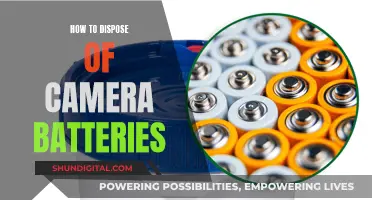The Raspberry Pi Camera Module is a high-quality camera designed as an add-on for Raspberry Pi devices. The camera module has gone through several iterations, with the latest model, the Camera Module 3, released in 2023. The Raspberry Pi Camera Module is compatible with all Raspberry Pi computers with CSI connectors and offers a range of features, including different resolutions, frame rates, and lens options. The camera module has a dedicated customer base that uses it for various projects, including time-lapse photography, face recognition, and DIY CCTV.
What You'll Learn
- Raspberry Pi Camera Modules: 5MP, 8MP, and 12MP variants with different specifications and use cases
- Camera Hardware: Understanding the inner workings of the Pi camera, including misconceptions, exposure time, and sensor gain
- Camera Modules and Accessories: Exploring the range of official and third-party camera modules, cables, lenses, and cases available for the Raspberry Pi
- Camera Software: A deep dive into the picamera library, its API, and how it interacts with the Raspberry Pi's hardware and operating system
- Camera Projects: Popular projects utilising the Raspberry Pi camera, such as time-lapse photography, face recognition, DIY CCTV, and pet monitoring

Raspberry Pi Camera Modules: 5MP, 8MP, and 12MP variants with different specifications and use cases
The Raspberry Pi Camera Modules are official products from the Raspberry Pi Foundation. The first camera module was released in 2013, with subsequent versions being released in 2016, 2020, and 2023. The camera modules have seen improvements in image quality, colour fidelity, and low-light performance, and autofocus capabilities over the years.
5MP Variant
The 5MP variant was the first camera module released by Raspberry Pi in 2013. It is capable of capturing static images with a resolution of 2592 x 1944 pixels and can record videos in 1080p30, 720p60, and 640x480p60/90 formats. The camera module is small and lightweight, making it compatible with hidden camera projects or Pi phones. It connects to the Raspberry Pi board via a flexible ribbon cable and is supported by Raspbian, Raspberry Pi's preferred operating system.
8MP Variant
The 8MP variant, also known as Camera Module 2, was released in 2016. It features a Sony IMX219 8-megapixel sensor, offering improved image quality, colour fidelity, and low-light performance compared to the 5MP variant. The Camera Module 2 can capture high-definition videos and still photographs, making it suitable for time-lapse and slow-motion video applications. It attaches to the Raspberry Pi via a 15cm ribbon cable and is compatible with all models of Raspberry Pi 1, 2, 3, and 4.
12MP Variant
The 12MP variant, also known as Camera Module 3, was released in 2023. It features a Sony IMX708 sensor and autofocus capability, which is a first for official Raspberry Pi cameras. The Camera Module 3 offers four variants: standard, wide-angle, NOIR, and NOIR wide-angle. It supports video recording in 1080p50, 720p100, and 480p120 formats. The camera module is thicker than previous versions, which may cause issues with existing cases and mounts.
Live Mode: iOS Camera's Hidden Feature
You may want to see also

Camera Hardware: Understanding the inner workings of the Pi camera, including misconceptions, exposure time, and sensor gain
The Raspberry Pi camera modules are designed to be used with Raspberry Pi computers. The original 5-megapixel model was released in 2013, followed by an 8-megapixel Camera Module 2 in 2016, and the latest 12-megapixel Camera Module 3 in 2023. All of these cameras are available in visible light and infrared versions, except for the Global Shutter camera, which was released in 2023 and does not have an infrared version.
The Raspberry Pi camera modules use a rolling shutter, which means they scan and capture images line by line. This can cause distortion effects, especially when photographing fast-moving objects. To address this, the Global Shutter Camera Module was introduced. It captures light from every pixel in the scene simultaneously, resulting in less distortion and making it suitable for high-speed photography.
Understanding the inner workings of the Pi camera involves clarifying some misconceptions. Firstly, the Pi camera module is similar to a mobile phone camera module, and it uses a rolling shutter. This means that when capturing an image, it reads pixels from the sensor row by row, rather than all at once. Secondly, the camera is not idle until instructed to capture a frame. Instead, it constantly streams frames to the Pi for processing, even when no specific capture command is given.
Exposure time and sensor gain are crucial factors in the Pi camera's performance. Exposure time refers to the duration of light exposure on the camera sensor. It can be controlled by adjusting the delay between resetting a row of sensor elements and reading it. The minimum exposure time is determined by the time required to read out a line of elements, while the maximum exposure time is influenced by the camera's minimum framerate.
Sensor gain, on the other hand, refers to the amplification of the signal from the camera sensor. It influences the amount of charge built up in the sensor elements and is controlled by the analog_gain attribute. While the analog gain cannot be directly adjusted, it can be influenced by settings like exposure_mode and iso.
The division of labour between the CPU and GPU in processing camera data is also important to understand. The CPU runs Linux and user scripts, while the GPU, running its own real-time operating system, handles tasks like assembling frames, post-processing, and encoding.
In conclusion, understanding the hardware aspects of the Pi camera, including exposure time, sensor gain, and the roles of the CPU and GPU, is essential for optimising its performance and capturing high-quality images.
Choosing the Right Batteries for Your Kodak Camera
You may want to see also

Camera Modules and Accessories: Exploring the range of official and third-party camera modules, cables, lenses, and cases available for the Raspberry Pi
The Raspberry Pi has its own special camera port, and there is a whole ecosystem of compatible camera modules and accessories available for it.
Camera Modules
There are several official Raspberry Pi camera modules. The original 5-megapixel model was released in 2013 and was followed by an 8-megapixel Camera Module 2 in 2016. The latest model is the 12-megapixel Camera Module 3, released in 2023. The original 5MP device is no longer available from Raspberry Pi.
All of these cameras come in visible light and infrared versions, while the Camera Module 3 also comes as a standard or wide FoV model. Additionally, a 12-megapixel High-Quality Camera with CS- or M12-mount variants for use with external lenses was released in 2020 and 2023, respectively. There is no infrared version of the HQ Camera, but the IR filter can be removed if required. Finally, there is the Global Shutter Camera, which was released in 2023, and also does not have an infrared version.
Cables
Raspberry Pi camera cables are available in various lengths, including 150mm, 200mm, 300mm, and 500mm. These adapter cables are used to connect camera modules with a standard 15-way connector to the Raspberry Pi 5 or Zero.
Lenses
There are several lenses available for the Raspberry Pi camera modules, including:
- 6mm CS-Mount lens, comparable to a video wide-angle lens
- 16mm telephoto lens
- 6mm wide-angle lens and 16mm telephoto lens for the HQ and GS Cameras
- 184.6-degree ultra-wide-angle M12 High-Resolution Lens
- 6mm wide-angle lens and 102-degree fixed-focus wide-angle lens for the Camera Module 3
Cases
The Raspberry Pi Zero Official Case comes with three different covers: one with a camera hole, another that exposes the GPIO pins, and a third that covers the whole device. The official Raspberry Pi Zero case also features the official burgundy and white colours of the Raspberry Pi Foundation.
Amcrest Cameras: Are They Battery-Powered?
You may want to see also

Camera Software: A deep dive into the picamera library, its API, and how it interacts with the Raspberry Pi's hardware and operating system
The picamera library is a Python interface for the Raspberry Pi camera module. It provides a pure Python interface to the Raspberry Pi's camera module. The picamera library contains numerous classes, but the primary one that all users are likely to interact with is PiCamera.
The picamera library is used to control the Raspberry Pi's camera module. It allows users to adjust the camera's configuration, such as the resolution, framerate, and sensor mode. It also provides methods for capturing images and videos, as well as starting and stopping the camera preview.
The picamera library has an API called the PiCamera Class, which provides a pure Python interface to the Raspberry Pi's camera module. The API allows users to interact with the camera module by providing methods for initializing the camera, capturing images and videos, and adjusting the camera's settings.
The picamera library and its API interact with the Raspberry Pi's hardware and operating system by providing a way to control the camera module. The camera module is connected to the Raspberry Pi's hardware through the Camera Serial Interface (CSI) port. The picamera library sends commands to the camera module through this interface, which are then executed by the camera's hardware.
The picamera library also interacts with the Raspberry Pi's operating system by providing a way to access the camera module's functionality through the Python programming language. This allows users to control the camera module and interact with its data using Python code, which runs on the Raspberry Pi's operating system.
Overall, the picamera library and its API provide a high-level interface for controlling the Raspberry Pi's camera module, abstracting away the low-level hardware interactions and providing a more user-friendly way to access the camera's functionality.
Guide Mode: Your Camera's Helper
You may want to see also

Camera Projects: Popular projects utilising the Raspberry Pi camera, such as time-lapse photography, face recognition, DIY CCTV, and pet monitoring
The Raspberry Pi camera is a versatile tool that can be used for a variety of projects. Here are some popular projects utilising the Raspberry Pi camera, along with detailed instructions on how to get started:
Time-Lapse Photography
Time-lapse photography is a technique where a series of images are captured at set intervals and then combined to create a video. This method can be used to capture events that occur over an extended period, such as clouds moving across the sky or flowers blooming. To get started with time-lapse photography using the Raspberry Pi, you will need a waterproof and ruggedised case for your Raspberry Pi that has space for the camera and a gap for the lens. You will also need a battery option, such as a compact rechargeable battery, to make the Pi portable. Additionally, a tripod and duct tape can be useful for securing the setup.
For the time-lapse photography project, the raspistill command is used, which is included in recent versions of Raspbian Jessie. The parameters can be adjusted to specify the timeout and interval between each shot. For example, the command raspistill -t 30000 -tl 2000 -o image%04d.jpg sets a timeout of 30 seconds (30000 milliseconds) and an interval of 2 seconds (2000 ms) between each shot, saving the images in the format image0001.jpg, image0002.jpg, and so on.
Face Recognition
Face recognition is a popular project that allows the Raspberry Pi to identify and recognise faces. To get started, you will need a Raspberry Pi 3 or 4, a power supply, microSD card, keyboard, mouse, monitor, HDMI cable, and optionally, a Raspberry Pi touchscreen and stand. The first step is to install the necessary dependencies, including OpenCV, face_recognition, and imutils.
Once the setup is complete, you can begin training your Raspberry Pi to recognise specific faces. This involves capturing a set of images or photos of the faces you want the Pi to recognise and using them as a dataset to train the model. After training, you can test the model by pointing the webcam at your face and checking if the model correctly identifies you.
DIY CCTV
The Raspberry Pi can also be used to create a DIY CCTV (closed-circuit television) system for home surveillance. For this project, you will need a Raspberry Pi 3 or any other model, a microSD card, a SATA drive, a SATA-to-USB cable, a power supply, and four Raspberry Pi Zero W boards with built-in Wi-Fi and cameras. The setup consists of one Raspberry Pi acting as a hub, which is connected to four cameras, each connected to a Raspberry Pi Zero W.
To get started, you will need to install MotionEyeOS on the Raspberry Pi hub and each of the Raspberry Pi Zero W boards. This involves formatting the microSD cards, downloading the appropriate MotionEyeOS image, extracting the image, and writing it to the SD card using software like Etcher or Win32 Disk Imager. After booting MotionEyeOS, you will need to configure the network settings, including Wi-Fi credentials, and fix the IP address of the Raspberry Pi boards.
Once the setup is complete, you can access the live feed from each camera by logging into the MotionEye dashboard and configuring the camera settings, such as camera name, resolution, and capture mode.
Pet Monitoring
The Raspberry Pi can be used to create a pet detector or monitor, which uses object detection to determine when your pet approaches a specific area, such as a door. For this project, you will need a Raspberry Pi 4 or 3, a Raspberry Pi camera, a wide-angle or zoom lens, desktop speakers or a megaphone with a 3.5mm input jack, and optionally, a monitor and keyboard.
The first step is to set up the Raspberry Pi and enable the camera using the raspi-config tool. You will then need to install git and clone the pet detector repository, which contains custom code for the detection. The pre-trained machine learning models, such as YOLOv3, can be downloaded and used to detect a variety of objects, including dogs and cats.
Finally, you can set up the camera to face the desired area, such as a door, and the Raspberry Pi will play a sound or notification when your pet steps into the frame, indicating that they want to go outside or require attention.
These are just a few examples of the many projects that can be undertaken with the Raspberry Pi camera. Each project offers a unique opportunity to learn and explore the capabilities of the Raspberry Pi, enhancing your skills and creativity.
Charging Your 808 Camera: How Long is Too Long?
You may want to see also
Frequently asked questions
Pi cameras are made in the UK.
The Camera Module 3 is built around the IMX708 image sensor and comes in two versions: one with a standard field of view and one with a wide field of view. The High Quality Camera features a 12.3-megapixel Sony IMX477 sensor and is available with either a C/CS mount or an M12 mount.
The NoIR Camera Module 2 has no infrared (NoIR) filter on the lens.
The Camera Module 2 has an 8-megapixel image sensor, while the Camera Module 1 has a 5-megapixel image sensor.
The Raspberry Pi Zero Camera Cable is a separate purchase that is needed to connect the Raspberry Pi High Quality Camera to all models of the Raspberry Pi Zero. The standard cable supplied with the High Quality Camera is not compatible with the smaller Raspberry Pi Zero camera connector.