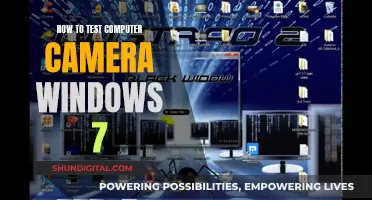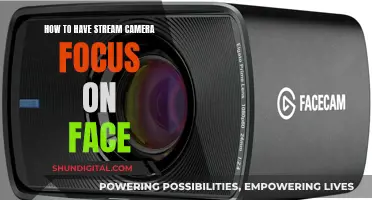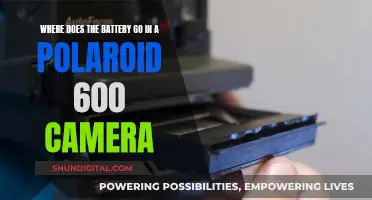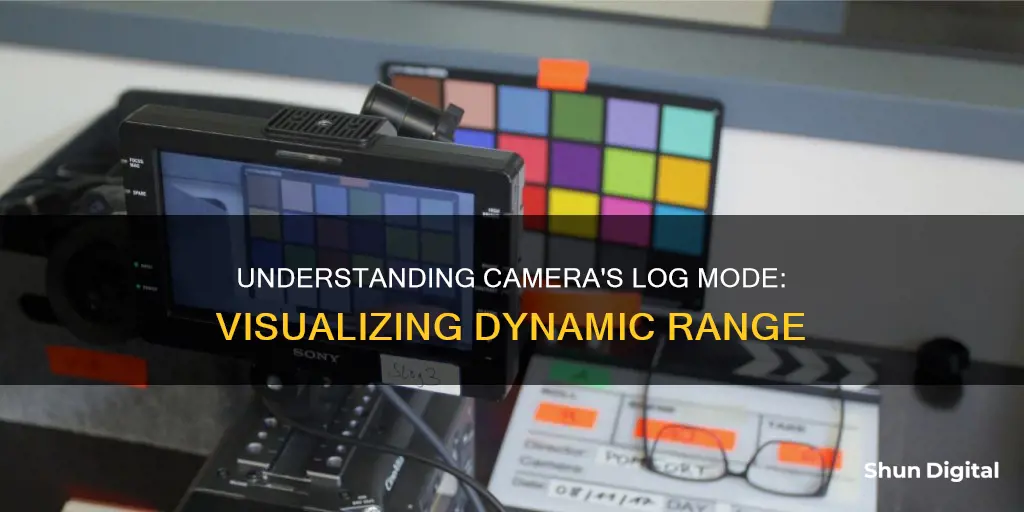
Log mode, also known as Logarithmic Footage or Log format, is a video recording mode that produces flat footage with a higher dynamic range, allowing for greater flexibility in colour grading during post-production. It was invented by Kodak in the early 1990s with their Cineon film scanning system, which maximised the amount of information that could be stored in a video format by corresponding with the density of the original film. Log mode is now a standard feature in most modern cameras, including digital cinema cameras, DSLRs and mirrorless cameras. When shooting in Log mode, the image appears flat and desaturated, with washed-out colours, as the camera captures more detail in the bright and dark areas of the image. This additional detail is then used to enhance the image through colour grading, which is a necessary step when shooting in Log mode.
| Characteristics | Values |
|---|---|
| Full name | Logarithmic Footage |
| Common name | Log |
| Image type | Flat, desaturated, low-contrast |
| Image details | Captures highlights, shadows, and whites with high precision |
| Color | Missing; requires color grading in post-production |
| Use case | Best for projects requiring extensive color grading |
| File size | Smaller than RAW |
| Manufacturer examples | Sony S-Log, Canon C Log, Panasonic V-Log |
What You'll Learn

Log mode captures more detail in the bright and dark areas of an image
Log mode is a setting available on most modern cameras that allows for a wider dynamic range in an image. Dynamic range refers to the ratio between the brightest and darkest areas of an image, and a higher dynamic range means that more detail can be captured in both the bright and dark areas.
Log mode achieves this by using a gamma curve to compress the dynamic range of the camera's sensor into the 10-bit video transmission path. This results in a milky grey, washed-out, and desaturated image that appears flat and lacks contrast. However, this image retains more detail in the highlights and shadows than a standard image, allowing for more flexibility in post-production.
By shooting in log mode, cinematographers can capture more detail in high-contrast scenes, such as a subject filmed in front of a bright window. Without log mode, exposing for the subject's face would cause the background to be blown out, while exposing for the background would turn the subject into a silhouette. With log mode, more detail is retained in both the bright and dark areas, allowing for a more balanced image.
Log mode is particularly useful for filming in challenging lighting conditions or when transitioning between light and dark settings, as it provides more flexibility in post-production to adjust exposure, contrast, and saturation. It is also beneficial for filming scripted movies, as it allows for more effective color grading to create a specific mood or atmosphere.
However, shooting in log mode requires additional processing in post-production, including color correction and grading. It is important to note that log mode footage will always appear washed out and flat without these adjustments. Additionally, log mode may not be suitable for projects with quick turnaround times, such as news or vlogging, due to the increased post-production workload.
Camera Raw Modifications: Non-Destructive and Creative Freedom
You may want to see also

Log mode footage is flat and desaturated
Log Mode Footage: Flat and Desaturated
Log mode, or logarithmic mode, is a camera setting that results in flat and desaturated footage straight out of the camera. This is intentional and allows for more flexibility in colour grading and editing later on. Log mode captures more detail in the bright and dark areas of an image than with a standard gamma curve. It also provides more scope for colour grading in post-production.
When shooting in log mode, the image becomes very flat and desaturated. This is because log mode is designed to give you the best image for colour grading purposes in post-production. Log mode was invented by Kodak with their Cineon system for scanning film. This system scanned film into a log format that corresponded with the density of the original film, maximising the amount of information that could be stored in a video format. This information was in very low contrast and needed to be 'corrected'.
All camera manufacturers have taken the concept of log film scanning and applied it to their own camera sensors. When shooting in specific log modes, such as S-Log, Canon Log, or LOG C, a log gamma curve pulls the most information possible off of the camera's sensor. This results in footage that appears washed out and lacking in colour straight out of the camera.
The benefit of shooting in log mode is that your video files will have a higher dynamic range. This means your camera will capture more detail in the bright and dark areas of your image than with a standard gamma curve. Log mode also allows for more scope in colour grading your video files in post-production. However, it's important to note that log mode footage always needs to be colour corrected and colour graded in post-production to bring out the proper exposure, contrast, and colours of your clips.
Overall, using log mode can help you achieve a more professional and polished look in your videos, as long as you're willing to put in the time and effort to learn how to use it effectively.
Samsung Note 8: Night Mode Camera Feature Explained
You may want to see also

Log mode is not the same as RAW mode
RAW footage is not video. It takes the data from the photosites and records all of it before the camera initiates any conversion to a video format, codecs or colour sampling schemes. It is not viewable on a monitor and needs to be converted to a video first using something known as the "de-Bayer process". This is time-consuming, given the large file sizes. However, the advantage of RAW footage is that no video processing has been baked into the image. There is no white balance, ISO or other colour adjustments.
On the other hand, Log is a video format. It is very flat footage that contains more details of the scene it is baking into the image. It is not intended to be used without editing so it needs further alterations to be used as the final footage. The purpose of Log footage is to capture highlights, shadows and whites with the highest range of precision by getting the most out of the camera's dynamic range. However, colours are missing in this recording mode, so it is necessary to colour grade the Log footage in post-production to get the colours back into the image.
While Log footage is viewable on an external monitor without a conversion step, certain things such as white balance and exposure will be baked in. Log files are also much smaller than RAW files.
iPad Night Mode Camera: Does It Exist?
You may want to see also

Log mode was invented by Kodak
Log mode, or logarithmic mode, in cameras is a video format that produces flat and desaturated images with a wide dynamic range, allowing for greater flexibility in colour grading during post-production. Invented by Kodak in the early 1990s, log mode has since become a standard feature in modern cameras, including digital cinema cameras, DSLRs, and mirrorless types.
Kodak, founded by George Eastman in 1888, has played a pivotal role in making photography accessible to the masses. Eastman's goal was to simplify photography, just as "the pencil had simplified writing". This spirit of innovation continued with the development of log mode, which revolutionised the way filmmakers captured and manipulated images.
The invention of log mode was an extension of Kodak's commitment to enhancing imaging technology. With the creation of their Cineon film scanning system, Kodak introduced a new way to maximise the amount of information that could be stored in a video format. This system scanned film into a log format, corresponding with the density of the original film. As a result, filmmakers could capture and store more details in their images, enhancing the dynamic range and overall quality of their footage.
The impact of log mode on the film industry was significant. It provided cinematographers and videographers with greater creative control during post-production. By capturing a wider dynamic range, log mode allowed for more precise colour grading, enabling filmmakers to achieve their desired aesthetic and mood for their projects.
Today, log mode is widely adopted by camera manufacturers, with each brand offering its own variation, such as Sony's S-Log, Canon's C Log, and Panasonic's V-Log. While log mode offers numerous benefits, it also requires additional post-production work, including colour correction and grading, to bring out the full potential of the captured footage.
In conclusion, log mode, invented by Kodak, has transformed the way filmmakers work with images, offering enhanced dynamic range, flexibility in colour grading, and greater creative control in post-production. This innovation continues to shape the world of cinematography and videography, empowering artists to bring their unique visions to life.
Hive Camera: Battery Operated or Not?
You may want to see also

Log mode is a compressed video format
Log mode is not the same as shooting in RAW. RAW files are not video files, they are data files that need to be processed by your editing software to convert them into video files for playback. Log mode, on the other hand, produces video files that can be played back immediately.
When shooting in Log mode, the image will appear desaturated and flat straight out of the camera. This is because Log mode captures more dynamic range in your video files, and there is a lot more detail in the video than you can see when you first play it back. To get the full benefit of shooting in Log mode, you will need to process your video in post-production to bring out the proper exposure, contrast and colours of your clips.
Log mode is a good choice for live event shooting such as a wedding, where the additional dynamic range can save your clips if lighting conditions change during the shoot. It is also useful for filming scripted movies, as it allows for more effective colour grading. However, it is not always the best option. Shooting in Log mode requires more work in post-production, so if you need a quick turnaround on your video, or are handing the camera files to someone else to edit, it may be better to shoot in a standard Rec.709 profile.
Charging the Wyze Outdoor Camera: A Step-by-Step Guide
You may want to see also
Frequently asked questions
Log mode, or Logarithmic mode, is a video recording mode that captures a wide dynamic range by pulling the most information possible from the camera's sensor. It produces flat and desaturated footage that contains more details of the scene, which can be used for further editing and colour grading.
Shooting in Log mode offers several benefits, including:
- Increased dynamic range: Log mode captures more details in the bright and dark areas of an image, resulting in better image quality.
- Improved colour grading: The flat and desaturated footage provides more flexibility for colour grading in post-production, allowing for more creative control.
- Wider tonal range: Log mode redistributes pixel information more evenly across the tonal range, from shadows to highlights, resulting in smoother gradation and improved shadow details.
While Log mode offers several advantages, there are also some disadvantages to consider:
- Post-processing required: Log footage requires colour correction and grading in post-production to bring out the proper exposure, contrast and colours.
- Flat appearance: Log footage typically looks desaturated and flat straight out of the camera, which can be disappointing for those who prefer a ready-to-use image.
- Workflow considerations: The additional post-processing steps involved with Log footage can lengthen the workflow and may not be suitable for projects requiring a quick turnaround.
To shoot in Log mode, you will need a camera that offers Log recording. Many modern cameras, including mirrorless, DSLR and cinema cameras, provide Log modes as a standard feature. When shooting in Log mode, it is important to control your exposure, use preview LUTs (Look Up Tables) and monitor your recording to ensure optimal results.