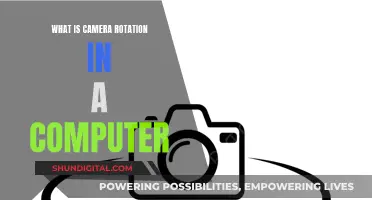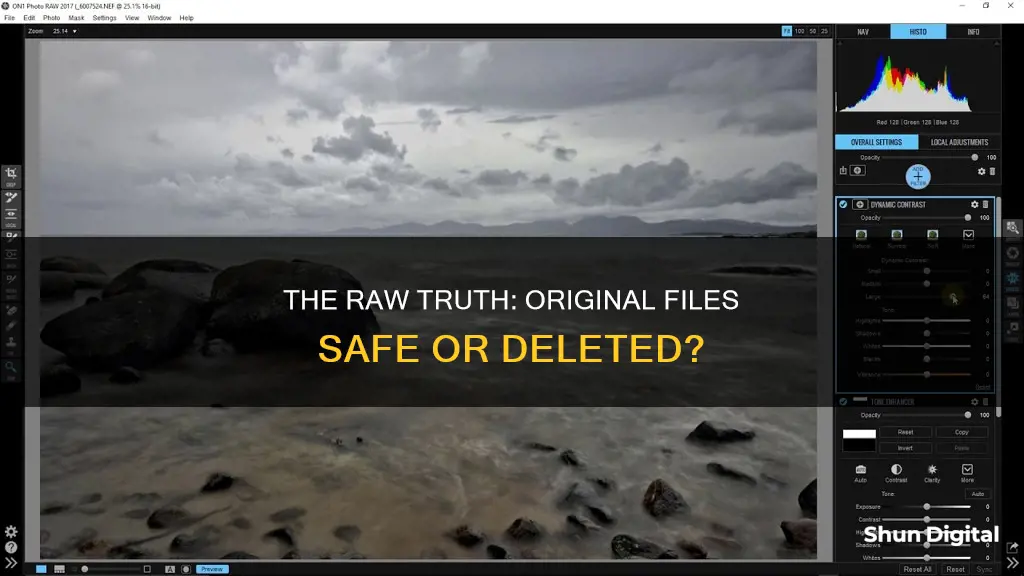
When using Adobe Camera Raw, the original file is not deleted. However, the software does create ACR cache files that can be safely deleted. These are located in the Adobe Camera Raw Cache folder and can be manually deleted or from the 'Camera Raw Preferences' dialog ('Purge Cache') in Bridge.
| Characteristics | Values |
|---|---|
| Can Camera Raw be uninstalled? | No, but it can be manually deleted as it is just a plugin. |
| Is it necessary? | No, but it is considered an essential component for photographers. |
| What happens if it is deleted? | You will not be able to edit raw files with Adobe products such as Bridge/Lightroom/Photoshop. |
| Where is it located? | C:\Program Files\Common Files\Adobe\Plug-Ins\CC\File Formats\Camera Raw.8bi |
| Can Camera Raw cache files be deleted? | Yes, but they will be recreated when you go to a folder in Bridge that has RAW images. |
What You'll Learn
- Camera Raw is a plugin that comes with Photoshop and Bridge apps
- You can uninstall Camera Raw by using the Creative Cloud Cleaner Tool
- Camera Raw is the engine used to record/edit raw files in Adobe products
- You can delete Camera Raw cache files manually or from the 'Camera Raw Preferences' dialog
- Camera Raw is automatically installed with any Creative Cloud application that can open Raw files

Camera Raw is a plugin that comes with Photoshop and Bridge apps
Camera Raw is a plugin that comes bundled with Photoshop and Bridge apps. It is a powerful tool for professional photographers, allowing them to import and enhance raw image files. The plugin is compatible with various Adobe applications, including Adobe After Effects, Adobe Bridge, Photoshop Elements, Photoshop Elements Editor, Premiere Elements, and Premiere Elements Editor.
When using Camera Raw, it is important to note that any adjustments made to the raw image file are non-destructive. The changes are saved in an XMP file, which can be manually deleted if needed. This means that the original raw file remains untouched, and you can always revert to the default settings. However, if you apply the changes and save the file in a different format, such as JPEG or TIFF, those changes will be permanent for the new file.
To install the Camera Raw plugin, you need to download the appropriate file for your operating system and follow the installation instructions. For Windows, you would double-click the downloaded .zip file to unzip it and then double-click the resulting .exe file to start the installer. For macOS, you would click the downloaded .dmg file or, in the case of Camera Raw 10.5, double-click the .zip file to unzip it before proceeding.
While Camera Raw is a useful tool for photographers, some users have expressed concerns about its impact on storage space and performance. In response, Adobe has provided options to manually delete the plugin if desired. However, it is important to note that the plugin will be reinstalled with each update of Photoshop, and simply setting the preferences to not open certain file types in Camera Raw can be a more convenient solution.
Charging a Fuji X-30: A Quick Guide to Powering Up
You may want to see also

You can uninstall Camera Raw by using the Creative Cloud Cleaner Tool
Camera Raw is a plugin that comes built-in with the Photoshop and Bridge apps. It is installed as a plugin with any Creative Cloud application that can open Raw files, such as Photoshop and After Effects. It is located in the following folder:
C:\Program Files\Common Files\Adobe\Plug-Ins\CC\File Formats\Camera Raw.8bi
If you want to uninstall Camera Raw, you can do so by using the Creative Cloud Cleaner Tool. This tool can help solve installation problems and uninstall the Camera Raw app. You can refer to the following link for the steps to use the Creative Cloud Cleaner Tool:
Https://helpx.adobe.com/in/creative-cloud/kb/cc-cleaner-tool-installation-problems.html
Alternatively, you can manually delete the Camera Raw plugin by going to the folder location mentioned above and deleting the "Camera Raw.8bi" file. However, please note that this file will be installed again with future updates of Photoshop or other Creative Cloud applications.
Salvaging Your Camera After a Battery Leak
You may want to see also

Camera Raw is the engine used to record/edit raw files in Adobe products
Camera Raw is a powerful tool for editing and converting raw image files, and it is included with Adobe Photoshop as a plugin. It also comes bundled with Adobe Bridge and After Effects, and it is the processing engine behind Lightroom. Camera Raw allows you to adjust and fine-tune various aspects of your images, such as white balance, exposure, highlights, shadows, colour saturation, and sharpening. Importantly, it does all this non-destructively, preserving the original raw data of your image files.
When you open a raw file with Photoshop or Bridge, Camera Raw pops up in a separate window, giving you access to a range of editing tools. It supports all modern raw file formats, such as CR2, CR3, NEF, ORF, and DNG. With Camera Raw, you can also choose your desired output format, bit depth, resolution, colour space, and compression ratio. Additionally, it allows you to import and edit multiple images together, which is useful when working on a comprehensive series of images.
One key difference between Camera Raw and Lightroom is in their file handling. Lightroom uses catalogs to store all your photos and edits in large batch files, whereas Camera Raw stores your edits in small XMP sidecar files or directly in the DNG file if you're using that format. This difference can be a deciding factor for users when choosing between the two applications.
Camera Raw is not a free tool; it comes as part of your Photoshop subscription. If you want to uninstall Camera Raw, you can manually delete it as it is just a plugin. However, if you have Photoshop or Bridge installed, you will need to keep Camera Raw as it is required by those applications.
Zumimall Camera Charging: How to Know It's Charging?
You may want to see also

You can delete Camera Raw cache files manually or from the 'Camera Raw Preferences' dialog
When you edit a RAW file in Camera Raw, the changes are saved in an XMP file, leaving the original RAW file untouched. This means that any edits you make are non-destructive and can be manually undone at any time.
If you want to delete Camera Raw cache files, you can do so manually or via the Camera Raw Preferences dialog. It is safe to delete these files as they are purely performance-related and will not affect your original files in any way. They exist to boost performance and, if deleted, will automatically rebuild themselves as needed using current edit metadata.
To set a limit to the Camera Raw cache in preferences, go to the Camera Raw Preferences dialog. Here, you can also choose to manually delete the cache files.
Charging the Noorio Camera: A Quick Guide
You may want to see also

Camera Raw is automatically installed with any Creative Cloud application that can open Raw files
Adobe Camera Raw is a tool that lets you import and enhance raw image files. It is installed by default with any Creative Cloud application that can open Raw files, such as Photoshop, After Effects, and Bridge. This means that if you install applications like Photoshop, After Effects, etc., Camera Raw will be automatically installed as a plugin.
Camera Raw does not delete the original file. Instead, it saves any changes made to the image in an XMP file, allowing you to undo the changes at any time. The original RAW file remains unchanged, and you can choose to save a separate JPEG or TIFF file with the edits applied.
If you wish to uninstall Camera Raw, you can do so using the Creative Cloud Cleaner Tool. Alternatively, you can manually delete the plugin by going to the following location on your computer: C:\Program Files\Common Files\Adobe\Plug-Ins\CC\File Formats\Camera Raw.8bi. However, keep in mind that Camera Raw is a valuable tool for photographers, and it is not harmful to your system. It also does not take up much space on your hard drive.
Extend Camera Battery Life: Tips for Photographers
You may want to see also
Frequently asked questions
No, Camera Raw does not delete the original file. However, it saves the changes in an XMP file so that adjustments are applied when you view and edit the file.
Yes, Camera Raw can be manually deleted. In Windows, it is located in the folder: C:\Program Files\Common Files\Adobe\Plug-Ins\CC\File Formats\Camera Raw.8bi.
Yes, you can delete the Camera Raw cache files manually or from the 'Camera Raw Preferences' dialog ('Purge Cache') in Bridge.