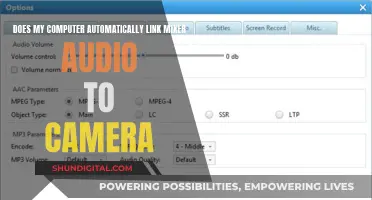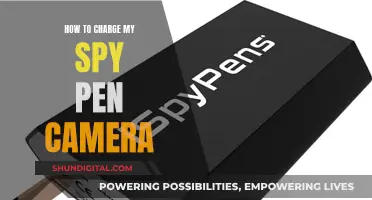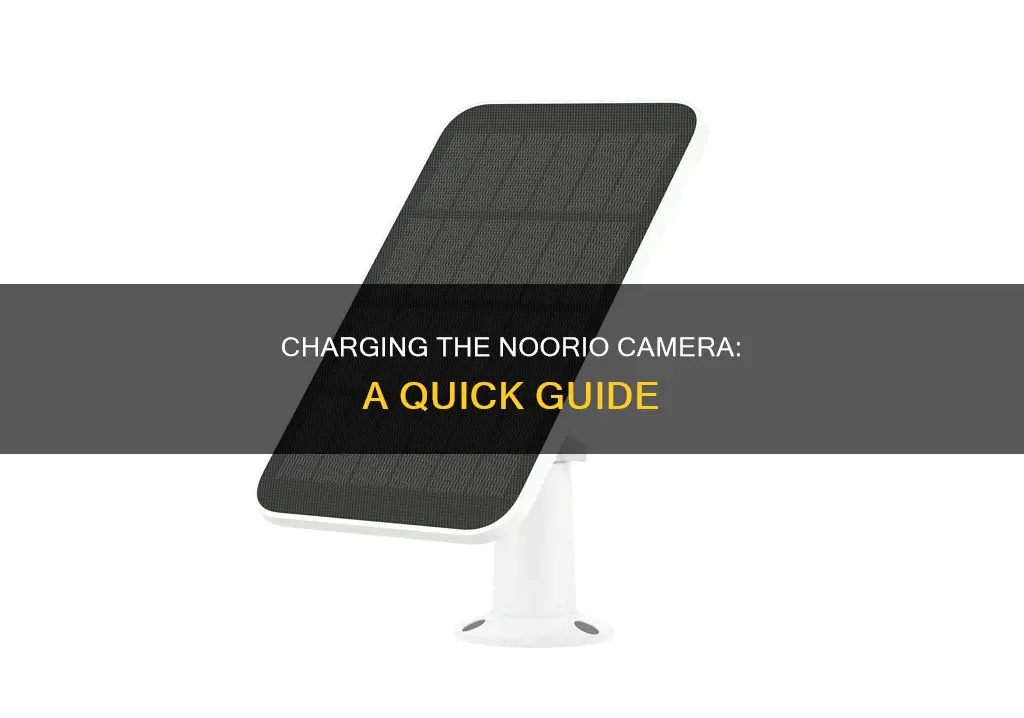
Noorio security cameras can be charged in a few different ways. The simplest way is to use a power outlet, as many Noorio cameras have a USB jack or an AC adapter that can be plugged into a wall outlet or computer. You can also purchase a Noorio solar panel to charge your camera, which is compatible with most Noorio cameras and provides a continuous power supply. Additionally, you can use a battery pack to charge your Noorio camera, or replace the battery if it runs out.
| Characteristics | Values |
|---|---|
| Power Source | Battery |
| Charging Indicator | Status LED turns solid blue |
| Charging Cable | Included |
| Charging Methods | Power Outlet, Solar Panel |
| Power Outlet Charging | Standard 5V/1A or 5V/2A chargers |
| Solar Panel Charging | 2.6W/5V Portable Solar Panel |
| Solar Panel Compatibility | Most home security devices with USB-C port |
| Solar Panel Charging Time | One full day of sunshine |
What You'll Learn

Charging via power outlet
To charge your Noorio camera via a power outlet, you will need a standard 5V/1A or 5V/2A charger and the included charging cable. If the camera is not charging, try changing to another power adapter.
If you have lost or damaged your charging cable, you can purchase a replacement Noorio security camera charge cable online.
Noorio also offers a solar panel charger for continuous power supply. This portable solar panel can be placed anywhere and connected to your device with a 10ft USB Type-C cable. The solar panel is compatible with most home security devices that have a USB-C port.

Charging via solar panel
The Noorio Solar Panel is a great way to keep your Noorio security camera charged without having to worry about power outlets or batteries. Here is a comprehensive guide on charging your Noorio camera via solar panel:
Step 1: Purchase the Noorio Solar Panel
The Noorio Solar Panel is designed to work seamlessly with your Noorio security camera. It offers a continuous energy source to ensure your camera is always ready to secure your home. The solar panel is available for purchase on the Noorio website or through online retailers such as Amazon. The panel typically costs $49.99, but keep an eye out for sales and promotions.
Step 2: Install the Solar Panel
The Noorio Solar Panel comes with an easy mounting system, making installation a breeze. Simply follow the included instructions to mount the panel in a sun-rich spot. The solar panel is highly adjustable, allowing you to easily rotate the panel to get maximum sunlight. Ensure that the panel is installed correctly and securely.
Step 3: Connect the Solar Panel to Your Camera
The Noorio Solar Panel comes with a 10-foot USB Type-C cable to connect to your camera. The cable is long enough to provide flexibility in placement. Simply plug the cable into the USB-C port on your camera. The solar panel is also compatible with other home security devices that use a USB-C port.
Step 4: Ensure Optimal Sunlight
For the solar panel to effectively charge your camera, it needs to receive enough sunlight. Ensure that the panel is placed in an area that receives direct sunlight for a significant portion of the day. The 360-degree rotatable panel makes it easy to adjust the angle to maximize sunlight exposure.
Step 5: Monitor the Charging Process
The Noorio Solar Panel will begin charging your camera as soon as it is connected and receiving sunlight. The status LED on your camera will turn solid blue while charging. You can also monitor the charging process through the Noorio app, which will show you the current battery level of your camera.
Troubleshooting:
If your camera is not charging via the solar panel, first ensure that the panel is installed correctly and receiving enough sunlight. If the issue persists, try adjusting the angle of the panel to optimize sunlight exposure. If the problem continues, contact Noorio customer support for further assistance.
By following these steps, you can efficiently and effectively charge your Noorio camera via solar panel, ensuring that your camera is always ready to monitor and secure your home.

Charging via battery pack
If you don't want to regularly recharge your Noorio wireless security camera, you can use a battery pack. This involves replacing the battery when your camera runs out of charge. You can buy a battery pack online or at a store if your camera doesn't have one.
The Noorio B200 and B210 wireless security cameras support solar power charging, so you don't have to worry about battery life all the time. You can also buy a Noorio solar panel to charge your camera. This is a continuous energy source that is easy to set up and eco-friendly. It has an IP66 rating, meaning it can be used in any season, and it comes with a mounting system.
The Noorio Solar Panel is a reliable, year-round power source for your Noorio security cameras. It has a conversion rate of 19.8% when the sun is perpendicular to the surface and can output 2.6W/5V/500mA of electricity. The 10ft USB-C cable allows for easy installation, and the 360° rotatable panel makes it easy to adjust the angle to get maximum sunlight. The solar panel is also IP65 weather-resistant and comes with a waterproof gasket to block water from the charging port.
The Noorio Solar Panel is compatible with most home security devices that have a USB-C port. It comes with a mounting bracket, a 10ft USB Type-C cable, a waterproof gasket, a screw pack, and a quick start guide. Noorio offers a 1-year warranty for returns and replacements due to quality issues and lifetime technical support.

Conserving battery life
- Avoid Full Mode Usage: Limit the camera's usage to low or medium settings to save battery power and improve overall performance. This simple adjustment can make a significant difference in how long your camera's battery lasts.
- Use Motion Detection Sparingly: If you only need motion detection occasionally, set it up to activate only when movement is detected. This way, your camera will use less battery power, and you'll be able to record more footage compared to having the motion detection feature constantly activated.
- Turn Off Unnecessary Features: Features like night vision or two-way talk can consume extra battery power. Remember to turn off any features you don't need at a particular moment. This will help you conserve battery life and improve the camera's overall performance.
- Regular Charging: Even if your camera is not frequently used, it's a good idea to charge it every two months. This practice will ensure that your camera's battery stays fresh and capable of operating optimally.
- Optimise Video Quality: The Noorio camera allows you to adjust video quality. You can set it to record in 1080p or 2K resolution. If you don't require the highest video quality, consider setting it to a lower resolution to extend battery life.
- Utilise Power-Saving Mode: The Noorio wireless security cameras have a power-saving mode that can significantly extend battery life. With this mode, you'll only need to charge your camera twice a year.
- Use Solar Power: The Noorio B200 and B210 wireless security cameras support solar power charging. By installing a solar panel, you can ensure a continuous power supply for your camera, reducing the need for frequent recharging.
By following these tips, you can effectively conserve the battery life of your Noorio security camera, ensuring it remains operational when you need it most.

Troubleshooting
If your Noorio camera is not charging, there are a few things you can try.
First, check that the power source is set to 'Battery'. The status LED should be solid blue while charging. If it is not, try plugging the camera into a different power outlet and ensure you are using the standard 5V/1A or 5V/2A chargers with the included charging cable. If you are still having issues, try changing to another power adapter.
If you are charging your Noorio camera with a solar panel, ensure that it is installed correctly and receiving enough sunlight. The solar panel should be placed in a spot with maximum sunlight and adjusted for the best angle. Check that the solar panel is compatible with your Noorio camera model.
If you are still experiencing issues, contact Noorio customer support via email or phone for further help.
Frequently asked questions
You can charge your Noorio camera using standard 5V/1A or 5V/2A chargers and the included charging cable. If this does not work, try changing the power adapter. You can also use solar panels to charge your Noorio camera. Ensure that your solar panel is installed correctly and gets enough sunlight.
The Noorio camera's battery life depends on usage and temperature. On average, the battery lasts four to six months. The battery life is shorter in winter due to low temperatures affecting the lithium-ion battery's performance.
To extend the battery life of your Noorio camera, avoid using the camera in full mode and limit its usage to low or medium settings. Use motion detection sparingly, and turn off features like night vision or two-way talk when not in use. Additionally, remember to charge your camera regularly, even if it's not being used often.
It is recommended to charge your Noorio camera every four to six months, or every two months if it is not frequently used, to ensure optimal battery performance and longevity.
It is recommended to charge your Noorio camera using the provided charging cable and adapters. Ensure that the power source is set to "Battery", and the status LED turns solid blue while charging. You can also purchase a Noorio solar panel to provide a continuous power supply and an eco-friendly charging option.