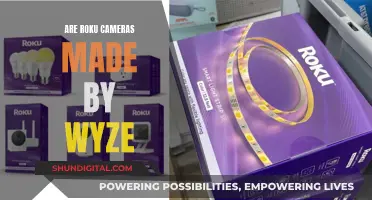Preserving camera battery life is a crucial skill for photographers, and there are several ways to do so. Firstly, limiting the use of the LCD screen is essential, as it consumes significant power. This includes reducing screen brightness, disabling post-shot image reviews, and avoiding unnecessary zooming or experimenting with the optical zoom. Turning off features such as wireless connections, automatic sensor cleaning, image stabilization, and flash can also help extend battery life. Additionally, it is advisable to remove batteries when the camera is not in use and store them in a cool, dry place. By following these tips, photographers can ensure their camera batteries last longer and capture more moments.
How to Preserve Camera Battery
| Characteristics | Values |
|---|---|
| Turn off wireless connections | Turn off GPS, Wi-Fi, Bluetooth, and NFC. |
| Turn off stabilization | Turn off image stabilization, especially when using a tripod. |
| Turn off automatic sensor cleaning | Disable this feature in the camera settings. |
| Turn off image review | Stop chimping and reduce the time spent reviewing images. |
| Turn down LCD screen brightness | Lower the brightness setting to save power. |
| Turn off the camera when not in use | Avoid repeatedly switching the camera on and off. |
| Replace batteries | Check the battery health and replace batteries that are dying faster. |
| Use optical viewfinder | Use the viewfinder instead of the LCD screen to save power. |
| Avoid using flash | Adjust exposure and ISO settings instead of using flash. |
| Charge and discharge frequently | Store batteries in a cool, dry place and avoid direct sunlight. |
| Store batteries properly | Remove batteries when storing the camera for prolonged periods. |
What You'll Learn

Turn off wireless connections
Turning off wireless connections is one of the most effective ways to preserve your camera battery.
Cameras today have various connectivity options, such as GPS, Wi-Fi, Bluetooth, and NFC, which can quickly drain the battery. To preserve battery life, it is essential to identify these power-hungry settings and turn them off when not in use. For example, Sony cameras offer a simple solution with their Airplane mode feature. However, for cameras like Canon and Nikon, you may need to manually locate these wireless features in the camera's menu and ensure they are disabled unless required.
By disabling these wireless connections, you can significantly reduce the power consumption of your camera, allowing you to capture more photos or videos before needing to recharge. This is especially useful when you are on a long trip or are unable to access a charging point for an extended period.
It is worth noting that while turning off wireless connections can help preserve battery life, it may not be necessary to do so frequently. Modern cameras often have power-saving modes or sleep modes that automatically activate when the camera is idle, reducing power consumption. Additionally, the process of turning the camera on and off multiple times can also use more power than simply letting it rest in a low-power state. Therefore, it is recommended to strike a balance between conserving battery power and ensuring you don't miss any photo opportunities by keeping the camera turned on and ready to capture those unexpected moments.
Smart Strategies for Carrying Extra Camera Batteries
You may want to see also

Turn off image review
Turning off image review is a great way to preserve your camera battery. This feature, also known as chimping, is when you glance at your histogram or blinking highlights after taking a photo. While it can be helpful to quickly check your images, it uses up a lot of battery power.
To preserve your battery, you can turn off image review altogether or reduce the time that the image is displayed. On some cameras, you can set the timer to as little as 1-2 seconds, instead of the default 30 seconds or more. This will help you save a significant amount of battery power over time.
Additionally, you can also turn off other features related to image review, such as automatic sensor cleaning. This feature is often set to clean the sensor every time the camera turns on and off, but it can be turned off to save battery power when you need it most.
By making these adjustments, you can extend your camera's battery life and ensure that you have enough power to capture all the moments you want. It's always a good idea to carry spare batteries, but with these tips, you can make them last longer and reduce the need for frequent replacements.
Remember, turning off image review does not mean you can't review your photos at all. You can still download them to your computer or another device and review them at a later time when you have access to a charging station.
Charging the Fredi Camera: A Step-by-Step Guide
You may want to see also

Tone down the LCD brightness
The LCD screen is one of the biggest drains on a camera's battery life. To preserve your battery, it is recommended to tone down the brightness of your LCD screen. This is especially important if your LCD screen is large, brightly back-lit, or has a touch screen interface.
If you are using a DSLR camera, you can switch to the optical viewfinder to cut down on LCD usage. For mirrorless cameras, you can set the camera to turn off frequently or set the viewfinder to only activate when you hold it to your eye.
If you must use the LCD screen, reducing the brightness can help extend your battery life. This may make it trickier to use your camera in bright conditions, but it is better than missing a shot due to a dead battery. You can also set a timer to limit the amount of time spent reviewing photos on the LCD screen.
By toning down the LCD brightness and being mindful of your LCD usage, you can significantly improve your camera's battery life and ensure you don't miss that important shot.
Troubleshooting Guide: Camera Battery Not Charging
You may want to see also

Remove batteries when not in use
Removing your camera's batteries when not in use is a good way to preserve battery life. Rechargeable batteries become less powerful the more you use them, so it's a good idea to keep a spare battery on hand. If you're not planning on using your camera for a while, it's always advisable to remove the batteries and store them in a cool, dry place.
How long can you leave your camera with the batteries inside? Well, that depends on a few factors. If you're only going a week or two without shooting, your camera will be fine. But if you're planning on taking a six-month break from photography, you might want to take the batteries out. Some cameras have settings that allow you to check how much battery life is left and how many shots you've taken, so you can use that as a guide.
It's also worth noting that some cameras have a small secondary battery that powers the camera's clock. If your camera doesn't have this feature, removing the batteries will cause the clock to stop. So, if keeping the correct time on your camera is important to you, you might want to leave the batteries in or consider getting a camera with a secondary battery.
Additionally, some cameras use a tiny amount of power even when they're turned off, which can drain your battery over time. So, if you're not going to be using your camera for a while, it might be a good idea to remove the batteries to preserve their charge.
In summary, removing your camera's batteries when not in use is a good way to extend their life, but it's not always necessary. Consider factors like how long you'll be storing your camera, the features of your specific camera, and how important it is to keep the correct time displayed.
Shipping a Camera With Battery: The Safe Way
You may want to see also

Avoid using the flash
The flash on your camera can be a real battery drain, so it's best to avoid using it unless absolutely necessary. Instead of relying on the flash, try adjusting your exposure and/or ISO settings to capture images in low-light conditions. You may be surprised by the quality of photos you can take with these creative settings.
Most cameras have a Power Savings option that, when activated, reduces the power consumed by the camera. Take advantage of this feature, as well as the Stand-by mode available on all cameras, to reduce power consumption while keeping your camera ready for any photo opportunity.
Another way to conserve battery power is to minimise the use of the LCD screen, which can be a significant drain on your battery. Use the viewfinder instead, and if your battery is running low, turn off the LCD screen completely (unless you're using a compact pocket camera, which may not have this feature). If you can't turn off the LCD screen, be sure to adjust the brightness to its most dim setting.
By avoiding the use of the flash and following these additional tips, you can significantly extend the life of your camera battery and ensure you don't miss any photo opportunities due to a dead battery.
Charging Your SLS Camera: A Step-by-Step Guide
You may want to see also
Frequently asked questions
There are several ways to preserve your camera battery. Firstly, turn off all wireless connections such as GPS, Wi-Fi, and Bluetooth. Secondly, turn off automatic sensor cleaning and image review. Finally, reduce screen brightness and limit the use of the flash.
Avoid using zoom and stabilisation as these use motors that consume power. Instead, use a tripod or focus on proper hand-holding techniques. Additionally, remove the batteries when not in use and store them in a cool, dry place.
Avoid turning the camera on and off repeatedly as this drains the battery. Instead, use the sleep mode function. Also, invest in a second battery to ensure you always have a backup.