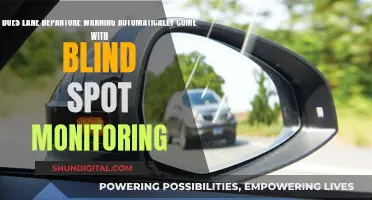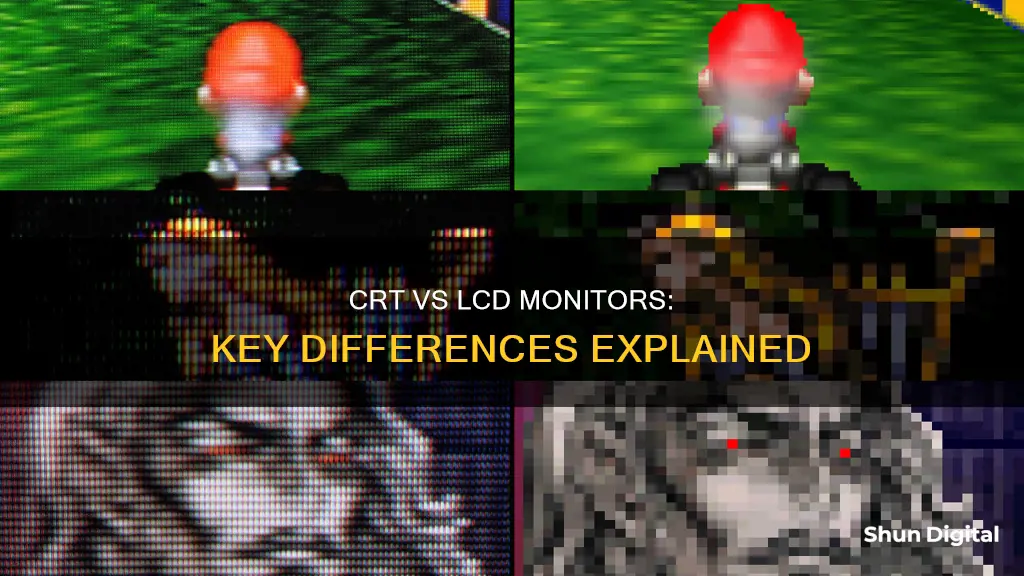
CRT and LCD monitors are two types of computer monitors that differ in many ways. CRT stands for Cathode Ray Tube, while LCD stands for Liquid Crystal Display. CRT monitors are typically bulkier and heavier than LCD monitors, which are known for their compact size and lightweight design. CRT monitors offer better colour clarity and depth, higher refresh rates, and faster response times, while LCD monitors have higher resolutions and are more energy-efficient. CRT monitors use an electron gun to form images, while LCD monitors use liquid crystals. While CRT monitors were once popular, they have been replaced by LCD monitors as the standard choice due to their ease of manufacturing and transportation.
What You'll Learn

Size and weight
CRT monitors are significantly bulkier and heavier than their LCD counterparts. CRT monitors are big, bulky, and heavy, making them a poor choice for those working with limited desk space or needing to move the monitor around. The average 17-inch CRT monitor weighs upwards of 40 pounds, while an LCD monitor of the same size would weigh in at around 15 pounds. CRT monitors can weigh 40 pounds or more, depending on the size of the monitor.
LCD monitors, on the other hand, are smaller in size and easier to handle. They are compact, thin, and lightweight, taking up far less space and are easy to move around. They can fit into smaller, tighter spaces, whereas a CRT monitor usually cannot. A 19-inch LCD monitor has a diagonal screen size of 19 inches, while a 19-inch CRT monitor has a diagonal screen size of about 18 inches due to the frame around the glass screen.
The large size and weight of CRT monitors are due to the cathode-ray tube technology they use. The tube is made of thick glass and is heavy, fragile, and long from the front screen face to the rear end. The glass in the funnel can vary in thickness to join the thin neck with the thick screen. The thick glass screen comprises 65% of the total weight of a CRT. The funnel and neck glass make up the remaining 35% of the weight.
The size and weight of CRT monitors pose several challenges and limitations. They are not suitable for those with limited desk space and are difficult to move around. The large weight also makes them challenging to mount on walls. Additionally, the size and weight of CRTs increase the risk of violent implosion if the glass is damaged, as atmospheric pressure can cause the tube to implode into dangerous fragments.
LCD monitors, with their compact size and lightweight design, address these challenges. They are easier to transport and can be wall-mounted, providing more flexibility in how they are used and arranged.
Monitoring Beetles: Effective Population Size Strategies
You may want to see also

Resolution
CRT stands for Cathode Ray Tube, while LCD stands for Liquid Crystal Display. The resolution of an LCD screen is higher than that of a CRT screen. LCD screens have a fixed resolution, meaning they can only display the number of pixels in their matrix. CRT screens, on the other hand, can easily scale to various resolutions by adjusting the electron beam in the tube. This capability is known as multisync.
The resolution of a CRT monitor is not set in stone, as it is with LCD screens. CRT monitors are an analogue technology and do not have a native resolution. They were sometimes marketed with a "recommended" resolution, but this was just a guideline. CRT monitors support a range of input resolutions and refresh rates. For example, the Hitachi SuperScan 751 is a 19-inch CRT computer monitor with a "recommended" maximum resolution of 1600 x 1200 at 85Hz, but it also supports 1024 x 768 at 130Hz and 640 x 480 at 160Hz.
The highest resolution you're likely to see on a CRT monitor is 2048 x 1536, with 1600 x 1200 being more common. However, the importance of resolution depends on your use. Older content, such as late-90s PC games, were designed with lower resolutions in mind, so a lower resolution on a CRT monitor may be preferable for retro gaming. If you want to play more recent games that were designed with higher resolutions in mind, a higher resolution will be preferable.
LCD screens can display a lower resolution in one of two ways: using only a fraction of the total pixels on the display, or through interpolation. Interpolation blends multiple pixels to simulate a single smaller pixel, which often leads to a blurry or fuzzy picture. This is why LCD screens are known for having blurry images outside their natural resolution.
The resolution of a screen is not the only factor that affects picture quality. The dot pitch of a CRT monitor, for example, also affects the sharpness of the image. Dot pitch refers to the distance between dots in a shadow mask or the distance between wires in an aperture grill. The lower the dot pitch, thesection below:
Best Monitor Size for iRacing: Ultimate Viewing Experience
You may want to see also

Refresh rate
CRT monitors have a higher refresh rate than LCD monitors. CRT monitors can have a refresh rate of 60–85 fps, with some CRTs going even higher (200 fps at reduced resolution). The display is refreshed at the input frame rate speed. On the other hand, LCD monitors typically have a refresh rate of 60 fps, with some gaming monitors going up to 540 fps. The display is refreshed at up to 540 fps.
The higher refresh rate of CRT monitors results in smoother motion and less eye strain, especially in fast-paced applications like gaming. However, some people can see a flicker in a CRT monitor due to its refresh rate. LCD monitors, on the other hand, have a higher refresh rate, resulting in minimal or unnoticeable screen flicker.
CRT monitors are preferred by some gamers due to their higher refresh rates, faster response times, and reduced input lag. LCD monitors, however, are the current standard and offer compact size and lightweight design.
Monitoring Bandwidth Usage: Netgear Device Management
You may want to see also

Response time
CRT monitors have a faster response time than LCD monitors. CRT monitors have a response time of 0ms, while newer LCD monitors can have response times of up to 5ms. This is because CRT monitors use an electron gun to shoot electrons at the screen, causing sections of the screen to light up in red, green, and blue colours. This process is very fast and produces a clear image. On the other hand, LCD monitors use liquid crystals that twist and untwist when an electric charge is applied, which takes a longer time and can cause blurring or "ghosting" effects.
The response time of a monitor refers to how long it takes for a particular section of the monitor to change from white to black or vice versa. In CRT monitors, this is measured in Hz, which tells you how many times the monitor refreshes each individual pixel in a second. For example, a 60Hz monitor will refresh each pixel 60 times in one second. LCD monitors also use Hz as a measurement, but the response time is slower because of the time it takes for the liquid crystals to twist and untwist.
The faster response time of CRT monitors can be advantageous in certain applications, such as gaming, where fast-paced motion and smooth graphics are important. However, LCD monitors have improved over time, and newer LCD monitors have faster response times than older models. Additionally, LCD monitors have other benefits over CRT monitors, such as compact size, lightweight design, and reduced eye fatigue.
Monitoring Memory Usage: A Guide for PFsense Users
You may want to see also

Power consumption
CRT monitors are known to be power-hungry, with a 19-inch display consuming about 100 watts on average. In comparison, an LCD display of the same size consumes approximately 45 watts, which is more than half the power consumption of a CRT monitor.
LCD monitors are more energy-efficient than CRT monitors because they require less power to operate. This is due to the backlight technology used in LCDs, which only requires a small amount of power to illuminate the screen. On the other hand, CRT monitors use an old technology that utilises a vacuum tube with an electron emitter, which consumes more power.
The power consumption of CRT monitors can vary depending on the brightness and colour of the displayed image. For example, a CRT monitor displaying a completely white screen will consume more power than one displaying a black screen. LCD monitors also vary in power consumption based on image brightness and colour, but the difference is not as significant as with CRT monitors.
The higher power consumption of CRT monitors can lead to higher electricity costs for consumers. Additionally, CRT monitors generate more heat than LCD monitors, which can impact the overall energy efficiency of a space.
While CRT monitors may have some advantages over LCDs, such as better colour representation and responsiveness, their higher power consumption can be a significant drawback. For consumers concerned about energy efficiency and cost savings, upgrading to an LCD or LED display is often recommended.
Mounting an ASUS Monitor: A Creative Solution for Hole-less Designs
You may want to see also
Frequently asked questions
CRT stands for Cathode Ray Tube and LCD stands for Liquid Crystal Display.
CRT monitors are weighted, bulky, and large in size, whereas LCD monitors are light, compact, and thin. CRT monitors also require more power to run and are more susceptible to external magnetic fields.
CRT monitors offer better colour accuracy and depth, faster response times, and higher refresh rates. They also do not suffer from image retention.
LCD monitors are more energy-efficient, easier to transport, and more environmentally friendly. They also have a larger viewable area and do not suffer from image flickering.
LCD monitors are now the standard type of monitor due to their compact size, lightweight design, and ease of manufacture and transport. CRT monitors have largely fallen out of favour due to their bulk and high power consumption.