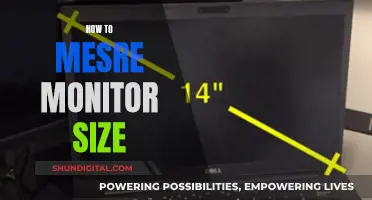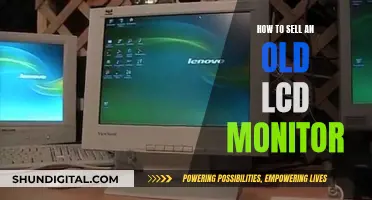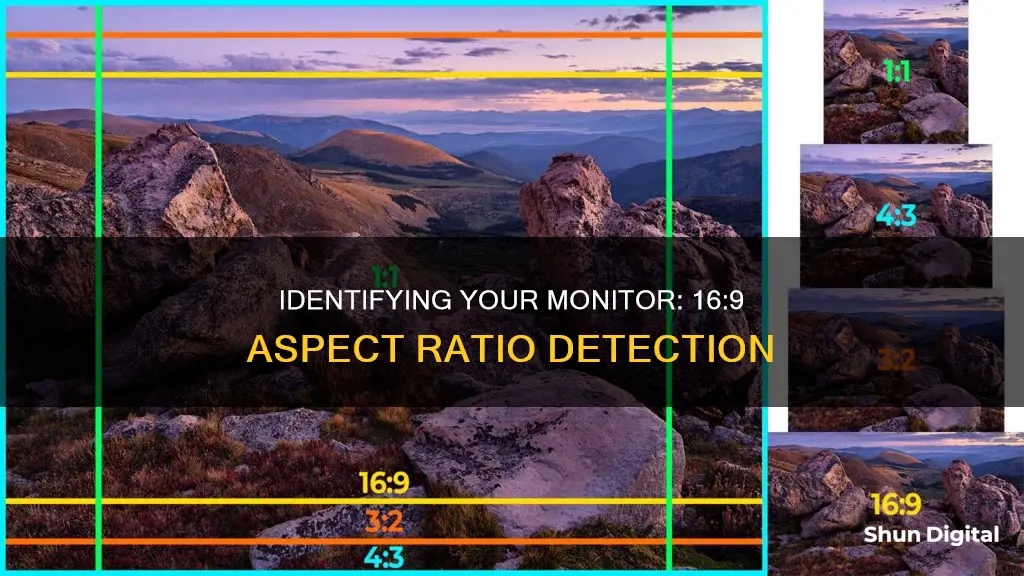
If you want to know whether your monitor is 16:9, you need to find out its aspect ratio. Aspect ratio is the proportional relationship between the width and height of a screen, and it's usually written as W:H, with W being the width in pixels and H being the height in pixels. To find out the aspect ratio of your monitor, identify the resolution, then measure the width and height in pixels or inches, and finally divide the width by the height. A 16:9 aspect ratio is widescreen and is the most common type of monitor.
| Characteristics | Values |
|---|---|
| Aspect Ratio | 16:9 |
| Resolution | 1920 x 1080 pixels |
| Diagonal Length | 25" |
What You'll Learn

Aspect ratio and resolution
The aspect ratio of a monitor is the relationship between the height and width of its screen. It is expressed as a ratio, for example, 16:9, or as a decimal figure, such as 1.78:1. The aspect ratio does not tell you the size of the screen, but rather the proportion between its height and width.
To calculate the aspect ratio, you need to first identify the resolution of the monitor. You can usually find this information in the product specifications or settings of your computer. The resolution refers to the number of pixels, or dots, that comprise an image on your screen. It is given as a width measurement by a height measurement, for example, 1920 x 1080 pixels.
Once you have the resolution, you can calculate the aspect ratio by dividing the width by the height. For example, a resolution of 1920 x 1080 pixels would result in an aspect ratio of 16:9 (1920 divided by 1080 equals 1.78).
A 16:9 aspect ratio is the most common for widescreen monitors and is used for HDTV and most video content. It is also known as 'widescreen' and has largely replaced the older 4:3 aspect ratio that was standard for many CRT monitors and early LCD monitors.
If you are buying a new monitor, the aspect ratio is an important specification to consider. The aspect ratio will determine how wide your screen appears relative to its height. A 16:9 aspect ratio is very versatile as it can display both 4:3 and 21:9 content reasonably well. However, for gaming, ultra-wide monitors with aspect ratios of 21:9 or 32:9 can offer benefits due to their broader field of view.
In addition to aspect ratio, resolution is another key specification to consider when choosing a monitor. The resolution of a monitor refers to the number of pixels that make up the display. Common resolutions for a 16:9 widescreen monitor include 1280 x 720, 1366 x 768, 1600 x 900, 1920 x 1080, 2560 x 1440, 3840 x 2160, 5120 x 2880, and 7680 x 4320.
When choosing a monitor, it is generally recommended to select one with a native screen resolution that matches the aspect ratio. However, it is also important to consider the type of content you will be viewing and your personal preferences.
Setting Up Your ASUS TUF Monitor: A Step-by-Step Guide
You may want to see also

Widescreen vs ultra-widescreen
To determine whether you have a 16:9 monitor, you must first identify the resolution of your monitor. This information can usually be found in the product specifications or settings of your computer. Once you have the resolution, you can measure the width and height of the screen in pixels or inches, then divide the width by the height to get the aspect ratio. For example, a resolution of 1920 x 1080 pixels would result in an aspect ratio of 16:9 (1920 divided by 1080 equals 1.78).
Now, to address the differences between widescreen and ultra-widescreen monitors. A widescreen monitor typically has an aspect ratio of 16:9 or 16:10, with 1920x1080 being the most common resolution for widescreens. This aspect ratio is the current standard for HDTV and most video content. On the other hand, an ultra-widescreen monitor has a wider aspect ratio, typically 21:9 or 32:9 for super-ultrawide. This means that ultra-widescreens are longer on the horizontal axis and slightly shorter on the vertical axis compared to widescreens.
The benefits of an ultra-widescreen monitor include increased field of view, making games and movies more immersive. They also provide more screen real estate for multitasking, allowing you to have multiple windows open side-by-side. Additionally, the extra width can be advantageous for certain types of work, such as audio and video editing, as it provides more space for timelines and project previews.
However, there are also some drawbacks to ultra-widescreens. Firstly, they can be quite expensive, with even mid-range options starting around $500. Secondly, they may not be ideal for certain types of work, such as writing, programming, or photo editing, as these tasks often require more vertical space rather than horizontal. Lastly, while ultra-widescreens are great for PC gaming, they are not well-suited for console gaming as modern consoles like the PlayStation 5, Xbox Series X/S, and Nintendo Switch do not support the 21:9 aspect ratio.
In summary, the decision between a widescreen and an ultra-widescreen monitor depends on your specific needs. If you are a gamer or someone who multitasks frequently and has the budget for it, an ultra-widescreen could be a great option. However, if you primarily work with documents, code, or images, a widescreen monitor might be a more suitable and cost-effective choice.
Repairing LCD Monitor Power Supply Issues: A Step-by-Step Guide
You may want to see also

How to measure aspect ratio
To determine the aspect ratio of a monitor, you need to measure its width and height in pixels or inches, and then divide the width by the height.
- Identify the resolution of the monitor. You can usually find this information in the product specifications or settings of your computer.
- Measure the width and height of the screen in pixels or inches. If you are measuring in pixels, make sure the monitor is set to its native resolution.
- Divide the width by the height to get the aspect ratio. For example, a resolution of 1920 x 1080 pixels would result in an aspect ratio of 16:9 (1920 divided by 1080 equals 1.78).
- You can also use online aspect ratio calculators or tools to measure the aspect ratio of your monitor.
It is important to note that the aspect ratio is the ratio or relationship between the width and height of a screen. It does not tell you how big the screen is, but rather explains the proportion between the width and height.
Common aspect ratios for monitors include:
- 1.33:1 (4:3) - This aspect ratio was standard for many CRT monitors and early LCD monitors.
- 1.66:1 (5:3) - This aspect ratio is commonly used in European cinema.
- 1.78:1 (16:9) - This is the most common aspect ratio for widescreen monitors and is used for HDTV and most video content.
- 1.85:1 - This aspect ratio is commonly used in North American cinema.
- 2.35:1 - This is an ultra-widescreen aspect ratio used in cinema for panoramic shots, and also available for some gaming and professional monitors.
Most monitors and TVs today have an aspect ratio of 16:9 (widescreen), while gaming monitors often feature a 21:9 aspect ratio, also known as UltraWide.
Cleaning Your LCD Monitor: Alcohol as a Safe Option
You may want to see also

Common aspect ratios
The display aspect ratio (DAR) is the proportional relationship between the physical width and height of a display screen. It is expressed as two numbers separated by a colon (x:y), where x is the width and y is the height.
The most common aspect ratio for monitors and TVs today is 16:9 (widescreen). This is because it fits best with most modern movie and video content, and also makes the typical modern workday easier. The 16:9 aspect ratio is also versatile as it can display both 4:3 and 21:9 content reasonably well.
The 4:3 aspect ratio was the standard for many CRT monitors and early LCD monitors. It has since been largely replaced by widescreen aspect ratios. However, it is still considered the best option for viewing documents in A4 paper size, whether in portrait mode or with two side-by-side in landscape mode.
The 16:10 aspect ratio was common on computer displays in the 2000s and 2010s and is still used on MacBooks. It is also a good option for viewing documents in A4 paper size, as well as photographs in the standard 135 film and print size.
The 21:9 aspect ratio, also known as ultrawide, is becoming more common for gaming monitors. It offers a broader field of view, which can be advantageous in certain games. However, it is not always beneficial, as some competitive games will limit the aspect ratio to 16:9 to prevent an unfair advantage.
The 32:9 aspect ratio, or super ultra-wide, is another option, although less common.
LCD Monitors: China Tariff List Concerns for Buyers
You may want to see also

Pros and cons of 16:9
To determine if you have a 16:9 monitor, you need to measure its aspect ratio. The aspect ratio is the proportional relationship between the width and height of a display, expressed as two numbers separated by a colon (e.g., 16:9).
To measure the aspect ratio of your monitor, follow these steps:
- Identify the resolution of the monitor. You can usually find this information in the product specifications or settings of your computer.
- Measure the width and height of the screen in pixels or inches. If measuring in pixels, ensure the monitor is set to its native resolution.
- Divide the width by the height to get the aspect ratio. For example, a resolution of 1920 x 1080 pixels would result in an aspect ratio of 16:9 (1920 divided by 1080 equals 1.78).
You can also use online aspect ratio calculators or tools to determine the aspect ratio of your monitor.
Now that we've established how to identify a 16:9 monitor, let's explore the pros and cons of this aspect ratio:
Pros of 16:9 Monitors:
- Widespread Compatibility: Most modern video content, including movies, TV shows, and online videos, is produced in a 16:9 format. This means you can enjoy your favourite media on a 16:9 monitor without any distortion or the need for black bars or stretching.
- Immersive Gaming Experience: Many modern games are optimised for 16:9 monitors, providing an immersive gaming experience without graphical distortions.
- Cost-Effective: Due to its popularity, 16:9 monitors are generally more affordable and readily available in various sizes and resolutions.
- Ideal for Entertainment: The 16:9 aspect ratio is perfect for watching videos, playing games, and general web browsing, providing an immersive widescreen experience.
Cons of 16:9 Monitors:
- Less Vertical Space: The main limitation of 16:9 monitors is their restricted vertical space, which can hinder productivity tasks like coding, document editing, and browsing long web pages. With less vertical real estate, you might find it challenging to have multiple windows open side by side.
- Not Ideal for Multitasking: The limited vertical space in 16:9 monitors can make it difficult to manage multiple applications and windows simultaneously, impacting your workflow.
- Not as Comfortable for Reading: The compressed viewing experience of 16:9 monitors may not be as comfortable for reading and browsing as other aspect ratios with more vertical space, such as 16:10.
Troubleshooting Guide for ASUS HDMI Monitor Issues
You may want to see also
Frequently asked questions
The aspect ratio of a monitor is the proportional relationship between its width and height. A 16:9 monitor will have 16 pixels on the horizontal axis for every 9 pixels on the vertical axis. To find out the aspect ratio of your monitor, identify its resolution, then measure the width and height in pixels or inches, and divide the width by the height.
16:9 is the most common aspect ratio for widescreen monitors and is used for HDTV and most video content. It is also versatile and can display both 4:3 and 21:9 content.
Yes, there are several other types of monitors with different aspect ratios, including 16:10, 32:9 ("Super UltraWide"), and 21:9 ("UltraWide").