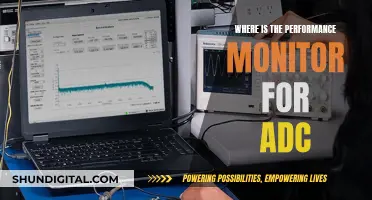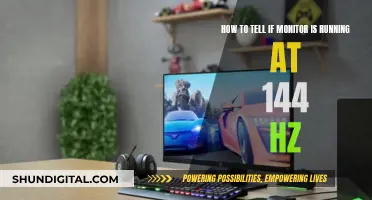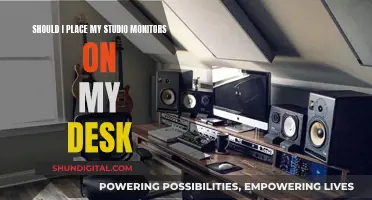If you're wondering whether your monitor is LED or LCD, it's important to understand the difference between the two. All LED monitors are LCD monitors, but not all LCD monitors are LED. LED monitors are a subtype of LCD monitors that use LED backlighting instead of fluorescent backlighting. This results in superior picture quality and higher energy efficiency. To identify whether your monitor is LED or LCD, you can look for stickers or model information indicating the backlight type. Additionally, LED backlit screens do not require an inverter, so its presence or absence can be a differentiating factor.
| Characteristics | Values |
|---|---|
| Display Type | LED and LCD are subtypes of Liquid Crystal Display (LCD) |
| Backlight | LED uses light-emitting diodes for backlighting, while LCD uses fluorescent backlights |
| Picture Quality | LED monitors usually have superior picture quality due to varying backlight configurations |
| Backlight Configurations | LED: full-array backlighting and edge lighting; LCD: cold cathode fluorescent lamps (CCFLs) |
| Local Dimming | LED monitors with full-array backlighting can dim specific zones of LEDs to improve picture quality |
| Viewing Angle | LED displays have no viewing angle issues due to their inherent luminosity |
| Colour Capabilities | Monochrome LCD displays can only display a single colour, while LED displays can easily incorporate different colours |
| Cost | LED displays are priced between full-colour LCDs and monochrome LCDs |
| Inverter | LED backlit displays do not require an inverter, a long rectangular circuit board usually located at the bottom of the display |
What You'll Learn

All LED monitors are LCD monitors but not all LCD monitors are LEDs
When it comes to monitors, the terms "LED" and "LCD" refer to different aspects of monitor technology. "LED" refers to the backlighting technology, while "LCD" refers to the display itself. In other words, all LED monitors are a type of LCD monitor, but not all LCD monitors use LED backlighting technology.
LCD stands for Liquid Crystal Display. This technology uses liquid crystals—substances with properties of both liquids and solids—to create images on a screen. When an electric current is applied, the liquid crystals align to either allow or block light, forming the images we see. The key difference between LCD and LED monitors lies in their backlighting technology.
LCD monitors typically use cold cathode fluorescent lamps (CCFLs) for backlighting, while LED monitors use light-emitting diodes (LEDs). LED monitors are a subtype of LCD monitors that use LED backlighting instead of fluorescent backlighting. LED backlighting offers several advantages, including superior picture quality, easier maintenance, improved colour accuracy, and enhanced visual clarity.
While all LED monitors are indeed LCD monitors, not all LCD monitors utilise LED backlighting. In the past, most LCD monitors used CCFL backlighting, but modern LCD monitors have largely shifted to LED backlighting. This shift has resulted in thinner, lighter, and more energy-efficient displays, with more even illumination across the screen.
To summarise, when distinguishing between LED and LCD monitors, it's essential to understand that "LED" refers to the backlighting technology, while "LCD" refers to the display technology. LED monitors are a subtype of LCD monitors that offer enhanced features and performance due to their LED backlighting.
Disabling the Crosshair on ASUS Monitors: A Simple Guide
You may want to see also

LED monitors use light-emitting diodes for backlights
LED monitors use light-emitting diodes (LEDs) for backlighting, as opposed to the cold cathode fluorescent lamps (CCFLs) used in LCD monitors. This makes LED monitors a subtype of LCD monitors, as all LED monitors are still a type of LCD monitor. However, the use of LEDs for backlighting offers several advantages over traditional fluorescent lights.
Firstly, LED monitors are often thinner and more energy-efficient than standard LCD monitors. The use of LEDs allows for a thinner display, which can be aesthetically pleasing to some users. Additionally, LED monitors consume about 20-30% less power than LCD monitors, which can result in lower electricity bills over time. The increased energy efficiency of LED monitors is due to the fact that LEDs require less power to produce the same level of brightness as fluorescent lights.
Another advantage of LED monitors is that they typically offer better colour accuracy and contrast ratios than LCD monitors. This is because LED backlighting allows for more precise control over screen brightness, and LEDs can emit a broader spectrum of light when compared to WCG (Wide Colour Gamut) CCFL backlights. This makes LED monitors ideal for colour-critical work such as graphic design, photo editing, and video production.
Furthermore, LED monitors often have longer lifespans compared to traditional LCD monitors due to their more durable backlighting technology. LED backlights typically last 50,000 to 100,000 hours, while CCFL backlights in LCDs last around 30,000 to 60,000 hours. This increased longevity, coupled with their superior performance, makes LED monitors a popular choice for gamers, designers, and video editors.
While LED monitors offer many advantages, there are a few situations where LCD monitors may be preferred. LCD monitors are often more affordable, making them a good choice for budget-conscious buyers. Additionally, LCD monitors typically have more uniform backlighting across the entire screen, and they emit less blue light, which may reduce eye strain for some users.
Monitor and TV Sizes: Are They Directly Comparable?
You may want to see also

LCD monitors use fluorescent backlights
LCD stands for Liquid Crystal Display. This technology uses liquid crystals, which are substances with properties of both liquids and solids, to create images on a screen. When an electric current is applied, the liquid crystals align to either allow or block light, creating the images you see on the display.
LCD monitors use cold cathode fluorescent lamps (CCFLs) for backlighting. This is different from LED monitors, which use light-emitting diodes for backlighting. It's worth noting that all LED monitors are a type of LCD monitor, and the term "LED monitor" is shorthand for "LED-backlit LCD monitor".
The backlight module in an LCD monitor emits white light, which can be controlled by the liquid crystal panel to display various colours on the front of the screen. This is the fundamental principle of how LCD monitors produce images.
While LCD monitors use fluorescent backlights, LED monitors use light-emitting diodes (LEDs) for backlighting. LED-backlit LCD monitors offer several advantages over traditional CCFL-backlit LCDs, including a wider colour gamut, greater contrast ratio, slimmer design, lighter weight, lower power consumption, and longer lifespan.
LED-backlit LCD monitors use the same TFT LCD (thin-film-transistor liquid-crystal display) technologies as CCFL-backlit LCDs but with LED backlights. This combination of an LED backlight with an LCD panel is sometimes advertised as an "LED TV", although it is not a true LED display.
Pixel Perfect: Consistent Measurements Across Monitors
You may want to see also

LED monitors have superior picture quality
The use of LED backlighting technology provides easier maintenance and a longer lifespan for LED monitors. They are also thinner and more energy-efficient than standard LCD monitors, with lower power consumption and more precise control over screen brightness. This can lead to reduced electricity bills over time.
Additionally, LED monitors often have wider viewing angles, meaning colours and contrast remain consistent when viewing the screen from different angles. This is particularly beneficial for professionals in graphic design, photo editing, and video production, as it allows for more flexibility in how they view their work.
While LCD monitors may provide good image quality, they can struggle with producing true blacks and may have less uniform backlighting. LED monitors, on the other hand, offer superior picture quality due to their backlighting technology and wider colour gamut.
Disconnecting Your Monitor from the Asus Q551L Laptop
You may want to see also

LED monitors are more energy-efficient and durable
LED monitors are a subtype of LCD monitors that use LED backlights. They are more energy-efficient and durable than other types of lighting. Here's why:
Energy Efficiency
The U.S. Department of Energy states that LED lighting is the most energy-efficient lighting technology available today. LED monitors, in particular, residential LEDs, use at least 75% less energy than incandescent lighting. By 2035, LED technology is expected to be the most widely used for lighting installations, with potential energy savings in the United States reaching 569 TWh annually.
Durability
LEDs are known for their durability and longevity. A quality LED bulb can last 3 to 5 times longer than a CFL and 30 times longer than an incandescent bulb. This means that an LED bulb can be expected to still be in use after 40 holiday seasons.
Directionality
The directional nature of LEDs makes them highly efficient for specific applications. They emit light in a specific direction, reducing the need for reflectors and diffusers that can trap light. This feature is advantageous for recessed downlights, task lighting, and lighting tight spaces.
Heat Emission
LEDs emit very little heat compared to other lighting types. Incandescent bulbs, for example, release 90% of their energy as heat, while CFLs release about 80%. This makes LEDs a safer option, reducing the risk of combustion.
Cost-Effectiveness
In addition to their energy efficiency and longevity, LED monitors can also be more cost-effective in the long run. According to the Federal Energy Management Program (FEMP), purchasing an ENERGY STAR-qualified monitor can lead to significant lifetime cost savings.
In summary, LED monitors offer improved energy efficiency, durability, and cost savings compared to traditional LCD monitors. Their directional lighting, low heat emission, and long lifespan make them a popular choice for both residential and commercial use.
ASUS Monitor Blurriness: Troubleshooting Tips and Tricks
You may want to see also
Frequently asked questions
All LED monitors are LCD monitors, but not all LCD monitors are LEDs. LED monitors are a subtype of LCD that uses an LED backlight instead of fluorescent.
LCD screens use liquid crystals to help create an image. Liquid crystals act like little shutters that become transparent when electricity is applied to them. Each pixel is composed of three colour filters, or "subpixels": red, blue, and green.
LED-backlit screens and "traditional" backlit screens can be difficult to distinguish, especially externally. One way to tell is to look for stickers or model information that indicates the backlight type. Another way is to check if the screen has an inverter, a long rectangular circuit board at the bottom of the display. If the inverter is not present, the screen likely uses LED backlights.
When it comes to picture quality, full-array LED monitors are almost always superior to LCD monitors. However, bear in mind that this only applies to full-array LEDs. Edge-lit LEDs may actually be inferior to LCD monitors in terms of picture quality and viewing angles.
A full-array LED monitor is the best choice for gaming as it offers superior picture quality and optimal viewing angles. If you play games while sitting directly in front of the screen, an edge-lit LED monitor may also work, but it will have more issues with glare than a full-array LED.