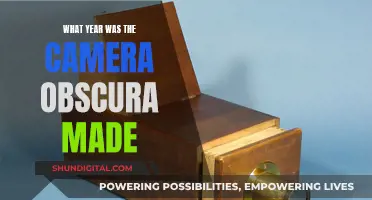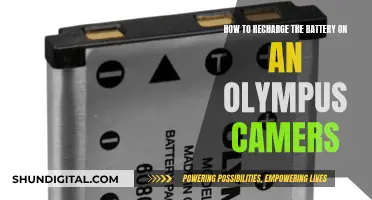Adobe Camera Raw is a free plugin for Photoshop that is designed to simplify the process of processing and developing images. It can also be used in Adobe Bridge, which is a file browser that can manage all file types on your hard drive. While Camera Raw is automatically opened in Photoshop, it can be changed to open in Bridge. This is advantageous because it improves the speed of your computer and your workflow.
| Characteristics | Values |
|---|---|
| How to access | Adobe Camera Raw can be accessed through Photoshop, Photoshop Elements, Bridge, or After Effects. |
| File formats | Supports most raw file formats, as well as JPEG and TIFF. |
| Cost | $10 per month for the Adobe Photography Plan, which includes Lightroom Classic, Lightroom CC, and Photoshop CC (with Adobe Camera Raw). |
| Editing | Offers basic colour and exposure adjustments, as well as selective edits, cropping and rotating, spot removal, perspective correction, and chromatic aberration correction. |
| Batch editing | Possible, but must be selected from the beginning. |
| Video editing | Can be used as a filter inside Photoshop CC. |
| File management | None. |
| Learning curve | Harder to learn than Lightroom. |
What You'll Learn

Adobe Bridge is a file browser that can manage all file types on your hard drive
Adobe Bridge is a free digital asset management app that can be used to organize files by renaming them, assigning coloured labels or star ratings, editing metadata, or sorting and categorizing them. It is a file browser that can manage all file types on your hard drive.
Adobe Bridge can be used to open files made with or without Adobe software. When you use Adobe Bridge to open a file, it opens in its native application or the application you specify.
Adobe Bridge is often used in conjunction with Adobe Photoshop. Bridge can execute Photoshop's compatible automation plug-ins, scripts, and Adobe Camera Raw filters on a group of images. A plugin for Photoshop called Mini Bridge adds a small file browser to Photoshop, but Mini Bridge can only be used if Adobe Bridge is running in the background.
Adobe Bridge is also compatible with Adobe Camera Raw, a free plug-in for Photoshop designed to make processing and developing images simple and intuitive. Camera Raw offers a complete image-editing environment, meaning you can do everything you need to with your photo without ever having to open it in Photoshop for further editing. Camera Raw can be "hosted" by Bridge, meaning it doesn't need Photoshop running in the background, which can slow down your computer.
Adobe Bridge is highly customizable, with features such as Multi Window, which allows you to manage several folders at once, and the ability to customize your keyboard shortcuts. It also has advanced search features, allowing you to search for files and folders using multiple combinations of search criteria, which can be saved as a smart collection.
Adobe Bridge is a powerful tool for managing and organizing your files, with the added benefit of being able to run Camera Raw without the need for Photoshop.
Charging the Digi Cool Camera: A Quick Guide
You may want to see also

Bridge can be used by multiple people at the same time
Adobe Bridge is a photo management application that can be used by multiple people at the same time. It offers features such as tagging and rating photos, as well as basic image editing through Adobe Camera Raw, a free plug-in for Photoshop. Camera Raw is a complete image-editing tool that can be "hosted" by Bridge, allowing users to process images without needing to open Photoshop. This not only improves computer speed by reducing the number of open programs but also streamlines the workflow by instantly returning users to Bridge after they are done editing.
To enable Camera Raw editing in Bridge, users need an active subscription to Adobe Photoshop or Photoshop Lightroom Classic. Once enabled, multiple users can take advantage of the integration between Bridge and Camera Raw to efficiently manage and edit their photos.
In terms of wireless connectivity, a wireless bridge can also support multiple connections. Wireless bridges are commonly used to extend Wi-Fi service to additional buildings or areas that are out of reach of the main router. By using a combination of different wireless frequencies and external antennas, it is possible to set up multiple wireless bridges to cover different directions and provide sufficient bandwidth for activities such as video streaming.
How to Find Adobe Camera Raw on Your Device
You may want to see also

Bridge can be installed on any number of computers
Adobe Bridge is a free media browser and digital asset manager that allows users to efficiently locate, organise, browse, preview, and batch process their content files. It can be installed on any number of computers and used by anyone, provided they have an Adobe ID account.
Adobe Bridge can be used offline, but it does have to be activated by signing in with an Adobe ID account. Once signed in, the computer can be offline for up to 99 days and an additional month.
Adobe Bridge comes with all Creative Cloud plans, including the popular Photography Plan, and even the free level of Creative Cloud. It can be installed and used on multiple computers at the same time, by multiple users, without any cost, limit or restriction.
Adobe Bridge can be used in conjunction with Adobe Camera Raw, a free plug-in for Photoshop designed to make processing and developing images simple and intuitive. However, to make changes to image pixels and actually open the file for editing, a subscription that includes Adobe Photoshop is required.
Extending SpyPoint Camera Battery Life: How Long Should It Last?
You may want to see also

Bridge can be used to open and edit RAW files
Adobe Bridge is a powerful tool for photographers and photo editors, offering many features for organising, editing, and processing images. One of its key capabilities is the ability to work with RAW files, which are unprocessed image files containing raw picture data from a camera's image sensor.
To utilise the full potential of RAW files in Adobe Bridge, users need to have an active subscription to Adobe Photoshop or Photoshop Lightroom Classic. With this subscription, they can enable Camera Raw editing in Bridge. This feature allows users to open and edit RAW files directly within the Bridge interface, providing a seamless workflow.
Once Camera Raw editing is enabled, opening and editing a RAW file in Bridge is straightforward. Users can navigate to the desired RAW file in the Folders panel within Bridge and select it by single-clicking on the thumbnail. From there, they can choose to open the file in Camera Raw by clicking on the "Open in Camera Raw" icon or by going to "File > Open in Camera Raw" in the Menu Bar.
The advantage of using Bridge for this task is twofold. Firstly, it improves computer speed and performance by allowing users to work with Camera Raw without needing to have Photoshop open in the background, thus reducing the strain on system resources. Secondly, it streamlines the workflow by instantly returning users to the Bridge interface after they are done editing in Camera Raw, allowing them to quickly select and open the next image for editing.
In summary, Adobe Bridge, when combined with an active subscription to Photoshop or Lightroom Classic, becomes a versatile tool for working with RAW files. It not only provides an efficient way to open and edit these files but also enhances the overall speed and workflow of photo editing tasks.
Charging Rechargeable Camera Batteries: A Step-by-Step Guide
You may want to see also

Bridge can be used to apply the same adjustments to multiple images
Adobe Bridge is a companion program for Photoshop that can be used to manage and organise images. It is a digital asset manager or a media manager that provides powerful ways to find, manage and organise a collection of images. Bridge is not limited to just photos or Photoshop. It is a companion program for every app in the Adobe Creative Cloud or the Creative Suite.
Adobe Bridge can be used to apply the same adjustments to multiple images. This can be done by first opening the image in Camera Raw by right-clicking on the image in Adobe Bridge and selecting "open in Camera Raw". Then, make the desired adjustments to the image in Camera Raw. Once the corrections are made, click "Done". This will display a "Camera Raw Settings" icon above the image thumbnail, indicating that the image has been adjusted in Camera Raw.
To copy the changes made in Camera Raw, right-click on the image and navigate to "Develop Settings" and then "Copy Settings". Next, select all the other images that you want to paste the same settings to by holding "Ctrl" and clicking on the files (or "Command" + clicking on Mac). Then, right-click and navigate to "Develop Settings" and then "Paste Settings". The selected images will now have the same Camera Raw changes applied to them.
Additionally, Adobe Bridge allows for batch renaming of files, exporting multiple photos with one click, and applying image corrections to multiple photos at once.
Charging the Noorio Camera: A Quick Guide
You may want to see also
Frequently asked questions
Adobe Camera Raw is a free plugin for Photoshop that can also be launched from Adobe Bridge. It is designed to make processing and developing images as simple and intuitive as possible.
To use Camera Raw with Bridge, go to the Adobe Bridge CC menu (Mac) or Edit menu (Windows) and choose Preferences. Click on General on the left and check "Double-Click Edits Camera Raw Settings in Bridge" on the right. Now, when you double-click on a raw file in Bridge, it will open in Camera Raw.
Using Camera Raw with Bridge has several advantages. Firstly, it can improve the speed of your computer by reducing the number of programs running in the background. Secondly, it streamlines your workflow by allowing you to select and open images directly from Bridge without having to switch to Photoshop. Additionally, Bridge supports a wide range of file formats, making it ideal for collaborative work and managing files on your hard drive.