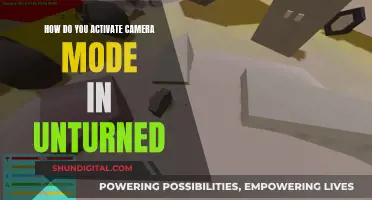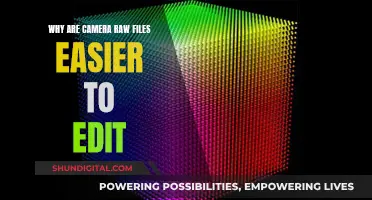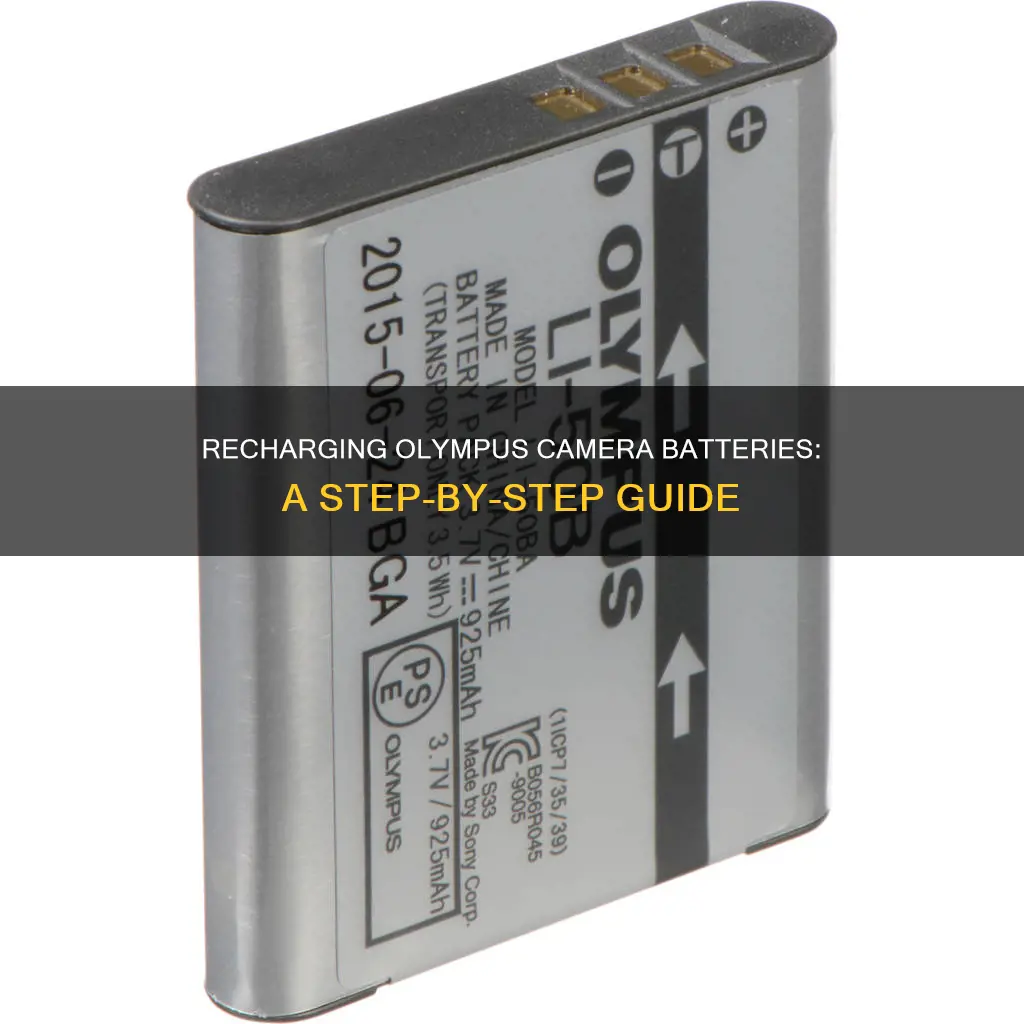
The method of recharging an Olympus camera battery depends on the model of the camera. Some models, such as the OM-1, come with a USB-C cable and a wall AC charger that allows you to charge the battery in the camera. Other models, such as the OM-D E-M10, require you to remove the battery and charge it in a dedicated external charger. It is important to consult the manual for your specific Olympus camera model to determine the correct method of charging the battery and to avoid damaging your camera.
| Characteristics | Values |
|---|---|
| Camera model | OM-D E-M10, OM-D E-M5III, OM-D E-M1III, OM-D E-M1X, OM-1, E-M1 Mk3, E-M5 Mk3, E-M10 Mk4, E-PL10 |
| Battery model | BLX-1, BLH-1, BLM-1, BLS-5, BLS-1, BLN-1 |
| Charging method | In-camera, external charger |
| Cable type | USB-C, USB-C PD, USB-2, USB-3, USB micro-B |
| Charging time | 2 hours 30 minutes |
What You'll Learn

Charging the battery through the camera
Step 1: Understand Your Camera Model
Not all Olympus cameras support in-camera charging. Check your camera model and refer to the user manual to confirm if it supports this charging method. Some models that support in-camera charging include the OM-1, E-M1III, and E-M5III.
Step 2: Use the Right Cable and Charger
Olympus cameras typically come with a USB cable and a wall charger. For in-camera charging, use the supplied USB cable, which is often a USB-C cable. If your camera uses a different type of cable, such as micro-USB, ensure you have the correct cable.
Connect the USB cable to your camera and the supplied wall charger. Plug the wall charger into a power outlet.
Step 3: Turn Off the Camera
To initiate charging, ensure your camera is turned off. The camera's manual might specify additional settings or requirements, so refer to it for detailed instructions.
Step 4: Check the Charging Status
When the camera is plugged in and turned off, a small orange light should appear on the back of the camera, usually near the trash button. This indicates that charging has started.
Step 5: Allow Sufficient Charging Time
According to Olympus, charging the battery from empty to full using the in-camera method takes around 2 hours and 30 minutes. This may vary depending on your camera model and other factors, so refer to your user manual for specific estimates.
Step 6: Unplug and Resume Usage
Once the charging is complete, unplug the USB cable from your camera and the power outlet. You can now turn on your camera and resume using it with the freshly charged battery.
Tips and Additional Information:
- It is recommended to use the original wall charger and USB cable supplied by Olympus for the best compatibility and charging performance.
- While standard USB-C cables can be used, ensure they are compatible with PD (Power Delivery) charging to avoid any issues.
- In-camera charging might be slower than using an external charger, but it is a convenient option when travelling or if you don't have an external charger.
- Some camera models might have specific requirements, such as minimum battery charge, before initiating in-camera charging. Always refer to your specific camera's user manual for detailed instructions.
Charging Sling Studio Camera Link: A Step-by-Step Guide
You may want to see also

Using an external charger
If you want to charge your Olympus camera battery using an external charger, you have a few options. You can purchase the official OM System external charger, which is model BCX-1, or you can opt for aftermarket alternatives, which are often cheaper and available in different configurations.
The official OM System BCX-1 charger is a dual charger, meaning it can charge two batteries at once. This is a good option if you want to ensure compatibility and don't mind paying a premium.
On the other hand, aftermarket alternatives are produced by third-party manufacturers and are usually more affordable. For example, Wasabi Power offers a battery and USB dual charger compatible with Olympus BLX-1 batteries. These aftermarket options can provide longer battery run-time and life, but quality control can vary, so it's important to choose a reputable brand.
When choosing an external charger, it's important to consider the voltage and current requirements of your camera battery. The Olympus OM-1, for instance, uses a 7.2V lithium-ion rechargeable battery, so you'll need a charger that can accommodate this voltage. Additionally, make sure to follow any recommendations or restrictions provided by your camera's manufacturer to ensure safe and effective charging.
Another consideration is the type of USB cable you use. Some cameras may require a USB-C cable or a cable that supports USB Power Delivery (USB PD) for faster charging. Check your camera's manual or consult with the manufacturer to determine the best type of cable for your specific model.
Finally, keep in mind that charging times may vary depending on the charger and battery you're using. In-camera charging is generally faster than using an external charger, but external chargers offer the convenience of being able to charge multiple batteries simultaneously and can be useful when you need to keep shooting while your other batteries are charging.
Charging Exilim Cameras: A Quick Guide
You may want to see also

Charging the battery in the camera
According to OM System, fully charging the battery from empty, with the camera turned off, takes around 2 hours and 30 minutes. However, you can only charge the battery in the camera body; if you have the HLD-9 grip/battery holder attached to the camera, the HLD-9's battery cannot be charged.
You can also charge the camera using a power bank, although you will need to check that the power bank can provide enough power. The E-M1III, for example, requires one of three power types: 9V at 3A, 15V at 2A, or 20V at 1.5A.
Spare Camera Battery: Safe and Easy Transport Tips
You may want to see also

Using a power bank
To recharge the battery on an Olympus camera using a power bank, you will need to check the voltage and current output capacity of the power bank. For example, a power bank with a USB-C socket may or may not provide USB PD (power delivery).
The Olympus OM-D E-M1 III, for instance, requires a power bank to provide at least 27 watts (9 volts at least with 3 amps, 15 volts with at least 2 amps). Many USB C-PD devices don't provide that much power, but newer ones meant to power laptops can provide that much power.
You will also need to ensure you have the right cables. The cable provided with the E-M1 III is not capable of doing USB C-PD. You will probably need USB C cables that can handle USB C-PD.
When recharging the battery, the camera must be turned off. The battery will only charge via USB when the camera is off.
Camera Battery Control Board: What's Inside?
You may want to see also

Charging via USB
Charging your Olympus camera battery via USB is a straightforward process. Here is a step-by-step guide:
Step 1: Power Off Your Camera
Before you begin charging, ensure that your camera is powered off. This is important because charging via USB is typically only possible when the camera is turned off.
Step 2: Insert the Battery
Insert the battery (BLS-50) into your Olympus camera. This is the battery type commonly used in Olympus OM-D camera models, such as the OM-5.
Step 3: Connect the USB Cable
Use the USB cable that came with your camera. This is usually a Micro USB connector, but some newer models may have a USB-C connector. Connect one end of the cable to your camera and the other end to a USB power source, such as a wall adapter or power bank.
Step 4: Begin Charging
With the camera turned off and the battery inserted, your camera should now be charging. The charging process typically takes around four hours. During this time, a "CHARGE" lamp on your camera should light up to indicate that charging is in progress.
Step 5: Monitor the Charging Process
Keep an eye on the "CHARGE" lamp. When the battery is fully charged, the lamp will turn off. At this point, you can disconnect the USB cable. Note that charging will stop if you turn on the camera during the charging process.
Tips and Additional Information:
- USB Charging Limitations: USB charging may not be available on older Olympus camera models. It is essential to check your camera's manual to confirm if USB charging is supported.
- Battery Temperature: USB charging typically works when the battery temperature is between 0°C and 40°C. Charging may not work outside this temperature range.
- Charging Speed: Charging via USB is generally slower than using a dedicated external charger. However, it can be a convenient option when you don't have access to your regular charger.
- Using a Laptop or Computer: You can also charge your camera battery by connecting it to a laptop or computer via USB. However, keep in mind that the charging process may be slower compared to using a wall adapter or power bank.
- Using a Car Charger: If you're on the road, you can use a car charger that plugs into your vehicle's cigarette lighter socket. This will provide power to charge your camera battery via USB.
Camera Batteries: Airplane Safety and Legalities Explored
You may want to see also
Frequently asked questions
Yes, you can charge your Olympus camera with a USB cable. The OM-1, for example, comes with a USB-C cable and a wall AC charger that allows you to charge the battery in the camera.
It is recommended to use the original USB-C cable and wall charger that comes with the camera. However, standard USB-C cables and USB charging hubs can also be used without any issues.
According to OM System, it takes around 2 hours and 30 minutes to fully charge the OM-1 battery from empty, with the camera turned off.
Yes, you can use an external charger to charge the battery. There are official external chargers available from OM System, as well as aftermarket alternatives produced by third-party manufacturers.