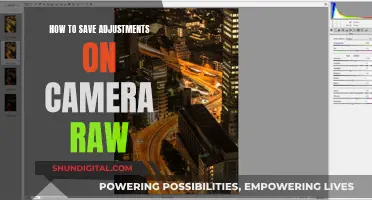Camera raw files are easier to edit because they contain a lot more data than traditional JPEGs. This gives editors more flexibility when making changes to their images.
Raw files contain unprocessed or minimally processed data from a camera's image sensor. They are often compared to digital negatives, as they capture the full dynamic range of data from each of the camera's image sensor pixels. This means that editors have a lot more information to work with when making changes to their images.
JPEGs, on the other hand, are compressed files that have already been processed by the camera. This processing involves making decisions about white balance, contrast, colour space, and sharpening. This limits the editor's ability to modify the image after the fact.
With a raw file, editors can make changes to the white balance, exposure, contrast, colour, and more, without losing image quality. They can also correct exposure errors with greater accuracy and adjust settings that aren't available in the camera, such as adding more contrast by adjusting the highlights, lights, shadows, and dark areas of an image separately.
While raw files offer more flexibility, they do come with some drawbacks. They are much larger than JPEGs, which means they take up more space on memory cards and hard drives. Additionally, they require an extra step in the editing process, as they need to be processed through a raw converter or editing software before they can be viewed or printed.
What You'll Learn
- Camera raw files contain unprocessed data from the image sensor, which can be edited before conversion to a viewable format
- Raw files offer greater flexibility and control during post-processing, allowing for adjustments to exposure, contrast, colour, and more
- Raw files are larger in size compared to JPEGs, requiring more memory for storage
- Raw files must be processed using editing software such as Adobe Camera Raw or Lightroom before they can be used or shared
- Raw files preserve the original, unprocessed data from the camera sensor, allowing for non-destructive editing

Camera raw files contain unprocessed data from the image sensor, which can be edited before conversion to a viewable format
Raw files are so named because they are not yet processed and contain large amounts of data. They are processed by a raw converter, which makes precise adjustments before conversion to a viewable file format such as JPEG or PNG. Raw files can be edited using software such as Adobe Lightroom or Adobe Camera Raw, which is included with Adobe Photoshop.
When shooting in raw, photographers have greater flexibility to edit colour and lighting tone, fix blown exposures, and reduce image noise. Raw files also allow for non-destructive editing, meaning that the original image is always preserved and can be returned to.
However, raw files are not ready to use straight out of the camera and must be processed using software. They also take up more space on memory cards and hard drives, and some cameras cannot shoot as many raw files in a row compared to JPEGs.
Building a Camera Battery: Ion Basics and Beyond
You may want to see also

Raw files offer greater flexibility and control during post-processing, allowing for adjustments to exposure, contrast, colour, and more
Raw files offer a greater range of possibilities during post-processing, allowing for adjustments to exposure, contrast, colour, and more. They contain all the data from the image sensor, which means you can make changes to the image without losing any of the original information.
When you edit a raw file, you can bring out dark areas and recover overly bright sections of the image, such as skies. You can also change the colour temperature of a photo, which is how warm (reddish) or cool (bluish) it looks. With raw files, you can go back to the original image information and set the white balance correctly after the fact, which you can't do with a JPG.
Raw files also allow for more precise colour adjustments. For example, you can add more contrast to a raw photograph by adjusting the highlights, lights, shadows, and dark areas of an image separately.
Another benefit of raw files is that they are non-destructive, meaning you always have the original photo to go back to. You can try out different edits and adjustments, and if you don't like them, simply reset and start over.
The Ultimate Guide to Charging Your Doorbell Camera
You may want to see also

Raw files are larger in size compared to JPEGs, requiring more memory for storage
Raw files are uncompressed and contain a large amount of data, which is why they are larger in size compared to JPEGs. This means that raw files require more memory for storage. While modern memory cards have large capacities and are affordable, the larger size of raw files can be a consideration if you are shooting in burst mode as it will reduce the maximum number of shots you can take in a single burst.
The size of raw files can be 2-6 times larger than JPEGs. For example, a standard JPEG image might be 5-8 MB in size, while a raw file could be 18-22 MB. This increase in file size is due to the uncompressed data that a raw file contains, which gives you more flexibility when editing but also requires more storage space.
The benefit of the larger file size is that raw files contain a full dynamic range of data (typically 12 or 14 bits) from each of the camera's image sensor pixels. This gives you much more information to work with when editing and allows for more accurate editing decisions. For example, you can correct exposure errors with greater accuracy and adjust the white balance to fix any orange, blue, or yellow tint that may have occurred due to different lighting conditions.
While the larger file size of raw files can be a consideration, modern memory cards have made this less of an issue. Additionally, raw files typically use lossless or high-quality lossy compression, which helps to reduce the file size without significantly impacting image quality. However, it is important to keep in mind that shooting in raw will require more memory for storage than shooting in JPEG.
Charging Casio Exilim: A Step-by-Step Guide
You may want to see also

Raw files must be processed using editing software such as Adobe Camera Raw or Lightroom before they can be used or shared
Raw files are uncompressed data straight from your camera sensor. They are essentially digital negatives that need to be processed and edited before they can be used or shared.
Raw files are not ready-to-use images. They are unprocessed and need to be interpreted by software to yield a visible image. They need to be demosaiced, which involves calculating colours from the arrangement of pixels on the sensor. They also need to be processed for white balance, sharpness, initial noise reduction, and image tone and colour.
This is where photo editing software comes in. Raw files can only be edited or processed using dedicated Raw photo editors such as Adobe Camera Raw or Lightroom. These programs allow you to adjust the white balance, tonal range, contrast, colour saturation, and sharpening. They also allow you to correct exposure errors with more accuracy than with JPEG files.
Once you have edited your Raw file, you can save it in another format, such as JPEG, TIFF, or PSD, which are more widely supported and can be easily shared.
Lightroom and Camera Raw: What's the Deal?
You may want to see also

Raw files preserve the original, unprocessed data from the camera sensor, allowing for non-destructive editing
Raw files are unprocessed data from a camera's sensor. They are like digital negatives, preserving the original image data. This means that, when editing, you are working with the full range of information captured by the camera.
When you edit a JPEG, you are working with a compressed version of the original image data. This compression can cause issues like colour artefacts and blurring. JPEGs are also 8-bit files, meaning they contain far less colour data than a typical raw file. Raw files, on the other hand, are usually either 12- or 14-bit, offering up to 16.8 billion different colours.
Because of this, you have far more flexibility when editing raw files. You can adjust the exposure, highlights, shadows, and colour temperature without losing image quality. You can also sharpen the image, reduce noise, and correct for lens defects.
Because raw files contain so much data, they are much larger than JPEGs. They also require additional processing in photo editing software, which can make your workflow take longer. However, this extra step gives you far more control over the final image.
Charging Camera Batteries: Alone Show Secrets Revealed
You may want to see also
Frequently asked questions
A raw file is a file from the image sensor of a camera that contains minimally processed data; in other words, what a raw file captures is exactly what the sensor on the camera sees, no compression applied which is why raw files are so much larger than JPEG files.
Raw files are easier to edit because you can recover details from dark areas and correct overly bright areas, as well as adjust the white balance.
A JPEG file is a digital image that has been through a lossy compression. The camera quickly collects light information, analyses the white balance and temperature of the light, and then compresses it into a reasonably-sized file. The compression sometimes affects the picture in an adverse way and you lose control over the settings.
Set your camera to the raw file format. Every camera brand has its own file extension, for example, Nikon raw files are called NEF, Sony uses ARW, and Canon uses CR2 or CR3.
You need to use a raw file editor such as Lightroom, Lightroom Classic, Capture One, ON1, Affinity Photo, Luminar, or dedicated software provided by camera manufacturers.