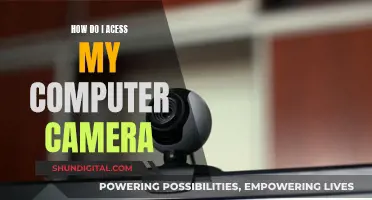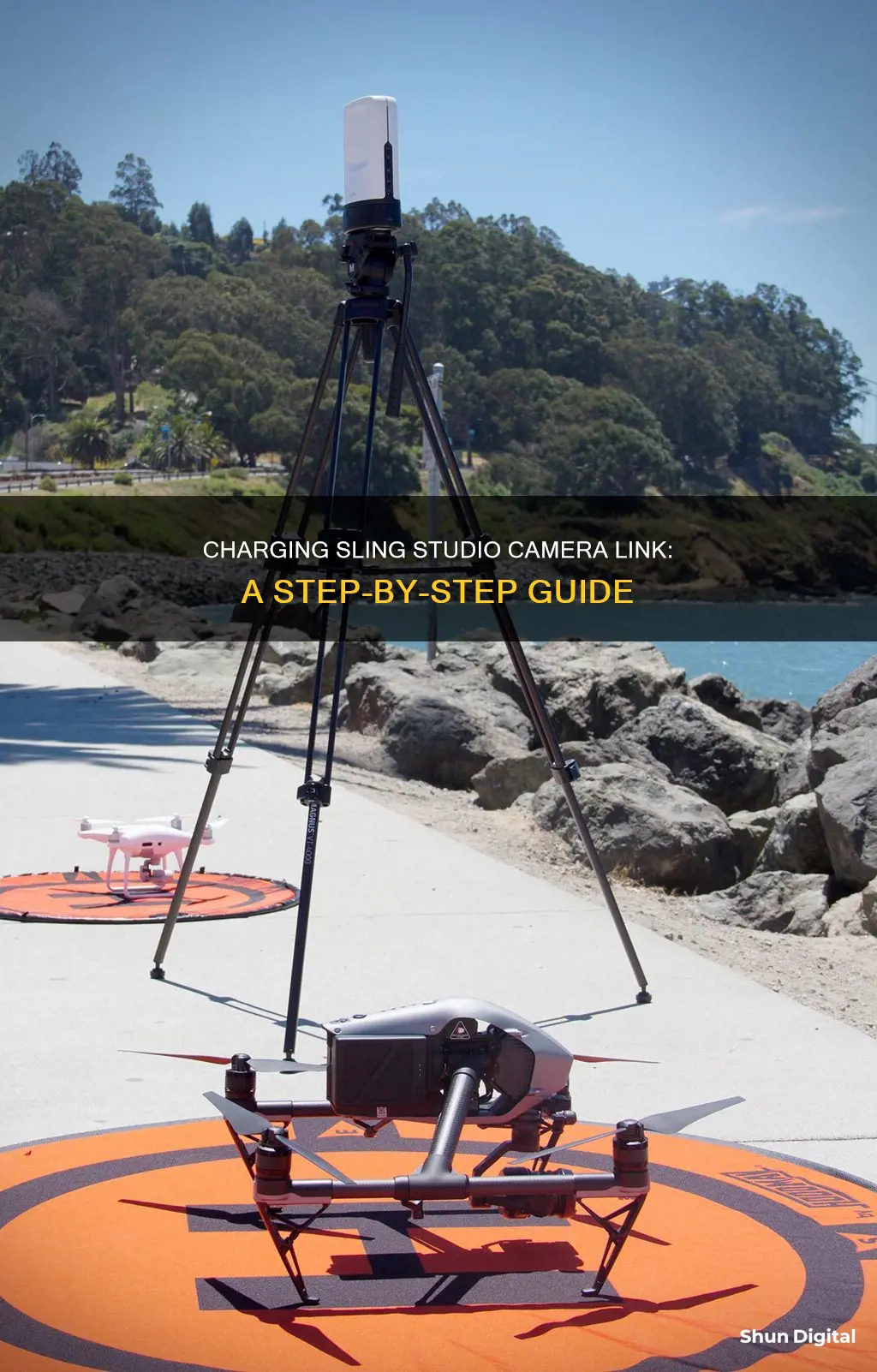
The SlingStudio CameraLink is a Wi-Fi transmitter that allows you to wirelessly connect your camcorder or other live video source to the SlingStudio Hub. It takes an HD video signal via HDMI and transmits it over Wi-Fi to the SlingStudio Hub for switching, streaming, or recording. The CameraLink has a built-in lithium-ion battery that provides up to two hours of continuous usage and can be recharged using the included micro-USB cable. In this article, we will provide a step-by-step guide on how to charge your SlingStudio CameraLink, ensuring you can capture and create without any power interruptions.
| Characteristics | Values |
|---|---|
| Wi-Fi Video Transmitter for SlingStudio | Supports up to 1080p60 at 30 Mb/s |
| Battery | Internal Rechargeable Li-Ion Battery |
| Battery Life | Up to Two Hours |
| Charging | micro-USB cable |
| Charging Time | 3-4 hours |
| Transmission Distance | Up to 300' / 100 m (Line of Sight) |
| Operating Temperature | 32 to 104°F / 0 to 40°C |
What You'll Learn

Charging SlingStudio CameraLink with a USB charger
The SlingStudio CameraLink is a Wi-Fi transmitter that allows you to wirelessly connect your camcorder or other live video source to the SlingStudio Hub. It features a built-in lithium-ion battery that provides over two hours of continuous usage.
To charge the SlingStudio CameraLink, follow these steps:
- Use the Included Micro-USB Cable: The SlingStudio CameraLink comes with a micro-USB cable that can be used for charging. This cable can be plugged into the transmitter, which is located on the CameraLink unit.
- Connect to a Standard USB Charger: The micro-USB cable should be plugged into a standard USB charger that is separately available. It is recommended to use a high-output 2A charger for the best performance and fastest charging times.
- Charging Time: The SlingStudio CameraLink typically takes around 3 to 4 hours to fully charge when it is turned off during the charging process.
- Unit Functionality During Charging: It is important to note that the SlingStudio CameraLink will continue to function and can be operated while charging. This allows for extended runtimes and uninterrupted usage.
- LED Battery Indicator: The CameraLink unit features a four-segment LED indicator that displays the current battery capacity. This helps you monitor the charging progress and know when the device is fully charged.
- Charging Best Practices: Always use a USB charger that you know is functioning properly and ensure that it offers sufficient power for the CameraLink device. It is also recommended to follow the manufacturer's guidelines and instructions for charging, which can be found in the user manual or on the official website.
Charging Your Action Camera: A Quick Guide
You may want to see also

Charging SlingStudio CameraLink with a power bank
The SlingStudio CameraLink is a Wi-Fi transmitter that lets you use an HDMI camera as a SlingStudio video source. It has an internal rechargeable lithium-ion battery that provides over two hours of continuous usage.
To charge the SlingStudio CameraLink with a power bank, follow these steps:
- Use the included micro-USB cable: The SlingStudio CameraLink comes with a micro-USB cable that can be used for charging. Connect the micro-USB end of the cable to the CameraLink and the standard USB end to the power bank.
- Ensure sufficient power: Make sure that your power bank has enough power to charge the CameraLink. The CameraLink requires a high-output charger for the best performance, so a power bank with a similar capacity is recommended.
- Allow charging time: The SlingStudio CameraLink typically takes 3-4 hours to fully charge when it is turned off. Ensure that you allow sufficient time for the CameraLink to charge before using it.
- Check the LED indicators: The CameraLink has helpful LEDs that indicate power and charging status. Monitor these LEDs to determine when the CameraLink is fully charged.
- Use during charging: The SlingStudio CameraLink can continue to function while charging, allowing for extended runtimes. If needed, you can use the CameraLink while it is connected to the power bank.
By following these steps, you can effectively charge your SlingStudio CameraLink using a power bank, ensuring that your device is ready for your video projects.
Charging Your Ricoh Camera: A Step-by-Step Guide
You may want to see also

Charging SlingStudio CameraLink: Best practices
The SlingStudio CameraLink is a Wi-Fi transmitter that lets you use an HDMI camera as a SlingStudio video source. It has an internal rechargeable lithium-ion battery that provides over two hours of continuous usage.
Charging the CameraLink
To recharge the CameraLink, use the included micro-USB cable to plug the transmitter into a standard USB charger. A high-output 2A charger is recommended for best performance. The unit will continue to function while charging, allowing for extended runtimes.
Charging Time and Battery Life
The CameraLink takes 3-4 hours to charge when it is turned off and is being charged using a USB cable with 10W or greater power supply. A fully charged battery will provide over two hours of continuous usage.
LED Indicators
The CameraLink has a four-segment LED indicator that reports the current battery capacity.
Troubleshooting
If your CameraLink won't power up, first connect it to a USB charger and ensure that the charger is functioning properly. Make sure that the USB charger offers sufficient power for the CameraLink device. If the CameraLink still won't power up, refer to the SlingStudio troubleshooting guide for further steps.
Avoid Congestion Charges: Know Your Camera Blindspots
You may want to see also

Charging SlingStudio CameraLink: Common issues
The SlingStudio CameraLink is a Wi-Fi transmitter that lets you use an HDMI camera as a SlingStudio video source. It has an internal rechargeable lithium-ion battery that provides over two hours of continuous usage.
Charging issues
If you are having trouble charging your CameraLink, here are some things to consider:
- Check your USB charger and cable: Ensure that you are using a working USB charger and cable. The CameraLink comes with a micro-USB cable, but you will need to supply your own standard USB charger. A high-output 2A charger is recommended for best performance.
- Allow sufficient charge time: The CameraLink takes 3-4 hours to fully charge when it is turned off.
- Check the battery level: If your CameraLink won't power up, it may be because the battery level is too low. Charge the device for a while and try turning it on again.
- Try a different power source: If your CameraLink is not charging when plugged into a power outlet, try using a power bank or external USB power source.
Connection issues
If you are having trouble connecting your CameraLink to your SlingStudio hub or hotspot, here are some things to check:
- Pairing: Ensure that you have correctly paired your CameraLink to the SlingStudio hub or hotspot. You can find instructions on how to do this in the SlingStudio documentation.
- Restart the CameraLink: If it is not connecting automatically, try restarting the CameraLink device.
- Restart the SlingStudio hub: If the CameraLink still won't connect, try restarting the SlingStudio hub itself.
- Forget and reconnect: If it still won't connect, try "forgetting" the CameraLink from the SlingStudio hotspot and then manually connecting it again.
- Check for Wi-Fi interference: If you still can't get the CameraLink to connect, there may be excessive Wi-Fi interference in your location. Try moving to a different location to see if that improves the connection.
- Check the SlingStudio hub: Ensure that the SlingStudio hub is working properly by trying to connect other video sources to it.
- Try a different HDMI cable: If the Wi-Fi connection seems fine but you're not getting a video image, try using a different HDMI cable to connect your camera to the CameraLink.
- Check your camera: Make sure that your camera is working properly by testing it without the CameraLink. Ensure that the lens cap is off!
- Perform a factory reset: As a last resort, you can try performing a factory reset of the CameraLink device. After doing this, you will need to re-pair the CameraLink with your SlingStudio hub.
If none of these steps resolve your issue, contact SlingStudio customer support for further assistance.
Charging Your Campark: A Step-by-Step Guide
You may want to see also

Charging SlingStudio CameraLink: Customer reviews
The SlingStudio CameraLink is a Wi-Fi transmitter that allows users to connect an HDMI camera to the SlingStudio Hub for wireless streaming and recording. The CameraLink has an internal rechargeable lithium-ion battery that provides over two hours of continuous usage.
Some customers have praised the CameraLink's performance and ease of use, stating that it works well and is simple to set up.
> "They work very well. The cost is high. Battery life of two hours would be nice."
> "Quick, Simple, Reliable."
However, others have reported issues with connectivity and battery life. Some users have experienced problems with the CameraLink connecting to the SlingStudio Hub, even after restarting or resetting the device.
> "I love the system as a whole but this is the second event that I've had issues with the camera link connecting. The first time I was able to reset the link and everything was fine. This time I could not get the link to connect and I was stuck holding my cell phone to get the live footage."
Regarding battery life, a few customers have mentioned that the battery does not last as long as they would like, and there have been reports of batteries failing to charge after a few months of use.
> "Both batteries lasted less than (1) hour on a full charge. Charge dropped to 79% after 15 minutes of use. Fully discharged less than (1) hour."
> "Beware, my two cameralink batteries wouldn't charge after 15 months. One went, then the other the next week. Light use, all in one location. Tried everything. Support couldn't help. Warranty is only 1 year. $700 bucks. Not a good investment. Be wary."
Overall, while some users have had positive experiences with the SlingStudio CameraLink, there seem to be several recurring issues with connectivity and battery life that potential buyers should be aware of.
Charging the Eufy Solar Camera: A Quick Guide
You may want to see also
Frequently asked questions
The SlingStudio CameraLink has a built-in lithium-ion battery that provides over two hours of continuous usage. To recharge, use the included micro-USB cable to plug the transmitter into a standard USB charger. A high-output 2A charger is recommended for best performance.
The charging time for the SlingStudio CameraLink is 3 to 4 hours when the CameraLink is turned off and using a USB cable with 10 W (5 V, 2 A) or higher.
Yes, the SlingStudio CameraLink will continue to function while charging, allowing for extended runtimes.