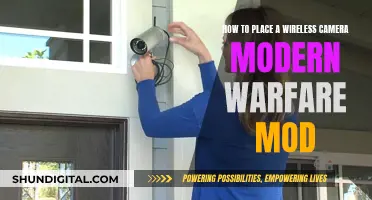Focusing a CCD camera attached to a telescope is challenging, but focusing a CCD camera is simpler than focusing a film camera as the operator can get immediate feedback. The focus mechanism on the telescope can also make focusing difficult. The easiest way to focus is to use the focus mode of a CCD camera's control software. The focus mode will display continuous exposures every few seconds. The most common way of showing this is with a maximum pixel value. As you get closer to precise focus, the star image gets smaller, and the value of the brightest pixel will increase. This value reaches a maximum at the exact point of focus.
Another way to focus is to use a Hartmann mask. This is an opaque disk mounted at the front end of the telescope with several small holes distributed around the centre. The mask is pointed at a bright star near the target, and as the image moves out of focus, the distance between the multiple images of the star increases. As the image approaches perfect focus, the distance between the multiple images decreases. When you see a single image through the Hartmann mask, you are in perfect focus.
Automated focusing is another option, which involves using a motorized focuser and focus-control software. The focus-control software directs the camera to take a test image of a suitable star, and this image is evaluated for the quality of its focus. The focuser is then adjusted, and the sequence repeats.
What You'll Learn

Use a Hartmann mask to focus the CCD camera
The Hartmann mask is a simple tool that aids in focusing a telescope for photography. It is named after German astronomer Johannes Franz Hartmann and was invented around 1900 as a means to check the quality of large optical mirrors. The mask is placed over the telescope's aperture, and its multiple holes allow for the evaluation of the focus of optical components. When the telescope is in focus, the diffraction pattern appears symmetrical and centred.
- Set your camera ISO or gain high and turn on the live view.
- Aim your telescope at a bright star. If you are having trouble seeing stars in the live view, try increasing the ISO or gain settings. Ensure that your telescope is properly connected.
- You should see multiple blurry circles or stars in the field (one for each hole in the mask).
- Adjust the focus until the blurry circles merge into a single point of light.
- Capture the point of light using shutter priority or bulb mode.
- Repeat steps 4 and 5 until you achieve perfect focus. Perfect focus is when, upon zooming into the point of light in the test photo, you see a single point rather than multiple close-together points.
It is important to note that the Hartmann mask may not provide exact focus, and it can be challenging to determine the exact point of best focus. Additionally, the mask reduces the light entering the telescope, so it is crucial to use bright stars when focusing.
Alternative Ways to Charge Your GH2 Camera
You may want to see also

Focus on a bright star
Focusing a CCD camera attached to a telescope can be challenging. However, it is simpler than focusing a film camera as the operator can get immediate feedback. To get useful feedback, the operator needs to point the telescope at a bright star.
If you are using a real camera on a telescope, you should first point the telescope to a moderately bright star; a 5th magnitude star is a good example. Then, click 'Start' to take an exposure. After a few seconds, an image will appear.
If your camera is too slow for easy full-frame focusing, you can speed up the process by selecting a subframe. In the Subframe section, check 'On', then check 'Mouse'. Now, you can select a subframe on the image using the mouse. Drag the mouse to create a box around a star. Click 'Start' and only the selected part of the image will be downloaded.
If you wish to have the focus display update continuously, select 'Continuous mode' and click 'Start'. If you would like to set a small delay between exposures, this can be done using the Options menu and selecting the 'Exposure Delay' option.
The Inspect panel at the bottom shows information on the star. The panels can be configured as you like. The two text panels can be set to show image statistics, including the location and value of the brightest pixel. When the focus is sharp, the pixel value will be maximized. To select the display mode, simply right-click on the panel.
The Full-Width Half Maximum (FWHM) of the brightest object will also be shown. This refers to the diameter of the star at half of the peak value. The smaller the number, the better the focus. Also shown is the Half-Flux Diameter, which is similar to FWHM but works even if the star is badly out of focus.
The left-hand panel is for graphs. It can show a 3D representation of the star, or a graph of the peak value of the brightest star over time, the FWHM size of the star over time, or the Half Flux Diameter (HFD) size of the star over time. Using the graph, you can get an idea of focus trends as you change the focus setting on the telescope. Again, to pick the display mode, simply right-click on the panel.
Charging Your Canon Camera Battery: A Step-by-Step Guide
You may want to see also

Use a parfocal ring to set the focus
Using a parfocal ring is a simple way to set the focus of your CCD camera on your telescope. Parfocal rings are thin metal rings that slip over the mounting tube of an eyepiece and can be fixed in position with a small set screw. This accessory is used as a "depth stop", helping you slide an eyepiece into the eyepiece holder only far enough to precisely reproduce the focus position of your camera when it replaces the eyepiece.
- Set aside a moderate focal-length eyepiece that you will use for focusing and nothing else. It doesn't have to be high-quality; something like a decent mid-range Plossl will do.
- Mount your camera on your telescope and carefully focus it on a star using repeated exposures or another method.
- Lock the focus setting of your telescope in this position if possible. Many focusers have a knurled setscrew that can be tightened to lock the focus position.
- Carefully remove the camera from the telescope without changing the telescope's focus position.
- Slide the parfocal ring all the way onto the tube of your eyepiece.
- Insert the eyepiece into the telescope. Tighten the eyepiece-retaining screw just enough to keep the eyepiece in place, but loosely enough that you can still slide it in and out with a bit of effort. You may need to twist it slightly.
- Focus the view in your eyepiece by sliding the eyepiece in and out of the telescope, not by adjusting the focuser.
- When you find the position where the view is in focus, tighten the eyepiece-retaining screw to hold the eyepiece in that position. Then, slide the parfocal ring down so that it sits flush against the telescope, and lock it in this position with its setscrew.
- Remember to unlock the focuser if you locked it earlier.
- From now on, you can use this eyepiece to focus your telescope, knowing that the camera will be in focus when it replaces the eyepiece.
Parfocal rings are also useful when used with a flip mirror or beam splitter for photography. First, use the telescope's focuser to put your attached camera in perfect focus. Then, slide a ring over the eyepiece of your choice and raise and lower the eyepiece in the holder until it is perfectly in focus. Once you find the focus point that is perfectly matched to the camera, slip the ring down and lock it in place. Now you can focus using the eyepiece, which is much easier than a dim focus screen. Just flip the mirror and take a picture! Leave the ring in place on the eyepiece, and you can always quickly pop it back in for photography.
Wired Lorex Cameras: How Long Do They Last?
You may want to see also

Use a flip-mirror to focus
A flip-mirror unit is a helpful accessory for focusing a CCD camera attached to a telescope. It is inserted into the telescope drawtube just before the CCD camera. The unit holds both a camera and an eyepiece and allows the user to switch between the two by moving a mirror in or out of the light path. This is done via a small lever. When the lever is actuated "up", the mirror directs the light at right angles into the eyepiece. When it is flipped "down", the light is freed to pass into the CCD camera.
The flip-mirror system lets the viewer see exactly what the camera will see. It is particularly useful for astrophotography as it allows the user to find, centre, and focus a target object visually with an eyepiece, and then photograph it with a CCD camera. This is done without the need to swap out any equipment, making the process quicker and easier. The user can switch back and forth between the camera and eyepiece with ease.
The internal mirror of the flip-mirror system directs the telescope image at a 90-degree angle into the eyepiece. A helical fine focus mechanism on the eyepiece holder allows the eyepiece focus to be parfocal with the camera. Once the target object is focused in the eyepiece, the user flips the lever on the side of the assembly, which swings the mirror up and out of the way, allowing the light to enter the camera attached to the back of the assembly. This results in a sharp, focused CCD image.
The flip-mirror system is designed for use with deep-space imagers and similarly sized CCD cameras, providing full-sensor illumination. The unit's metal housing connects to the telescope's focuser or adapter via a nosepiece, which can be removed to expose threads for direct coupling. The nosepiece is threaded for filters.
Finding the Battery on Your Fujifilm Waterproof Camera
You may want to see also

Use a motorized focuser
Using a motorized focuser is highly recommended for CCD imaging. This device allows you to focus using a remote hand paddle, which prevents vibrations from being transmitted to the telescope.
Automated, motorized focusing has several advantages:
- It's fast and convenient.
- It's high-tech and cool, impressing you and your friends.
- Most importantly, it is very accurate. Automated focusing will consistently achieve focus that is better than you can do manually.
There are some additional benefits, too, that might not immediately occur to you:
- Because you don't have to physically touch your focuser, it facilitates remote operation of your telescope.
- It also facilitates periodic refocusing when the temperature changes or when you change filters.
Automated focusing requires that you have a motor-driven focuser that can be controlled from your computer. After-market digitally-controlled motors can be added to many high-end Crayford focusers, or purpose-built motorized focusers can be purchased.
Automated focusing also requires special "focus-control software" that can direct your camera to take images and instruct your motorized focuser to move to a specific point.
The ultimate in focusing is automated focusing using a motorized focuser. However, this method requires additional hardware and software.
Uninstalling Camera Raw: A Guide for Windows 10 Users
You may want to see also
Frequently asked questions
Focusing a camera attached to a telescope can be challenging. One method is to use a Hartmann mask, a simple opaque disk with small holes that is mounted at the front end of the telescope. Point the telescope at a bright star, and as the telescope moves in and out of focus, the bright star will appear multiple times in the view, with the distance between the multiple images increasing as the image moves out of focus, and decreasing as the image approaches perfect focus. Adjust the focus until the multiple star images merge into a single image.
The easiest way to focus a CCD camera on a telescope is to use the focus mode of a CCD camera's control software. The software displays information about the CCD images being taken, which can be used to determine the position of best focus. The most common way of showing this is with a maximum pixel value. As you get closer to precise focus, the star image gets smaller, concentrating more light in one spot, and the value of the brightest pixel will increase.
It is recommended to focus on a star, not a nebula, galaxy, cluster, or planet, as your focusing will depend on bringing a star to a pinpoint of light. Pick a star that is bright enough to be easily distinguished from background noise, but not so bright that it causes overexposure. You may need to refocus during the night as temperature changes can cause a telescope to defocus.