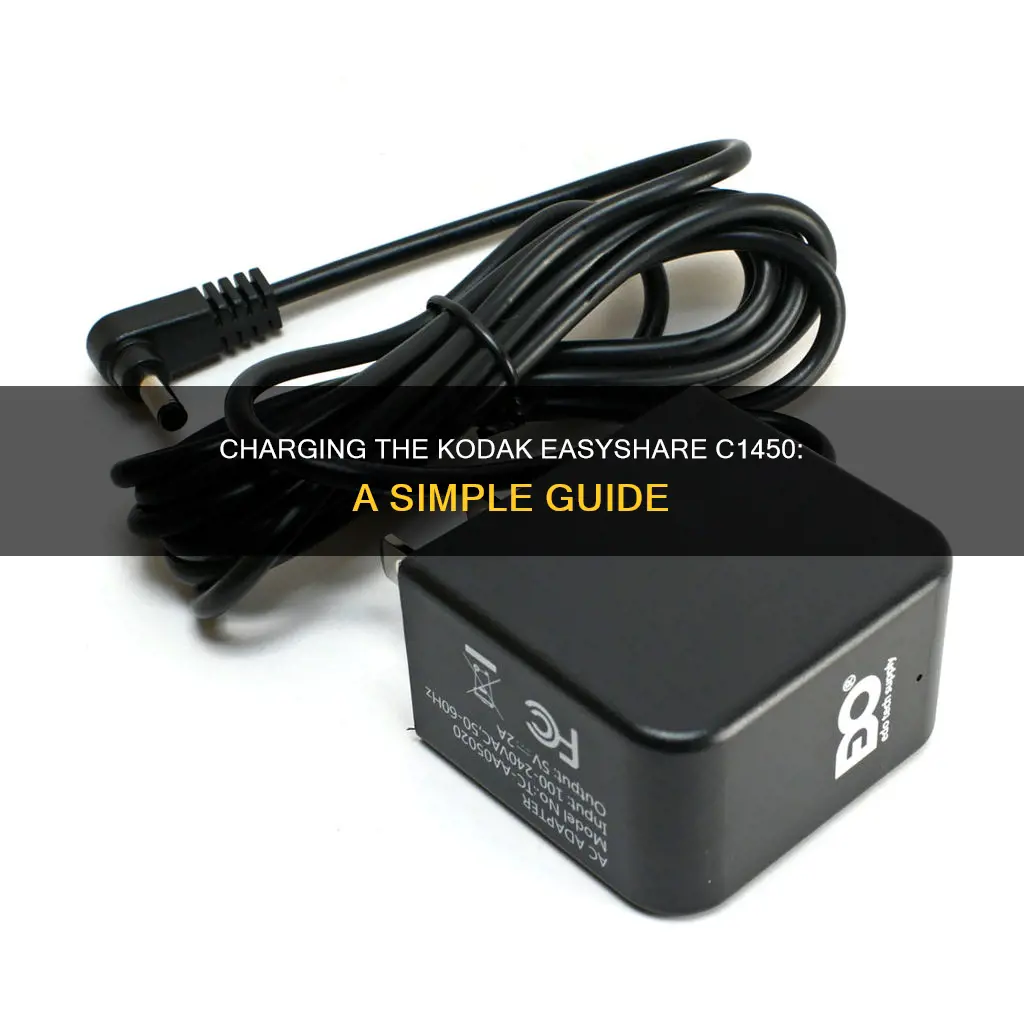
The Kodak EasyShare C1450 is a digital camera with a 14-megapixel CCD sensor, 5x optical zoom, and a 3-inch LCD screen. It's lightweight, has a built-in flash, and supports SD/SDHC memory cards. The camera is powered by AA batteries. To charge the Kodak EasyShare C1450, you'll need to ensure you have the correct type of batteries and a compatible charger. Let's take a look at how to charge this camera and some best practices for battery usage.
| Characteristics | Values |
|---|---|
| Model | EasyShare C1450 |
| Manufacturer | Kodak |
| Type | Digital Camera |
| Zoom | 5x Optical Zoom |
| Resolution | 14MP |
| Display | 3" LCD Display |
| Share Button | Kodak Share Button |
| Colors | Red, White, Black |
| Battery | 2 AA batteries required |
| Storage | SD/SDHC Card |
| Modes | Auto, Scene, Video |
| Features | Face Detection, Image Stabilization, Framing Marks, Self-Timer, Kodak's Smart Capture Technology |
What You'll Learn

Setting up the camera
Setting up the Kodak EasyShare C1450 camera is a straightforward process. Here's a step-by-step guide to help you get started:
Attaching the Wrist Strap
The wrist strap provides a secure way to hold your camera and prevent accidental drops. Thread the thinner end of the strap through the wrist strap loop on the camera, and then adjust the strap to fit comfortably around your wrist.
Loading the Batteries
The Kodak EasyShare C1450 uses AA batteries. Open the battery door by pressing the release button, insert two AA batteries, paying attention to the correct polarity as indicated inside the compartment, and then close the battery door.
Inserting an SD or SDHC Card
The Kodak EasyShare C1450 supports the use of SD or SDHC memory cards to store your photos and videos. Open the memory card slot cover, slide the memory card into the slot until it locks into place, and then close the cover. Note that the memory card is not included with the camera, so you will need to purchase one separately.
Turning on the Camera
To turn on the camera, press the power button, which is located on the top of the camera. The camera will power up, and you will see the Kodak logo displayed on the LCD screen.
Setting the Language and Date/Time
After turning on the camera, you will be prompted to set the language, date, and time. Use the arrow buttons to navigate through the options and select your preferred settings.
Taking Pictures and Videos
Now that your camera is set up, you can start capturing photos and videos. Press the shutter button halfway to focus, and then press it fully to take a picture. To record a video, press the video record button, and press it again to stop recording.
Adjusting Settings and Modes
You can adjust various settings and modes on the Kodak EasyShare C1450 to suit your photography needs. This includes using the optical zoom, selecting different scene modes, and adjusting the LCD brightness. Experiment with these settings to get the most out of your camera.
Charging the DSC-S780 Camera: A Step-by-Step Guide
You may want to see also

Loading the batteries
To load the batteries into your Kodak EasyShare C1450 camera, follow these steps:
- Power off the camera: Before inserting or removing batteries, ensure that the camera is turned off to avoid any potential damage.
- Locate the battery compartment: The battery compartment is typically located on the bottom or side of the camera. Open the compartment by sliding or lifting the cover.
- Insert new batteries: Use the correct type and size of batteries specified in the user manual. Place the batteries in the compartment, ensuring they are aligned correctly according to the polarity symbols (+ and -) marked inside the compartment.
- Close the battery compartment: Once the batteries are securely in place, close the compartment cover.
- Power on the camera: After inserting the batteries, turn on the camera to verify that it is functioning correctly.
Note: It is recommended to use high-quality, fresh batteries to ensure optimal performance and battery life. Rechargeable batteries are also a good option for cost savings and convenience. Always follow the manufacturer's guidelines for battery usage, care, and disposal.
For further details and illustrations, refer to the Kodak EasyShare C1450 user manual, which can be found on the Kodak website or through a web search.
Charging Your Eufy Camera Battery: A Step-by-Step Guide
You may want to see also

Inserting an SD card
To insert an SD card into your Kodak EasyShare C1450 camera, follow these steps:
- Ensure that the camera is turned off.
- Locate and open the card door on the camera.
- Orient the SD card as shown by the guide inside the card slot. The card can only be inserted one way, so be careful not to force it, as this may damage the camera or the card.
- Push the SD card into the slot firmly until the connector is fully seated.
To remove the SD card, push it in and then release it. Once the card is partially ejected, pull it out gently.
Note: It is important to not insert or remove the SD card when the green ready light is blinking, as doing so may damage your pictures, card, or camera.
Charging Camera Batteries: DIY Home Hacks
You may want to see also

Using the optical zoom
The Kodak EasyShare C1450 is a digital camera with a 5x optical zoom feature. This allows you to bring your subjects closer without compromising image quality.
To use the optical zoom:
- Frame your shot: Look through the viewfinder or at the LCD screen and compose your image by deciding what you want to include in the frame.
- Zoom in: Locate the zoom control, which is usually a button or lever on the camera's top or back. Press or hold the "zoom in" option to magnify your subject. The optical zoom will let you get closer to your subject without reducing the image quality.
- Adjust your framing: As you zoom in, you might need to adjust the framing of your shot to ensure your subject remains centred and in focus.
- Capture the image: Once you're happy with the framing and zoom level, press the shutter button to take the picture.
- Review your photo: After taking the photo, check the image on your camera's LCD screen to ensure you achieved the desired result. You can use the zoom feature to review your photos in more detail.
- Experiment with different zoom levels: Practice using different zoom levels to understand how they impact your images. For example, zooming in can help you focus on specific details, while zooming out can capture more of the surrounding environment.
Remember that the Kodak EasyShare C1450 also offers digital zoom, which you can use in conjunction with the optical zoom for even greater magnification. However, keep in mind that digital zoom may reduce image quality.
Reviving Your Camera Battery: Charging from Zero
You may want to see also

Reviewing and editing pictures
The Kodak EasyShare C1450 allows you to review and edit pictures in a variety of ways.
Firstly, you can review pictures and videos by pressing the Review button. You can also delete pictures and videos, and undo this action if you change your mind. You can protect pictures and videos from deletion by using the protect feature.
The Kodak EasyShare C1450 also offers different ways to view your pictures and videos, such as by date, people, favourites, or keywords. You can magnify a picture, view pictures as thumbnails, and display pictures and videos on a television.
When it comes to editing, you can use the menu button to access the review mode and then use the Kodak Perfect Touch Technology to edit your pictures. You can also crop and rotate pictures, and edit videos.
Rechargeable Camera Batteries: Charged or Not When Bought?
You may want to see also
Frequently asked questions
The Kodak EasyShare C1450 uses 2 AA batteries, which are not rechargeable. You can extend the battery life by wiping the battery contacts with a clean, dry cloth before inserting them into the camera.
The Kodak EasyShare C1450 uses 2 AA batteries.
You can extend the battery life of your Kodak EasyShare C1450 by wiping the battery contacts with a clean, dry cloth before inserting them into the camera.







