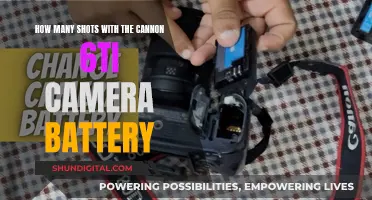Charging rechargeable camera batteries is a straightforward process, but it's important to follow the correct steps to ensure safety and avoid damaging your equipment. The most common method is to use the camera's original charger, but there are also alternative ways to charge your camera battery if you don't have access to the charger. This includes using a USB cable, a power bank, or a computer. When using these alternative methods, it's crucial to ensure compatibility and follow the necessary precautions to avoid any potential damage to your camera or battery.
| Characteristics | Values |
|---|---|
| Charging methods | USB, power bank, computer, car battery, DC source and resistor, battery, wall power net |
| Charging time | Approximately 150 minutes using the AC Adaptor |
| Charging indicator | Charge lamp lit |
| Charging precautions | Do not overcharge, use only rechargeable batteries, turn off the camera before charging, do not expose to flame/heat/low temperature/strong magnetic fields/bright light sources/lasers, use original manufacturer's charging accessories |
| Charging via USB | Locate the USB port on the camera, use the USB cable that came with the camera or a compatible USB cable, plug one end into the camera and the other into a power adapter/computer/mobile power source, confirm the charging indicator lights up or the screen shows charging |
| Charging via third-party charger or mobile power | Confirm compatibility of the third-party charger or mobile power source with the camera battery type, remove the camera battery and insert it into the third-party charger, connect the power supply and confirm the charging indicator is on |
| Charging via computer or laptop | Connect the camera to a USB port on the computer or laptop, verify that the charging indicator light is on or the screen indicates charging, keep the computer or laptop turned on and wait for the battery to be fully charged |
What You'll Learn

Charging camera batteries via USB-C
To charge your camera battery via USB-C, you will need to ensure your camera has a USB-C port. You can then connect your camera directly to a power source, such as a power bank or a wall outlet, using a USB-C cable. It is important to use a high-quality cable and a reliable power supply to ensure safe and efficient charging.
Some cameras may also require a USB charging converter, so be sure to check your camera's handbook or specifications before attempting to charge via USB-C. Not all camera batteries can be charged this way, and some older models may not support USB charging at all.
When charging via USB-C, simply connect the USB-C cable to your camera and power source, and check that charging has started. Some cameras may have a charge lamp that will light up to indicate the battery is charging.
USB-C charging is a great option for photographers who want to travel light and don't want to carry a separate battery charger. However, it is important to note that USB charging may be slower than using a specialised charger, and it may not provide enough power to fully charge larger batteries.
Is Your Fujifilm Camera Charging? Here's How to Know
You may want to see also

Charging camera batteries with a power bank
Step 1: Choose the right power bank
Not all power banks are created equal. Some power banks are designed for smartphone use only, while others are built to accommodate cameras that support USB charging.
When choosing a power bank, consider the following:
- Capacity: How many devices do you want to charge, and for how long? A higher capacity power bank will provide more charges, but may be heavier and less portable.
- Compatibility: Does the power bank have the right type of port for your camera? Most camera batteries can be charged via USB-C or D-tap.
- Output: Does the power bank provide enough power to charge your camera? Check the voltage and amperage specifications of your camera battery and choose a power bank that can deliver the required power.
- Size and weight: Consider the size and weight of the power bank, especially if you need to travel light.
Step 2: Prepare your camera and power bank
Before connecting your camera to the power bank, make sure to turn off your camera. Leaving the camera switched on may prevent the battery from charging.
Step 3: Connect the camera to the power bank
Use a compatible USB cable to connect your camera to the power bank. If your camera has a USB port, you can connect the cable directly. If not, you may need to use an external USB battery charger.
Step 4: Monitor the charging process
Most power banks will have LED indicators or a screen display to show that the battery is charging. Refer to your camera's user guide to confirm how it indicates that the battery is charging.
Step 5: Disconnect when fully charged
Once your camera battery is fully charged, disconnect the power bank and store it safely.
Tips:
- Always use the correct type of battery for your camera.
- Keep the battery compartment door closed and locked to ensure the camera recognises that a battery is inserted.
- Use the correct cable for your camera, such as the camera manufacturer's USB interface cable.
- Some cameras may require a specific type of power bank, such as one with Power Delivery (PD).
- Do not leave the power bank connected to the camera once it is fully charged.
- Regularly clean and dry the battery terminals and camera charging slot.
- Store your camera battery in a protective case when not in use.
Charging Your Kodak 12MP Camera: A Step-by-Step Guide
You may want to see also

Charging camera batteries with a car battery
Use a Power Inverter:
Purchase a power inverter that converts the car battery's DC power to AC power. You can find these at most electronics stores or online. Connect the power inverter to the car's 12V cigarette lighter or auxiliary power outlet. This will allow you to plug in standard devices that require AC power, such as your camera's battery charger.
Connect the Camera Battery Charger:
Once the power inverter is connected and providing AC power, you can plug in your camera's battery charger. Make sure to follow the instructions that came with your camera regarding charging procedures.
Monitor the Charging Process:
Keep an eye on the charging status of your camera battery. Depending on your camera model, there may be indicator lights or displays that show the charging progress. Refer to your camera's user manual for specific details.
Alternative Option: Third-Party Camera Battery Charger:
Instead of using a power inverter, you can also purchase a third-party camera battery charger that operates directly from the car's 12V power source. These chargers often have a car adapter included or can be purchased separately. This option avoids the need to convert DC to AC power and may be more efficient.
Safety Considerations:
When charging camera batteries using a car battery, always exercise caution. Do not leave the charging equipment unattended, and avoid fully charging the camera battery through this method. Overcharging or incorrect charging procedures can lead to safety hazards, including the risk of fire.
By following these steps, you can effectively charge your camera batteries using a car battery as a power source. Remember to refer to your camera's user manual and follow any specific instructions provided by the manufacturer for charging your particular camera model.
Charging Camera Batteries: A Quick Guide to Powering Up
You may want to see also

Charging camera batteries with a computer
Charging your camera battery with your computer can be a convenient way to ensure your camera is ready to use. However, it is important to note that not all cameras support this charging method.
To begin, check your camera's handbook or specifications to ensure your model can be charged via a computer. This step is crucial, as some older camera models might not support USB charging, and certain cameras, such as some Sony models, cannot be charged via a computer's USB port.
Once you've confirmed your camera can be charged via a computer, follow these steps:
Step 1: Ensure your camera is switched off. Charging will not work if the camera is powered on, as the USB connection mode will activate instead.
Step 2: Place a memory card in your camera. Some cameras won't charge without a memory card, as they may interpret the connection as a request for data transfer.
Step 3: Using a USB cable, connect your camera to your computer. Attach one end of the USB cable to your camera, and the other end to an available USB port on your computer.
Step 4: Allow the battery to charge. Depending on the battery capacity and charging conditions, this process may take some time.
Step 5: Once charging is complete, safely disconnect the USB cable from your camera and computer.
It is important to note that USB charging may not be the best option if you need to rapidly charge your camera battery, as it is generally slower than using a specialised charger. Additionally, ensure you use a high-quality USB cable to guarantee secure and effective charging.
By following these steps, you can confidently charge your camera battery using your computer, ensuring you're ready to capture the moments that matter.
Charging the Argus 2: How Long to Wait?
You may want to see also

Charging camera batteries with a third-party charger
When your camera battery runs out of charge and you don't have your original charger, a third-party charger can be a lifesaver. Here's a detailed guide on how to charge your camera battery using a third-party charger:
Choosing a Third-Party Charger:
- Compatibility: Ensure that the third-party charger is compatible with your camera battery type. Check the voltage and current specifications to match those of your camera battery. Mismatched voltages can damage your equipment.
- Quality: Opt for well-known manufacturers with a good track record in design and manufacturing quality. Avoid cheap knockoffs, as they are often poorly made and may pose a safety risk.
- Reviews: Look for third-party chargers with plenty of positive reviews. This can indicate their effectiveness and safety.
- Price: If a charger is significantly cheaper than the official one, be cautious. Extremely low prices may indicate compromised quality or safety standards.
Charging Your Camera Battery:
- Confirm Compatibility: Before proceeding, double-check that the third-party charger supports your camera battery model.
- Insert Battery: Remove the camera battery from your camera and insert it into the third-party charger.
- Connect Power: Plug in the third-party charger to a power source. Ensure that the charging indicator light turns on.
- Wait for Charging to Complete: Allow the battery to charge fully. Then, remove it from the third-party charger and reinsert it into your camera.
- Charging via USB: If your camera supports direct charging via USB, you can use a USB cable to connect your camera to the third-party charger or a power source like a computer or power bank.
- Safety Precautions: Always follow safety guidelines when charging camera batteries. Do not expose the battery to high temperatures or humidity during charging. Stop charging immediately if you notice any abnormalities or overheating.
Charging Cove Outdoor Camera: A Step-by-Step Guide
You may want to see also