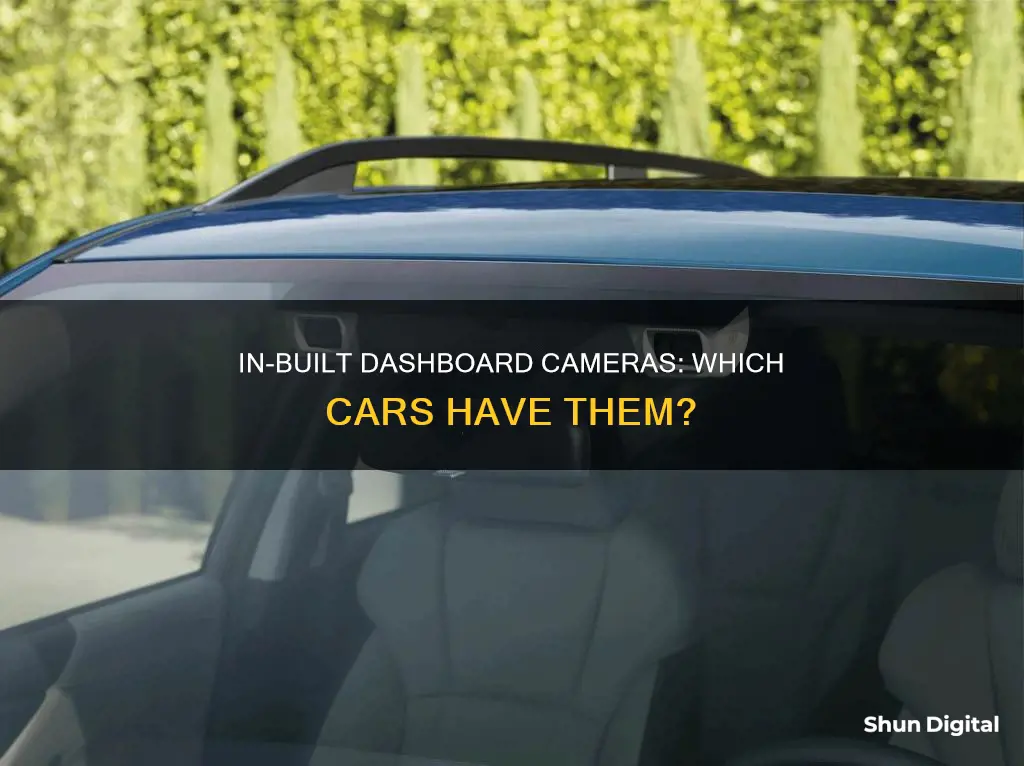
Dash cams are becoming increasingly popular in newer cars, with drivers prioritising security and safety on the road. They can be useful in the event of a crash, for insurance purposes, or even to record a fun road trip. While dash cams were once uncommon, they are now becoming standard features in many vehicles, with manufacturers listening to consumer demands for built-in dashboard cameras. This introduction will explore the topic of cars with built-in dashboard cameras, including their benefits, features, and the car brands that offer them.
What You'll Learn

Tesla offers the most sophisticated in-built dashcam functionality
In today's world, dashcams are becoming a must-have accessory for drivers. They can be incredibly useful in the event of a crash, for insurance purposes, or even to record a fun road trip. While dashcams were once uncommon, they are now becoming standard in newer cars due to the increasing demand for security while driving.
Tesla, a company known for its disruptive tech, offers the most sophisticated in-built dashcam functionality across its range of vehicles, including the Tesla Model 3, Model Y, Model S, and Model X. The Tesla dashcam, also known as TeslaCam, utilizes the car's eight surround cameras to record and store video footage onto a USB drive. This always-running, free-to-use system offers a seamless integration with the rest of the car, without any dangling wires.
One of the key advantages of the Tesla dashcam is its ability to record from multiple cameras simultaneously. It can record from the front and rear cameras, as well as two cameras mounted on the front wings below the left and right side mirrors. This provides an optimal unobstructed view of the vehicle's surroundings. In the event of a crash, the Tesla dashcam automatically saves the last 10 minutes of footage, which can also be saved manually or if the horn is used.
Another standout feature of the Tesla dashcam is the Sentry Mode. This mode allows the cameras to continue recording even when the vehicle is turned off, powered by the vehicle's sensors. If any suspicious behaviour is detected around the car, such as someone approaching or touching it, the car will automatically start recording and alert the potential offender by flashing the headlights and activating the in-car alarm. With the recent software update, Tesla owners can also remotely view a live stream of their car's surroundings when Sentry Mode is activated via the Tesla mobile app.
While the Tesla dashcam offers impressive functionality, there are a few limitations to be aware of. Firstly, the system does not automatically save footage by default. Users need to remember to click the dashcam icon to save the recording, which may be challenging in the event of an accident. Secondly, in the case of a serious crash, Tesla's safety system may cut off all electrical power to the vehicle, including the dashcam, to prevent battery danger. This could result in the loss of important footage.
Despite these minor drawbacks, Tesla's in-built dashcam functionality is a valuable feature for drivers. It provides peace of mind, enhances security, and can be incredibly useful in various situations, from insurance claims to capturing memorable moments on a road trip. With its multi-camera recording, seamless integration, and innovative Sentry Mode, Tesla offers the most sophisticated in-built dashcam system in the market today.
Iowa Camera Tickets: Insurance Impact and You
You may want to see also

BMW Drive Recorder doesn't have all the features of a regular dashcam
The BMW Drive Recorder is a built-in dashcam available in BMW vehicles equipped with Operating System 7 or later, also known as iDrive 7.0. The system uses the car's surround-view cameras to record footage, which can be useful in the event of a crash or for recording memorable drives. However, it is important to note that the BMW Drive Recorder doesn't have all the features of a regular dashcam.
One of the limitations of the BMW Drive Recorder is the length of recordings. In the event of a collision, the system will only record 20 seconds of footage before and 20 seconds after the accident, for a total of 40 seconds. While this can be useful for establishing liability and insurance purposes, it may not capture all the relevant details of the incident. Additionally, the system does not support continuous recording, which means that near misses or other interesting events may not be captured unless manually activated.
Another drawback of the BMW Drive Recorder is the limited viewing options for footage. There are only two ways to view the recorded videos: through the iDrive infotainment system in the vehicle or by exporting the footage to a USB stick. This can be inconvenient if you want to quickly review footage on your phone or computer.
Furthermore, the BMW Drive Recorder is not a standard feature on all BMW vehicles. It is part of an optional upgrade package that includes the Parking Assist system. As a result, customers need to pay an additional fee to add this feature to their vehicle, which may not be ideal for those on a budget.
In summary, while the BMW Drive Recorder offers some benefits, such as seamless integration with the vehicle and the ability to record from multiple cameras, it lacks certain functionalities that a regular dashcam typically provides. These include longer recording durations, continuous recording options, and more flexible viewing options. Therefore, some drivers may prefer to supplement the BMW Drive Recorder with a traditional aftermarket dashcam to ensure they have a more comprehensive recording solution.
Maintain Original Ratios in Camera Raw: A Simple Guide
You may want to see also

Subaru's EyeSight system has dashcam capabilities
The EyeSight system is available on most Subaru models, including the Crosstrek, Impreza, WRX, Forester, Legacy, Outback, and Ascent. The cameras are typically placed discreetly on each side of the rearview mirror, but some models have a third camera to improve pedestrian and cyclist detection, providing a larger field of vision.
While the EyeSight system provides some dashcam capabilities, it is not a complete solution. For more advanced features and easier access to footage, a dedicated dash cam may be a better option for Subaru owners. However, when installing an aftermarket dash cam in a Subaru with EyeSight, it is important to ensure that the dash cam is mounted outside the EyeSight camera's field of view and in an area that does not interfere with the wiper's coverage.
Overall, while Subaru's EyeSight system offers some dashcam capabilities, it has limitations in terms of recording length and footage accessibility. For those seeking a more comprehensive solution, a dedicated dash cam with additional features may be a more suitable option.
Surveillance Cameras on Campuses: Ethical Practice and Privacy
You may want to see also

Cadillac CT6 featured dashcams until 2019
The 2016 to 2019 Cadillac CT6 was one of the first American-manufactured cars to offer factory-installed dashcams. The system, called the Surround Vision Recorder, used four full HD cameras located on both door-mounted rear-view mirrors, the front grille, and the rear of the car. The system could record using either the front or rear camera, or the driver could opt to use all four cameras to conduct a 360-degree recording of the vehicle and its surroundings.
The Surround Vision Recorder could be set up to record footage to an SD memory card located in the trunk, which could then be viewed and saved on a personal computer. The system could also be set up to automatically overwrite the oldest files once the SD card was full.
In addition to its use as a dashcam, the Surround Vision Recorder could also help protect the vehicle from theft. When the vehicle was locked and the alarm triggered, the system would activate to record what was happening around the vehicle. This footage could then be used to provide insight into any attempted break-ins or disturbances.
While the Cadillac CT6's built-in dashcam was a significant step forward for in-car recording technology, it did have some limitations. For example, it lacked location and GPS functionality, which was often included in aftermarket dashcam systems. Additionally, footage captured with the system was most easily viewed on the car's infotainment screen, rather than on a smartphone or computer.
Despite these shortcomings, the inclusion of a factory-installed dashcam in the Cadillac CT6 was a notable feature that offered enhanced security and peace of mind to drivers.
ADT Doorbell Camera: Battery-Powered or Not?
You may want to see also

Chevrolet Corvette includes a Performance Data Recorder
The Chevrolet Corvette includes a Performance Data Recorder (PDR), a General Motors technology that enables users to record high-definition video with telemetry overlays of their driving experiences on and off the track, while also providing an analysis of the run. The system was developed in collaboration with Cosworth, a British motorsports-engineering company, and was first introduced in 2014 for the 2015 Chevrolet Corvette C7 Stingray.
The PDR combines footage from a dash cam and vehicle data recorded by the car's computer to calculate driver performance. It includes a 720p high-definition camera mounted within the windshield header trim, capturing the driver's point-of-view through the windshield. Additionally, a dedicated microphone in the cabin records audio, and a self-contained telemetry recorder captures vehicle information such as engine speed, transmission gear selection, braking force, and steering-wheel angle.
The PDR offers several recording modes to suit different needs:
- Track Mode: Displays the maximum level of data, including speed, RPM, g-force, a location-based map, lap time, and more.
- Sport Mode: Shows fewer details but includes key data such as speed and g-force.
- Touring Mode: Records and displays video and audio of the drive without any data overlay.
- Performance Mode: Records performance metrics such as 0-60 mph acceleration, quarter-mile speed, and elapsed time.
The system also includes a Valet Mode, which can be activated when others are using the car, recording video and vehicle data for added security. The PDR data can be reviewed in the car when parked or transferred to a personal computer for further analysis or sharing on social media.
While the PDR offers valuable insights for drivers, it's important to note that it doesn't have automatic crash detection, and users must remember to turn it on for each drive. Additionally, privacy concerns have been raised regarding the Valet Mode's audio recording feature, which may be illegal in some states due to varying privacy laws.
Reducing Noise in Underexposed Camera Raw Files
You may want to see also
Frequently asked questions
Some car models with built-in dashboard cameras include the Tesla Model 3, Model Y, Model S, and Model X, BMW 7 Series, 3 Series, 8 Series, X5, and X7, Subaru Crosstrek, Cadillac CT6, Chevrolet Corvette, and Mercedes-Benz A-Class and GLE.
Dashboard cameras can provide valuable evidence in the event of a crash or insurance claim, help monitor and improve driving behavior, and capture memorable moments or scenic drives.
Built-in dashboard cameras are typically connected to the car's dashboard and start recording once the vehicle is turned on. They can record continuously or be activated by motion or impact sensors, capturing footage before and after an event.
Built-in dashboard cameras offer seamless integration with the vehicle's systems and often have advanced features such as multiple cameras, automatic saving of footage, and seamless storage solutions. Aftermarket installations may have more limited functionality and can be less aesthetically pleasing due to dangling wires.
When choosing a car with a built-in dashboard camera, consider the camera's resolution and field of view, additional features (e.g., parking mode, voice control), storage capacity, and ease of accessing and sharing footage. Compare different models to find one that best suits your needs and preferences.







