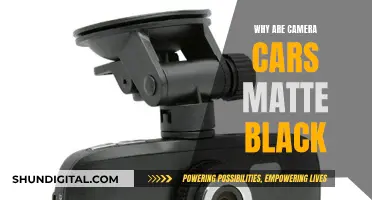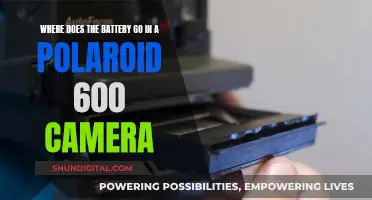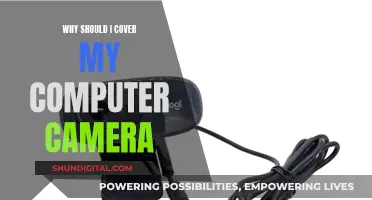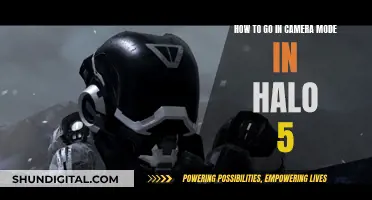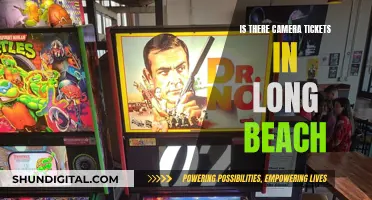Low Power Mode is a feature on iPhones and iPads that helps conserve battery life when it's running low. When activated, it reduces the amount of power your device uses by slowing down or turning off non-essential functions, such as updating apps, automatic mail fetching, and background activities. While Low Power Mode does not seem to affect the quality of photos taken, it may slow down the processing of photos and the time it takes to turn on the camera from sleep mode. In the case of video recording, it may cause a reduction in resolution, as one user reported that their iPhone X recorded in 1080p at 30fps instead of the usual 4k at 60fps when in Low Power Mode.
| Characteristics | Values |
|---|---|
| Does low power mode affect camera performance? | No, it does not affect the quality of the photos. However, it will slow down the processing of photos and the loading to iCloud and other "background" activities. |
| Does low power mode impact video recording? | Yes, it can impact the resolution of the video. |
What You'll Learn

Low power mode and video recording
Low power mode can affect video recording on iPhones. In low power mode, the phone may shut down in the middle of a video recording to save energy due to "inactivity". This can be prevented by turning off low power mode. Low power mode may also cause the camera to revert to a lower resolution, such as 1080p 30fps, instead of recording in 4k 60fps. This can be avoided by checking the resolution displayed in the corner of the camera app before recording. Additionally, low power mode may slow down the processing of photos and affect other "background" activities such as loading to iCloud. However, it will not reduce the quality of photos.
It is recommended to use low power mode only in emergencies when the battery is low to prevent the device from shutting down before it can be recharged. It is not advisable to use low power mode when trying to record videos, as it may cause unexpected interruptions or changes in resolution. If you are planning to record videos, it is best to ensure your device is adequately charged or use an external battery backup.
To avoid the camera reverting to a lower resolution, it is important to check the resolution displayed in the camera app before recording. A quick manual close-out of the camera app and restart can also help fix the resolution issue.
In summary, while low power mode can be useful in emergencies to save battery, it may impact video recording on iPhones. It is recommended to be cautious when using low power mode and to test its effects on your camera before relying on it to record important videos.
Understanding RAW Camera Files: Unlocking Photography's Potential
You may want to see also

Low power mode and photo quality
Low power mode does not affect the quality of photos on an iPhone. However, it does affect the speed at which photos are processed. When an iPhone is in low power mode, it takes longer to process photos, but the quality of the photos remains the same.
Low power mode is designed to reduce battery drain and conserve power. It is typically used when the iPhone's battery is low, and it can be turned on manually or automatically when the battery reaches a certain percentage. While low power mode does not affect photo quality, it does impact various other functions on the iPhone, such as reducing screen brightness, disabling 5G, and pausing background activities.
One user reported an issue with their iPhone X, where their videos were recorded in 1080p at 30fps instead of the expected 4k at 60fps. They suspected that low power mode might have been the cause, but after further testing, they concluded that the issue was unrelated to low power mode. The user found that the camera reverted to 1080p at 30fps even when low power mode was turned off, and a manual restart of the camera app fixed the problem.
In summary, while low power mode can impact the speed of capturing photos and videos, it does not affect the quality of the images themselves. Users can confidently use low power mode to extend their iPhone's battery life without worrying about compromising photo quality.
Where's the Power? 35mm Cameras and Their Battery Usage
You may want to see also

Low power mode and camera performance
Low Power Mode is a battery-saving feature on iPhones and iPads that can be manually activated or automatically turns on when the battery reaches 20%. It reduces the amount of power your device uses, helping to conserve battery life and prevent your device from dying when you're unable to charge it. When in Low Power Mode, your device will last longer before needing to be charged, but some features may be reduced or affected, and certain tasks may take longer to process or complete.
Low Power Mode does not directly disable the camera on iPhones and iPads. However, it does affect certain camera functions and performance. For example, it may slow down the time it takes to process photos and affect the resolution of videos. In one instance, an iPhone X user reported that their video recording resolution was reduced from 4k 60fps to 1080p 30fps while in Low Power Mode.
Additionally, Low Power Mode can impact other features related to the camera, such as iCloud Photos, which is temporarily paused. This may cause delays in uploading or accessing photos and videos stored in iCloud.
It is important to note that the impact of Low Power Mode on camera performance may vary depending on the iPhone or iPad model and other factors. While it may slow down certain camera functions, it does not necessarily affect the quality of photos taken.
To manage power usage and camera performance, users can manually activate or deactivate Low Power Mode in the Settings app or Control Center. This allows users to prioritize battery life or camera functionality based on their specific needs at a given time.
Air Travel Camera Battery Rules Explained
You may want to see also

Low power mode and background activities
Low Power Mode on iPhones and iPads reduces the amount of power used when the battery is low. It can be activated manually or automatically when the device's battery reaches 20%. Low Power Mode reduces screen brightness, disables automatic mail fetching, and pauses background activities and networking. This includes background app refresh and iCloud Photos, which are temporarily paused.
When Low Power Mode is on, the device's performance is reduced, and some features may take longer to update or complete. For example, the auto-lock is reduced to 30 seconds, and the display refresh rate is limited to 60Hz on iPhone and iPad models with ProMotion displays. Additionally, 5G is disabled on iPhone 12 and 13 models, except for video streaming and large downloads.
Low Power Mode can add one to three hours of extra battery life, depending on usage. It automatically turns off when the device is charged to 80% or higher. While it does not affect the quality of photos, it may slow down the processing of photos and the loading of photos to iCloud. It may also affect video recording quality, as one user reported their iPhone X recorded in 1080p at 30fps instead of the usual 4K at 60fps when in Low Power Mode.
Smart Tips for Flying with Camera Batteries
You may want to see also

Low power mode and charging
Low power mode is a handy feature that can help extend your phone's battery life. When activated, it reduces the energy consumption of your device by lowering screen brightness, stopping background app refreshes, reducing network activity, and optimising processor usage. This, in turn, slows down various other functions, giving the impression that charging is slower. However, it is a common misconception that low power mode affects charging speed. In reality, it does not; it merely reduces the phone's overall energy consumption, making the battery last longer.
For example, an iPhone user on a forum noted that they had their camera set to record in 4k 60fps, but after recording several videos, they found that they were only saved in 1080p 30fps. They suspected that this was because their phone was in low power mode, but they couldn't be certain. Another user on the same forum confirmed that low power mode does not affect charging speed. They explained that it reduces the phone's energy consumption, which is beneficial while charging, and that it automatically turns off low power mode when the battery reaches 80% charge.
While low power mode does not impact charging speed, it is still advisable to follow best practices for charging your phone. To ensure optimal charging speeds, use a high-wattage charger and a high-quality, shorter charging cable. Additionally, keep your phone cool during charging, as excessive heat may slow down the charging process to prevent battery damage.
In conclusion, low power mode is an effective way to conserve battery life without compromising charging speed. By reducing background activities and lowering power consumption, you can extend the duration of your battery and maintain efficient charging.
Charging Camera Batteries: Field Strategies for Photographers
You may want to see also
Frequently asked questions
No, low power mode does not disable the camera, but it may affect the quality of photos and videos.
Yes, low power mode can slow down the processing of photos and reduce the quality of videos.
Low power mode can extend your phone's battery life by reducing screen brightness, disabling automatic mail fetching, and pausing background activities.
You can turn on low power mode by going to Settings > Battery and then toggling on the "Low Power Mode" option.
When low power mode is turned on, the battery icon in the status bar will turn yellow.