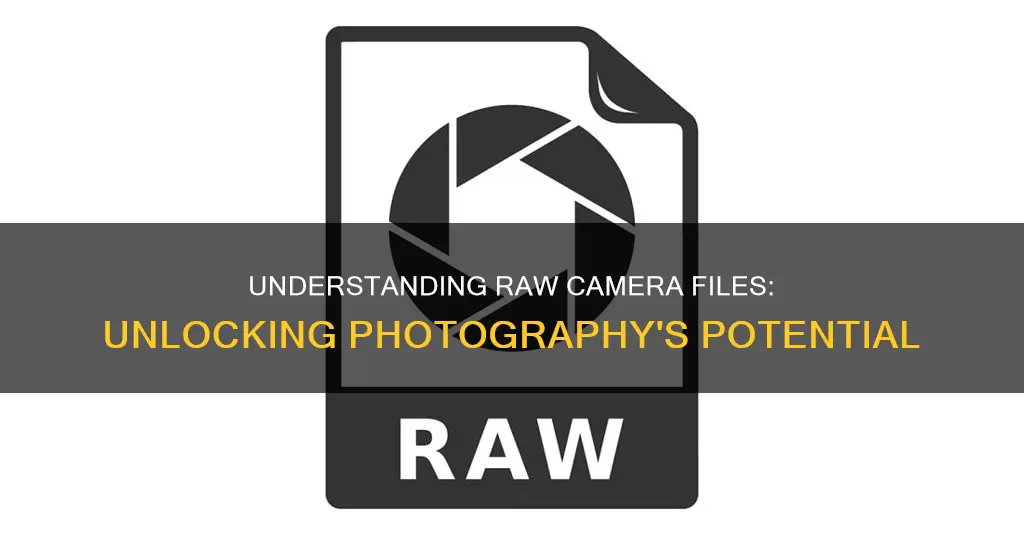
RAW is a file format used in photography that contains uncompressed and unprocessed image data, allowing photographers to capture practically every detail they see in their viewfinder. RAW files are often referred to as digital negatives as they are the raw ingredients of a photo that will need to be processed in order to bring out the picture's full potential. They are much larger than other file formats, such as JPEG, and require additional storage space. However, they offer greater flexibility during post-processing, allowing photographers to make adjustments to exposure, white balance, colour balance, and more without compromising image quality.
| Characteristics | Values |
|---|---|
| File type | Lossless, uncompressed, unprocessed image data |
| File size | Larger than other formats |
| Compatibility | Not standardised, may not be supported by some software |
| Image quality | Higher than other formats |
| Editing | More editing control and flexibility |
| Colour | Wider colour range than other formats |
| Conversion | Can be converted to other formats |
What You'll Learn
- RAW files are uncompressed and unprocessed image data captured by a camera's sensor
- RAW files are often referred to as digital negatives, as they are the raw ingredients of a photo
- RAW files are lossless, meaning they capture uncompressed data from a camera sensor
- RAW files are much larger than JPEG files
- RAW files are not standardised and may not be supported by all software

RAW files are uncompressed and unprocessed image data captured by a camera's sensor
RAW files are uncompressed and unprocessed image data captured by a camera sensor. They are considered the "raw ingredients" of a photo, which can be further manipulated to create a final image. RAW files are larger than other image file formats, such as JPEGs, as they contain a lot more data. This data includes the light intensity values captured from a scene, the sensor pixel values, and metadata about the image, such as the camera model and settings.
The benefit of shooting in RAW is that it gives photographers more information to work with when editing their images. This allows for greater control over factors such as dynamic range, colours, and noise. RAW files also offer a wider colour range and greater depth, allowing photographers to create vibrant, high-quality images. Additionally, the lossless compression of RAW files ensures that the image quality is not compromised during compression.
However, the larger file size of RAW images can be a disadvantage, as it requires more camera and computer storage space. Another drawback is that RAW files are not standardised, so some software may not be able to read files from certain camera models. This can make it challenging to share RAW files with others who may not have the appropriate software to open and edit them.
To open and edit RAW files, photographers need to use specific image editing software, such as Adobe Photoshop, Lightroom, or specialised apps for mobile devices. These programs allow photographers to adjust various aspects of their images, including exposure, white balance, colour balance, brightness, contrast, and gamma correction. After editing, the RAW file can be compressed and converted into a different format, such as JPEG or TIFF, for print or online use.
Adjusting Sunlight in Camera Raw: Dimming Techniques
You may want to see also

RAW files are often referred to as digital negatives, as they are the raw ingredients of a photo
RAW files are often referred to as digital negatives because they contain unprocessed or minimally processed data from a camera's image sensor. They are akin to undeveloped film that needs to be processed to create a viewable image. This processing is done by the photographer themselves, who can then edit, compress, and convert the RAW file into other formats.
RAW files are considered the raw ingredients of a photo because they capture uncompressed data from the camera sensor. This results in large file sizes but offers the advantage of greater detail and a wider colour range than compressed file formats like JPEG. With RAW files, photographers have more information to work with during post-processing, allowing for greater control over factors like dynamic range, colours, and noise.
The term "digital negative" is used to describe RAW files because they are similar to exposed but undeveloped film. The raw datasets can be electronically developed multiple times, making precise adjustments before conversion to a viewable file format. This non-destructive editing process allows photographers to experiment without altering the original data.
Another reason for the "digital negative" moniker is the preservation of information captured at the time of exposure. Just as film negatives capture and preserve the full dynamic range of a scene, RAW files capture and store radiometric characteristics, including light intensity and colour. This information is then used to produce a viewable image through processing software.
While the term "digital negative" is commonly used to describe RAW files, it is not entirely accurate. Unlike true negatives, which are irreversible, RAW files can be converted (electronically developed) multiple times without altering the original data. This flexibility is a key advantage of shooting in RAW, providing photographers with the ability to fine-tune their images and bring out their full potential.
Simplisafe Camera Costs: When Do You Get Charged?
You may want to see also

RAW files are lossless, meaning they capture uncompressed data from a camera sensor
RAW files are a powerful tool for photographers, offering the ability to capture and preserve an extraordinary level of detail. When it comes to their unique characteristics, one of the most significant aspects is that they are lossless. This means that RAW files capture uncompressed data directly from the camera sensor.
The lossless nature of RAW files is a fundamental advantage that sets them apart from other file formats. By capturing uncompressed data, these files retain the entirety of the information gathered by the camera sensor. This results in images that are incredibly rich in detail, providing photographers with a vast array of possibilities for post-processing. The uncompressed data encompasses a wide range of elements, including intricate details, a broad colour palette, and subtle nuances that would otherwise be lost during compression.
The process of capturing uncompressed data is akin to recording an image in its purest form. RAW files are often referred to as "digital negatives" because they serve as the raw ingredients that can be meticulously crafted in post-processing software. This level of flexibility is highly valued by photographers, as it grants them the ability to fine-tune their images to match their artistic vision. The uncompressed data in RAW files offers a higher dynamic range, allowing photographers to push the boundaries of brightness, contrast, and colour manipulation without sacrificing quality.
The absence of compression in RAW files ensures that every pixel captured by the camera sensor is faithfully preserved. This is particularly advantageous when dealing with challenging lighting conditions, intricate textures, or fast-paced action shots. Photographers can rest assured that the images they capture contain the maximum amount of visual information, providing them with a solid foundation for their creative endeavours. The uncompressed data serves as a blank canvas, ready to be transformed and refined according to the photographer's artistic intent.
While the large file sizes associated with RAW's uncompressed data may be a consideration, the benefits of lossless capture are significant. This format is particularly favoured by professionals who require the utmost control over their images. With RAW, photographers can make precise adjustments, rescue underexposed or overexposed areas, and push the boundaries of their craft without the limitations imposed by compression artefacts. The ability to capture uncompressed data from the camera sensor is a pivotal feature of RAW files, empowering photographers to create stunning visuals that showcase their unique artistic vision.
Charging Your 4K Dual Action Camera: A Quick Guide
You may want to see also

RAW files are much larger than JPEG files
RAW files are uncompressed and unprocessed image data captured by a camera's sensor. They are often referred to as "digital negatives" as they are the raw "ingredients" of a photo that will need to be processed to bring out the picture's full potential.
JPEG files, on the other hand, are compressed versions of RAW files. They are processed and compressed by the capture device according to the settings made by the user before archiving. This compression makes JPEG files much smaller in size than RAW files.
The size difference between the two formats is significant. A 16-megapixel camera will produce a 16 MB RAW file, whereas the corresponding JPEG file will be approximately 5 MB. This means that JPEG files take up about a quarter of the space of RAW files.
The larger size of RAW files can be a disadvantage as it requires more storage space. This can be a problem for photographers who need to store many images and can quickly fill up their memory cards and camera buffers. It also takes longer to back up larger files.
However, the larger size of RAW files is a trade-off for their higher image quality and greater flexibility in post-processing. RAW files capture a high level of image detail and allow for more adjustments to be made without a significant reduction in quality. They offer a wider dynamic range, a finer gradation of tones and colours, and a greater range of colours compared to JPEGs.
In summary, while RAW files are much larger than JPEG files, this increased size offers several benefits in terms of image quality and editing capabilities.
Complete Recharge: DMC-ZS60 Camera Battery Charging Guide
You may want to see also

RAW files are not standardised and may not be supported by all software
There are dozens of RAW formats used by different manufacturers of digital image capture equipment, and these formats can vary even between camera models from the same manufacturer. This means that not all software is able to interpret the data within a RAW file.
For example, some RAW files may be encrypted by the camera manufacturer, requiring specialised software to access the data. Additionally, some RAW formats may be proprietary and undocumented, making it difficult for software developers to create compatible software.
To open and edit RAW files, photographers typically use software such as Adobe Photoshop, Lightroom, or specialised RAW processing software like Adobe Camera RAW. This software is designed to handle the large file sizes and extensive data of RAW images, allowing photographers to adjust exposure, white balance, colour balance, and more.
While the lack of standardisation in RAW files can be a challenge, it also allows photographers to capture images with a high level of detail and flexibility. By shooting in RAW, photographers can take advantage of the extensive data captured by their camera sensors, resulting in images with a wider dynamic range, more colours, and greater control during post-processing.
Unlocking Camera Raw: Manual Update Guide
You may want to see also
Frequently asked questions
A RAW file is a digital image file that is stored on your camera or smartphone's memory card. It is minimally processed and is usually uncompressed. RAW files contain uncompressed and unprocessed image data, allowing photographers to capture practically every detail they see in their viewfinder.
RAW files give you more information to work with, but you have to put more time into that work. If you want to be able to do more in post-processing with your images, then you might want to consider shooting in RAW.
The main drawback of shooting in RAW is how much space the files take up. This is the trade-off you have to make for that higher image quality. RAW files are much larger than a JPEG image. That means they take up more space on your memory card and hard drive, and because they are larger, they can't be shot as quickly as JPEGs.
To open a RAW file, you need image editing software such as Adobe Photoshop or Adobe Lightroom.







