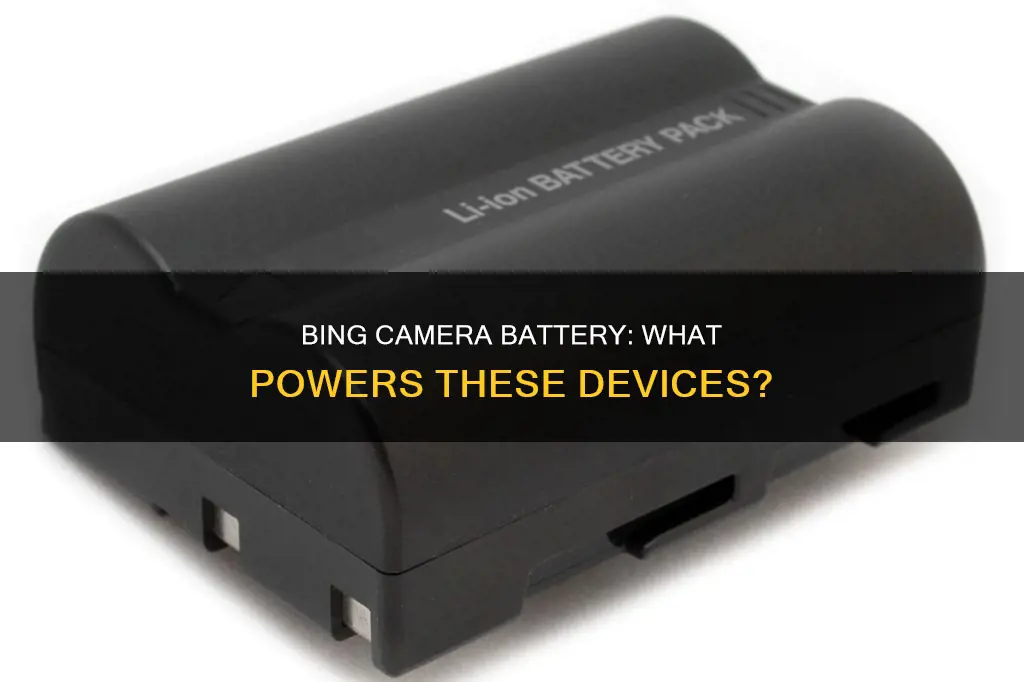
Blink cameras are small, battery-powered, and wire-free, making them simple to place and move within any environment. They are powered by two AA lithium batteries, which are non-rechargeable. The expected battery life is up to two years, but this can vary depending on device settings, usage, and environmental factors such as internet connection speed, temperature, and signal strength. While lithium batteries are recommended, some users have reported success with rechargeable batteries, although these may not be compatible with all Blink camera models.
| Characteristics | Values |
|---|---|
| Battery Type | AA Lithium |
| Rechargeable | No |
| Voltage | 1.5V |
| Battery Life | Up to 2 years |
| Battery Strength Indication | OK or Needs Replacement |
| Battery Pack | Can be used with a third-party battery pack |
| Battery Size | 50.5mm in length and 14.5mm in diameter |
What You'll Learn
- Blink cameras are compatible with Energizer Ultimate size AA 1.5 volt Lithium non-rechargeable batteries
- The Blink Mini doesn't use batteries, it uses a micro USB cable
- The Blink XT and XT2 use two 1.5V lithium batteries
- The Blink Indoor and Outdoor use two AA lithium batteries
- The Blink Video Doorbell is compatible with AA 1.5-volt lithium non-rechargeable batteries

Blink cameras are compatible with Energizer Ultimate size AA 1.5 volt Lithium non-rechargeable batteries
Blink cameras are only compatible with size AA 1.5 volt lithium non-rechargeable batteries. This means that the Energizer Ultimate AA 1.5 volt lithium non-rechargeable batteries are ideal for Blink cameras.
Although Blink cameras can also work on alkaline batteries and rechargeable Li-ion batteries, these are not recommended as they can damage your security camera in the long run.
The expected battery life of a Blink camera is up to two years, but this will vary depending on device settings, use, and environmental factors. For example, slow internet connection speeds, weak signal strengths, and extreme temperatures can affect battery performance and increase consumption.
Battery strength can be monitored via the Blink app, which will indicate whether the battery level is "OK" or in need of replacement. The app will also display a "High Usage" alert when camera settings are likely to cause higher than normal battery consumption.
When replacing the batteries, use the included right-angle/adapter opening tool or a large screwdriver to remove the back cover of the camera. Insert the new batteries, ensuring the positive (+) and negative (-) poles are aligned within the battery compartment, and then replace the back cover.
Xomodo Wireless Cameras: How Long Does the Charge Last?
You may want to see also

The Blink Mini doesn't use batteries, it uses a micro USB cable
The Blink Mini is unique among Blink cameras in that it does not use batteries. Instead, it is powered by a micro USB cable. This is unlike the Blink Indoor, Outdoor, XT, and XT2 cameras, which all use two AA lithium batteries. These batteries are non-rechargeable and should last up to two years, depending on usage and environmental factors.
The Blink Mini is a plug-in smart camera, meaning it needs to be plugged into a power source via its micro USB cable to function. This is a convenient feature as you will not need to worry about replacing batteries or unexpected power losses.
It is important to note that while the Blink Mini does not use batteries, other Blink cameras are specifically designed to use AA lithium batteries. Using alternative battery types, such as alkaline or rechargeable batteries, is not advised as they can damage the camera.
If you are considering purchasing a Blink camera, it is worth keeping in mind the different power requirements of each model. The Blink Mini's use of a micro USB cable means it needs to be placed near a power source, whereas the other models offer more flexibility in placement but require battery changes every few years.
Flying with Fully Charged Camera Batteries: Safe or Not?
You may want to see also

The Blink XT and XT2 use two 1.5V lithium batteries
The Blink XT and XT2 cameras use two 1.5V lithium batteries. These are non-rechargeable batteries, and they are the same type and size as those used in TV remotes. They are also the same batteries used in everyday devices such as children's toys.
The batteries are AA lithium metal batteries, which are compatible with the Blink XT2, Blink XT, and XT1 cameras. They have a 20-year shelf life and a length of 50.5mm and a diameter of 14.5mm.
To replace the batteries in the Blink XT and XT2 cameras, you must first slide and hold the grey switch on the back of the device in the direction of the arrow. While doing this, lift the battery cover with your thumb. This may require some force due to the camera being airtight. Then, simply remove the old batteries and insert the new ones, ensuring that the positive and negative poles are correctly aligned.
It is important to note that while the Blink XT and XT2 cameras can also work with alkaline or rechargeable batteries, these battery types are not advised as they cannot supply sufficient current for Blink products and may damage the camera in the long run.
Samy's Camera: Tax-Free Shopping Experience
You may want to see also

The Blink Indoor and Outdoor use two AA lithium batteries
The Blink Indoor and Outdoor cameras use two AA lithium batteries. These are non-rechargeable 1.5V lithium metal batteries. They are the same batteries used in everyday devices like TV remotes and kids' toys.
The Blink Indoor and Outdoor cameras are wireless and easy to place and move within any environment. They are popular among new smart homeowners looking for a reliable and uncomplicated home security setup.
The lithium batteries are lightweight and long-lasting, which makes them ideal for compact devices and devices where battery swaps are a major inconvenience. They are also capable of withstanding extreme temperatures, which makes them suitable for outdoor devices.
It is important to note that while the Blink Indoor and Outdoor cameras can also work with alkaline or rechargeable batteries, these battery types are not advised as they cannot supply sufficient current for Blink products and may damage the security camera in the long run.
The battery life of Blink cameras can last up to two years based on default settings. However, battery life will vary depending on device settings, usage, and environmental factors such as internet connection speed, signal strength, and temperature.
Wireless Camera Battery Life: How Long Do They Last?
You may want to see also

The Blink Video Doorbell is compatible with AA 1.5-volt lithium non-rechargeable batteries
While it is possible to use other types of batteries, such as alkaline or rechargeable batteries, these are not recommended as they can damage your Blink Video Doorbell over time. Lithium batteries are ideal for compact devices like the Blink Video Doorbell because they are lighter than alkaline batteries and designed to last longer.
When replacing the batteries in your Blink Video Doorbell, it is important to follow the correct steps to remove the back cover and install the new batteries. The process is straightforward and similar to changing batteries in a TV remote. First, use the included right-angle/adapter opening tool or a large screwdriver to turn the screw on the back of the doorbell counterclockwise until it rotates freely. This will allow you to gently pry off the back cover. Next, insert the new AA 1.5-volt lithium non-rechargeable batteries, making sure to align the positive and negative poles within the battery compartment. Finally, replace the back cover by aligning the post on the cover with the keyhole next to the USB port and pushing it closed. Turn the screw clockwise until the back cover is flush with the camera.
It is worth noting that the Blink Mini does not use batteries, and the Blink Outdoor 4 can be powered through its USB-C port using a weather-resistant USB-C adapter. Additionally, while the Blink XT and XT2 cameras use the same type and size of batteries, they have a slightly different process for removing the back cover.
By using the correct type of batteries and following the proper replacement procedure, you can ensure the optimal performance and longevity of your Blink Video Doorbell.
Smart Strategies for Carrying Camera Gear on Airplanes
You may want to see also
Frequently asked questions
Blink cameras use AA 1.5V Lithium non-rechargeable batteries.
Some good battery brands for Blink cameras include Energizer, Duracell, and Amazon Basics.
While it is possible to use rechargeable batteries, it is not recommended as they can damage your camera in the long run.
A Blink camera battery should last up to two years, but this can vary depending on usage and other factors such as internet connection speed, signal strength, and temperature.
To replace the batteries in your Blink camera, first remove the back cover by unscrewing it using the included tool or a screwdriver. Then, insert the new batteries, making sure to align the positive and negative poles correctly. Finally, replace the back cover and tighten the screw.







