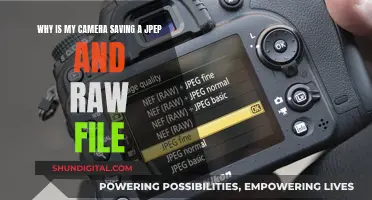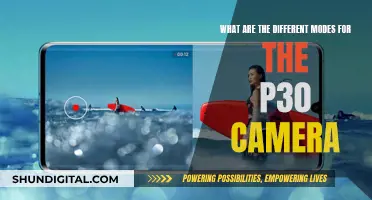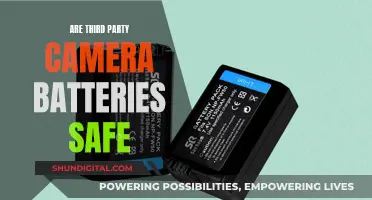In today's tech-driven world, it is evident that our privacy can be easily compromised. If hackers can penetrate the White House, they can likely access our personal devices. With the increase in cybercrime, especially during the COVID-19 pandemic, it has become increasingly important to protect our privacy. Covering your computer camera is a simple and inexpensive way to take control of your privacy and get some peace of mind. While some may argue that it is unnecessary and that the chances of being hacked are slim, others, including security experts and former FBI Director James Comey, recommend it as a final safeguard against potential intruders.
| Characteristics | Values |
|---|---|
| Protects from hackers | Hackers can use malware to access your camera and steal your passwords or spy on you |
| Protects from blackmail | Hackers can sell compromised webcams and the videos or photos they produce on the black market |
| Peace of mind | Covering your camera is a simple, low-cost solution that can give you peace of mind |
What You'll Learn
- Webcam hacks are common, and hackers can access your camera without the indicator light showing
- Hackers can use malware to access your camera, which can be downloaded accidentally
- Hackers can use your webcam footage for blackmail and identity theft
- Covering your camera is a simple solution, and security professionals do it too
- Even if you have nothing to hide, covering your camera can prevent accidental background appearances on Zoom calls

Webcam hacks are common, and hackers can access your camera without the indicator light showing
Webcam hacking, or "camfecting", is a common occurrence. Hackers can infect devices with viruses or malware, allowing them to access and control webcams without the user's knowledge or consent. This can lead to serious threats such as blackmail and identity theft.
While an indicator light on a device usually signals that the camera is active, it is possible for hackers to access the camera without the light turning on. In 2013, researchers demonstrated that it was possible to hack a MacBook camera without activating the LED light. If the LED light on your device is managed by firmware (microcode that keeps hardware functioning), it can be overridden. However, if the LED is hardwired to the camera, physical damage to the wiring or electrical circuits would be required to turn it off.
There are several warning signs that your webcam may have been hacked:
- The indicator light remains on even when you are not using the camera.
- New, unfamiliar files appear on your device.
- Background apps are using an unusual amount of data.
- Your battery is draining faster than usual.
- Settings have changed without your input.
- The camera glitches or crashes unexpectedly.
To protect yourself from webcam hacking, it is recommended to cover your webcam with tape, a sticker, or a sliding webcam cover when not in use. Additionally, it is important to keep your operating system updated, use strong passwords, avoid suspicious links, and be cautious when using public Wi-Fi.
Surveillance Cameras in Schools: Invasive, Unnecessary, and Harmful
You may want to see also

Hackers can use malware to access your camera, which can be downloaded accidentally
Why Covering Your Computer Camera is Important
The idea of someone hacking your laptop camera and spying on you is not as impossible as you may think. Hackers can install malware and access your devices, including computers, tablets, security devices, and Internet of Things (IoT) devices. If you accidentally click on a bad link or download a sinister file, you may be giving hackers access to your camera. This is called "camfecting," and it occurs when an unauthorized user accesses your webcam without your knowledge or consent.
Camfecting is a serious threat to your privacy and security. Hackers can use your webcam to spy on you, record footage, and even steal your personal information and passwords. In some cases, hackers have been known to demand money from people after collecting embarrassing pictures of them through their webcams.
To protect yourself from camfecting, it is important to take some simple precautions. One of the most effective methods is to cover your webcam with tape, a sticker, or a sliding webcam cover when it is not in use. This ensures that even if someone gains access to your webcam, they cannot see anything.
In addition to covering your webcam, there are several other steps you can take to enhance your security:
- Use a reliable antivirus program to detect and remove malware.
- Be cautious of phishing attempts and never click on suspicious links or download files from unknown sources.
- Use a virtual private network (VPN) to secure your Wi-Fi connection and protect your privacy.
- Enable a firewall on your device to block unauthorized access to your webcam and other resources.
- Create strong and unique passwords for your accounts to prevent password-based attacks.
By following these steps, you can significantly reduce the risk of webcam hacking and protect your privacy and security.
Testing Your Computer's Camera and Microphone: A Quick Guide
You may want to see also

Hackers can use your webcam footage for blackmail and identity theft
Webcam hacking, or "camfecting", occurs when a hacker accesses a device's webcam without the owner's knowledge or consent. This can happen when a hacker infects a device with a virus, allowing them to view and record footage from the device's camera. Webcam hacking exposes individuals to threats like blackmail and identity theft.
During a webcam hacking attack, a hacker can access and record intimate and compromising footage of a victim. Criminal gangs often target individuals with the ability to pay and who would have a lot to lose if the video is shared. The hackers then threaten to share the footage online or with the victim's friends and family unless they receive a ransom payment. This form of blackmail is known as "webcam sextortion" and has become increasingly prevalent in the online world.
In some cases, hackers may pretend to have compromising footage of a victim even when they do not. They may use a victim's stolen password in a blackmail email to make the threat seem more credible. Despite the threat, experts advise against paying the ransom as it may lead to further demands and the release of the video.
To protect against webcam hacking, individuals can take several precautions. This includes covering the webcam with tape or a sticker when not in use, updating the device's operating system, using strong passwords, and avoiding clicking on suspicious links or opening attachments from unknown senders.
By taking these precautions and staying vigilant, individuals can help protect themselves from webcam hacking and the potential risks of blackmail and identity theft.
Surveillance Camera Pairing: Maximizing Security with Technology
You may want to see also

Covering your camera is a simple solution, and security professionals do it too
Covering your computer camera is a simple, low-cost solution to ensure your privacy and security. While it may seem paranoid, it is a practice even security professionals and experts recommend and follow themselves.
The idea that someone could access your webcam without your knowledge is not a myth. Webcam hacking, or "camfecting", is a real threat, and it has happened many times before. Hackers can install malware and use it to view and record footage without your consent, often with the goal of blackmail or identity theft. In 2014, the FBI ran an operation that arrested scores of webcam hackers across 12 countries, who had used a program called Blackshades to access victims' webcams and spy on them. There is also evidence to suggest that the FBI has hacked into people's computers to access their webcams for surveillance.
While keeping your software updated, using strong passwords, and installing antivirus software are all important measures to protect yourself, they are not always enough. As Mikko Hyppönen, a computer security expert and columnist, says, "I cover my camera just in case, and to set an example. It’s not a bad idea." Mark Zuckerberg and former FBI Director James Comey have also been known to cover their webcams with tape.
Covering your camera is a simple, effective way to ensure that even if someone does gain access to your device, they cannot spy on you. It gives you peace of mind and an extra layer of security, and as Hyppönen says, "it’s just a piece of tape."
Strategies for Requesting Community Service for a Camera Ticket
You may want to see also

Even if you have nothing to hide, covering your camera can prevent accidental background appearances on Zoom calls
Covering your camera can be a good idea for a number of reasons, and it's easy to do. Even if you have nothing to hide, it can prevent accidental appearances on Zoom calls.
For example, if you live in a small apartment with your partner and they are on Zoom calls all day, you might find yourself walking through the background of their calls. This can be disruptive, and it can be frustrating if their colleagues feel the need to comment on your presence.
One way to avoid this is to switch rooms, so that you are in the room with a door. That way, you won't be walking through the background of their calls. Another option is to use a screen or a room divider to create a barrier between you and the camera. You could also ask your partner to rearrange their setup so that their back is to a wall, meaning there is no "behind" for you to walk through.
If none of these options are possible, you could ask your partner to mention at the beginning of meetings that you are also working from home, and that if people see you in the background, they should just ignore you.
Another solution is to use the "blur background" feature on Zoom. This will keep your space private and reduce visual clutter, giving a more professional appearance. It's easy to do, and only takes a few clicks. You can also choose a background image, which can make your Zoom meetings more engaging and allow you to express your personality. However, be aware that this feature can sometimes glitch, and may not always align properly with your video feed.
Cameras: Personal Property or Computer Eyes?
You may want to see also
Frequently asked questions
Covering your computer camera with tape, a sticker, or a webcam cover is a good way to protect your privacy. Hackers can access your webcam through malware and use it to spy on you, steal your data, or even blackmail you.
Hackers can access your webcam by infecting your devices with a virus. They can also trick you into installing software that gives them access to your webcam.
There are several warning signs that your webcam may be hacked, including an indicator light that remains on even when you're not using your camera, new files appearing on your device, and faster battery drain.
In addition to covering your webcam, you can also take preventative measures such as regularly updating your operating system, using strong passwords, avoiding clicking on suspicious links, and installing security software.