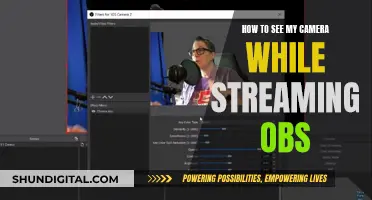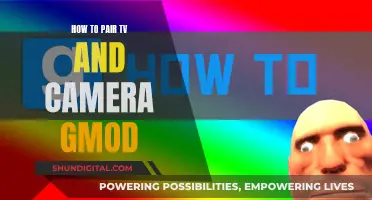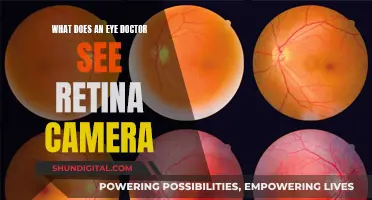There have been several fake videos circulating on social media platforms, particularly TikTok, claiming that the Apple Watch Ultra has a hidden camera in the crown. These videos are the work of counterfeiters trying to fool unsuspecting users into buying fake Apple Watch Ultras. Authentic Apple Watches do not have cameras as of September 1, 2024, and run on watchOS, not Android. The presence of the Google Play Store icon is a clear indicator that the watch is a counterfeit product. While Apple can request that hosting sites remove such content, it is important to be vigilant and only purchase Apple products from authorized resellers or directly from the Apple website.
| Characteristics | Values |
|---|---|
| Camera in the crown | No |
| Camera remote | Yes |
| Water resistance | 100 meters |
| Dust resistance | IP6X |
| Display brightness | 3000 nits |
| Battery life (normal use) | 36 hours |
| Battery life (normal use, Low Power Mode) | 72 hours |
| Battery life (outdoor workout, Low Power Mode) | 17 hours |
| GPS | Dual-frequency |
| ECG app | Yes |
| Heart Rate app | Yes |
| Sleep app | Yes |
| Vitals app | Yes |
| Cellular | Built-in |
What You'll Learn

The Apple Watch Ultra does not have a camera in the crown
The Apple Watch Ultra is a rugged and capable watch built for the outdoors, with features such as an altimeter, depth gauge, advanced GPS, and a three-microphone array. It is designed to be durable and has a titanium case and a crown guard to protect against accidental rotations of the Digital Crown. The watch also includes health and safety features, such as fall detection, crash detection, and medical ID.
The Apple Watch Ultra can be used as a camera remote to control the camera on your iPhone. By connecting your Apple Watch Ultra to your iPhone via Bluetooth, you can use the Camera Remote app to frame your shot, zoom in or out, adjust exposure, and take photos or videos. This is a convenient feature that allows you to be in the frame and take photos or videos remotely.
When purchasing an Apple Watch Ultra, it is important to buy directly from Apple's website or from authorized resellers to ensure you are getting a genuine product. Be cautious of discounted prices and always verify that the watch is running on watchOS.
Galaxy Watch Camera Features: What You Need to Know
You may want to see also

Fake Apple Watch Ultras with a camera in the crown have been advertised
The presence of a camera in the digital crown is one of the most prominent indicators that the Apple Watch Ultra is a counterfeit product. Authentic Apple Watches do not have built-in cameras as of September 1, 2024, and the watch in question is likely running Android, as indicated by the presence of the Google Play Store icon.
To protect yourself from buying a fake Apple Watch Ultra, it is important to purchase directly from Apple's website or from authorized resellers. When buying through Amazon, it is recommended to order directly from Amazon itself rather than a reseller hosted on the platform. Additionally, a notable discount from the usual retail price is another red flag that the product may not be genuine.
The Apple Watch Ultra is a rugged and capable device built for various outdoor activities, including sports, adventures, and underwater exploration. It offers a range of features such as an altimeter, depth gauge, precision GPS, and a three-microphone array for clear communication. However, it is important to be cautious of counterfeiters and only purchase from trusted sources to ensure the authenticity and quality of the product.
CVS Camera Surveillance: What You Need to Know
You may want to see also

Apple Watch Ultra has a Camera Remote app
The Apple Watch Ultra does not have a camera in the crown. However, some counterfeit Apple Watch Ultra products have been found to have a camera in the digital crown. These are fake products, and authentic Apple Watches do not have cameras as of September 1, 2024.
The Apple Watch Ultra does have a Camera Remote app, which allows you to use your Apple Watch as a viewfinder to position your iPhone for a photo or video. You can then use your Apple Watch to take the photo or video from a distance. The Camera Remote app also allows you to adjust the zoom and exposure, set a timer, and choose between the front and rear cameras, flash settings, and Live Photo options.
To use the Camera Remote app, first make sure your Apple Watch Ultra is within the normal Bluetooth range of your iPhone (about 33 feet or 10 meters). Then, open the Camera Remote app on your Apple Watch and position your iPhone to frame the shot. You can use the Digital Crown to zoom in or out and tap the key area of the shot in the preview image to adjust the exposure. When you're ready to take the shot, simply tap the shutter button. The photo will be captured in the Photos app on your iPhone, but you can review it on your Apple Watch Ultra.
In addition to taking photos, the Camera Remote app also allows you to record videos with your iPhone. To do this, open the Camera Remote app and position your iPhone to frame the shot. You can use the Digital Crown to zoom in or out. To start recording, touch and hold the shutter button, and release it to stop.
The Camera Remote app gives you the flexibility to take photos or videos remotely, making it convenient to capture shots that may be difficult to capture otherwise.
Candid Camera: Best Places to Watch the Show
You may want to see also

The Camera Remote app can be used to take photos and videos
The Apple Watch Ultra does not have a camera in the crown. However, it does have a Camera Remote app that can be used to take photos and videos from your iPhone camera.
To use the Camera Remote app, first, make sure your Apple Watch Ultra and iPhone are within normal Bluetooth range of each other (about 33 feet or 10 meters). Then, open the Camera Remote app on your Apple Watch Ultra and position your iPhone to frame the shot, using the watch as a viewfinder. You can zoom in or out by turning the Digital Crown and adjust the exposure by tapping the key area of the shot in the preview image.
When you're ready to take the shot, simply tap the Shutter button. The photo will be saved in the Photos app on your iPhone, but you can review it on your Apple Watch Ultra. If you want to use the flash or set a shutter timer, you can do so directly from the Camera Remote app.
In addition to taking still photos, you can also use the Camera Remote app to record videos. To do this, open the app and position your iPhone as before. Then, touch and hold the Shutter button to start recording. Release the button when you're done, and the recording will stop.
The Camera Remote app is a great way to take photos and videos remotely, giving you more flexibility and control over your iPhone's camera.
Apple Watch Series 8: Camera Functionality Explored
You may want to see also

The Digital Crown can be used to zoom in and out
The Apple Watch Ultra does not have a camera in the crown. However, counterfeit Apple Watch Ultras with cameras in the crown have been advertised by unethical sites and companies. These fakes often run on Android and have the Google Play Store as a prominent icon.
The Digital Crown on the Apple Watch Ultra can be used to zoom in and out when taking photos or videos with the Camera Remote app. This app allows you to use your Apple Watch Ultra to control your iPhone's camera remotely. To do this, make sure your Apple Watch Ultra is within normal Bluetooth range of your iPhone (about 33 feet or 10 meters). Open the Camera Remote app on your Apple Watch Ultra and position your iPhone to frame the shot using the watch as a viewfinder. You can then turn the Digital Crown to zoom in or out. Once you are happy with the framing, you can tap the shutter button on your Apple Watch Ultra to take the photo or video.
The Digital Crown on the Apple Watch Ultra has several other functions and benefits. It is protected by a crown guard, which helps prevent accidental rotations. The Digital Crown also allows you to access additional screens in the Oceanic+ app, which turns the Apple Watch Ultra into a fully capable dive computer. Additionally, when using the Hiking workout feature, you can turn the Digital Crown to view more metrics like Heart Rate Zones, splits, and elevation.
Android Smartwatches: Camera-Equipped or Not?
You may want to see also
Frequently asked questions
No, the Apple Watch Ultra does not have a camera in the crown. However, it can be used as a camera remote for your iPhone.
If your Apple Watch Ultra has a camera in the crown, it is a counterfeit product. Another way to know is if the watch is running on an operating system other than watchOS.
The Apple Watch Ultra has an altimeter, a depth gauge, a three-microphone array, and precision dual-frequency GPS. It is also water-resistant up to 100 meters and has a long-lasting battery life.
To use your Apple Watch Ultra as a camera remote, first, make sure your iPhone is within Bluetooth range (about 33 feet or 10 meters). Then, open the Camera Remote app on your Apple Watch Ultra and position your iPhone to frame the shot. You can use the Digital Crown to zoom in or out and tap the key area of the shot in the preview image to adjust the exposure. Finally, tap the shutter button to take the photo or video.